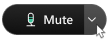If you want to know when a participant raises a hand to indicate that they need something during a meeting, choose to have Webex App play a unique sound on your computer.
In the participants panel, a raised hand  appears next to the names of the participants who have raised their hand. Sort the list of participants by raised hand so it's easy to see who needs something. Even with the visual indicator, you may want to play a sound too.
appears next to the names of the participants who have raised their hand. Sort the list of participants by raised hand so it's easy to see who needs something. Even with the visual indicator, you may want to play a sound too.
When you set a notification sound, it's set for all meetings, including any meeting that you're currently in.
| 1 |
When you're in a meeting, click . When you're not in a meeting, open settings from your profile picture.
|
| 2 |
Click . |
| 3 |
Under Meeting action sounds, check A participant raises a hand and choose a sound from the drop-down list. |
| 4 |
Choose whether to play the sound Only if I'm not viewing the Participants panel or Always. |
| 5 |
Click Save. |