Webex App | View upcoming meetings for a space
 Feedback?
Feedback?In Webex App, you see all the meetings scheduled in a space. You can view either the full list of meetings or a single entry. However, you won't see Personal Room meetings or meetings scheduled from your Webex site in a space.
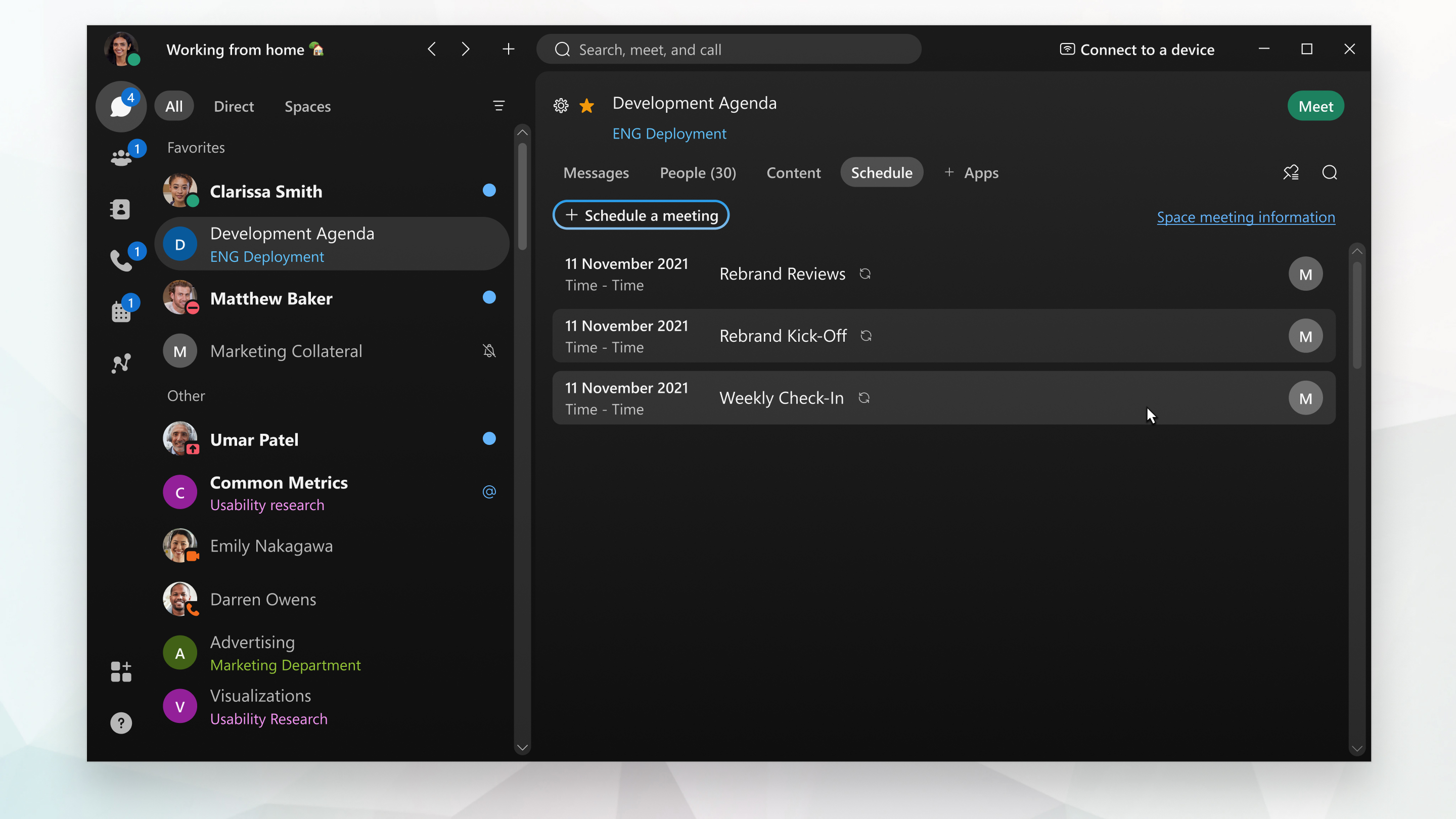
You can also view upcoming meetings that aren't associated with a space.
| 1 |
Sign in to your Webex App. |
| 2 |
Go to the space you want to check and click Meetings. You'll see a list of all scheduled meetings for that space.
The Calendar tab displays a list of scheduled meetings in that
space.
|
| 1 |
Sign in to your Webex App. |
| 2 |
Go to Messaging |
| 3 |
Tap the activity menu You can view scheduled meetings for up to the next 30 days. The Calendar tab displays a list of scheduled meetings in that
space.
|
Was this article helpful?

 to change the date and time, for example.
to change the date and time, for example.  and select a space you want to check.
and select a space you want to check. 
