- الرئيسية
- /
- المقال


معلومات مرجع المنافذ لنظام Webex Calling
 في هذه المقالة
في هذه المقالة هل لديك ملاحظات؟
هل لديك ملاحظات؟هذه المقالة مخصصة لمسؤولي الشبكات، وخاصةً مسؤولي جدران الحماية وأمان الوكيل الذين يستخدمون خدمات Webex Calling داخل مؤسساتهم. إنه يصف متطلبات الشبكة ويسرد العناوين والمنافذ والبروتوكولات المستخدمة لتوصيل هواتفك وتطبيق Webex والبوابات لخدمات Webex Calling.
يعد جدار الحماية والوكيل المُهيأان بشكل صحيح أمرًا ضروريًا لنشر الاتصال بنجاح. تستخدم خدمة Webex Calling بروتوكولي SIP وHTTPS لإشارات المكالمات والعناوين والمنافذ المرتبطة بالوسائط واتصال الشبكة واتصال البوابة حيث أن Webex Calling عبارة عن خدمة عالمية.
لا تتطلب جميع تكوينات جدار الحماية أن تكون المنافذ مفتوحة. ومع ذلك، إذا كنت تقوم بتشغيل قواعد من الداخل إلى الخارج، فيجب عليك فتح المنافذ للبروتوكولات المطلوبة للسماح بخروج الخدمات.
ترجمة عنوان الشبكة (NAT)
يتم تطبيق وظيفة ترجمة عنوان الشبكة (NAT) وترجمة عنوان المنفذ (PAT) على الحدود بين شبكتين لترجمة مساحات العناوين أو لمنع تصادم مساحات عناوين IP.
تستخدم المؤسسات تقنيات البوابة مثل جدران الحماية والوكلاء التي توفر خدمات NAT أو PAT لتوفير الوصول إلى الإنترنت لتطبيقات Webex App أو أجهزة Webex الموجودة على مساحة عنوان IP خاصة. تجعل هذه البوابات حركة المرور من التطبيقات أو الأجهزة الداخلية إلى الإنترنت تبدو وكأنها قادمة من عنوان IP واحد أو أكثر قابل للتوجيه علنًا.
-
إذا كنت تقوم بنشر NAT، فليس من الضروري فتح منفذ داخلي على جدار الحماية.
-
التحقق من صحة حجم مجموعة NAT المطلوبة لاتصال التطبيق أو الأجهزة عند وصول العديد من مستخدمي التطبيق والأجهزة إلى Webex Calling & خدمات متوافقة مع Webex باستخدام NAT أو PAT. تأكد من تعيين عناوين IP عامة كافية لمجموعات NAT لمنع استنفاد المنفذ. يساهم استنفاد المنفذ في عدم قدرة المستخدمين والأجهزة الداخلية على الاتصال بخدمات Webex Calling وWebex Aware.
-
قم بتحديد فترات ربط معقولة وتجنب التلاعب بـ SIP على جهاز NAT.
-
قم بإعداد مهلة زمنية أدنى لـ NAT لضمان التشغيل السليم للأجهزة. مثال: ترسل هواتف Cisco رسالة تحديث التسجيل المتابعة كل 1-2 دقيقة.
-
إذا كانت شبكتك تنفذ NAT أو SPI، فقم بتعيين مهلة زمنية أطول (لا تقل عن 30 دقيقة) للاتصالات. يتيح هذا الانقطاع الزمني إمكانية الاتصال بشكل موثوق مع تقليل استهلاك بطارية الأجهزة المحمولة للمستخدمين.
بوابة طبقة تطبيق SIP
إذا كان جهاز التوجيه أو جدار الحماية يدعم SIP، مما يعني أن بوابة طبقة تطبيق SIP (ALG) أو ما شابهها ممكّنة، فنوصيك بإيقاف تشغيل هذه الوظيفة لضمان التشغيل الدقيق للخدمة. على الرغم من تشفير جميع حركة مرور Webex Calling، إلا أن بعض تنفيذات SIP ALG قد تتسبب في حدوث مشكلات أثناء عبور جدار الحماية. لذلك، نوصي بإيقاف تشغيل SIP ALG لضمان خدمة عالية الجودة.
تحقق من وثائق الشركة المصنعة ذات الصلة لمعرفة الخطوات اللازمة لتعطيل SIP ALG على أجهزة محددة.
دعم الوكيل لـ Webex Calling
تقوم المؤسسات بنشر جدار حماية للإنترنت أو وكيل إنترنت وجدار حماية، لفحص وتقييد ومراقبة حركة مرور HTTP التي تغادر شبكتها وتدخلها. وبالتالي حماية شبكتهم من مختلف أشكال الهجمات الإلكترونية.
تؤدي الوكلاء العديد من وظائف الأمان مثل:
-
السماح بالوصول إلى عناوين URL محددة أو حظرها.
-
مصادقة المستخدم
-
عنوان IP address/domain/hostname/URI البحث عن السمعة
-
فك تشفير حركة المرور وتفتيشها
عند تكوين ميزة الوكيل، يتم تطبيقها على جميع التطبيقات التي تستخدم بروتوكول HTTP.
تتضمن تطبيقات تطبيق Webex وجهاز Webex ما يلي:
-
خدمات Webex
-
إجراءات تنشيط جهاز العميل (CDA) باستخدام منصة توفير Cisco Cloud مثل GDS وتنشيط جهاز EDOS والتزويد & الانضمام إلى سحابة Webex.
-
مصادقة الشهادة
-
ترقيات البرامج الثابتة
-
تقارير الحالة
-
تحميلات PRT
-
خدمات XSI
إذا تم تكوين عنوان خادم الوكيل، فسيتم فقط إرسال إشارة المرور (HTTP/HTTPS) يتم إرسالها إلى خادم الوكيل. لا يتم إرسال العملاء الذين يستخدمون SIP للتسجيل في خدمة Webex Calling والوسائط المرتبطة بها إلى الوكيل. لذلك، اسمح لهؤلاء العملاء بالمرور عبر جدار الحماية مباشرة.
خيارات الوكيل المدعومة والتكوين & أنواع المصادقة
أنواع الوكيل المدعومة هي:
-
الوكيل الصريح (التفتيش أو عدم التفتيش) - قم بتكوين تطبيق العميل أو جهازه باستخدام وكيل صريح لتحديد الخادم الذي سيتم استخدامه.
-
الوكيل الشفاف (غير المفتش) - لا يتم تكوين العملاء لاستخدام عنوان خادم وكيل محدد ولا يتطلبون أي تغييرات للعمل مع وكيل غير مفتش.
-
الوكيل الشفاف (التفتيش) - لا يتم تكوين العملاء لاستخدام عنوان خادم وكيل محدد. ليست هناك حاجة إلى إجراء أي تغييرات على تكوين HTTP؛ ومع ذلك، يحتاج عملاؤك، سواء التطبيقات أو الأجهزة، إلى شهادة جذر حتى يثقوا في الوكيل. يستخدم فريق تكنولوجيا المعلومات وكلاء التفتيش لفرض السياسات على مواقع الويب التي يجب زيارتها وأنواع المحتوى غير المسموح بها.
قم بتكوين عناوين الوكيل يدويًا لأجهزة Cisco وتطبيق Webex باستخدام:
-
نظام تشغيل المنصة
-
واجهة مستخدم الجهاز
-
يتم اكتشافه تلقائيًا باستخدام آليات Web Proxy مثل:
-
اكتشاف وكيل الويب تلقائيًا (WPAD) - بروتوكول اكتشاف وكيل الويب تلقائيًا
-
ملفات التكوين التلقائي للوكيل (PAC) - ملفات التكوين التلقائي للوكيل
-
أثناء تكوين أنواع المنتجات المفضلة لديك، اختر من تكوينات الوكيل التالية & أنواع المصادقة في الجدول:
|
المنتج |
تكوين الوكيل |
نوع المصادقة |
|---|---|---|
|
Webex لنظام التشغيل Mac |
يدوي، WPAD، PAC |
لا يوجد مصادقة، أساسي، NTLM،† |
|
Webex لنظام التشغيل Windows |
يدوي، WPAD، PAC، GPO |
لا يوجد مصادقة، أساسي، NTLM، †، تفاوض † |
|
Webex لنظام التشغيل iOS |
يدوي، WPAD، PAC |
لا توجد مصادقة، أساسية، ملخص، NTLM |
|
Webex لنظام التشغيل Android |
يدوي، PAC |
لا توجد مصادقة، أساسية، ملخص، NTLM |
|
تطبيق Webex على الويب |
مدعوم من خلال نظام التشغيل |
لا يوجد مصادقة، أساسي، ملخص، NTLM، تفاوض † |
|
أجهزة Webex |
WPAD أو PAC أو يدوي |
لا توجد مصادقة، أساسية، ملخص |
|
هواتف Cisco IP |
يدوي، WPAD، PAC |
لا توجد مصادقة، أساسية، ملخص |
|
عقدة شبكة فيديو Webex |
يدوي |
لا توجد مصادقة، أساسية، ملخص، NTLM |
بالنسبة للأساطير الموجودة في الجدول:
-
†Mac NTLM Auth - لا يلزم تسجيل دخول الجهاز إلى المجال، حيث يُطلب من المستخدم إدخال كلمة مرور
-
†Windows NTLM Auth - مدعوم فقط إذا تم تسجيل دخول الجهاز إلى المجال
-
التفاوض †- Kerberos مع مصادقة NTLM الاحتياطية.
-
لتوصيل جهاز Cisco Webex Board أو Desk أو Room Series بخادم وكيل، راجع قم بتوصيل جهاز Board أو Desk أو Room Series بخادم وكيل.
-
بالنسبة لهواتف Cisco IP، راجع إعداد خادم الوكيل كمثال لتكوين خادم الوكيل والإعدادات.
بالنسبة لـ No Authentication، قم بتكوين العميل باستخدام عنوان وكيل لا يدعم المصادقة. عند استخدام Proxy Authentication، قم بتكوينه باستخدام بيانات اعتماد صالحة. قد تتداخل الوكلاء الذين يفحصون حركة مرور الويب مع اتصالات مقبس الويب. في حالة حدوث هذه المشكلة، تجاوز عدم فحص حركة المرور إلى *.Webex.com ربما يحل المشكلة. إذا كنت ترى بالفعل إدخالات أخرى، فأضف فاصلة منقوطة بعد الإدخال الأخير، ثم أدخل استثناء Webex.
إعدادات الوكيل لنظام التشغيل Windows
يدعم Microsoft Windows مكتبتين شبكيتين لحركة مرور HTTP (WinINet و WinHTTP) تسمحان بتكوين الوكيل. WinINet هو مجموعة فرعية من WinHTTP.
-
تم تصميم WinInet لتطبيقات العميل المكتبية للمستخدم الفردي
-
تم تصميم WinHTTP في المقام الأول للتطبيقات متعددة المستخدمين والمعتمدة على الخادم
عند الاختيار بين الاثنين، اختر WinINet لإعدادات تكوين الوكيل الخاص بك. للحصول على التفاصيل، راجع wininet-vs-winhttp.
راجع تكوين قائمة بالمجالات المسموح لها بالوصول إلى Webex أثناء وجودك على شبكة شركتك للحصول على تفاصيل حول ما يلي:
-
للتأكد من أن الأشخاص يقومون فقط بتسجيل الدخول إلى التطبيقات باستخدام حسابات من قائمة محددة مسبقًا من المجالات.
-
استخدم خادما وكيلا لاعتراض الطلبات والحد من المجالات المسموح بها.
فحص الوكيل وتثبيت الشهادة
يقوم تطبيق Webex والأجهزة بالتحقق من صحة شهادات الخوادم عند إنشاء جلسات TLS. تعتمد عمليات التحقق من الشهادات، مثل جهة إصدار الشهادة والتوقيع الرقمي، على التحقق من سلسلة الشهادات حتى الشهادة الجذرية. لإجراء عمليات التحقق من الصحة، يستخدم تطبيق Webex والأجهزة مجموعة من شهادات CA الجذر الموثوقة المثبتة في مخزن الثقة الخاص بنظام التشغيل.
إذا قمت بنشر وكيل فحص TLS لاعتراض وفك تشفير وفحص حركة مرور Webex Calling. تأكد من أن الشهادة التي يقدمها الوكيل (بدلاً من شهادة خدمة Webex) موقعة من قبل جهة إصدار الشهادات، وأن شهادة الجذر مثبتة في مخزن الثقة في تطبيق Webex أو جهاز Webex.
-
بالنسبة لتطبيق Webex - قم بتثبيت شهادة CA المستخدمة لتوقيع الشهادة بواسطة الوكيل في نظام التشغيل الخاص بالجهاز.
-
بالنسبة لأجهزة Webex Room وهواتف IP متعددة المنصات من Cisco - افتح طلب خدمة مع فريق TAC لتثبيت شهادة CA.
يوضح هذا الجدول تطبيق Webex وأجهزة Webex التي تدعم فحص TLS بواسطة خوادم Proxy
|
المنتج |
يدعم جهات CA المخصصة الموثوق بها لفحص TLS |
|---|---|
|
تطبيق Webex (أنظمة التشغيل Windows وMac وiOS وAndroid وعلى الويب) |
نعم |
|
أجهزة Webex Room |
نعم |
|
هواتف Cisco IP متعددة المنصات (MPP) |
نعم |
تكوين جدار الحماية
تدعم Cisco خدمات Webex Calling وWebex Aware في مراكز بيانات Cisco وAmazon Web Services (AWS) الآمنة. قامت أمازون بحجز شبكات IP الفرعية الخاصة بها للاستخدام الحصري لشركة Cisco، وقامت بتأمين الخدمات الموجودة في هذه الشبكات الفرعية داخل السحابة الخاصة الافتراضية AWS.
قم بتكوين جدار الحماية الخاص بك للسماح بالاتصالات من أجهزتك وتطبيقات التطبيقات والخدمات المتصلة بالإنترنت لأداء وظائفها بشكل صحيح. يتيح هذا التكوين الوصول إلى جميع خدمات Webex Calling وWebex Aware السحابية المدعومة، وأسماء النطاق، وعناوين IP، والمنافذ، والبروتوكولات.
قم بإضافة ما يلي إلى القائمة البيضاء أو افتح الوصول إليه حتى تعمل خدمات Webex Calling وWebex Aware بشكل صحيح.
-
ال URLs/Domains المذكورة في القسم المجالات وعناوين URL لخدمات الاتصال عبر Webex
-
يتم استخدام شبكات IP الفرعية والمنافذ والبروتوكولات المدرجة في قسم شبكات IP الفرعية لخدمات الاتصال عبر Webex لأغراض متعددة بما في ذلك إشارات المكالمات وحركة الوسائط من وإلى Webex Calling ومزامنة بروتوكول وقت الشبكة (NTP) واختبار جاهزية شبكة CScan لتلك الشبكات الفرعية IP.
-
إذا كانت مؤسستك تستخدم مجموعة خدمات التعاون السحابية Webex Suite، بما في ذلك Webex Meetings وMessaging وWebex Attendant Console والخدمات الأخرى ذات الصلة، فتأكد من السماح باستخدام شبكات IP الفرعية والمجالات وعناوين URL المحددة في المقالات متطلبات الشبكة لخدمات Webex و متطلبات الشبكة لوحدة التحكم Attendant عبر شبكتك. يعد هذا ضروريًا لضمان الاتصال والوظائف المناسبة لخدمات Webex هذه.
إذا كنت تستخدم جدار حماية فقط، فلن يكون من الممكن تصفية حركة مرور Webex Calling باستخدام عناوين IP وحدها، حيث إن بعض مجموعات عناوين IP ديناميكية وقد تتغير في أي وقت. قم بتحديث قواعدك بانتظام، حيث أن عدم تحديث قائمة قواعد جدار الحماية قد يؤثر على تجربة المستخدمين. لا تؤيد شركة Cisco تصفية مجموعة فرعية من عناوين IP استنادًا إلى منطقة جغرافية معينة أو مزود خدمة سحابية. قد يؤدي التصفية حسب المنطقة إلى تدهور كبير في تجربة الاتصال.
لا تحتفظ شركة Cisco بمجموعات عناوين IP المتغيرة ديناميكيًا وبالتالي فهي غير مدرجة في هذه المقالة.
إذا كان جدار الحماية الخاص بك لا يدعم Domain/URL التصفية، ثم استخدم خيار خادم Enterprise Proxy. هذا الخيار filters/allows بواسطة URL/domain إشارات HTTPS التي ترسل حركة المرور إلى خدمات Webex Calling وWebex Aware في خادم Proxy الخاص بك، قبل إعادة توجيهها إلى جدار الحماية الخاص بك.
يمكنك تكوين حركة المرور باستخدام تصفية المنفذ وشبكة IP الفرعية لوسائط الاتصال. نظرًا لأن حركة الوسائط تتطلب الوصول المباشر إلى الإنترنت، فاختر خيار تصفية عناوين URL للإشارة إلى حركة المرور.
بالنسبة لمكالمات Webex، يعد UDP بروتوكول النقل المفضل لشركة Cisco للوسائط، وتوصي باستخدام SRTP فقط عبر UDP. لا يتم دعم بروتوكولات النقل TCP وTLS للوسائط في Webex Calling في بيئات الإنتاج. إن طبيعة هذه البروتوكولات الموجهة نحو الاتصال تؤثر على جودة الوسائط عبر الشبكات التي تعاني من فقدان البيانات. إذا كانت لديك استفسارات بخصوص بروتوكول النقل، قم برفع تذكرة دعم.
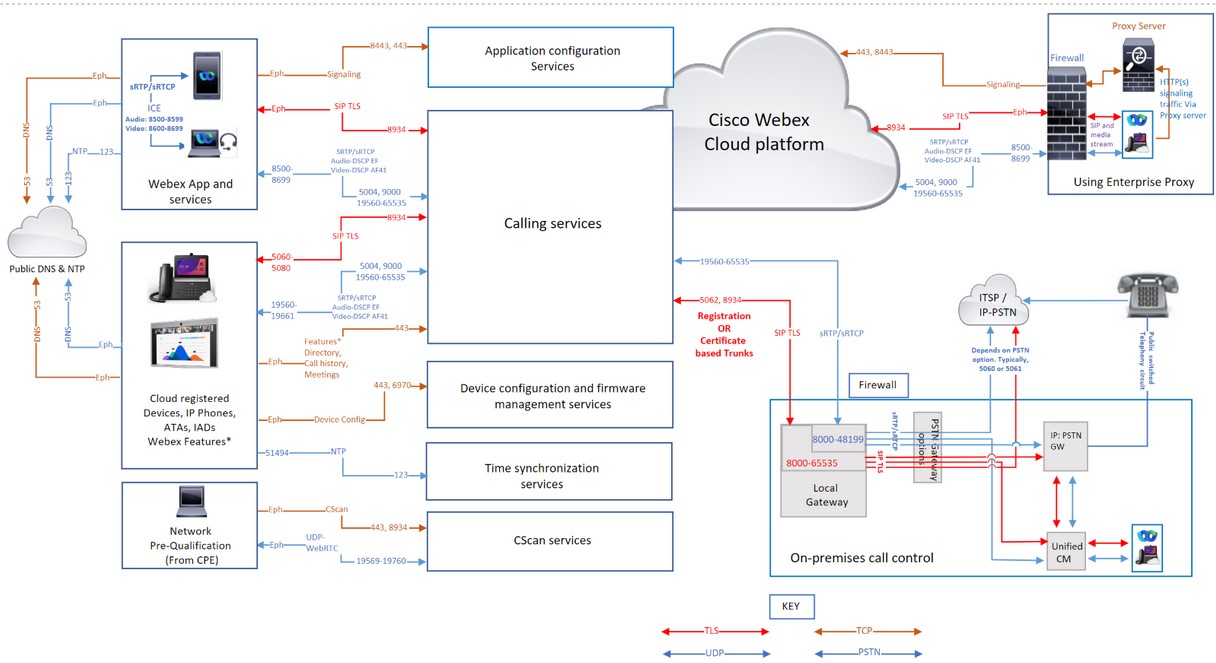
المجالات وعناوين URL لخدمات Webex Calling
أ * يظهر في بداية عنوان URL (على سبيل المثال، *.webex.com) يشير إلى أن الخدمات في المجال الأعلى مستوى وجميع المجالات الفرعية يمكن الوصول إليها.
|
المجال/ عنوان URL |
الوصف |
تطبيقات Webex والأجهزة التي تستخدم هذه المجالات / عناوين URL |
|---|---|---|
|
خدمات Cisco Webex | ||
|
*.broadcloudpbx.com |
خدمات ترخيص Webex المصغرة للإطلاق المتبادل من Control Hub إلى Calling Admin Portal. |
Control Hub |
|
*.broadcloud.com.au |
خدمات Webex Calling في أستراليا. |
الكل |
|
*.broadcloud.eu |
خدمات Webex Calling في أوروبا. |
الكل |
|
*.broadcloudpbx.net |
الاتصال بخدمات تكوين وإدارة العميل. |
تطبيقات Webex |
|
*.webex.com *.cisco.com |
مكالمات Webex الأساسية & خدمات Webex Aware
عندما يتصل الهاتف بشبكة لأول مرة أو بعد إعادة ضبط المصنع دون تعيين خيارات DHCP، فإنه يتصل بخادم تنشيط الجهاز للتجهيز بدون لمس. تستخدم الهواتف الجديدة activate.cisco.com وتستمر الهواتف التي تم إصدار البرامج الثابتة لها قبل 11.2(1) في استخدام webapps.cisco.com للتجهيز. قم بتنزيل تحديثات البرامج الثابتة للجهاز والإعدادات المحلية من binaries.webex.com. السماح للهواتف متعددة المنصات من Cisco (MPPs) الأقدم من إصدار 12.0.3 بالوصول إلى sudirenewal.cisco.com عبر المنفذ 80 لتجديد شهادة الشركة المصنعة المثبتة (MIC) والحصول على معرف جهاز فريد آمن (SUDI). للحصول على التفاصيل، راجع إشعار ميداني. إذا كنت لا تستخدم خادم وكيل وتستخدم جدار حماية فقط لتصفية عناوين URL، فقم بإضافة |
الكل |
|
*.ucmgmt.cisco.com |
خدمات Webex Calling |
Control Hub |
|
*.wbx2.com و *.ciscospark.com |
يتم استخدامه للتوعية السحابية للوصول إلى Webex Calling & خدمات Webex Aware أثناء عملية التوجيه وبعدها. هذه الخدمات ضرورية ل
|
الكل |
|
*.webexapis.com |
خدمات Webex المصغرة التي تدير تطبيقات Webex App وأجهزة Webex.
|
الكل |
|
*.webexcontent.com |
خدمات المراسلة Webex المتعلقة بتخزين الملفات العامة بما في ذلك:
|
خدمات المراسلة من Webex Apps. تم استبدال تخزين الملفات باستخدام webexcontent.com بـ clouddrive.com في أكتوبر 2019 |
|
*.accompany.com |
تكامل رؤى الأشخاص |
تطبيقات Webex |
|
خدمات إضافية متعلقة بـ Webex (مجالات الطرف الثالث) | ||
|
*.appdynamics.com *.eum-appdynamics.com |
تتبع الأداء وتسجيل الأخطاء والأعطال وقياسات الجلسات. |
تطبيق ويبكس، تطبيق ويب ويبكس |
|
*.sipflash.com |
خدمات إدارة الأجهزة. ترقيات البرامج الثابتة وأغراض التكامل الآمن. |
تطبيقات Webex |
|
*.walkme.com *.walkmeusercontent.com |
عميل توجيه مستخدم Webex. يوفر جولات توضح خطوات الضم والاستخدام من أجل المستخدمين الجدد. لمعرفة مزيد من المعلومات عن WalkMe، انقر هنا. |
تطبيقات Webex |
|
*.google.com *.googleapis.com |
الإشعارات لتطبيقات Webex على الأجهزة المحمولة (مثال: رسالة جديدة عند الرد على المكالمة) بالنسبة لشبكات IP الفرعية، راجع هذه الروابط خدمة Google Firebase Cloud Messaging (FCM) خدمة إشعارات الدفع من Apple (APNS) بالنسبة إلى APNS، تسرد Apple شبكات IP الفرعية لهذه الخدمة. | تطبيق Webex |
شبكات IP الفرعية لخدمات الاتصال عبر Webex
|
شبكات فرعية IP لخدمات الاتصال عبر Webex*† | ||
|---|---|---|
|
23.89.0.0/16 |
62.109.192.0/18 |
85.119.56.0/23 |
|
128.177.14.0/24 |
128.177.36.0/24 |
135.84.168.0/21 |
|
139.177.64.0/21 |
139.177.72.0/23 |
144.196.0.0/16 |
|
150.253.128.0/17 |
163.129.0.0/17 |
170.72.0.0/16 |
|
170.133.128.0/18 |
185.115.196.0/22 |
199.19.196.0/23 |
|
199.19.199.0/24 |
199.59.64.0/21 | |
|
تكوين الجهاز وإدارة البرامج الثابتة (أجهزة Cisco) | ||
|
3.14.211.49 |
3.20.185.219 |
3.130.87.169 |
|
3.134.166.179 |
52.26.82.54 |
62.109.192.0/18 |
|
72.163.10.96/27 |
72.163.15.64/26 |
72.163.15.128/26 |
|
72.163.24.0/23 |
72.163.10.128/25 |
173.37.146.128/25 |
|
173.36.127.0/26 |
173.36.127.128/26 |
173.37.26.0/23 |
|
173.37.149.96/27 |
192.133.220.0/26 |
192.133.220.64/26 |
|
تكوين تطبيق Webex | ||
|
62.109.192.0/18 |
64.68.96.0/19 |
150.253.128.0/17 |
|
207.182.160.0/19 | ||
|
الغرض من الاتصال | عناوين المصدر | منافذ المصدر | البروتوكول | عناوين الوجهة | منافذ الوجهة | ملاحظات | |
|---|---|---|---|---|---|---|---|
| إرسال شارات المكالمات إلى Webex Calling (SIP TLS) | البوابة المحلية الخارجية (NIC) | 8000-65535 | TCP | ارجع إلى شبكات IP الفرعية لخدمات Webex Calling. | 5062, 8934 |
هؤلاء IPs/ports مطلوبة لإشارات مكالمات SIP-TLS الصادرة من البوابات المحلية والأجهزة وتطبيقات تطبيق Webex (المصدر) إلى Webex Calling Cloud (الوجهة). المنفذ 5062 (مطلوب لجذع المستند إلى الشهادة). والمنفذ 8934 (مطلوب لجذع التسجيل) | |
| الأجهزة | 5060-5080 | 8934 | |||||
| سلسلة Room | قصير الأجل | ||||||
| تطبيق Webex | قصير الأجل (يعتمد على نظام التشغيل) | ||||||
| إشارات المكالمات من Webex Calling (SIP TLS) إلى البوابة المحلية |
نطاق عنوان مكالمات Webex. راجعشبكات IP الفرعية لخدمات الاتصال عبر Webex | 8934 | TCP | عناوين IP أو نطاقات IP التي يختارها العميل لبوابته المحلية | المنفذ أو نطاق الميناء الذي يختاره العميل لبوابته المحلية |
ينطبق على بوابات محلية تعتمد على الشهادات. يجب إنشاء اتصال من Webex Calling إلى بوابة محلية. تعمل البوابة المحلية المعتمدة على التسجيل على إعادة استخدام اتصال تم إنشاؤه من البوابة المحلية. يتم اختيار منفذ الوجهة من قبل العميل تكوين الجذوع | |
| اتصل بالوسائط عبر Webex Calling (STUN، SRTP/SRTCP, T38، DTLS) | البوابة المحلية الخارجية NIC | 8000-48199†* | UDP | ارجع إلى شبكات IP الفرعية لخدمات Webex Calling. |
5004، 9000 (منافذ STUN) الصوت: 8500-8599 الفيديو: 8600-8699 19560-65535 (SRTP عبر UDP) |
| |
| الأجهزة†* | 19560-19661 | ||||||
| سلسلة الغرف†* | الصوت 52050-52099 الفيديو52200-52299 | ||||||
|
أجهزة VG400 ATA | 19560-19849 | ||||||
| تطبيق Webex†* |
الصوت: 8500-8599 الفيديو: 8600-8699 | ||||||
|
WebRTC | مؤقت (وفقًا لسياسة المتصفح) | ||||||
| مكالمات الوسائط من Webex Calling (SRTP/SRTCP, ت38) |
نطاق عنوان مكالمات Webex. راجعشبكات IP الفرعية لخدمات الاتصال عبر Webex | 19560-65535 (SRTP عبر UDP) | UDP | عنوان IP أو نطاق IP الذي يختاره العميل لبوابته المحلية | نطاق منفذ الوسائط الذي يختاره العميل لبوابته المحلية |
ينطبق على بوابات محلية تعتمد على الشهادات | |
| إرسال شارات المكالمات إلى بوابة PSTN (SIP TLS) | البوابة المحلية الداخلية NIC | 8000-65535 | TCP | ITSP PSTN GW أو Unified CM الخاص بك | يتوقف على خيار PSTN (على سبيل المثال، عادةً ما يكون 5060 أو 5061 لنظام Unified CM) | ||
| استدعاء الوسائط إلى بوابة PSTN (SRTP/SRTCP) | البوابة المحلية الداخلية NIC | 8000-48199†* | UDP | ITSP PSTN GW أو Unified CM الخاص بك | يعتمد على خيار PSTN (على سبيل المثال، عادةً 5060 أو 5061 لـ Unified CM) | ||
| تكوين الجهاز وإدارة البرامج الثابتة (أجهزة Cisco) | أجهزة Webex Calling | قصير الأجل | TCP |
راجعشبكات IP الفرعية لخدمات الاتصال عبر Webex | 443, 6970, 80 |
مطلوب للأسباب التالية:
| |
| تكوين تطبيق Webex | تطبيقات تطبيق Webex | قصير الأجل | TCP |
راجعشبكات IP الفرعية لخدمات الاتصال عبر Webex | 443, 8443 | يتم استخدامه لمصادقة وسيط الهوية، وخدمات تكوين تطبيق Webex للعملاء، والوصول إلى الويب المستند إلى المتصفح للعناية الذاتية والوصول إلى الواجهة الإدارية. يتم استخدام منفذ TCP 8443 بواسطة تطبيق Webex على إعداد Cisco Unified CM لتنزيل التكوين. يجب على العملاء الذين يستخدمون الإعداد للاتصال بخدمة Webex Calling فقط فتح المنفذ. | |
| مزامنة وقت الجهاز (NTP) | أجهزة Webex Calling | 51494 | UDP | ارجع إلى شبكات IP الفرعية لخدمات Webex Calling. | 123 | عناوين IP المذكورة مطلوبة من أجل المزامنة الزمنية للأجهزة (هواتف MPP وأجهزة ATA وأجهزة SPA ATA) | |
|
حل نظام اسم النطاق (DNS) | أجهزة الاتصال Webex، وتطبيق Webex، وأجهزة Webex | قصير الأجل | UDP وTCP | محدد من قِبل المضيف | 53 | يتم استخدامه لعمليات بحث DNS لاكتشاف عناوين IP الخاصة بخدمات Webex Calling في السحابة. على الرغم من أن عمليات البحث النموذجية في DNS تتم عبر UDP، إلا أن بعضها قد يتطلب TCP، إذا كانت استجابات الاستعلام لا تتناسب معها في حزم UDP. | |
| بروتوكول وقت الشبكة (NTP) | تطبيق Webex وأجهزة Webex | 123 | UDP | محدد من قِبل المضيف | 123 | مزامنة الوقت | |
| CScan | أداة التأهيل المسبق لجاهزية الشبكة القائمة على الويب لمكالمات Webex | قصير الأجل | TCP | ارجع إلى شبكات IP الفرعية لخدمات Webex Calling. | 8934 و 443 | أداة تأهيل مسبقة لجاهزية الشبكة القائمة على الويب لمكالمات Webex. انتقل إلى cscan.webex.com لمعرفة مزيد من المعلومات. | |
| UDP | 19569-19760 | ||||||
| مكالمات Webex الإضافية & خدمات Webex Aware (طرف ثالث) | |||||||
| إشعارات الدفع لخدمات APNS وFCM | تطبيقات Webex Calling | قصير الأجل | TCP |
راجع شبكات IP الفرعية المذكورة تحت الروابط | 443, 2197, 5228, 5229, 5230, 5223 | الإشعارات لتطبيقات Webex على الأجهزة المحمولة (مثال: عندما تتلقى رسالة جديدة أو عندما يتم الرد على مكالمة) | |
-
†*يمكن تكوين نطاق منفذ الوسائط CUBE باستخدام نطاق منفذ rtp.
-
†*منافذ الوسائط للأجهزة والتطبيقات التي يتم تعيينها بشكل ديناميكي في نطاقات منفذ SRTP. منافذ SRTP هي منافذ ذات أرقام زوجية، ويتم تخصيص منفذ SRTCP المقابل مع المنفذ ذي الأرقام الفردية المتتالية.
-
إذا تم تكوين عنوان خادم الوكيل لتطبيقاتك وأجهزتك، فسيتم إرسال حركة الإشارة إلى الوكيل. تتدفق الوسائط المنقولة عبر SRTP عبر UDP مباشرة إلى جدار الحماية الخاص بك بدلاً من خادم الوكيل.
-
إذا كنت تستخدم خدمات NTP وDNS داخل شبكة مؤسستك، فافتح المنفذين 53 و123 عبر جدار الحماية لديك.
حجم MTU لمكالمات Webex & خدمات Webex Aware
وحدة الإرسال القصوى (MTU) هي أكبر حجم يمكن لحزمة IP إرساله عبر رابط شبكة دون الحاجة إلى التجزئة. يمكن أن تحدث مشاكل إذا لم يتم تعيين MTU على القيم الافتراضية. تنصح خدمة Webex Calling بالحفاظ على حجم MTU الافتراضي وهو 1500 بايت لجميع حزم IP على شبكتك.
بالنسبة لخدمات Webex Calling وWebex Aware، إذا كانت الحزمة تحتاج إلى التجزئة، فقم بتعيين بت عدم التجزئة (DF) لتتطلب اتصال ICMP.
جودة الخدمة (QoS)/Type شروط الخدمة
يتيح لك تمكين وضع علامات على الحزم من الجهاز المحلي أو العميل إلى منصة Webex Calling السحابية. تتيح لك جودة الخدمة (QoS) إعطاء الأولوية لحركة المرور في الوقت الفعلي على حركة مرور البيانات الأخرى. يؤدي تمكين هذا الإعداد إلى تعديل علامات جودة الخدمة للتطبيقات والأجهزة التي تستخدم إشارات SIP والوسائط.
| عناوين المصدر | نوع حركة المرور | عناوين الوجهة | منافذ المصدر | منافذ الوجهة | فئة وقيمة DSCP |
|---|---|---|---|---|---|
| تطبيق Webex | الصوت |
راجع شبكات IP الفرعية والمجالات وعناوين URL لخدمات Webex Calling | 8500-8599 | 8500-8599, 19560-65535 | الشحن السريع (46) |
| تطبيق Webex | الفيديو | 8600-8699 | 8600-8699, 19560-65535 | الشحن المضمون 41 (34) | |
| تطبيق Webex | إرسال الإشارات | قصير الأجل (يعتمد على نظام التشغيل) | 8934 | CS0 (0) | |
| أجهزة Webex (MPPs وRoom) | صوت وفيديو | 19560-19661 | 19560-65535 |
الشحن السريع (46) & الشحن المضمون 41 (34) | |
| أجهزة Webex | إرسال الإشارات | 5060-5080 | 8934 | محدد الفئة 3 (24) |
-
إنشاء ملف تعريف QoS منفصل للصوت و Video/Share نظرًا لأن لديهم نطاق منفذ مصدر مختلف لتمييز حركة المرور بشكل مختلف.
-
لعملاء Windows: لتفعيل التمييز بين منافذ مصدر UDP لمنظمتك، اتصل بفريق الحساب المحلي لديك. بدون التمكين، لا يمكنك التمييز بين الصوت و Video/Share استخدام سياسات جودة الخدمة (GPO) لنظام Windows لأن المنافذ المصدرية هي نفسها audio/video/share. للحصول على التفاصيل، راجع تمكين نطاقات منفذ مصدر الوسائط لتطبيق Webex
-
بالنسبة لأجهزة Webex، قم بتكوين تغييرات إعداد جودة الخدمة من إعدادات جهاز Control Hub. للحصول على التفاصيل، راجع تكوين & تعديل إعدادات الجهاز في Webex-Calling
Webex Meetings/المراسلة - متطلبات الشبكة
بالنسبة للعملاء الذين يستخدمون مجموعة خدمات التعاون السحابي Webex، ومنتجات Webex السحابية المسجلة، قم بإدخال أجهزة MPP إلى Webex Cloud للحصول على خدمات مثل سجل المكالمات، والبحث في الدليل، والاجتماعات، والمراسلة. تأكد من أن Domains/URLs/IP Addresses/Ports تم ذكر متطلبات الشبكة المفتوحة لخدماتWebex في هذه المقالة.
متطلبات الشبكة لـ Webex للحكومة
بالنسبة للعملاء الذين يحتاجون إلى قائمة النطاقات وعناوين URL ونطاقات عناوين IP والمنافذ الخاصة بخدمات Webex للحكومة، يمكن العثور على المعلومات هنا: متطلبات الشبكة لحلول Webex for Government
متطلبات الشبكة لوحدة التحكم Webex Attendant
بالنسبة للعملاء الذين يستخدمون وحدة التحكم في الحضور - ميزة موظفي الاستقبال والموظفين والمشغلين، تأكد من Domains/URLs/IP Addresses/Ports/Protocols هل متطلبات الشبكة لوحدة التحكم المساعدة مفتوحة
البدء باستخدام Webex Calling Local Gateway
بالنسبة للعملاء الذين يستخدمون حل Local Gateway مع Webex Calling للتوافق بين شبكة PSTN المحلية وأنظمة SBC التابعة لجهات خارجية، اقرأ المقال البدء باستخدام Local Gateway
المراجع
لمعرفة ما هو الجديد في Webex Calling، راجع ما هو الجديد في Webex Calling
لمعرفة متطلبات الأمان الخاصة بـ Webex Calling، راجع المقال
تحسين وسائط الاتصال عبر Webex باستخدام مؤسسة الاتصال التفاعلي (ICE) مقالة
سجل مراجعة الوثيقة
|
التاريخ |
لقد أجرينا التغييرات التالية على هذه المقالة |
|---|---|
|
5 ديسمبر 2025 |
تمت إضافة استخدام شبكات IP الفرعية والمنافذ والبروتوكولات المدرجة ضمن قسم شبكات IP الفرعية لخدمات الاتصال عبر Webex. |
|
24 أكتوبر 2025 |
تم تحسين جودة الصورة وإصلاح الرابط المكسور لخدمة Google Firebase Cloud Messaging (FCM) |
|
15 سبتمبر 2025 |
|
|
10 أبريل 2025 |
تم تضمين نص للتأكيد على حجم MTU لخدمات Webex Calling وWebex Aware |
|
27 مارس 2025 |
تم تحديث شبكة IP الفرعية لخدمات الاتصال عبر Webex 62.109.192.0/18 لاستيعاب توسع سوق Webex Calling في منطقة المملكة العربية السعودية. |
|
21 يناير 2025 |
تمت إضافة تفاصيل حول استخدام بوابة طبقة تطبيق SIP. |
|
8 يناير 2025 |
تم نقل عنوان شبكة فرعية IP المتعلق بتكوين الجهاز وتكوين تطبيق Webex إلى قسم شبكات فرعية IP لخدمات الاتصال عبر Webex |
|
17 ديسمبر 2024 |
تمت إضافة الدعم لـ WebRTC لمواصفات Webex Calling Media. |
|
14 نوفمبر 2024 |
تم تحديث نطاق المنفذ المدعوم لوسائط مكالمات Webex Calling لجهاز ATA من سلسلة VG400 |
|
11 نوفمبر 2024 |
تمت إضافة نطاق المنفذ المدعوم لوسائط مكالمات Webex Calling لجهاز ATA من سلسلة VG400 |
|
25 يوليو 2024 |
تمت إضافة شبكة فرعية IP 52.26.82.54 مرة أخرى لأنها مطلوبة لتكوين جهاز Cisco ATA وإدارة البرامج الثابتة. |
|
18 يوليو 2024 |
تم التحديث بالتفاصيل التالية:
|
|
28 يونيو 2024 |
تم تحديث استخدام نطاقات منفذ SRTP/SRTCP لمواصفات Webex Calling Media. |
|
11 يونيو 2024 |
تمت إزالة النطاق "huron-dev.com" لأنه غير مستخدم. |
|
6 مايو 2024 |
تم تحديث استخدام نطاقات منفذ SRTP/SRTCP لمواصفات Webex Calling Media. |
|
3 أبريل 2024 | تم تحديث شبكات IP الفرعية لخدمات الاتصال عبر Webex مع 163.129.0.0/17 لاستيعاب توسع سوق Webex Calling في منطقة الهند. |
|
18 ديسمبر 2023 |
تم تضمين عنوان URL الخاص بـ sudirenewal.cisco.com ومتطلبات المنفذ 80 لتكوين الجهاز وإدارة البرامج الثابتة لتجديد MIC لهاتف Cisco MPP. |
|
11 ديسمبر 2023 |
تم تحديث شبكات IP الفرعية لخدمات Webex Calling لتشمل مجموعة أكبر من عناوين IP. 150.253.209.128/25 - تم تغييره إلى 150.253.128.0/17 |
|
29 نوفمبر 2023 |
تم تحديث شبكات IP الفرعية لخدمات Webex Calling لتشمل مجموعة أكبر من عناوين IP لاستيعاب توسع منطقة Webex Calling للنمو المستقبلي. 144.196.33.0/25 - تم تغييره إلى 144.196.0.0/16 تم تحديث أقسام شبكات IP الفرعية لخدمات Webex Calling ضمن Webex Calling (SIP TLS) ووسائط الاتصال إلى Webex Calling (STUN، SRTP) من أجل الوضوح بشأن التوصيل القائم على الشهادة ومتطلبات جدار الحماية للبوابة المحلية. |
|
14 أغسطس 2023 |
لقد أضفنا عناوين IP التالية 144.196.33.0/25 و 150.253.156.128/25 لدعم متطلبات زيادة السعة لخدمات الاتصال عبر Edge وWebex. يتم دعم نطاق IP هذا فقط في منطقة الولايات المتحدة. |
|
5 يوليو 2023 |
تمت إضافة الرابط https://binaries.webex.com لتثبيت برنامج Cisco MPP Firmware. |
|
7 مارس 2023 |
لقد قمنا بمراجعة المقالة بأكملها لتشمل:
|
|
5 مارس 2023 |
تحديث المقال ليشمل ما يلي:
|
|
15 نوفمبر 2022 |
لقد أضفنا عناوين IP التالية لتكوين الجهاز وإدارة البرامج الثابتة (أجهزة Cisco):
لقد قمنا بإزالة عناوين IP التالية من تكوين الجهاز وإدارة البرامج الثابتة (أجهزة Cisco):
|
|
14 نوفمبر 2022 |
تمت إضافة شبكة فرعية IP 170.72.242.0/24 لخدمة Webex Calling. |
|
8 سبتمبر 2022 |
ينتقل برنامج Cisco MPP Firmware إلى استخدام https://binaries.webex.com كعنوان URL المضيف لترقيات برنامج MPP الثابت في جميع المناطق. يؤدي هذا التغيير إلى تحسين أداء ترقية البرامج الثابتة. |
|
30 أغسطس 2022 |
تمت إزالة الإشارة إلى المنفذ 80 من تكوين الجهاز وإدارة البرامج الثابتة (أجهزة Cisco)، وتكوين التطبيق وصفوف CScan في جدول المنفذ لأنه لا يوجد اعتماد. |
|
18 أغسطس 2022 |
لا تغيير في الحل. تم تحديث منافذ الوجهة 5062 (مطلوبة لجذع المستند إلى الشهادة)، و8934 (مطلوبة لجذع المستند إلى التسجيل) لإشارات المكالمات إلى Webex Calling (SIP TLS). |
|
26 يوليو 2022 |
تمت إضافة عنوان IP 54.68.1.225، وهو مطلوب لترقية البرامج الثابتة الخاصة بشركة Cisco 840/860 الأجهزة. |
|
21 يوليو 2022 |
تم تحديث منافذ الوجهة 5062 و8934 لإشارات المكالمات إلى Webex Calling (SIP TLS). |
|
14 يوليو 2022 |
تمت إضافة عناوين URL التي تدعم وظيفة كاملة لخدمات Webex Aware. تمت إضافة شبكة فرعية IP 23.89.154.0/25 لخدمة Webex Calling. |
|
27 يونيو 2022 |
تم تحديث النطاق وعناوين URL لخدمات Webex Calling: *.broadcloudpbx.com *.broadcloud.com.au *.broadcloud.eu *.broadcloudpbx.net |
|
15 يونيو 2022 |
تمت إضافة المنافذ والبروتوكولات التالية ضمن عناوين IP والمنافذ لخدمات الاتصال Webex:
معلومات محدثة في Webex Meetings/Messaging - قسم متطلبات الشبكة |
|
24 مايو 2022 |
تمت إضافة شبكة فرعية IP 52.26.82.54/24 ل 52.26.82.54/32 لخدمة مكالمات Webex |
|
6 مايو 2022 |
تمت إضافة شبكة فرعية IP 52.26.82.54/24 لخدمة مكالمات Webex |
|
7 أبريل عام 2022 |
تم تحديث نطاق منفذ UDP الداخلي والخارجي للبوابة المحلية إلى 8000-48198† |
|
5 أبريل عام 2022 |
تم إضافة شبكات IP الفرعية التالية لخدمة Webex Calling:
|
|
29 مارس عام 2022 |
تم إضافة شبكات IP الفرعية التالية لخدمة Webex Calling:
|
|
13 سبتمبر عام 2020 |
تم إضافة 4 شبكات IP فرعية جديدة لخدمة Webex Calling:
|
|
2 أبريل عام 2021 |
تمت الإضافة *.ciscospark.com تحت المجالات وعناوين URL لخدمات مكالمات Webex لدعم حالات استخدام مكالمات Webex في تطبيق Webex. |
|
25 مارس 2021 |
تمت إضافة 6 نطاقات IP جديدة لـ activate.cisco.com، والتي دخلت حيز التنفيذ اعتبارًا من 8 مايو 2021.
|
|
4 مارس عام 2021 |
تم استبدال عناوين IP المنفصلة الخاصة بتطبيق Webex Calling ونطاقات IP الأصغر بنطاقات مبسطة في جدول منفصل لسهولة فهم عملية تكوين جدار الحماية. |
|
26 فبراير عام 2021 |
تمت إضافة 5004 كمنفذ وجهة لوسائط الاتصال إلى Webex Calling (STUN، SRTP) لدعم إنشاء الاتصال التفاعلي (ICE) الذي سيكون متاحًا في Webex Calling في أبريل 2021. |
|
22 فبراير عام 2021 |
تم الآن إدراج المجالات وعناوين URL ضمن جدول منفصل. تم تعديل جدول عناوين IP والمنافذ لتجميع عناوين IP لنفس الخدمات. إضافة عمود الملاحظات إلى جدول عناوين IP والمنافذ الذي يساعد في فهم المتطلبات. نقل عناوين IP التالية إلى نطاقات مبسطة لتكوين الجهاز وإدارة البرامج الثابتة (أجهزة Cisco):
إضافة عناوين IP التالية لتكوين التطبيق لأن عميل Cisco Webex يشير إلى DNS SRV أحدث في أستراليا في مارس 2021.
|
|
21 يناير عام 2021 |
لقد أضفنا عناوين IP التالية إلى تكوين الجهاز وإدارة البرامج الثابتة (أجهزة Cisco):
لقد قمنا بإزالة عناوين IP التالية من تكوين الجهاز وإدارة البرامج الثابتة (أجهزة Cisco):
لقد أضفنا عناوين IP التالية إلى تكوين التطبيق:
لقد قمنا بإزالة عناوين IP التالية من تكوين التطبيق:
لقد قمنا بإزالة أرقام المنافذ التالية من تكوين التطبيق:
لقد أضفنا المجالات التالية إلى تكوين التطبيق:
|
|
23 ديسمبر عام 2020 |
تم إضافة عناوين IP الجديدة لتكوين التطبيق إلى الصور المرجعية للمنفذ. |
|
22 ديسمبر عام 2020 |
تم تحديث صف "تكوين التطبيق" في الجداول لتضمين عناوين IP التالية: 135.84.171.154 و135.84.172.154. تم إخفاء مخططات الشبكة حتى تتم إضافة عناوين IP هذه. |
|
11 ديسمبر عام 2020 |
تم تحديث تكوين الجهاز وإدارة البرامج الثابتة (أجهزة Cisco) وصفوف تكوين التطبيق للمجالات الكندية المدعومة. |
|
16 أكتوبر عام 2020 |
تحديث إرسال إشارات المكالمات وإدخالات الوسائط باستخدام عناوين IP التالية:
|
|
23 سبتمبر عام 2020 |
ضمن CScan، تم استبدال 199.59.64.156 بالمجال 199.59.64.197. |
|
14 أغسطس عام 2020 |
تم إضافة المزيد من عناوين IP لدعم تقديم مراكز البيانات في كندا: إرسال شارات المكالمات إلى Webex Calling (SIP TLS)—135.84.173.0/25,135.84.174.0/25, 199.19.197.0/24, 199.19.199.0/24 |
|
12 أغسطس عام 2020 |
تم إضافة المزيد من عناوين IP لدعم تقديم مراكز البيانات في كندا:
|
|
21 يوليو عام 2020 |
تم إضافة عناوين IP التالية لدعم تقديم مراكز البيانات في كندا: 135.84.173.146 |
|
9 يونيو عام 2020 |
لقد أجرينا التغييرات التالية على إدخال CScan:
|
|
11 مارس عام 2020 |
لقد أضفنا النطاق وعناوين IP التالية إلى تكوين التطبيق:
قمنا بتحديث المجالات التالية باستخدام عناوين IP إضافية لتكوين الجهاز وإدارة البرامج الثابتة:
|
|
27 فبراير عام 2020 |
أضفنا المجال والمنافذ التالية إلى تكوين الجهاز وإدارة البرامج الثابتة: cloudupgrader.webex.com—443, 6970 |


