Remove a participant from a breakout session
 Feedback?
Feedback?If you need to remove a participant from a breakout session after the sessions have started, you must also remove the participant from the meeting.
This feature is supported on Webex Meetings and Webex Webinars. On Webex App, this feature is available on our Webex Suite meeting platform. Find out if your meetings use the Webex Suite meeting platform.
If you use Webex Meetings or Webex Webinars on Linux, use our web app for breakout sessions.
- In meetings, the host and cohosts can remove participants from breakout sessions.
- In webinars, the host and cohosts can remove panelists from breakout sessions.
| 1 |
If the Breakout session assignment dialog box isn't already open, click Breakout sessions ( Only one host or cohost can have the Breakout session assignment dialog box open at a time. |
| 2 |
In the list of breakout sessions, locate and hover over the participant or panelist that you want to remove, then click Remove. 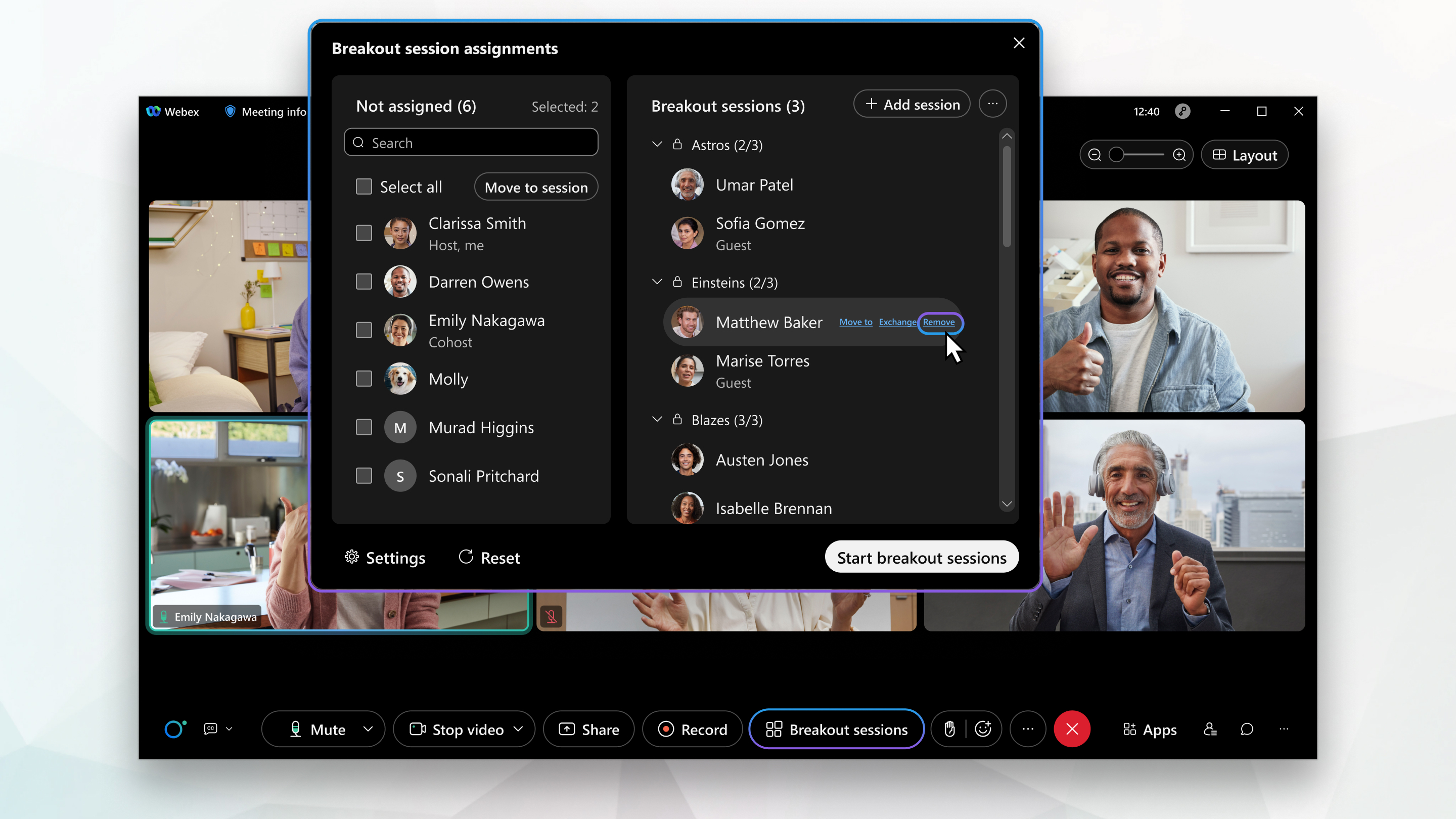 |

 ) to open it.
) to open it.
