Webex Приложение | Споделяне на съдържание безжично към Webex устройства
 Обратна връзка?
Обратна връзка? 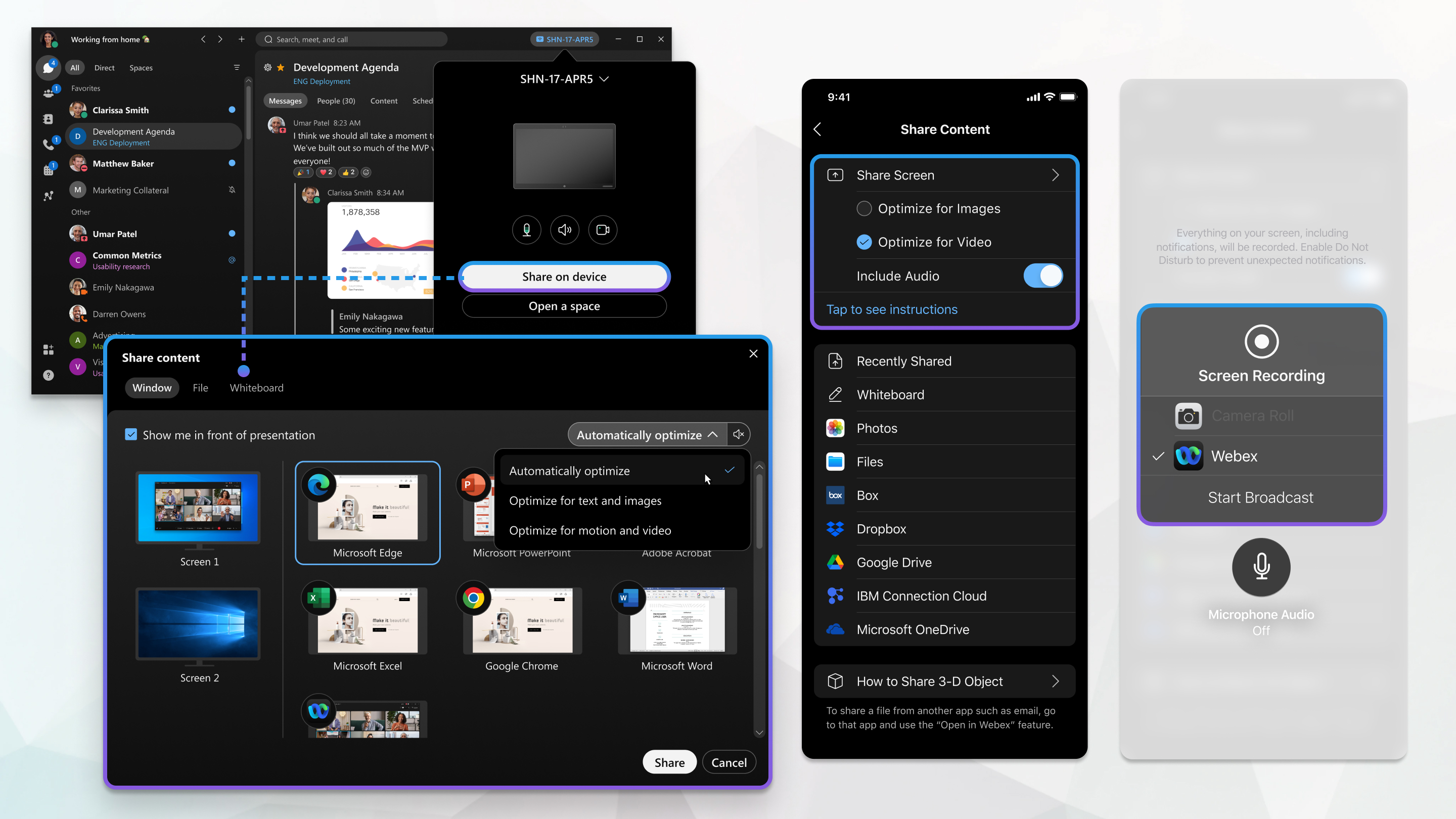
Вашият администратор може да конфигурира устройства във вашата мрежа по различни начини. Можете да имате устройства на място или облачни устройства. Тези устройства могат да се показват едни и същи, но можете да използвате устройствата по различни начини.
За локално устройства, след като сте активирали ултразвук, можете автоматично да се свържете с устройството веднага след като влезете в една и съща стая. Можете да използвате тези устройства, за да споделяте съдържание безжично с хора в една и съща стая.
За облачните устройства можете също автоматично да се свържете с помощта на ултразвук и да споделяте съдържание безжично. Освен това можете да търсите определено устройство, да използвате устройството, за да се присъедините към събрание или да осъществите обаждане и можете да оптимизирате аудио или видео на споделеното съдържание.
| 1 |
Кликнете върху името на устройството в приложението Webex и кликнете върху Споделяне на устройство. |
| 2 |
Когато сте свързани с облачно устройство, можете също така да подобрите кадровата честота и аудиото за споделено съдържание:
|
| 3 |
Изберете екрана или приложението, които да споделите. |
| 4 |
Разгледайте визуализация на това, което споделяте в горната част на екрана. Уверете се, че споделяте само това, което искате и че всички на срещата могат да го видят. За да покажете визуализацията, след като изчезне, отидете в раздела в контролната лента в горната част на екрана и щракнете върху стрелката надолу. |
| 5 |
Докато споделяте, можете да изберете следното:
|
| 6 |
Когато приключите, кликнете върху Спиране на споделянето. |
| 1 |
Кликнете върху името на устройството в приложението Webex и кликнете върху Споделяне на устройство. |
| 2 |
Когато сте свързани с облачно устройство, можете също така да подобрите кадровата честота и аудиото за споделено съдържание:
|
| 3 |
Изберете екрана или приложението, които да споделите. |
| 4 |
Разгледайте визуализация на това, което споделяте в горната част на екрана. Уверете се, че споделяте само това, което искате и че всички на срещата могат да го видят. За да покажете визуализацията, след като изчезне, отидете в раздела в контролната лента в горната част на екрана и щракнете върху стрелката надолу. |
| 5 |
Докато споделяте, можете да изберете следното:
|
| 6 |
Когато приключите, кликнете върху Спиране на споделянето. |
| 1 |
Докоснете иконата на устройството |
| 2 |
Изберете опцията си за оптимизация:
|
| 3 |
Докоснете 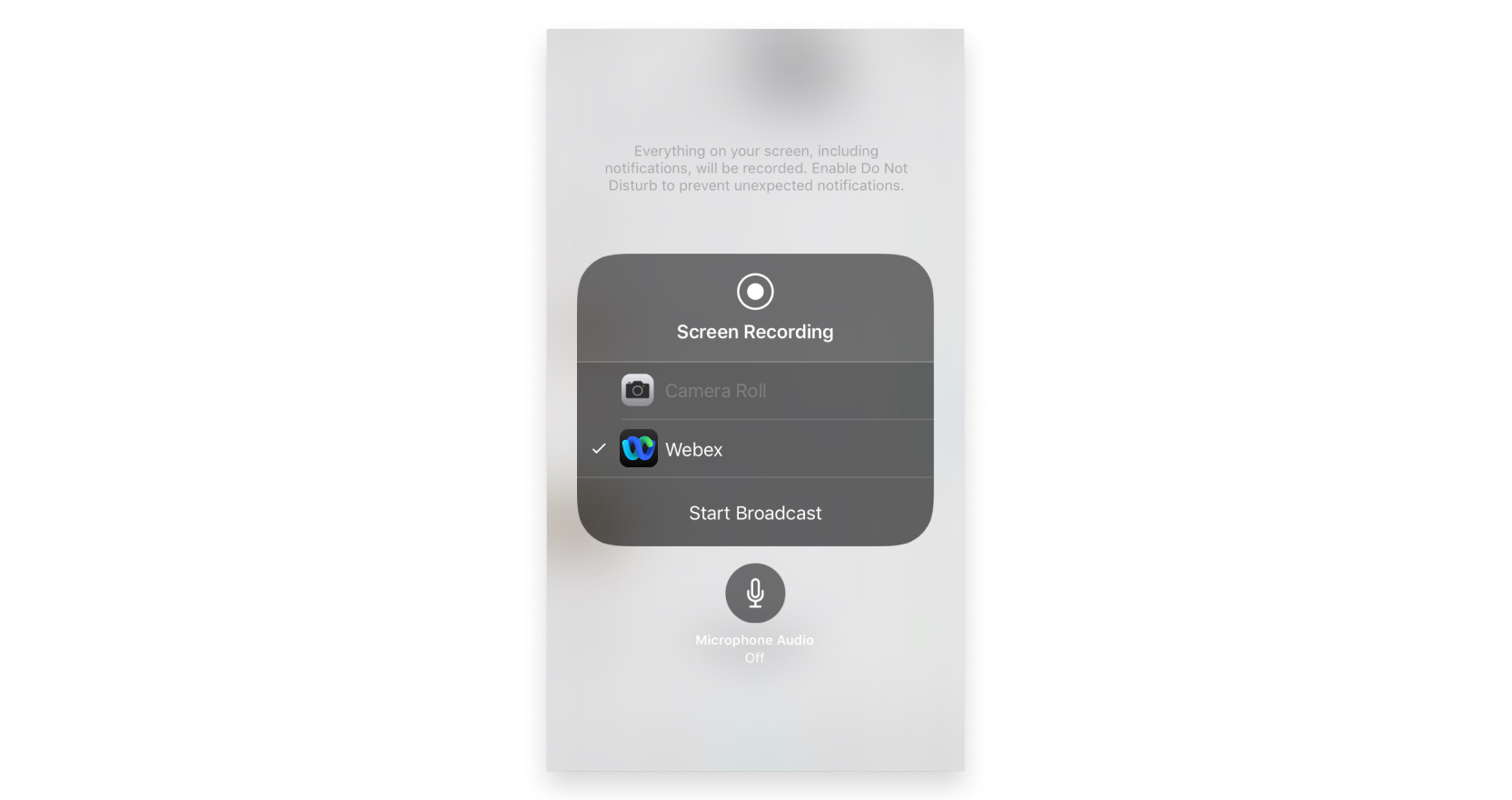 |
| 4 |
Когато приключите, докоснете името на устройството в списъка Интервали и след това докоснете Спиране на излъчването. Можете също да докоснете червената лента на състоянието в горната част на екрана си и да докоснете Стоп. |
| 1 |
Докоснете иконата на устройството |
| 2 |
Изберете опцията си за оптимизация:
|
| 3 |
Когато приключите, докоснете името на устройството в списъка Интервали и след това докоснете Спиране на споделянето. |
Не можете автоматично да се свържете с устройство в уеб, трябва ръчно да се свържете с устройство.
|
Кликнете върху името на устройството в приложението Webex и кликнете върху Споделяне на устройство. Ако сте свързани с Webex Board, можете също да кликнете върху Отворено пространство. |

 , за да поставите на пауза споделянето на екрана или приложението.
, за да поставите на пауза споделянето на екрана или приложението. , за да възобновите споделянето на екрана или приложението си.
, за да възобновите споделянето на екрана или приложението си.
