Aplikacja Webex Udostępniaj | treści bezprzewodowo urządzeniom Webex
 Opinia?
Opinia? 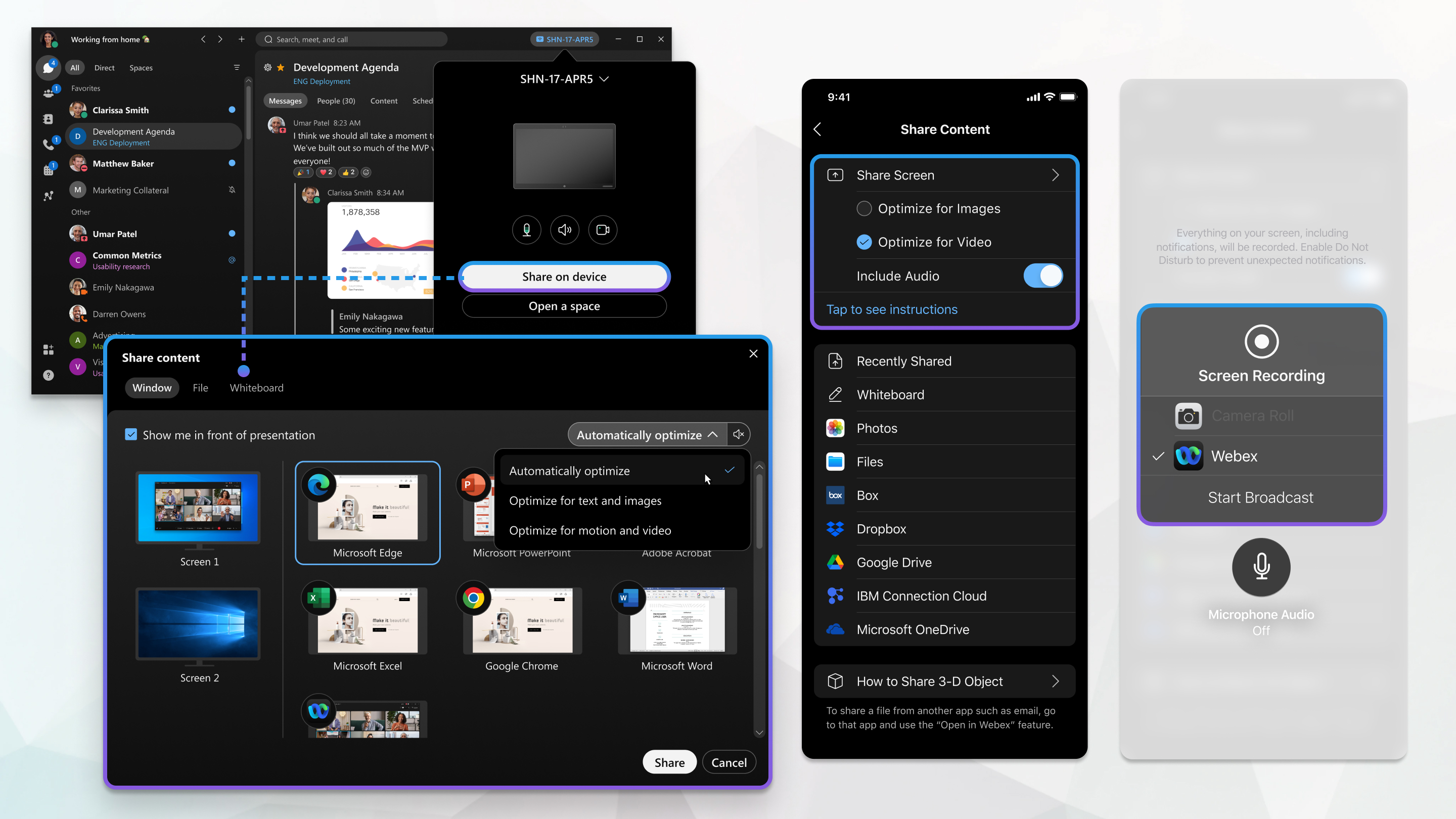
Administrator może konfigurować urządzenia w sieci na różne sposoby. Możesz mieć urządzenia lokalne lub urządzenia w chmurze. Te urządzenia mogą wyglądać tak samo, ale możesz używać urządzeń na różne sposoby.
W przypadku urządzeń lokalnych po włączeniu ultradźwięków można automatycznie połączyć się z urządzeniem, gdy tylko wejdziesz do tego samego pokoju. Za pomocą tych urządzeń można bezprzewodowo udostępniać zawartość osobom w tym samym pomieszczeniu.
W przypadku urządzeń w chmurze można również automatycznie łączyć się za pomocą ultradźwięków i udostępniać treści bezprzewodowo. Ponadto możesz wyszukać określone urządzenie, użyć urządzenia, aby dołączyć do spotkania lub nawiązać połączenie, a także zoptymalizować dźwięk lub wideo udostępnionej zawartości.
| 1 |
Kliknij nazwę urządzenia w aplikacji Webex i kliknij Udostępnij na urządzeniu. |
| 2 |
Po nawiązaniu połączenia z urządzeniem w chmurze możesz także poprawić liczbę klatek na sekundę i dźwięk w przypadku udostępnianej zawartości:
|
| 3 |
Wybierz ekran lub aplikację do udostępnienia. |
| 4 |
Sprawdź podgląd tego, co udostępniasz u góry ekranu. Upewnij się, że udostępniasz tylko to, co chcesz i że wszyscy uczestnicy spotkania mogą to zobaczyć. Aby wyświetlić podgląd po jego zniknięciu, przejdź do karty na pasku sterowania u góry ekranu i kliknij strzałkę w dół. |
| 5 |
Podczas udostępniania możesz wybrać następujące opcje:
|
| 6 |
Gdy skończysz, kliknij Zatrzymaj udostępnianie. |
| 1 |
Kliknij nazwę urządzenia w aplikacji Webex i kliknij Udostępnij na urządzeniu. |
| 2 |
Po nawiązaniu połączenia z urządzeniem w chmurze możesz także poprawić liczbę klatek na sekundę i dźwięk w przypadku udostępnianej zawartości:
|
| 3 |
Wybierz ekran lub aplikację do udostępnienia. |
| 4 |
Sprawdź podgląd tego, co udostępniasz u góry ekranu. Upewnij się, że udostępniasz tylko to, co chcesz i że wszyscy uczestnicy spotkania mogą to zobaczyć. Aby wyświetlić podgląd po jego zniknięciu, przejdź do karty na pasku sterowania u góry ekranu i kliknij strzałkę w dół. |
| 5 |
Podczas udostępniania możesz wybrać następujące opcje:
|
| 6 |
Gdy skończysz, kliknij Zatrzymaj udostępnianie. |
| 1 |
Kliknij ikonę urządzenia |
| 2 |
Wybierz opcję optymalizacji:
|
| 3 |
Dotknij opcji 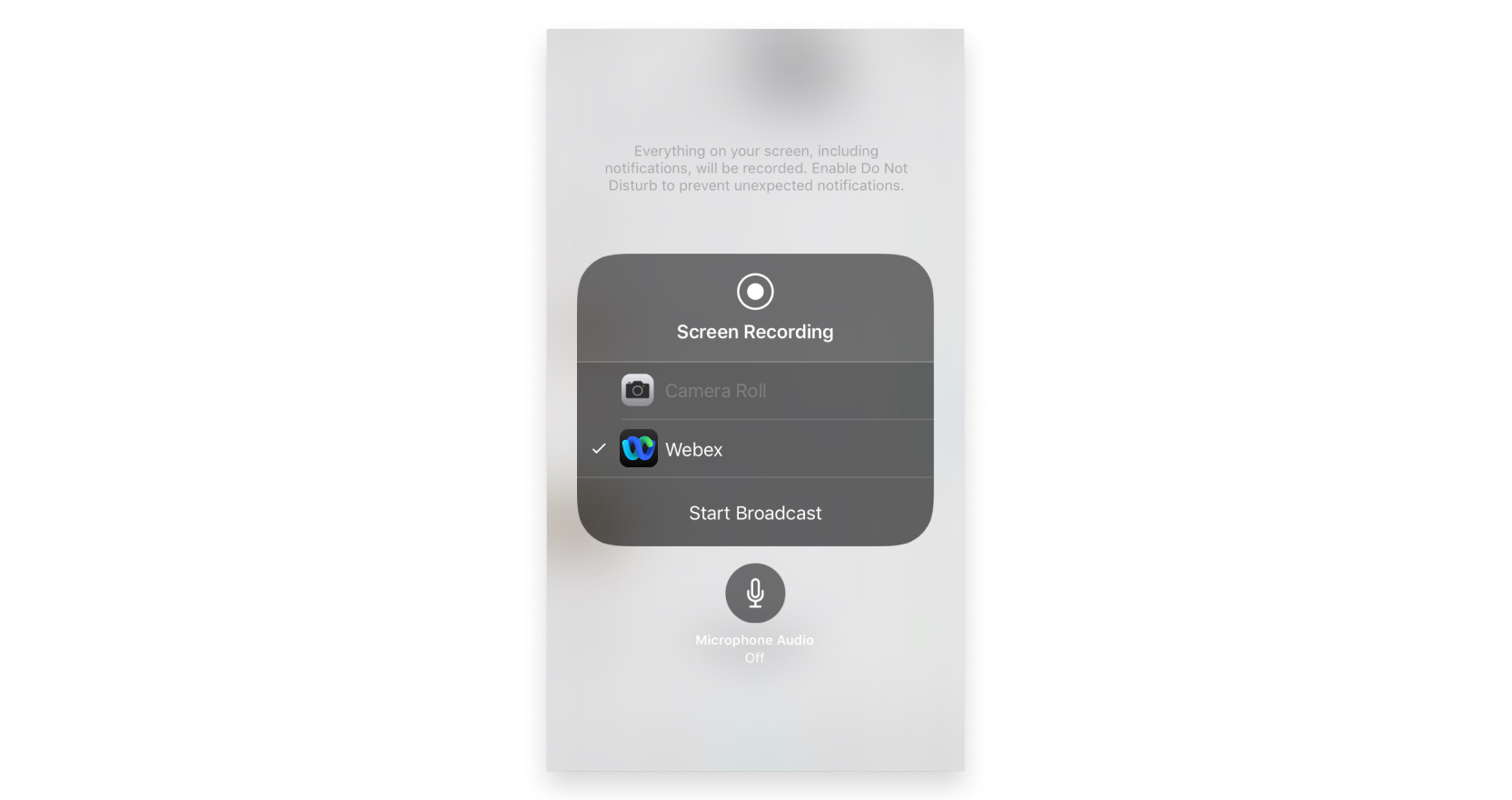 |
| 4 |
Po zakończeniu naciśnij nazwę urządzenia na liście Spaces, a następnie naciśnij pozycję Zatrzymaj transmisję. Możesz także stuknąć czerwony pasek stanu u góry ekranu i stuknąć opcję Zatrzymaj. |
| 1 |
Kliknij ikonę urządzenia |
| 2 |
Wybierz opcję optymalizacji:
|
| 3 |
Po zakończeniu stuknij nazwę urządzenia na liście Spaces, a następnie naciśnij pozycję Zatrzymaj udostępnianie. |
Nie możesz automatycznie połączyć się z urządzeniem w Internecie, musisz ręcznie połączyć się z urządzeniem.
|
Kliknij nazwę urządzenia w aplikacji Webex i kliknij Udostępnij na urządzeniu. Jeśli jesteś połączony z tablicą Webex, możesz także kliknąć Otwórz przestrzeń. |

 , aby wstrzymać udostępnianie ekranu lub aplikacji.
, aby wstrzymać udostępnianie ekranu lub aplikacji. , aby wznowić udostępnianie ekranu lub aplikacji.
, aby wznowić udostępnianie ekranu lub aplikacji.
