Webex aplikacija deli | sadržaj bežično sa Webex uređajima
 Povratne informacije?
Povratne informacije? 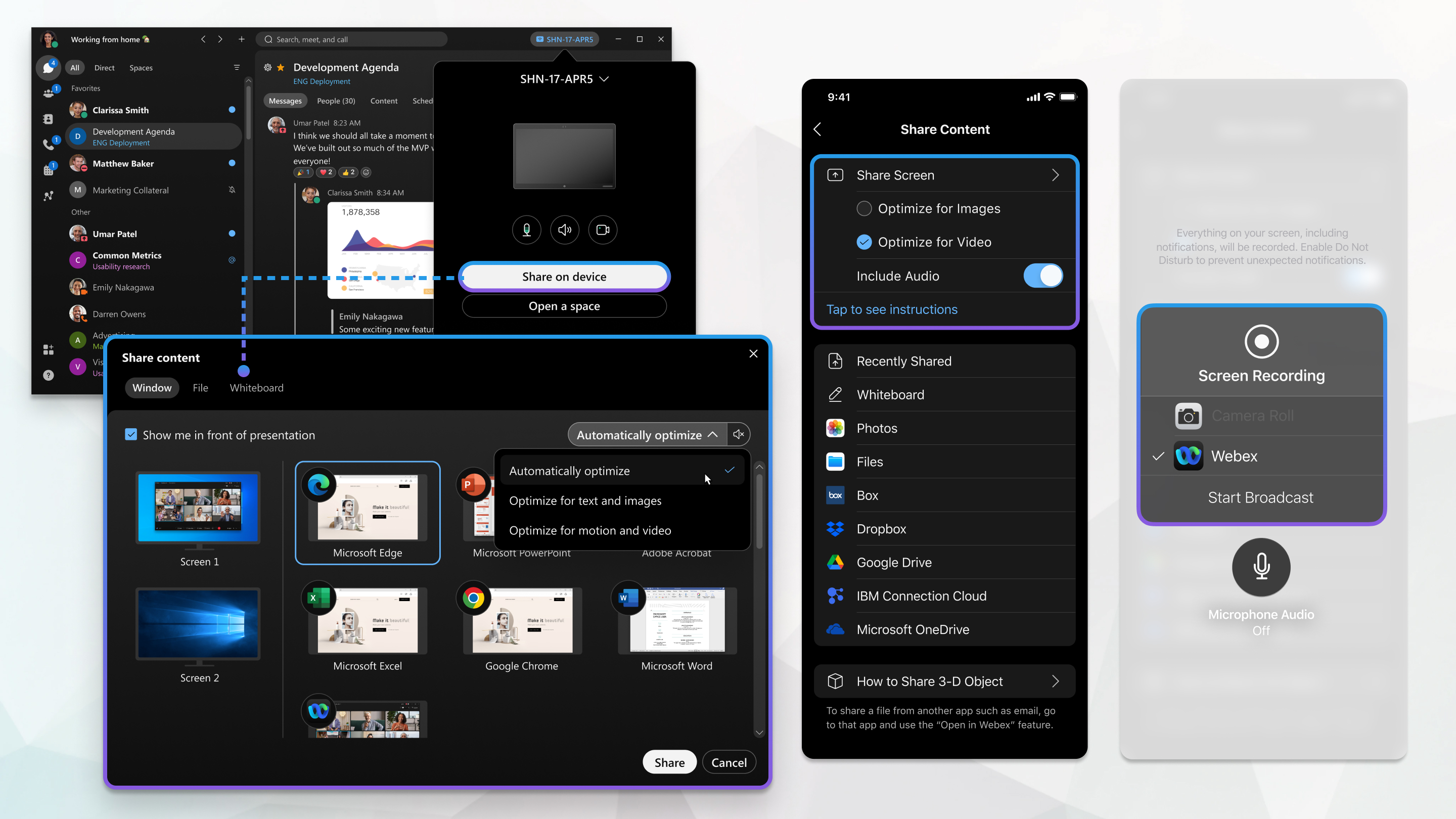
Administrator može da konfiguriše uređaje na mreži na različite načine. Možete imati lokalne uređaje ili uređaje u oblaku. Ovi uređaji mogu da izgledaju isto, ali uređaje možete koristiti na različite načine.
Za on-premise uređaje, nakon što omogućite ultrazvuk, možete se automatski povezati sa uređajem čim uđete u istu prostoriju. Ove uređaje možete koristiti za bežično deljenje sadržaja sa osobama u istoj prostoriji.
Za uređaje u oblaku takođe možete automatski da se povežete koristeći ultrazvuk i da bežično delite sadržaj. Pored toga, možete da tražite određeni uređaj, da koristite uređaj da biste se pridružili sastanku ili da obavite poziv, kao i da optimizujete audio ili video zapis deljenog sadržaja.
| 1 |
Kliknite na ime uređaja u Vebek aplikaciji i kliknite na Share na uređaju. |
| 2 |
Kada ste povezani sa uređajem u oblaku, takođe možete da poboljšate brzinu okvira i zvuk za deljeni sadržaj:
|
| 3 |
Izaberite ekran ili aplikaciju koju želite da delite. |
| 4 |
Pogledajte pregled onoga što delite na vrhu ekrana. Uverite se da delite samo ono što želite i da svi na sastanku to mogu da vide. Da biste pregledali nakon nestanka, idite na karticu na kontrolnoj traci na vrhu ekrana i kliknite na strelicu nadole. |
| 5 |
Dok delite, možete da izaberete sledeće:
|
| 6 |
Kada završite, kliknite na dugme "Zaustavi deljenje". |
| 1 |
Kliknite na ime uređaja u Vebek aplikaciji i kliknite na Share na uređaju. |
| 2 |
Kada ste povezani sa uređajem u oblaku, takođe možete da poboljšate brzinu okvira i zvuk za deljeni sadržaj:
|
| 3 |
Izaberite ekran ili aplikaciju koju želite da delite. |
| 4 |
Pogledajte pregled onoga što delite na vrhu ekrana. Uverite se da delite samo ono što želite i da svi na sastanku to mogu da vide. Da biste pregledali nakon nestanka, idite na karticu na kontrolnoj traci na vrhu ekrana i kliknite na strelicu nadole. |
| 5 |
Dok delite, možete da izaberete sledeće:
|
| 6 |
Kada završite, kliknite na dugme "Zaustavi deljenje". |
| 1 |
Dodirnite ikonu |
| 2 |
Odaberite opciju optimizacije:
|
| 3 |
Dodirnite 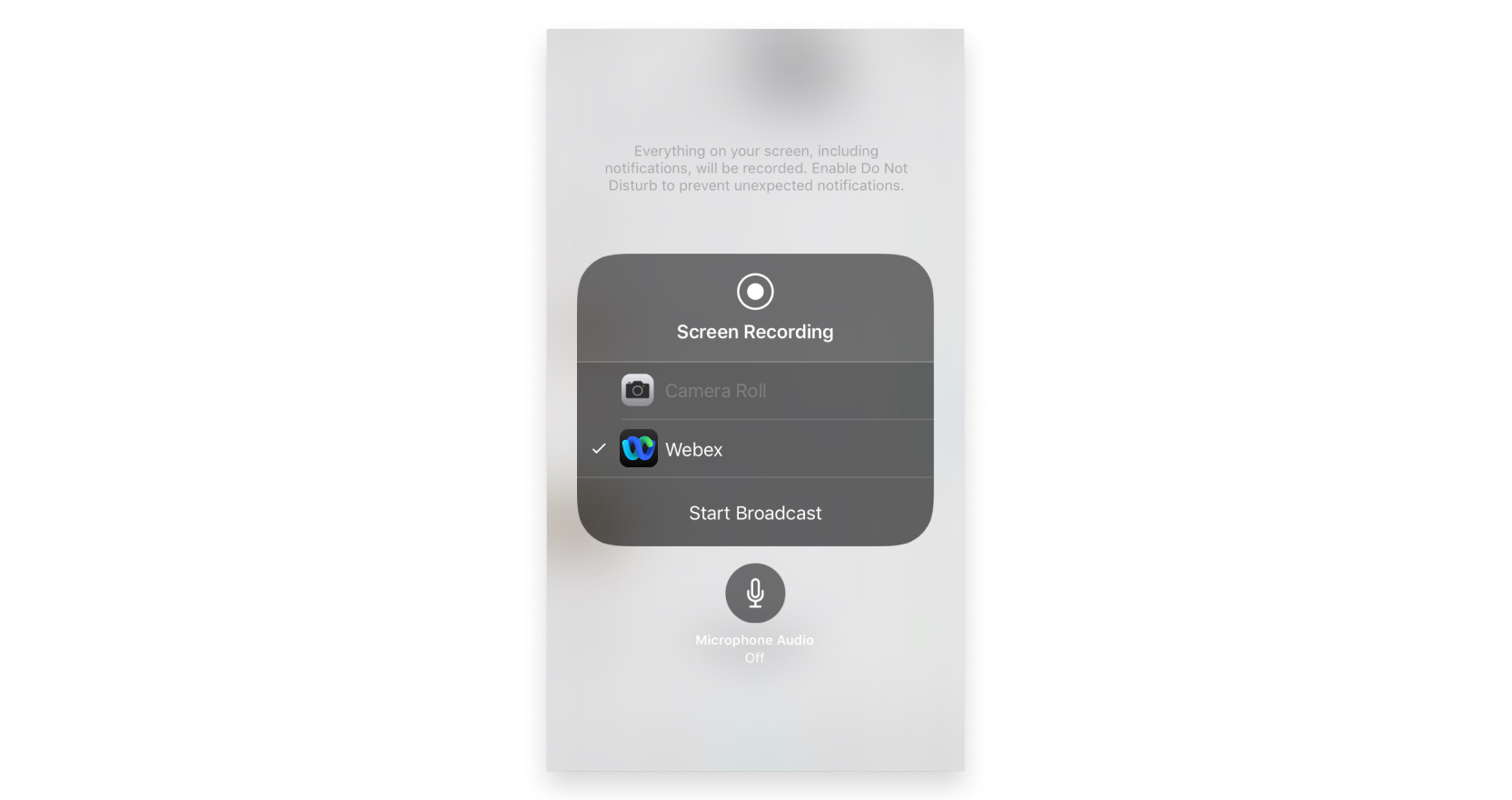 |
| 4 |
Kada završite, dodirnite ime uređaja na listi "Razmaci", a zatim dodirnite "Zaustavi emitovanje". Takođe možete da dodirnete crvenu statusnu traku na vrhu ekrana i dodirnete dugme "Zaustavi ". |
| 1 |
Dodirnite ikonu |
| 2 |
Odaberite opciju optimizacije:
|
| 3 |
Kada završite, dodirnite ime uređaja na listi "Razmaci", a zatim dodirnite stavku Zaustavi deljenje. |
Ne možete se automatski povezati sa uređajem na Vebu, morate se ručno povezati sa uređajem.
|
Kliknite na ime uređaja u Vebek aplikaciji i kliknite na Share na uređaju. Ako ste povezani sa Vebek pločom, možete kliknuti i na Open Space. |

 da biste pauzirali deljenje ekrana ili aplikacije.
da biste pauzirali deljenje ekrana ili aplikacije. da biste nastavili deljenje ekrana ili aplikacije.
da biste nastavili deljenje ekrana ili aplikacije.
