Webex App | Inhalte drahtlos auf Webex-Geräten teilen
 Feedback?
Feedback? 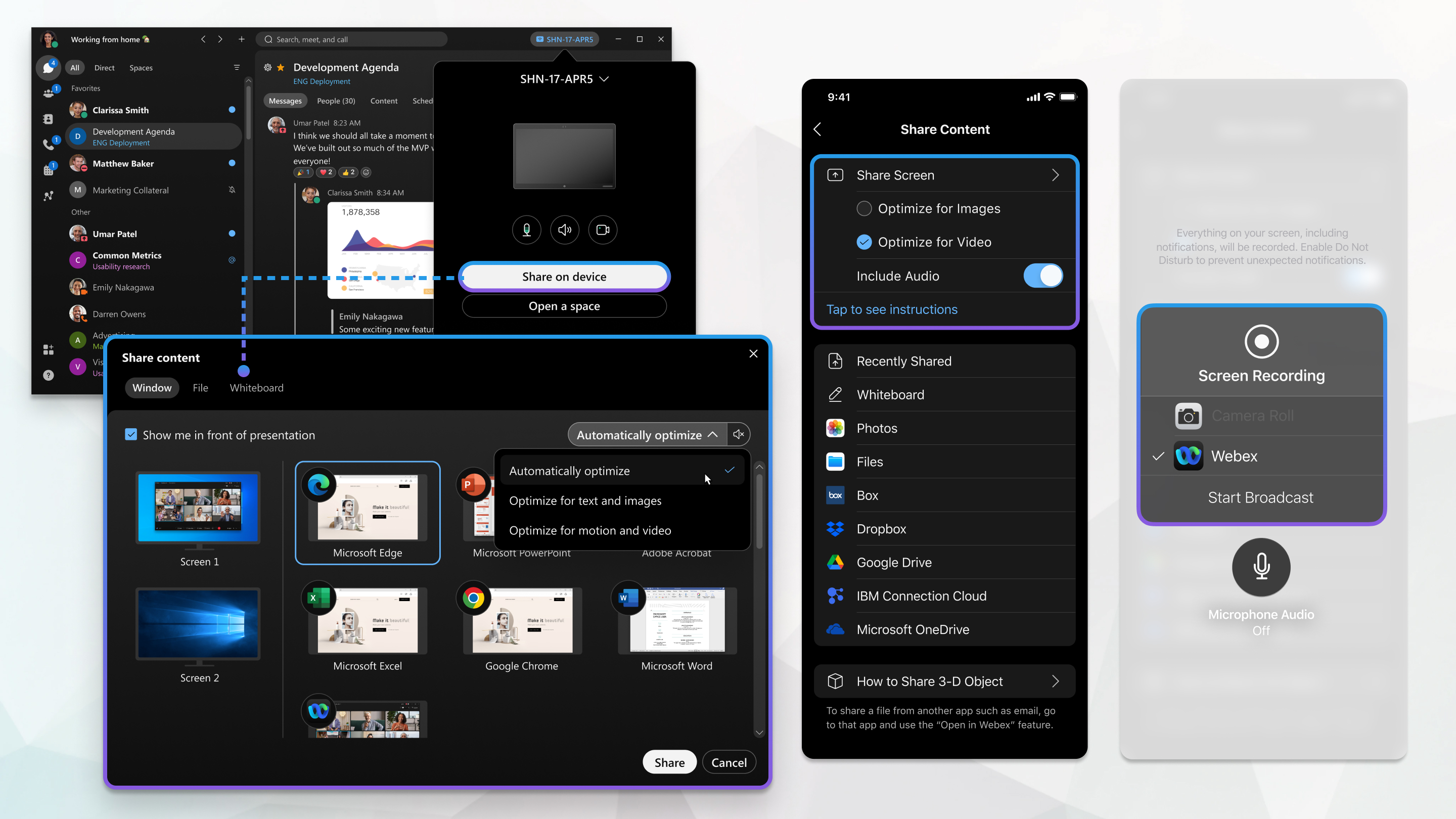
Ihr Administrator kann Geräte in Ihrem Netzwerk auf verschiedene Arten konfigurieren. Sie können lokale oder Cloudgeräte verwenden. Diese Geräte können gleich angezeigt werden, aber Sie können die Geräte auf unterschiedliche Weise verwenden.
Wenn Sie Ultraschall aktiviert haben, können Sie sich bei lokalen Geräten automatisch mit dem Gerät verbinden, sobald Sie denselben Raum betreten. Sie können diese Geräte verwenden, um Inhalte drahtlos mit Personen im selben Raum zu teilen.
Bei Cloudgeräten können Sie sich auch automatisch über Ultraschall verbinden und Inhalte drahtlos freigeben. Darüber hinaus können Sie nach einem bestimmten Gerät suchen, mit dem Sie einem Meeting beitreten oder einen Anruf machen, und Sie können die Audio- oder Videoqualität der freigegebenen Inhalte optimieren.
| 1 |
Klicken Sie in der Webex-App auf den Gerätenamen und dann auf Auf Gerät teilen. |
| 2 |
Wenn Sie mit einem Cloudgerät verbunden sind, können Sie auch die Bildrate und Audio für freigegebene Inhalte verbessern:
|
| 3 |
Wählen Sie den Bildschirm oder die App aus, die Sie freigeben möchten. |
| 4 |
Sehen Sie sich eine Vorschau der geteilten Daten oben auf dem Bildschirm an. Stellen Sie sicher, dass Sie nur das freigeben, was Sie möchten, und dass alle Meeting-Mitglieder es sehen können. Um die Vorschau anzuzeigen, nachdem sie nicht mehr angezeigt wird, gehen Sie zur Registerkarte in der Steuerleiste am oberen Bildschirmrand und klicken Sie auf den Abwärtspfeil. |
| 5 |
Während der Freigabe können Sie Folgendes auswählen:
|
| 6 |
Wenn Sie fertig sind, klicken Sie auf Freigabe beenden. |
| 1 |
Klicken Sie in der Webex-App auf den Gerätenamen und dann auf Auf Gerät teilen. |
| 2 |
Wenn Sie mit einem Cloudgerät verbunden sind, können Sie auch die Bildrate und Audio für freigegebene Inhalte verbessern:
|
| 3 |
Wählen Sie den Bildschirm oder die App aus, die Sie freigeben möchten. |
| 4 |
Sehen Sie sich eine Vorschau der geteilten Daten oben auf dem Bildschirm an. Stellen Sie sicher, dass Sie nur das freigeben, was Sie möchten, und dass alle Meeting-Mitglieder es sehen können. Um die Vorschau anzuzeigen, nachdem sie nicht mehr angezeigt wird, gehen Sie zur Registerkarte in der Steuerleiste am oberen Bildschirmrand und klicken Sie auf den Abwärtspfeil. |
| 5 |
Während der Freigabe können Sie Folgendes auswählen:
|
| 6 |
Wenn Sie fertig sind, klicken Sie auf Freigabe beenden. |
| 1 |
Tippen Sie auf das Gerätesymbol |
| 2 |
Wählen Sie Ihre Optimierungsoption aus:
|
| 3 |
Tippen . 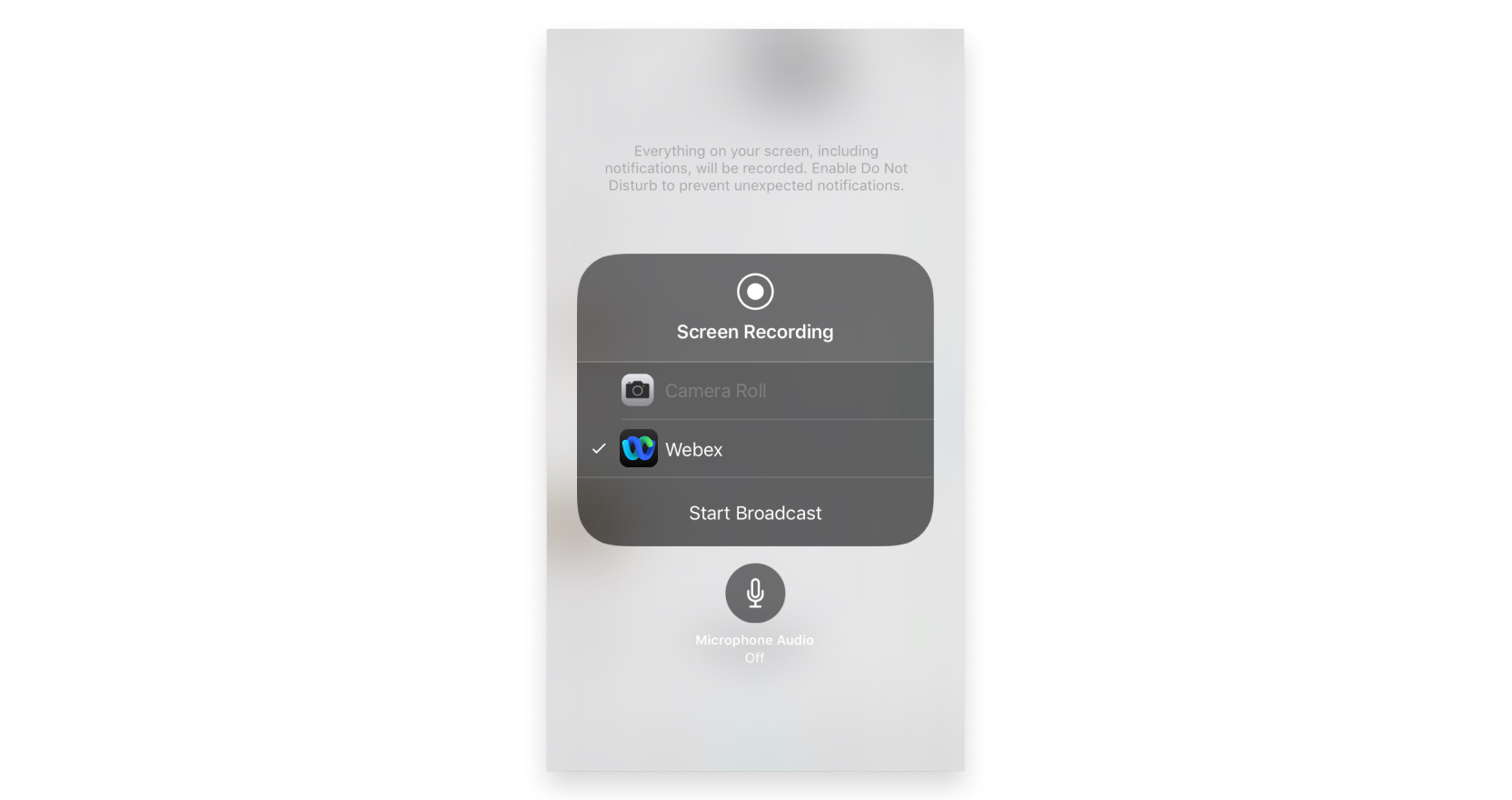 |
| 4 |
Wenn Sie fertig sind, tippen Sie auf den Gerätenamen in der Liste "Bereiche" und dann auf "Übertragung beenden". Sie können auch auf die rote Statusleiste oben auf Ihrem Bildschirm tippen und auf Stopp tippen. |
| 1 |
Tippen Sie auf das Gerätesymbol |
| 2 |
Wählen Sie Ihre Optimierungsoption aus:
|
| 3 |
Wenn Sie fertig sind, tippen Sie auf den Gerätenamen in der Liste Bereiche und dann auf Freigabe beenden. |
Sie können nicht automatisch eine Verbindung zu einem Gerät im Internet herstellen, sondern müssen manuell eine Verbindung zu einem Gerät herstellen.
|
Klicken Sie in der Webex-App auf den Gerätenamen und dann auf Auf Gerät teilen. Wenn Sie mit einem Webex Board verbunden sind, können Sie auch auf Open Spaceklicken. |

 , um die Freigabe Ihres Bildschirms oder Ihrer Anwendung zu unterbrechen.
, um die Freigabe Ihres Bildschirms oder Ihrer Anwendung zu unterbrechen. , um die Freigabe Ihres Bildschirms oder Ihrer Anwendung fortzusetzen.
, um die Freigabe Ihres Bildschirms oder Ihrer Anwendung fortzusetzen.
