Aplikace | Webex Sdílejte obsah bezdrátově se zařízeními Webex
 Zpětná vazba?
Zpětná vazba? 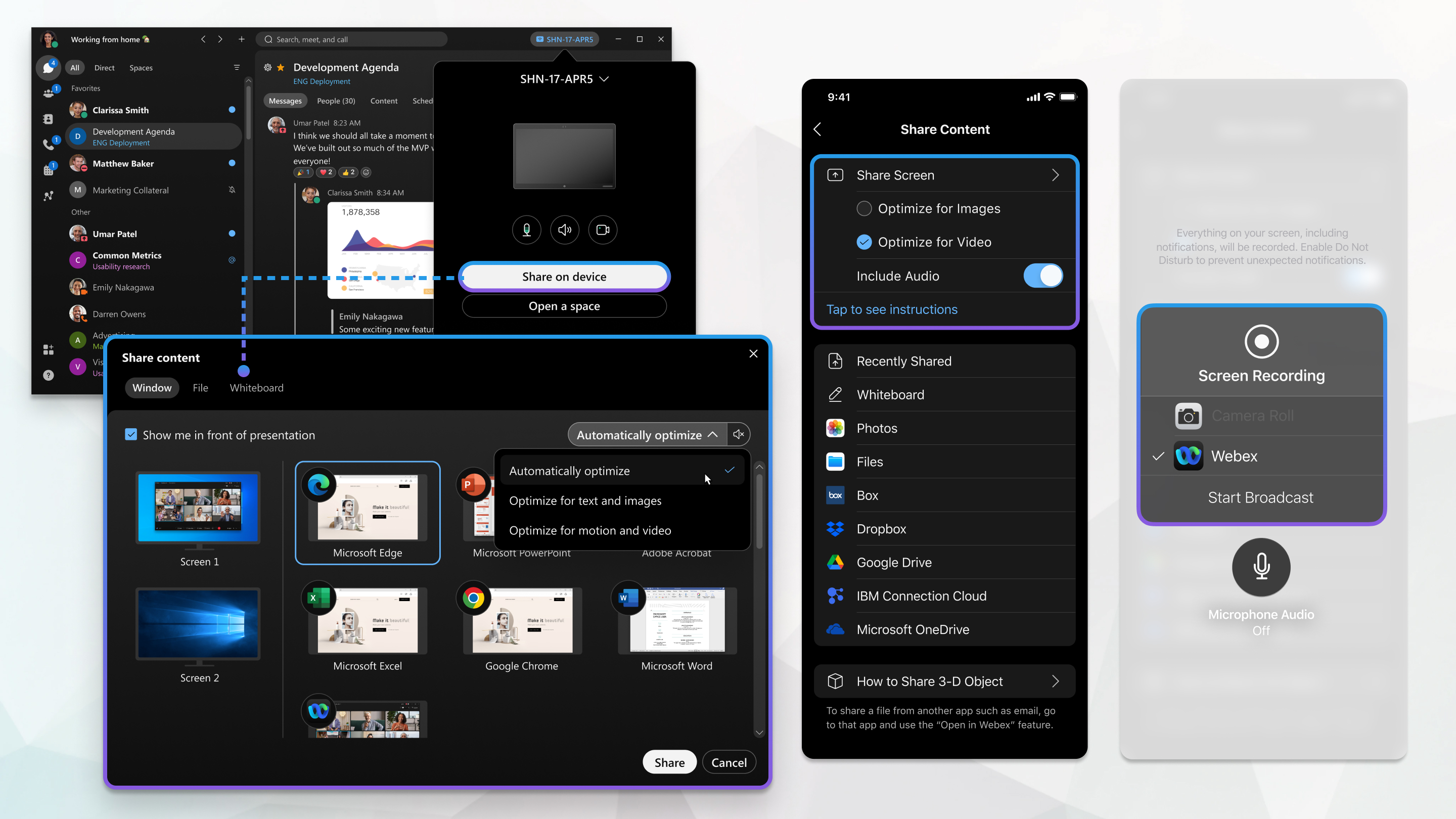
Správce může konfigurovat zařízení v síti různými způsoby. Můžete mít místní zařízení nebo cloudová zařízení. Tato zařízení se mohou zobrazit stejně, ale zařízení můžete používat různými způsoby.
U místních zařízení se po povolení ultrazvuku můžete automaticky připojit k zařízení, jakmile vstoupíte do stejné místnosti. Pomocí těchto zařízení můžete bezdrátově sdílet obsah s lidmi ve stejné místnosti.
U cloudových zařízení se můžete také automaticky připojit pomocí ultrazvuku a bezdrátově sdílet obsah. Kromě toho můžete vyhledat konkrétní zařízení, použít zařízení k připojení ke schůzce nebo uskutečnit hovor a můžete optimalizovat zvuk nebo video sdíleného obsahu.
| 1 |
Klikněte na název zařízení v aplikaci Webex a poté klikněte na Sdílet na zařízení. |
| 2 |
Když jste připojeni ke cloudovému zařízení, můžete také zlepšit snímkovou frekvenci a zvuk pro sdílený obsah:
|
| 3 |
Vyberte obrazovku nebo aplikaci, kterou chcete sdílet. |
| 4 |
Podívejte se na náhled toho, co sdílíte, v horní části obrazovky. Ujistěte se, že sdílíte jenom to, co chcete, a že to všichni účastníci schůzky uvidí. Chcete-li zobrazit náhled po jeho zmizení, přejděte na kartu na ovládacím panelu v horní části obrazovky a klikněte na šipku dolů. |
| 5 |
Při sdílení můžete vybrat následující:
|
| 6 |
Až budete hotovi, klikněte na Ukončit sdílení. |
| 1 |
Klikněte na název zařízení v aplikaci Webex a poté klikněte na Sdílet na zařízení. |
| 2 |
Když jste připojeni ke cloudovému zařízení, můžete také zlepšit snímkovou frekvenci a zvuk pro sdílený obsah:
|
| 3 |
Vyberte obrazovku nebo aplikaci, kterou chcete sdílet. |
| 4 |
Podívejte se na náhled toho, co sdílíte, v horní části obrazovky. Ujistěte se, že sdílíte jenom to, co chcete, a že to všichni účastníci schůzky uvidí. Chcete-li zobrazit náhled po jeho zmizení, přejděte na kartu na ovládacím panelu v horní části obrazovky a klikněte na šipku dolů. |
| 5 |
Při sdílení můžete vybrat následující:
|
| 6 |
Až budete hotovi, klikněte na Ukončit sdílení. |
| 1 |
Klepněte na ikonu zařízení |
| 2 |
Vyberte možnost optimalizace:
|
| 3 |
Klepněte na 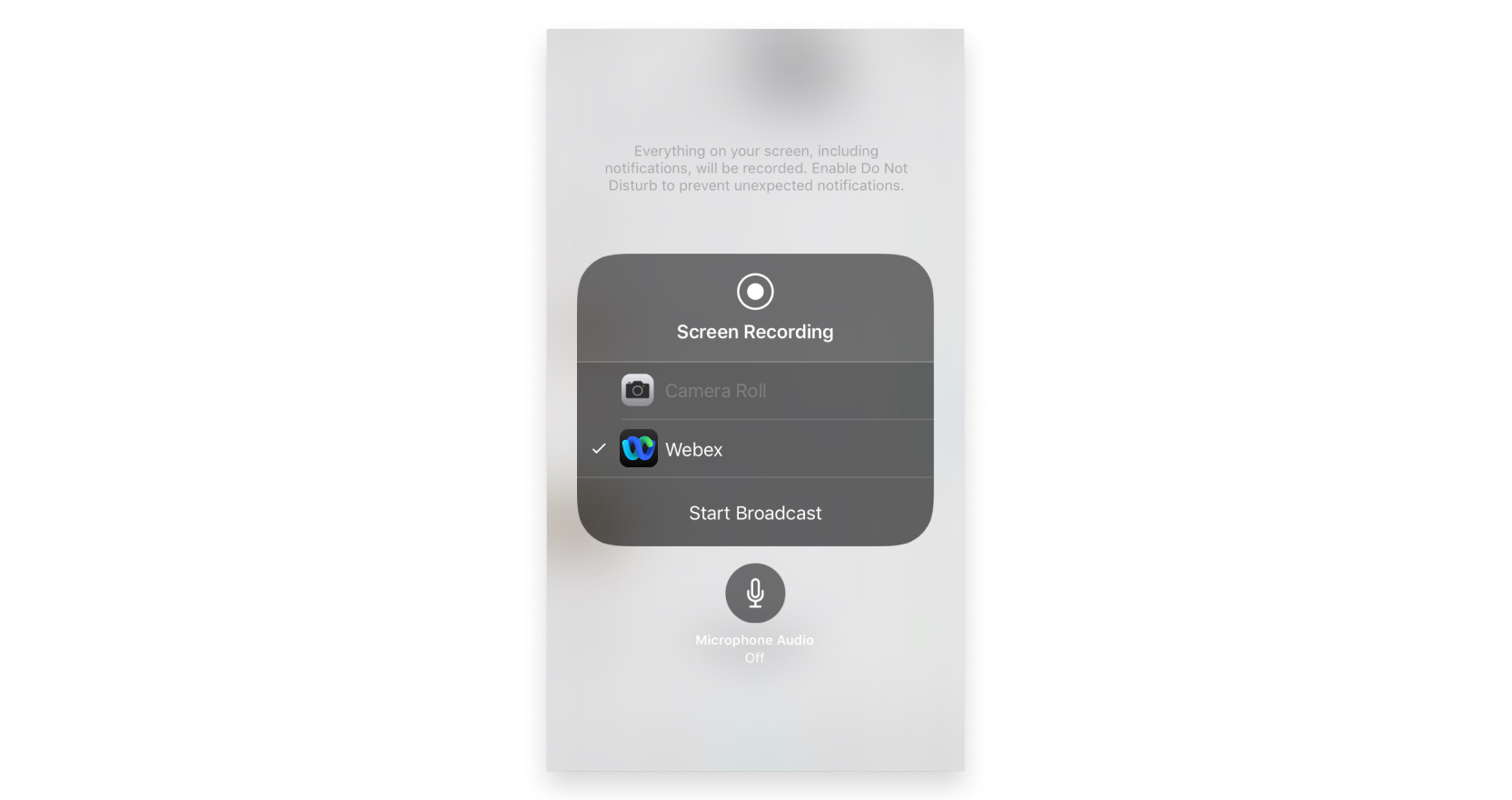 |
| 4 |
Až budete hotovi, klepněte na název zařízení v seznamu Mezery a potom klepněte na Zastavit vysílání. Můžete také klepnout na červený stavový řádek v horní části obrazovky a klepnout na Zastavit. |
| 1 |
Klepněte na ikonu zařízení |
| 2 |
Vyberte možnost optimalizace:
|
| 3 |
Až budete hotovi, klepněte na název zařízení v seznamu Mezery a potom klepněte na Ukončit sdílení. |
Nemůžete se automaticky připojit k zařízení na webu, musíte se ručně připojit k zařízení.
|
Klikněte na název zařízení v aplikaci Webex a poté klikněte na Sdílet na zařízení. Pokud jste připojeni k tabuli Webex, můžete také kliknout na Otevřít prostor. |

 pro pozastavení sdílení obrazovky nebo aplikace.
pro pozastavení sdílení obrazovky nebo aplikace. pro obnovení sdílení obrazovky nebo aplikace.
pro obnovení sdílení obrazovky nebo aplikace.
