Konfigurace místní brány na Cisco IOS XE pro Webex Calling
 Zpětná vazba?
Zpětná vazba?Přehled
Webex Calling v současné době podporuje dvě verze Local Gateway:
-
Místní brána
-
Lokální brána pro Webex pro vládní instituce
-
Než začnete, seznamte se s požadavky na veřejnou telefonní síť (PSTN) a místní bránu (LGW) pro volání přes Webex. Další informace naleznete v tématu Upřednostňovaná architektura Cisco pro volání Webex.
-
Tento článek předpokládá, že je na místě vyhrazená platforma místní brány bez existující hlasové konfigurace. Pokud upravujete stávající bránu PSTN nebo nasazení CUBE Enterprise tak, aby se používala jako funkce lokální brány pro volání Webex, věnujte konfiguraci pečlivou pozornost. Ujistěte se, že provedené změny nepřeruší stávající toky hovorů a jejich funkčnost.
Postupy obsahují odkazy na referenční dokumentaci k příkazům, kde se můžete dozvědět více o jednotlivých možnostech příkazů. Všechny odkazy na příkazy odkazují na Referenční příručku příkazů Webex Managed Gateways, pokud není uvedeno jinak (v takovém případě odkazy na příkazy odkazují na Referenční příručku hlasových příkazů Cisco IOS). Všechny tyto příručky naleznete v publikaci Cisco Unified Border Element Command References.
Informace o podporovaných SBC třetích stran naleznete v příslušné referenční dokumentaci k produktu.
Existují dvě možnosti konfigurace místní brány pro váš kmen volání Webex:
-
Trunk založený na registraci
-
Kmen založený na certifikátech
Pomocí postupu úlohy v části Lokální brána založená na registraci nebo Lokální brána založená na certifikátu nakonfigurujte lokální bránu pro váš kmenový systém Webex Calling.
Další informace o různých typech trunků naleznete v části Začínáme s lokální bránou. Proveďte následující kroky na samotné místní bráně pomocí rozhraní příkazového řádku (CLI). Pro zabezpečení kmenové sítě používáme protokoly SIP (Session Initiation Protocol) a TLS (Transport Layer Security) a pro zabezpečení médií mezi lokální bránou a službou Webex Calling protokol SRTP (Secure Real Time Protocol).
-
Vyberte CUBE jako lokální bránu. Webex pro vládní správu v současné době nepodporuje žádné řadiče hranic relací (SBC) třetích stran. Chcete-li si prohlédnout nejnovější seznam, přečtěte si Začínáme s lokální bránou.
- Nainstalujte Cisco IOS XE Dublin 17.12.1a nebo novější verzi pro všechny lokální brány Webex pro vládní správu.
-
Seznam kořenových certifikačních autorit (CA) podporovaných službou Webex for Government naleznete v článku Kořenové certifikační autority pro službu Webex for Government.
-
Podrobnosti o rozsazích externích portů pro lokální bránu ve Webexu pro vládní správu naleznete v článku Síťové požadavky pro Webex pro vládní správu (FedRAMP).
Lokální brána pro Webex pro vládní správu nepodporuje následující:
-
STUN/ICE-Lite pro optimalizaci mediální cesty
-
Fax (T.38)
Chcete-li nakonfigurovat lokální bránu pro volací linku Webex v aplikaci Webex for Government, použijte následující možnost:
-
Kmen založený na certifikátech
Pomocí postupu úlohy v části Lokální brána založená na certifikátech nakonfigurujte lokální bránu pro váš kmenový systém Webex Calling. Další podrobnosti o konfiguraci lokální brány založené na certifikátech naleznete v článku Konfigurace kmenové linky Webex Calling založené na certifikátech.
Pro podporu lokální brány pro Webex for Government je povinné nakonfigurovat šifry GCM kompatibilní s FIPS. Pokud ne, nastavení hovoru se nezdaří. Podrobnosti o konfiguraci naleznete v části Konfigurace kmenové linky Webex Calling založené na certifikátech.
Webex pro vládní instituce nepodporuje lokální bránu založenou na registraci.
Tato část popisuje, jak nakonfigurovat Cisco Unified Border Element (CUBE) jako lokální bránu pro volání přes Webex pomocí registrujícího se SIP trunku. První část tohoto dokumentu ukazuje, jak nakonfigurovat jednoduchou PSTN bránu. V tomto případě jsou všechny hovory z PSTN směrovány do služby Webex Calling a všechny hovory z Webex Calling jsou směrovány do PSTN. Obrázek níže znázorňuje toto řešení a konfiguraci směrování hovorů na vysoké úrovni, která bude dodržována.
V tomto návrhu se používají následující hlavní konfigurace:
-
nájemníci hlasové třídy: Používá se k vytvoření konfigurací specifických pro kmenové linky.
-
URI hlasové třídy: Používá se ke klasifikaci SIP zpráv pro výběr příchozího dial-peeru.
-
příchozí dial-peer: Zajišťuje zpracování příchozích zpráv SIP a určuje odchozí trasu pomocí skupiny dial-peer.
-
skupina dial-peer: Definuje odchozí dial-peery používané pro směrování dalšího volání.
-
odchozí dial-peer: Zajišťuje zpracování odchozích SIP zpráv a směruje je k požadovanému cíli.
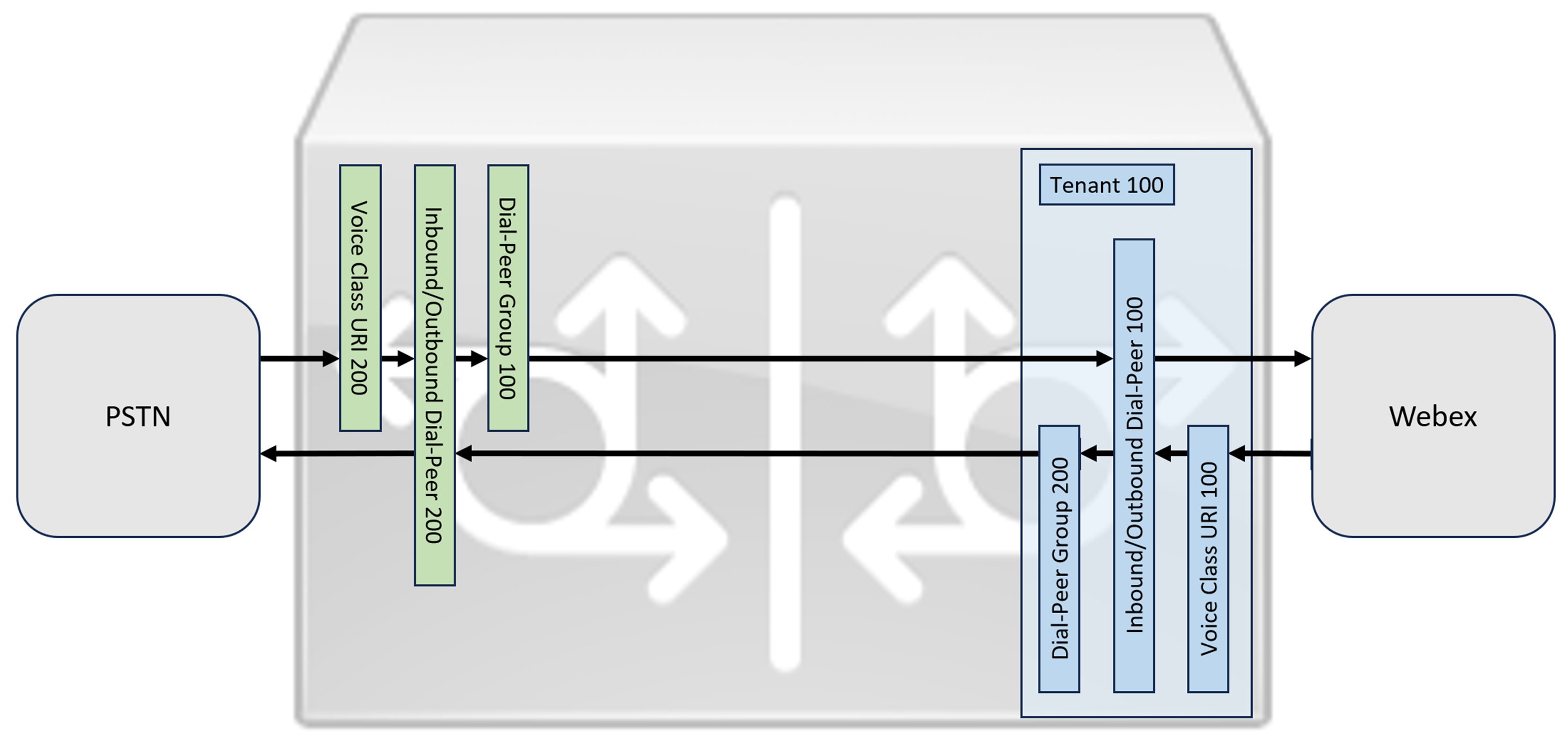
Zatímco IP a SIP se staly výchozími protokoly pro PSTN linky, okruhy TDM (Time Division Multiplexing) ISDN jsou stále široce používány a jsou podporovány linkami Webex Calling. Pro umožnění optimalizace médií pro IP cesty pro lokální brány s toky volání TDM-IP je v současné době nutné používat proces směrování volání na obou nohou. Tento přístup upravuje výše uvedenou konfiguraci směrování hovorů zavedením sady interních zpětných dial-peerů mezi linkami Webex Calling a PSTN, jak je znázorněno na obrázku níže.
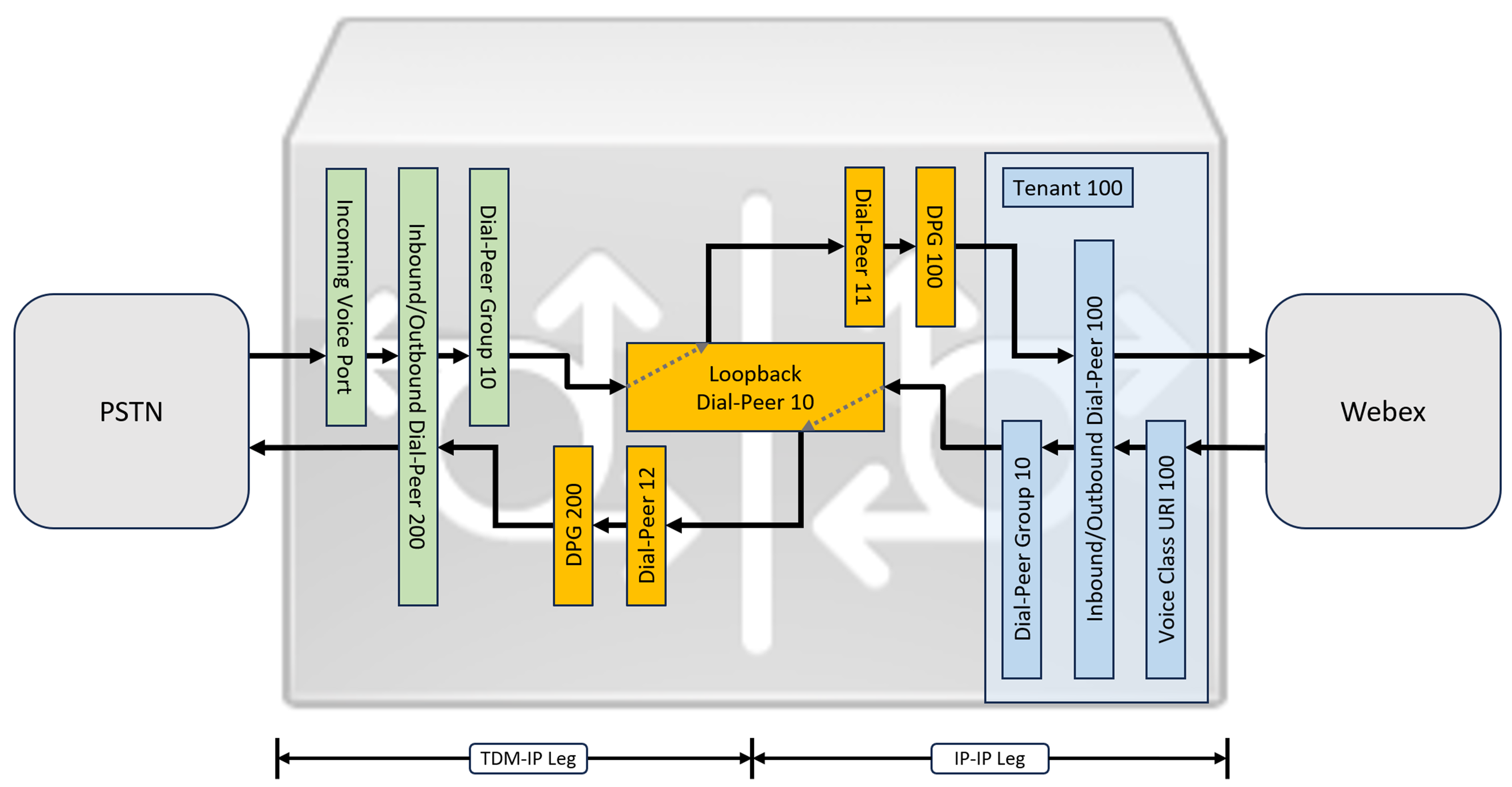
Při propojování místního řešení Cisco Unified Communications Manager s Webex Calling můžete jako základ pro vytvoření řešení znázorněného na následujícím diagramu použít jednoduchou konfiguraci brány PSTN. V tomto případě zajišťuje Unified Communications Manager centralizované směrování a zpracování všech hovorů PSTN a Webex Calling.
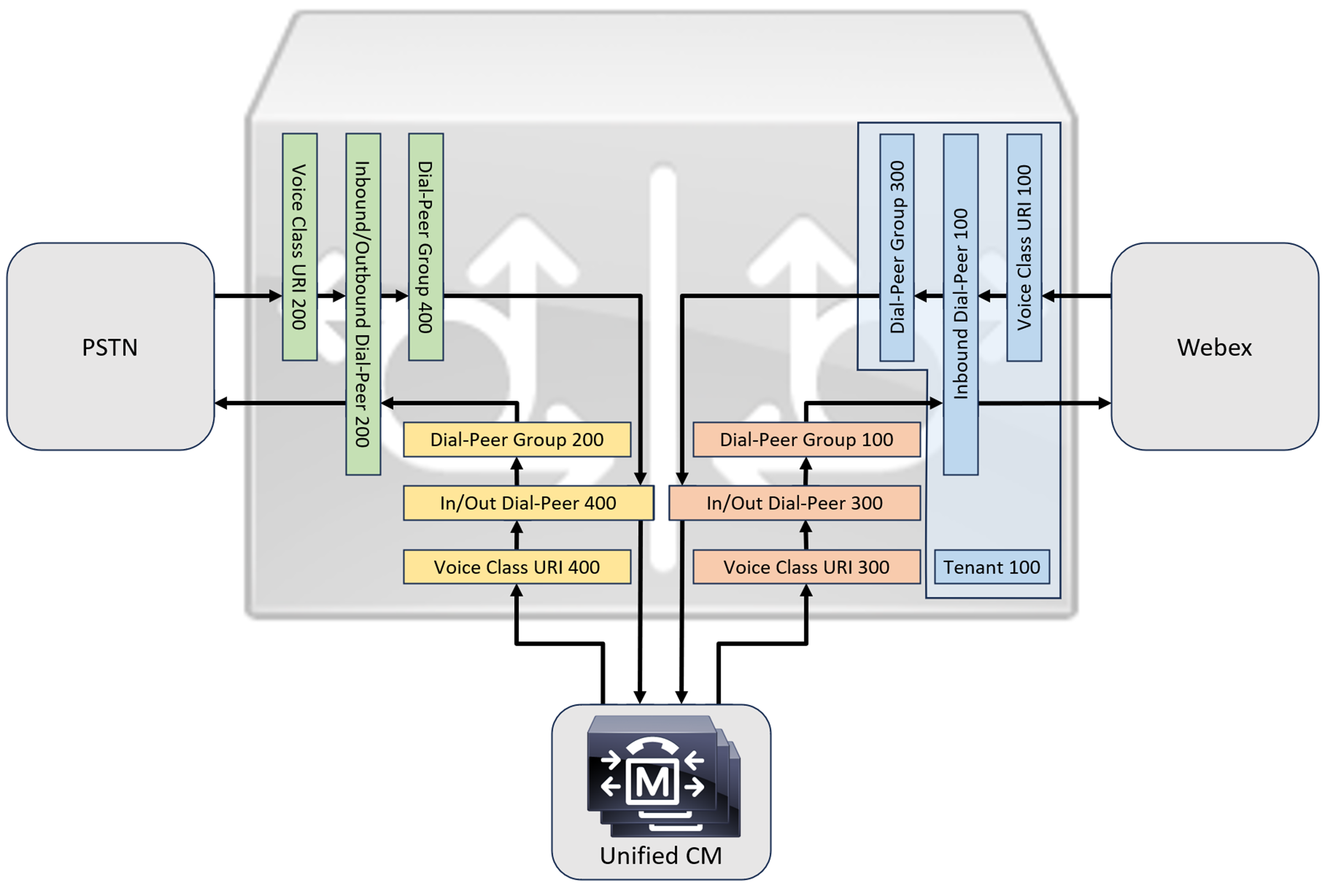
V celém tomto dokumentu se používají názvy hostitelů, IP adresy a rozhraní znázorněné na následujícím obrázku.
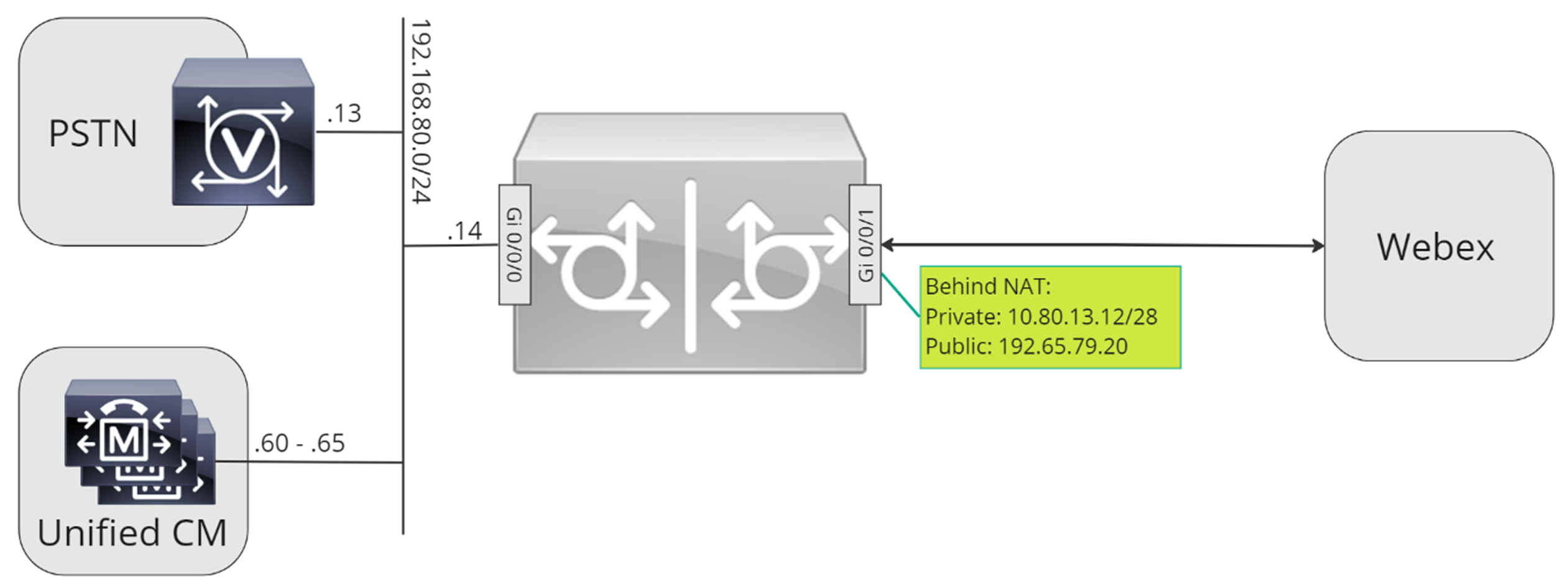
Pomocí konfiguračních pokynů ve zbytku tohoto dokumentu dokončete konfiguraci lokální brány takto:
-
Krok 1: Konfigurace základního připojení a zabezpečení routeru
-
Krok 2: Konfigurace volacího klenby Webex
V závislosti na požadované architektuře postupujte buď:
-
Krok 3: Konfigurace lokální brány s PSTN trunkem SIP
-
Krok 4: Konfigurace místní brány s existujícím jednotným CM prostředím
Nebo:
-
Krok 3: Konfigurace lokální brány s TDM PSTN trunkem
Základní konfigurace
Prvním krokem při přípravě vašeho routeru Cisco jako lokální brány pro volání přes Webex je vytvoření základní konfigurace, která zabezpečí vaši platformu a zajistí konektivitu.
-
Všechna nasazení lokálních bran založená na registraci vyžadují Cisco IOS XE 17.6.1a nebo novější verze. Doporučuje se Cisco IOS 17.12.2 nebo novější. Doporučené verze naleznete na stránce Cisco Software Research. Vyhledejte platformu a vyberte jedno z navrhovaných vydání.
-
Routery řady ISR4000 musí být nakonfigurovány s licencemi pro Unified Communications i Security Technology.
-
Routery řady Catalyst Edge 8000 vybavené hlasovými kartami nebo DSP vyžadují licenci DNA Advantage. Routery bez hlasových karet nebo DSP vyžadují minimálně licenci DNA Essentials.
-
-
Vytvořte základní konfiguraci pro vaši platformu, která bude splňovat vaše obchodní zásady. Zejména nakonfigurujte a ověřte následující:
-
NTP
-
Seznamy acl
-
Ověřování uživatelů a vzdálený přístup
-
DNS
-
Směrování IP
-
IP adresy
-
-
Síť směrem k Webex Calling musí používat adresu IPv4.
-
Nahrajte balíček kořenové certifikační autority Cisco do lokální brány.
Konfigurace
| 1 |
Ujistěte se, že všem rozhraním vrstvy 3 přiřadíte platné a směrovatelné IP adresy, například:
|
| 2 |
Chraňte registraci a přihlašovací údaje STUN na routeru pomocí symetrického šifrování. Nakonfigurujte primární šifrovací klíč a typ šifrování takto:
|
| 3 |
Vytvořte zástupný bod důvěryhodnosti PKI. Vyžaduje tento bod důvěryhodnosti pro pozdější konfiguraci TLS. U kmenových linek založených na registraci tento bod důvěryhodnosti nevyžaduje certifikát – jak je vyžadováno u kmenové linky založené na certifikátu. |
| 4 |
Povolte exkluzivitu TLS1.2 a zadejte výchozí bod důvěryhodnosti pomocí následujících konfiguračních příkazů. Aktualizujte parametry přenosu, abyste zajistili spolehlivé a zabezpečené připojení pro registraci: Příkaz
|
| 5 |
Nainstalujte balíček kořenové certifikační autority Cisco, který obsahuje certifikát IdenTrust Commercial Root CA1 používaný službou Webex Calling. Pomocí příkazu crypto pki trustpool import clean url stáhnete balíček kořenové certifikační autority (CA) ze zadané adresy URL a vymažete aktuální certifikační autoritu (CA trustpool). Poté nainstalujete nový balíček certifikátů: Pokud potřebujete pro přístup k internetu pomocí HTTPS použít proxy, přidejte před importem balíčku CA následující konfiguraci: IP http klient proxy-server yourproxy.com proxy-port 80 |
| 1 |
Vytvořte PSTN trunk založený na registraci pro existující umístění v Control Hubu. Poznamenejte si informace o kmeni, které jsou poskytnuty po jeho vytvoření. Detaily zvýrazněné na obrázku se používají v krocích konfigurace v této příručce. Další informace naleznete v části Konfigurace trunků, skupin směrování a plánů vytáčení pro Webex Calling. 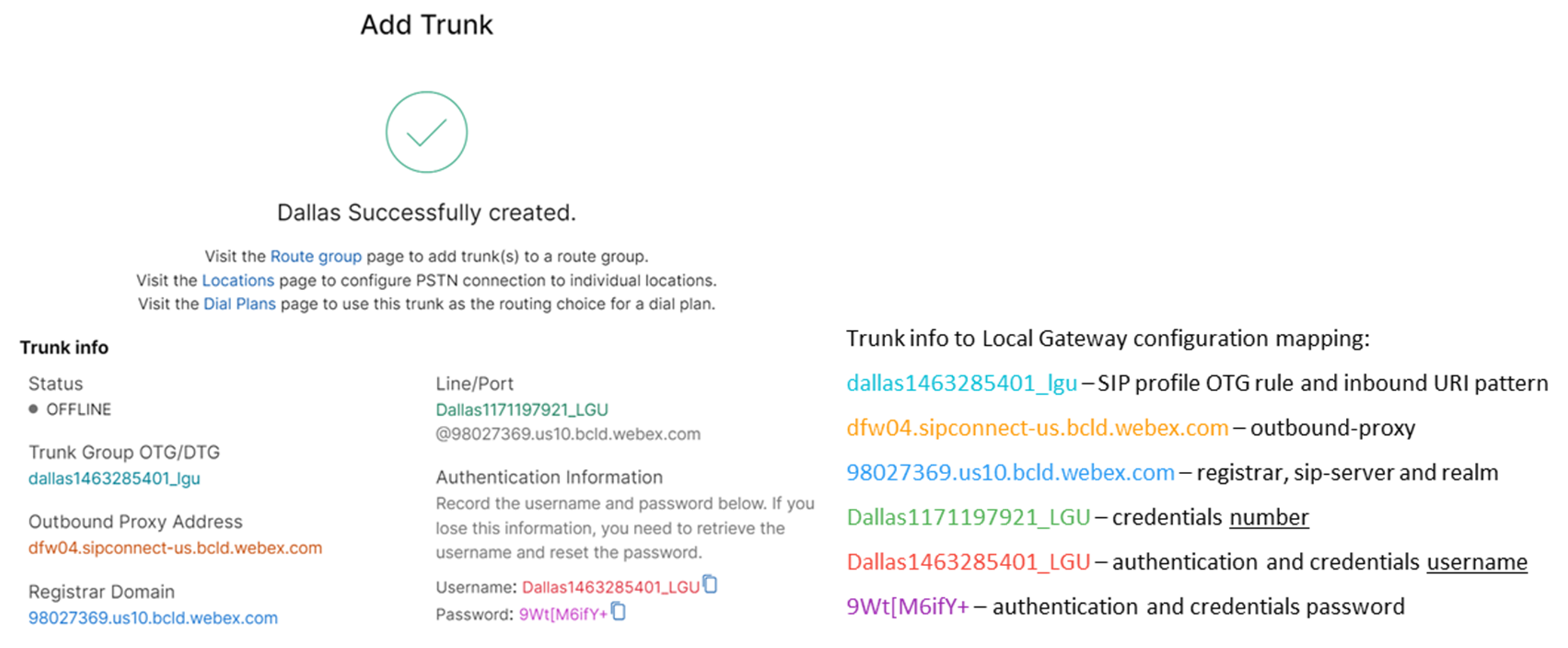 |
| 2 |
Zadejte následující příkazy pro konfiguraci CUBE jako lokální brány pro volání Webex: Zde je vysvětlení polí pro konfiguraci:
Umožňuje funkce Cisco Unified Border Element (CUBE) na platformě. mediální statistikyPovolí monitorování médií v místní bráně. hromadné statistiky médiíUmožňuje řídicí rovině dotazovat se roviny dat pro statistiku hromadného volání. Více informací o těchto příkazech naleznete v části Média. povolení připojení SIP k SIPPovolte základní funkcionalitu uživatelského agenta SIP v CUBE. Více informací naleznete v části Povolit připojení. Ve výchozím nastavení je povolen přenos faxů T.38. Více informací naleznete v faxový protokol t38 (hlasová služba). Umožňuje STUN (Session Traversal of UDP through NAT) globálně.
Další informace naleznete v tématech stun flowdata agent-id a stun flowdata shared-secret. asymetrické užitečné zatížení plnéKonfiguruje podporu asymetrických dat SIP pro datová data DTMF i dynamických kodeků. Více informací naleznete v asymetrické datové zatížení. vynucená včasná nabídkaVynutí lokální bránu, aby odeslala informace SDP v úvodní zprávě INVITE namísto čekání na potvrzení od sousedního uzlu. Více informací o tomto příkazu naleznete v tématu early-offer. |
| 3 |
Nakonfigurujte kodek hlasové třídy 100 s povolením pouze kodeků G.711 pro všechny kmenové linky. Tento jednoduchý přístup je vhodný pro většinu nasazení. V případě potřeby lze do seznamu přidat další typy kodeků podporované jak zdrojovými, tak koncovými systémy. Složitější řešení zahrnující překódování pomocí DSP modulů jsou podporována, ale nejsou zahrnuta v této příručce. Zde je vysvětlení polí pro konfiguraci: hlasový kodek třídy 100Používá se k povolení pouze preferovaných kodeků pro volání přes SIP trunk. Více informací naleznete v tématu kodek hlasové třídy. |
| 4 |
Nakonfigurujte hlasovou třídu stun-usage 100 pro povolení ICE na kmenové lince Webex Calling. Zde je vysvětlení polí pro konfiguraci: použití omračujícího Ice LitePoužívá se k povolení technologie ICE-Lite pro všechny dial-peery s Webex Calling, aby byla umožněna optimalizace médií, kdykoli je to možné. Více informací naleznete v použití omračující třídy hlasu a použití omračující Ice Lite. Optimalizace médií je vyjednávána, kdykoli je to možné. Pokud hovor vyžaduje cloudové mediální služby, například nahrávání, média nelze optimalizovat. |
| 5 |
Nakonfigurujte zásady šifrování médií pro provoz Webexu. Zde je vysvětlení polí pro konfiguraci: hlasová třída srtp-crypto 100Určuje SHA1_80 jako jedinou šifrovací sadu SRTP, kterou CUBE nabízí v SDP ve zprávách offer a answer. Webex Calling podporuje pouze SHA1_80. Více informací naleznete v tématu hlasová třída srtp-crypto. |
| 6 |
Nakonfigurujte vzorec pro identifikaci volání do kmenového svazku lokální brány na základě jeho parametru cílového kmenového svazku: Zde je vysvětlení polí pro konfiguraci: hlasová třída uri 100 sipDefinuje vzor, který porovná příchozí pozvánku SIP s příchozím dial-peerem trunku. Při zadávání tohoto vzoru použijte dtg= následovaný Trunk OTG/DTG hodnota zadaná v Control Hubu při vytvoření trunku. Více informací naleznete v tématu identifikátor uri třídy hlasu. |
| 7 |
Nakonfigurujte profil SIP 100, který bude použit k úpravě zpráv SIP před jejich odesláním do služby Webex Calling.
Zde je vysvětlení polí pro konfiguraci:
Poskytovatel PSTN v USA nebo Kanadě může nabídnout ověření ID volajícího pro spamové a podvodné hovory s dodatečnou konfigurací uvedenou v článku Indikace spamového nebo podvodného hovoru v článku Webex Calling. |
| 8 |
Konfigurace volacího kanálu Webex: |
Po definování tenanta 100 a konfiguraci SIP VoIP dial-peer brána zahájí TLS připojení k Webex Calling. V tomto okamžiku přístupový SBC předloží svůj certifikát lokální bráně. Místní brána ověřuje certifikát SBC pro přístup k Webex Calling pomocí kořenového balíčku CA, který byl dříve aktualizován. Pokud je certifikát rozpoznán, naváže se trvalá relace TLS mezi lokální bránou a přístupovým řídicím bodem Webex Calling. Lokální brána pak může toto zabezpečené připojení použít k registraci u Webex Access SBC. Pokud je registrace zpochybněna z hlediska ověření:
-
V odpovědi se používají parametry username, passworda realm z konfigurace credentials.
-
Pravidla modifikace v profilu SIP 100 se používají k převodu URL adresy SIPS zpět na SIP.
Registrace je úspěšná, když je od přístupového SBC přijato kód 200 OK.
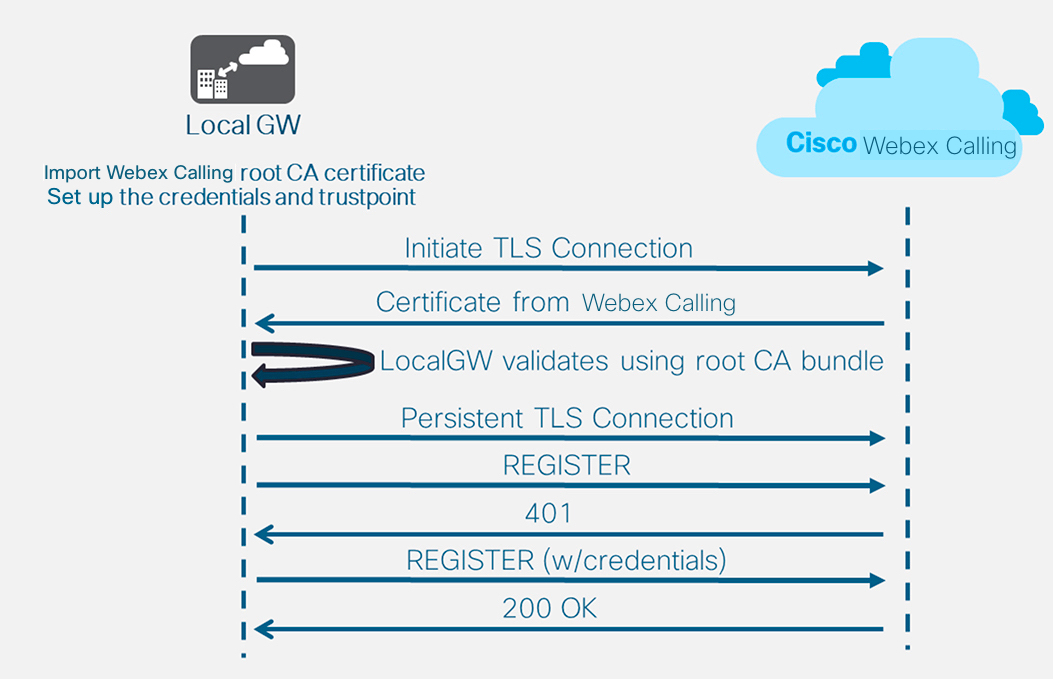
Po vytvoření trunku směrem k Webex Calling výše použijte následující konfiguraci k vytvoření nešifrovaného trunku směrem k poskytovateli PSTN založené na protokolu SIP:
Pokud váš poskytovatel služeb nabízí zabezpečenou PSTN linku, můžete pro linku Webex Calling použít podobnou konfiguraci, jaká je popsána výše. CUBE podporuje zabezpečené směrování hovorů.
Pokud používáte TDM / ISDN PSTN kmen, přejděte k další části Konfigurace lokální brány s TDM PSTN kmenovým linkem.
Chcete-li nakonfigurovat rozhraní TDM pro volání PSTN na branách Cisco TDM-SIP, viz Konfigurace ISDN PRI.
| 1 |
Nakonfigurujte následující identifikátor URI hlasové třídy pro identifikaci příchozích hovorů z PSTN trunku: Zde je vysvětlení polí pro konfiguraci: hlasová třída uri 200 sipDefinuje vzor, který porovná příchozí pozvánku SIP s příchozím dial-peerem trunku. Při zadávání tohoto vzoru použijte IP adresu vaší IP PSTN brány. Více informací naleznete v tématu identifikátor uri třídy hlasu. |
| 2 |
Nakonfigurujte následující IP PSTN dial-peer: Zde je vysvětlení polí pro konfiguraci: Definuje VoIP dial-peer s tagem 200 a poskytuje smysluplný popis pro snadnou správu a řešení problémů. Více informací naleznete v části hlasová komunikace mezi vytáčenými partnery. cílový-vzor ŠPATNÝ.ŠPATNÝPři směrování odchozích hovorů pomocí skupiny příchozích telefonních uzlů je vyžadován fiktivní cílový vzor. V tomto případě lze použít jakýkoli platný cílový vzor. Více informací naleznete v tématu cílový vzor (rozhraní). protokol relace sipv2Určuje, že tento dial-peer zpracovává části hovorů SIP. Více informací naleznete v protokol relace (dial peer). cíl relace ipv4: 192.168.80.13Určuje cílovou adresu pro hovory odeslané poskytovateli PSTN. Může se jednat buď o IP adresu, nebo o název hostitele DNS. Více informací naleznete v tématu cíl relace (VoIP vytáčený uzel). příchozí URI přes 200Určuje hlasovou třídu použitou pro porovnávání příchozích hovorů s tímto dial-peer uzlem pomocí identifikátoru URI záhlaví INVITE VIA. Více informací naleznete v části příchozí adresa URL. hlasová třída sip asserted-id pai
(Volitelné) Zapne zpracování záhlaví P-Asserted-Identity a určí, jak se toto používá pro PSTN trunk. Pokud je použit tento příkaz, identita volající strany poskytnutá příchozím vytáčeným uzlem se použije pro odchozí záhlaví From a P-Asserted-Identity. Pokud se tento příkaz nepoužije, pro odchozí záhlaví From a Remote-Party-ID se použije identita volající strany poskytnutá příchozím dial-peerem. Více informací naleznete v části třída hlasu sip asserted-id. ovládací prvek vazby zdrojové rozhraní GigabitEthernet0/0/0
Konfiguruje zdrojové rozhraní a přidruženou IP adresu pro zprávy odesílané do PSTN. Více informací naleznete v tématu bind. vazba rozhraní zdroje médií GigabitEthernet0/0/0Konfiguruje zdrojové rozhraní a přidruženou IP adresu pro média odesílaná do PSTN. Více informací naleznete v tématu bind. kodek hlasové třídy 100Konfiguruje vytáčené připojení pro použití seznamu filtrů běžných kodeků 100. Více informací naleznete v tématu kodek hlasové třídy. DTMF relé RTP NTEDefinuje RTP-NTE (RFC2833) jako schopnost DTMF očekávanou na noze volání. Více informací naleznete v části DTMF Relay (Voice over IP). žádný vadZakáže detekci hlasové aktivity. Více informací naleznete v tématu vad (vytáčený uzel). |
| 3 |
Pokud konfigurujete lokální bránu tak, aby směrovala hovory pouze mezi službou Webex Calling a PSTN, přidejte následující konfiguraci směrování hovorů. Pokud konfigurujete svou lokální bránu s platformou Unified Communications Manager, přejděte k další části. |
Po vybudování trunku směrem k Webex Calling použijte následující konfiguraci k vytvoření TDM trunku pro vaši PSTN službu se směrováním hovorů typu loopback, což umožní optimalizaci médií ve volací větvi Webex.
Pokud nepotřebujete optimalizaci IP médií, postupujte podle kroků konfigurace pro PSTN trunk SIP. Použijte hlasový port a dial-peer POTS (jak je znázorněno v krocích 2 a 3) místo dial-peer PSTN VoIP.
| 1 |
Konfigurace dial-peer s funkcí zpětné smyčky využívá skupiny dial-peer a tagy směrování hovorů k zajištění správného průchodu hovorů mezi Webexem a PSTN, aniž by se vytvářely smyčky směrování hovorů. Nakonfigurujte následující pravidla překladu, která budou použita k přidávání a odebírání tagů směrování hovorů: Zde je vysvětlení polí pro konfiguraci: pravidlo pro překlad hlasuPoužívá regulární výrazy definované v pravidlech k přidání nebo odebrání tagů směrování hovorů. Pro lepší přehlednost při řešení problémů se používají číslice nad dekadickou hranicí („A“). V této konfiguraci se tag přidaný parametrem translation-profile 100 používá k nasměrování hovorů z Webex Calling směrem k PSTN přes zpětné dial-peery. Podobně se tag přidaný parametrem translation-profile 200 používá k nasměrování hovorů z PSTN směrem k volání přes Webex. Profily překladu 11 a 12 tyto značky odstraňují před doručením volání do kmenových linek Webex a PSTN. Tento příklad předpokládá, že volaná čísla z Webex Calling jsou zobrazena v +E.164 formát. Pravidlo 100 odstraňuje vedoucí + pro udržení platného volaného čísla. Pravidlo 12 poté při odstraňování štítku přidává národní nebo mezinárodní směrovací číslici (číslice). Použijte číslice, které odpovídají vašemu místnímu národnímu plánu vytáčení ISDN. Pokud Webex Calling zobrazuje čísla v národním formátu, upravte pravidla 100 a 12 tak, aby jednoduše přidávala, respektive odebírala směrovací tag. Více informací naleznete v profilu překladu hlasu a pravidlu překladu hlasu. |
| 2 |
Nakonfigurujte porty hlasového rozhraní TDM podle požadavků typu kmenové linky a použitého protokolu. Více informací naleznete v části Konfigurace ISDN PRI. Například základní konfigurace rozhraní Primary Rate ISDN instalovaného ve slotu NIM 2 zařízení může zahrnovat následující: |
| 3 |
Nakonfigurujte následující TDM PSTN dial-peer: Zde je vysvětlení polí pro konfiguraci: Definuje VoIP dial-peer s tagem 200 a poskytuje smysluplný popis pro snadnou správu a řešení problémů. Více informací naleznete v části hlasové připojení k dial-peeru. cílový-vzor ŠPATNÝ.ŠPATNÝPři směrování odchozích hovorů pomocí skupiny příchozích telefonních uzlů je vyžadován fiktivní cílový vzor. V tomto případě lze použít jakýkoli platný cílový vzor. Více informací naleznete v tématu cílový vzor (rozhraní). příchozí překladový profil 200Přiřadí profil překladu, který přidá tag směrování hovorů k volanému číslu. přímá volba dovnitřSměruje hovor bez poskytnutí sekundárního oznamovacího tónu. Více informací naleznete v tématu přímá-volba-dovnitř. přístav 0/2/0:15Fyzický hlasový port přidružený k tomuto dial-peer uzlu. |
| 4 |
Chcete-li povolit optimalizaci médií pro IP cesty pro lokální brány s toky volání TDM-IP, můžete upravit směrování volání zavedením sady interních zpětných dial-peer uzlů mezi Webex Calling a PSTN trunky. Nakonfigurujte následující uzly pro zpětné volání. V tomto případě budou všechny příchozí hovory směrovány nejprve na dial-peer 10 a odtud na dial-peer 11 nebo 12 na základě použitého směrovacího tagu. Po odstranění směrovacího tagu budou hovory směrovány na odchozí trunk pomocí skupin dial-peer. Zde je vysvětlení polí pro konfiguraci: Definuje VoIP dial-peer a poskytuje smysluplný popis pro snadnou správu a řešení problémů. Více informací naleznete v části hlasové připojení k dial-peeru. příchozí překladový profil 11Použije dříve definovaný profil překladu k odstranění značky směrování hovorů před jejich předáním odchozímu kmitočtu. cílový-vzor ŠPATNÝ.ŠPATNÝPři směrování odchozích hovorů pomocí skupiny příchozích telefonních uzlů je vyžadován fiktivní cílový vzor. Více informací naleznete v tématu cílový vzor (rozhraní). protokol relace sipv2Určuje, že tento dial-peer zpracovává části hovorů SIP. Více informací naleznete v protokol relace (dial peer). cíl relace ipv4: 192.168.80.14Určuje adresu rozhraní lokálního routeru jako cíl volání pro zpětnou smyčku. Více informací naleznete v části cíl relace (VoIP vytáčený uzel). ovládací prvek vazby zdrojové rozhraní GigabitEthernet0/0/0Konfiguruje zdrojové rozhraní a přidruženou IP adresu pro zprávy odesílané přes zpětnou smyčku. Více informací naleznete v tématu bind. vazba rozhraní zdroje médií GigabitEthernet0/0/0Konfiguruje zdrojové rozhraní a přidruženou IP adresu pro média odesílaná přes zpětnou smyčku. Více informací naleznete v tématu bind. DTMF relé RTP NTEDefinuje RTP-NTE (RFC2833) jako schopnost DTMF očekávanou na noze volání. Více informací naleznete v části DTMF Relay (Voice over IP). kodek g711alaw Vynutí použití G.711 pro všechna volání PSTN. Vyberte a-law nebo u-law, které odpovídají metodě kompandingu používané vaší službou ISDN. žádný vadZakáže detekci hlasové aktivity. Více informací naleznete v tématu vad (vytáčený uzel). |
| 5 |
Přidejte následující konfiguraci směrování hovorů: Tímto je konfigurace lokální brány dokončena. Pokud se jedná o první konfiguraci funkcí CUBE, uložte konfiguraci a znovu načtěte platformu.
|
Konfiguraci volání PSTN-Webex v předchozích částech lze upravit tak, aby zahrnovala další trunkové linky do clusteru Cisco Unified Communications Manager (UCM). V tomto případě jsou všechny hovory směrovány přes Unified CM. Hovory z UCM na portu 5060 jsou směrovány do PSTN a hovory z portu 5065 jsou směrovány do Webex Calling. Pro zahrnutí tohoto scénáře volání lze přidat následující přírůstkové konfigurace.
Při vytváření volací linky Webex v Unified CM nezapomeňte v nastavení profilu zabezpečení linky SIP nakonfigurovat příchozí port na hodnotu 5065. Toto povoluje příchozí zprávy na portu 5065 a naplňuje hlavičku VIA touto hodnotou při odesílání zpráv do lokální brány.
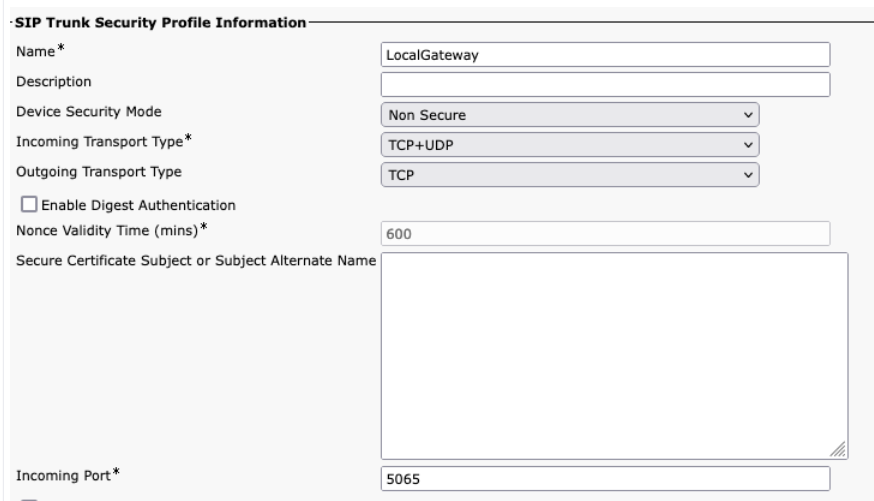
| 1 |
Nakonfigurujte následující identifikátory URI hlasové třídy: |
| 2 |
Nakonfigurujte následující záznamy DNS pro určení směrování SRV k hostitelům Unified CM: IOS XE používá tyto záznamy k lokálnímu určení cílových hostitelů a portů UCM. S touto konfigurací není nutné konfigurovat záznamy ve vašem systému DNS. Pokud dáváte přednost použití DNS, pak tato lokální konfigurace nejsou nutná. Zde je vysvětlení polí pro konfiguraci: Následující příkaz vytvoří záznam prostředku DNS SRV. Vytvořte záznam pro každého hostitele a kmenovou linku UCM: IP hostitel _sip._udp.pstntocucm.io soubor 2 1 5060 ucmsub5.mojedomena.com _sip._udp.pstntocucm.io: Název záznamu zdroje SRV 2: Priorita záznamu zdroje SRV 1: Váha záznamu zdroje SRV 5060: Číslo portu, které se má použít pro cílového hostitele v tomto záznamu prostředku ucmsub5.mydomain.com: Cílový hostitel záznamu zdroje Chcete-li vyřešit názvy cílových hostitelů záznamů zdrojů, vytvořte lokální záznamy DNS A. Příklad: IP adresa hostitele ucmsub5.mydomain.com 192.168.80.65 IP adresa hostitele: Vytvoří záznam v lokální databázi IOS XE. ucmsub5.mydomain.com: Název hostitele záznamu A. 192.168.80.65: IP adresa hostitele. Vytvořte záznamy zdrojů SRV a záznamy A tak, aby odrážely vaše prostředí UCM a preferovanou strategii distribuce volání. |
| 3 |
Nakonfigurujte následující dial-peery: |
| 4 |
Přidejte směrování hovorů pomocí následujících konfigurací: |
Diagnostické podpisy (DS) proaktivně zjišťují běžně pozorované problémy v místní bráně založené na XE systému IOS a generují e-mailové, syslogové nebo terminálové oznámení o události. Můžete také nainstalovat DS pro automatizaci sběru diagnostických dat a přenos shromážděných dat do skříně Cisco TAC, čímž se urychlí doba řešení.
Diagnostické podpisy (DS) jsou soubory XML, které obsahují informace o událostech vyvolávajících problémy a o opatřeních, která je třeba přijmout k jejich informování, řešení a nápravě. Logiku detekce problémů můžete definovat pomocí zpráv syslogu, událostí SNMP a pravidelným monitorováním specifických výstupů příkazu show.
Typy akcí zahrnují shromažďování výstupů příkazů show:
-
Generování konsolidovaného souboru protokolu
-
Nahrání souboru do síťového umístění zadaného uživatelem, jako je HTTPS, SCP nebo FTP server.
Inženýři TAC vytvářejí soubory DS a digitálně je podepisují pro ochranu integrity. Každý soubor DS má jedinečné číselné ID přiřazené systémem. Nástroj pro vyhledávání diagnostických signatur (DSLT) je jediný zdroj pro nalezení vhodných signatur pro monitorování a řešení různých problémů.
Dříve než začnete:
-
Neupravujte soubor aplikace DS stažený z DSLT . Soubory, které upravíte, se nezdaří instalace z důvodu chyby kontroly integrity.
-
Server SMTP (Simple Mail Transfer Protocol), který potřebujete, aby místní brána odesílala e-mailová oznámení.
-
Ujistěte se, že místní brána používá IOS XE 17.6.1 nebo vyšší, pokud chcete používat zabezpečený server SMTP pro e-mailová oznámení.
Požadavky
Lokální brána s operačním systémem IOS XE 17.6.1a nebo vyšším
-
Diagnostické podpisy jsou ve výchozím nastavení povoleny.
-
Nakonfigurujte zabezpečený e-mailový server, který se má používat k odesílání proaktivních oznámení, pokud zařízení používá systém Cisco IOS XE 17.6.1a nebo vyšší.
configure terminal call-home mail-server :@ priority 1 secure tls end -
Nakonfigurujte proměnnou prostředí ds_email s e-mailovou adresou administrátora, který vás bude upozorňovat.
configure terminal call-home diagnostic-signature environment ds_email end
Následující příklad ukazuje konfiguraci lokální brány s operačním systémem Cisco IOS XE 17.6.1a nebo vyšším pro odesílání proaktivních oznámení na tacfaststart@gmail.com používání Gmailu jako zabezpečeného SMTP serveru:
Doporučujeme používat Cisco IOS XE Bengaluru 17.6.x nebo novější verze.
call-home
mail-server tacfaststart:password@smtp.gmail.com priority 1 secure tls
diagnostic-signature
environment ds_email "tacfaststart@gmail.com" Místní brána spuštěná na softwaru Cisco IOS XE není typický webový klient Gmail, který podporuje OAuth, takže musíme nakonfigurovat konkrétní nastavení účtu Gmail a poskytnout konkrétní oprávnění ke správnému zpracování e-mailu ze zařízení:
-
Přejděte na a zapněte nastavení Přístup k méně zabezpečeným aplikacím.
-
Odpovězte "Ano, byl jsem to já", když obdržíte e-mail z Gmailu s oznámením, že "Google zabránil někomu přihlásit se k vašemu účtu pomocí aplikace jiného subjektu než Google".
Instalace diagnostických signatur pro proaktivní monitorování
Monitorování vysokého využití procesoru
Tento DS sleduje využití CPU po dobu pěti sekund pomocí SNMP OID. 1.3.6.1.4.1.9.2.1.56. Když využití dosáhne 75 % nebo více, zakáže všechna ladění a odinstaluje všechny diagnostické podpisy, které jsou nainstalovány v místní bráně. K instalaci podpisu použijte níže uvedené kroky.
-
Pro povolení protokolu SNMP použijte příkaz show snmp. Pokud nepovolíte, nakonfigurujte příkaz snmp-server manager.
show snmp %SNMP agent not enabled config t snmp-server manager end show snmp Chassis: ABCDEFGHIGK 149655 SNMP packets input 0 Bad SNMP version errors 1 Unknown community name 0 Illegal operation for community name supplied 0 Encoding errors 37763 Number of requested variables 2 Number of altered variables 34560 Get-request PDUs 138 Get-next PDUs 2 Set-request PDUs 0 Input queue packet drops (Maximum queue size 1000) 158277 SNMP packets output 0 Too big errors (Maximum packet size 1500) 20 No such name errors 0 Bad values errors 0 General errors 7998 Response PDUs 10280 Trap PDUs Packets currently in SNMP process input queue: 0 SNMP global trap: enabled -
Stáhněte si DS 64224 pomocí následujících možností rozevíracího seznamu v Nástroji provyhledávání diagnostických podpisů:
Název pole
Hodnota pole
Platforma
Řada Cisco 4300, 4400 ISR nebo řada Cisco CSR 1000V
Produkt
CUBE Enterprise v řešení volání Webex
Rozsah problému
Výkon
Typ problému
Vysoké využití procesoru s e-mailovým oznámením.
-
Zkopírujte soubor DS XML do blesku Local Gateway.
LocalGateway# copy ftp://username:password@/DS_64224.xml bootflash:Následující příklad ukazuje kopírování souboru ze serveru FTP do místní brány.
copy ftp://user:pwd@192.0.2.12/DS_64224.xml bootflash: Accessing ftp://*:*@ 192.0.2.12/DS_64224.xml...! [OK - 3571/4096 bytes] 3571 bytes copied in 0.064 secs (55797 bytes/sec) -
Nainstalujte soubor DS XML do místní brány.
call-home diagnostic-signature load DS_64224.xml Load file DS_64224.xml success -
Pomocí příkazu show call-home diagnostic-signature ověřte, zda je podpis úspěšně nainstalován. Sloupec stavu by měl mít hodnotu "registrováno".
show call-home diagnostic-signature Current diagnostic-signature settings: Diagnostic-signature: enabled Profile: CiscoTAC-1 (status: ACTIVE) Downloading URL(s): https://tools.cisco.com/its/service/oddce/services/DDCEService Environment variable: ds_email: username@gmail.comStáhnout DSes:
DS ID
Název DS
Revize
Stav
Poslední aktualizace (GMT+00:00)
64224
DS_LGW_CPU_MON75
0.0.10
Registrováno
2020-11-07 22:05:33
Po spuštění tento podpis odinstaluje všechny spuštěné DSs včetně sebe sama. V případě potřeby znovu nainstalujte DS 64224, abyste mohli i nadále monitorovat vysoké využití CPU na lokální bráně.
Monitorování registrace SIP kmene
Tato služba DS kontroluje zrušení registrace kmene SIP místní brány s cloudem volání Webex každých 60 sekund. Jakmile je detekována událost odregistrace, vygeneruje se e-mailové oznámení a oznámení do syslogu a po dvou odregistračních událostech se odinstaluje. K instalaci podpisu použijte následující kroky:
-
Stáhněte si DS 64117 pomocí následujících možností rozevíracího seznamu v Nástroji provyhledávání diagnostických podpisů:
Název pole
Hodnota pole
Platforma
Řada Cisco 4300, 4400 ISR nebo Cisco CSR 1000V
Produkt
CUBE Enterprise v řešení volání Webex
Rozsah problému
SIP-SIP
Typ problému
Zrušení registrace SIP Trunku s e-mailovým oznámením.
-
Zkopírujte soubor XML aplikace DS do místní brány.
copy ftp://username:password@/DS_64117.xml bootflash: -
Nainstalujte soubor DS XML do místní brány.
call-home diagnostic-signature load DS_64117.xml Load file DS_64117.xml success LocalGateway# -
Pomocí příkazu show call-home diagnostic-signature ověřte, zda je podpis úspěšně nainstalován. Sloupec stavu musí mít hodnotu "registrováno".
Sledování abnormálního odpojení hovorů
Tento DS používá dotazování SNMP každých 10 minut k detekci abnormálního ukončení hovoru s chybami SIP 403, 488 a 503. Pokud je přírůstek počtu chyb větší nebo roven 5 od posledního dotazování, generuje se upozornění do syslogu a e-mailem. K instalaci podpisu použijte prosím níže uvedené kroky.
-
Pomocí příkazu show snmp zkontrolujte, zda je protokol SNMP povolen. Pokud není povoleno, nakonfigurujte příkaz snmp-server manager.
show snmp %SNMP agent not enabled config t snmp-server manager end show snmp Chassis: ABCDEFGHIGK 149655 SNMP packets input 0 Bad SNMP version errors 1 Unknown community name 0 Illegal operation for community name supplied 0 Encoding errors 37763 Number of requested variables 2 Number of altered variables 34560 Get-request PDUs 138 Get-next PDUs 2 Set-request PDUs 0 Input queue packet drops (Maximum queue size 1000) 158277 SNMP packets output 0 Too big errors (Maximum packet size 1500) 20 No such name errors 0 Bad values errors 0 General errors 7998 Response PDUs 10280 Trap PDUs Packets currently in SNMP process input queue: 0 SNMP global trap: enabled -
Stáhněte si DS 65221 pomocí následujících možností v Nástroji provyhledávání diagnostických podpisů:
Název pole
Hodnota pole
Platforma
Řada Cisco 4300, 4400 ISR nebo Cisco CSR 1000V
Produkt
CUBE Enterprise v řešení volání Webex
Rozsah problému
Výkon
Typ problému
Detekce abnormálního odpojení hovorů SIP pomocí oznámení e-mailu a syslogu.
-
Zkopírujte soubor XML aplikace DS do místní brány.
copy ftp://username:password@/DS_65221.xml bootflash: -
Nainstalujte soubor DS XML do místní brány.
call-home diagnostic-signature load DS_65221.xml Load file DS_65221.xml success -
Pomocí příkazu show call-home diagnostic-signature ověřte, zda je podpis úspěšně nainstalován. Sloupec stavu musí mít hodnotu "registrováno".
Instalace diagnostických signatur pro řešení problému
Pomocí diagnostických podpisů (DS) můžete rychle vyřešit problémy. Inženýři Cisco TAC vytvořili několik podpisů, které umožňují nezbytná ladění, která jsou nutná k řešení daného problému, detekci výskytu problému, shromáždění správné sady diagnostických dat a automatickému přenosu dat do případu Cisco TAC. Diagnostické signatury (DS) eliminují nutnost ruční kontroly výskytu problému a výrazně usnadňují řešení občasných a přechodných problémů.
Pomocí nástroje pro vyhledávání diagnostických podpisů můžete vyhledat příslušné podpisy a nainstalovat je pro vlastní vyřešení daného problému nebo můžete nainstalovat podpis, který je doporučen technikem TAC v rámci podpory.
Zde je příklad, jak najít a nainstalovat DS pro detekci výskytu "%VOICE_IEC-3-GW: CCAPI: Vnitřní chyba (prahová hodnota špičky volání): IEC=1.1.181.1.29.0" syslog a automatizujte sběr diagnostických dat pomocí následujících kroků:
-
Nakonfigurujte další proměnnou prostředí DS ds_fsurl_prefix, což je cesta k souborovému serveru Cisco TAC (cxd.cisco.com), kam se nahrávají shromážděná diagnostická data. Uživatelské jméno v cestě k souboru je číslo případu a heslo je token pro nahrávání souboru, který lze načíst z Support Case Manager pomocí následujícího příkazu. Token pro nahrávání souboru lze v případě potřeby vygenerovat v části Attachments ve Support Case Manageru.
configure terminal call-home diagnostic-signature LocalGateway(cfg-call-home-diag-sign)environment ds_fsurl_prefix "scp://:@cxd.cisco.com" endPříklad:
call-home diagnostic-signature environment ds_fsurl_prefix " environment ds_fsurl_prefix "scp://612345678:abcdefghijklmnop@cxd.cisco.com" -
Pomocí příkazu show snmp se ujistěte, že je povolen protokol SNMP. Pokud není povoleno, nakonfigurujte příkaz snmp-server manager.
show snmp %SNMP agent not enabled config t snmp-server manager end -
Ujistěte se, že jste nainstalovali DS 64224 s vysokým monitorováním CPU jako proaktivní opatření k zakázání všech ladicích a diagnostických signatur v době vysokého využití procesoru. Stáhněte si DS 64224 pomocí následujících možností v Nástroji diagnostickéhovyhledávání podpisů:
Název pole
Hodnota pole
Platforma
Řada Cisco 4300, 4400 ISR nebo Cisco CSR 1000V
Produkt
CUBE Enterprise v řešení volání Webex
Rozsah problému
Výkon
Typ problému
Vysoké využití procesoru s e-mailovým oznámením.
-
Stáhněte si DS 65095 pomocí následujících možností v Nástroji diagnostickéhovyhledávání podpisů:
Název pole
Hodnota pole
Platforma
Řada Cisco 4300, 4400 ISR nebo Cisco CSR 1000V
Produkt
CUBE Enterprise v řešení volání Webex
Rozsah problému
Syslogy
Typ problému
Syslog - %VOICE_IEC-3-GW: CCAPI: Vnitřní chyba (prahová hodnota špičky volání): IEC = 1.1.181.1.29.0
-
Zkopírujte soubory DS XML do místní brány.
copy ftp://username:password@/DS_64224.xml bootflash: copy ftp://username:password@/DS_65095.xml bootflash: -
Nainstalujte DS 64224 s vysokým monitorováním CPU a poté soubor XML DS 65095 do místní brány.
call-home diagnostic-signature load DS_64224.xml Load file DS_64224.xml success call-home diagnostic-signature load DS_65095.xml Load file DS_65095.xml success -
Ověřte, zda byl podpis úspěšně nainstalován pomocí příkazu show call-home diagnostic-signature. Sloupec stavu musí mít hodnotu "registrováno".
show call-home diagnostic-signature Current diagnostic-signature settings: Diagnostic-signature: enabled Profile: CiscoTAC-1 (status: ACTIVE) Downloading URL(s): https://tools.cisco.com/its/service/oddce/services/DDCEService Environment variable: ds_email: username@gmail.com ds_fsurl_prefix: scp://612345678:abcdefghijklmnop@cxd.cisco.comStažené DSes:
DS ID
Název DS
Revize
Stav
Poslední aktualizace (GMT+00:00)
64224
00:07:45
DS_LGW_CPU_MON75
0.0.10
Registrováno
2020-11-08
65095
00:12:53
DS_LGW_IEC_Call_spike_threshold
0.0.12
Registrováno
2020-11-08
Ověření spuštění diagnostických signatur
V následujícím příkazu se sloupec „Stav“ příkazu show call-home diagnostic-signature změní na „spuštěno“, zatímco lokální brána provádí akci definovanou v podpisu. Výstup statistiky diagnostického podpisu show call-home je nejlepší způsob, jak ověřit, zda diagnostický podpis detekuje událost, která vás zajímá, a provede akci. Sloupec "Triggered/Max/Deinstall" udává, kolikrát daný podpis spustil událost, maximální počet případů, kdy je definován pro detekci události a zda se podpis po zjištění maximálního počtu aktivovaných událostí sám odinstaluje.
show call-home diagnostic-signature
Current diagnostic-signature settings:
Diagnostic-signature: enabled
Profile: CiscoTAC-1 (status: ACTIVE)
Downloading URL(s): https://tools.cisco.com/its/service/oddce/services/DDCEService
Environment variable:
ds_email: carunach@cisco.com
ds_fsurl_prefix: scp://612345678:abcdefghijklmnop@cxd.cisco.com Stažené DSes:
|
DS ID |
Název DS |
Revize |
Stav |
Poslední aktualizace (GMT+00:00) |
|---|---|---|---|---|
| 64224 |
DS_LGW_CPU_MON75 |
0.0.10 |
Registrováno |
2020-11-08 00:07:45 |
|
65095 |
DS_LGW_IEC_Call_spike_threshold |
0.0.12 |
Spuštěno |
2020-11-08 00:12:53 |
zobrazit statistiky diagnostiky a signatury volání
|
DS ID |
Název DS |
Spuštěno/Max/Deinstall |
Průměrná doba běhu (sekundy) |
Maximální doba běhu (sekundy) |
|---|---|---|---|---|
| 64224 |
DS_LGW_CPU_MON75 |
0/0/N |
0.000 |
0.000 |
|
65095 |
DS_LGW_IEC_Call_spike_threshold |
1/20/Y |
23.053 |
23.053 |
E-mail s oznámením, který se odesílá během provádění diagnostického podpisu, obsahuje klíčové informace, jako je typ problému, podrobnosti o zařízení, verze softwaru, spuštěná konfigurace a zobrazení výstupů příkazů, které jsou relevantní pro řešení daného problému.
Odinstalace diagnostických signatur
Použití diagnostických signatur pro účely řešení potíží je obvykle definováno pro odinstalaci po zjištění některých výskytů problémů. Pokud chcete signaturu odinstalovat ručně, načtěte ID DS z výstupu příkazu show call-home diagnostic-signature a spusťte následující příkaz:
call-home diagnostic-signature deinstall
Příklad:
call-home diagnostic-signature deinstall 64224
Nové podpisy jsou pravidelně přidávány do nástroje Pro vyhledávání podpisů diagnostiky na základě problémů, které jsou běžně pozorovány v nasazeních. TAC v současné době nepodporuje požadavky na vytvoření nových vlastních podpisů.
Pro lepší správu bran Cisco IOS XE doporučujeme registrovat a spravovat brány prostřednictvím Control Hubu. Jedná se o volitelnou konfiguraci. Po registraci můžete v Control Hubu použít možnost ověření konfigurace k ověření konfigurace lokální brány a identifikaci případných problémů s konfigurací. Tuto funkci v současné době podporují pouze registrační linky.
Pro více informací se podívejte na následující:
Tato část popisuje, jak nakonfigurovat Cisco Unified Border Element (CUBE) jako lokální bránu pro volání přes Webex pomocí trunku SIP založeného na certifikátech a vzájemném TLS (mTLS). První část tohoto dokumentu ukazuje, jak nakonfigurovat jednoduchou PSTN bránu. V tomto případě jsou všechny hovory z PSTN směrovány do služby Webex Calling a všechny hovory z Webex Calling jsou směrovány do PSTN. Následující obrázek znázorňuje toto řešení a konfiguraci směrování volání na vysoké úrovni, která bude dodržována.
V tomto návrhu se používají následující hlavní konfigurace:
-
nájemníci hlasové třídy: Used pro vytvoření konfigurací specifických pro kmenové linky.
-
identifikátor URI hlasové třídy: Používá se ke klasifikaci SIP zpráv pro výběr příchozího dial-peeru.
-
příchozí dial-peer: Zajišťuje zpracování příchozích zpráv SIP a určuje odchozí trasu pomocí skupiny dial-peer.
-
skupina dial-peer: Definuje odchozí dial-peery používané pro směrování dalšího volání.
-
odchozí dial-peer: Zajišťuje zpracování odchozích SIP zpráv a směruje je k požadovanému cíli.
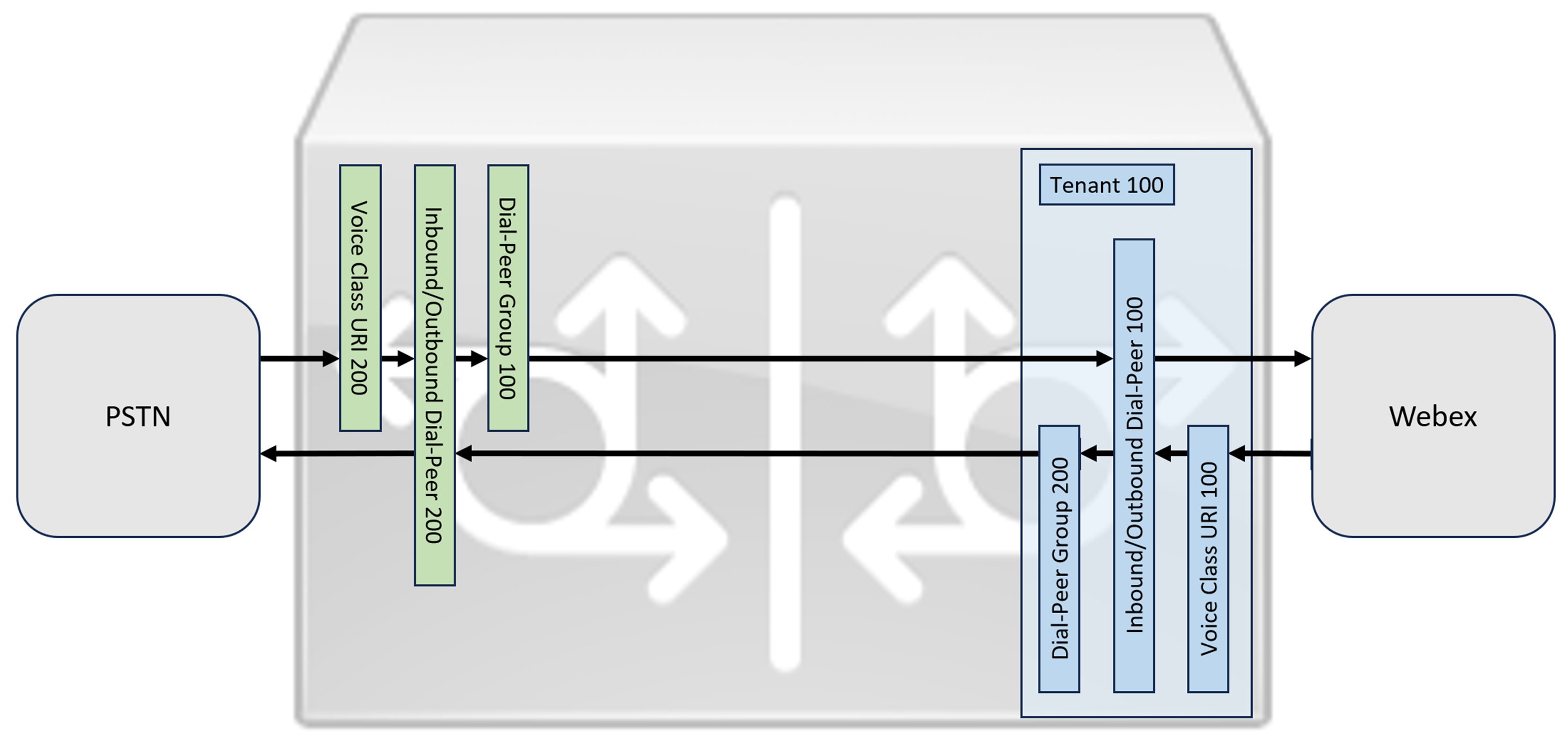
Při propojování místního řešení Cisco Unified Communications Manager s Webex Calling můžete jako základ pro vytvoření řešení znázorněného na následujícím diagramu použít jednoduchou konfiguraci brány PSTN. V tomto případě zajišťuje Unified Communications Manager centralizované směrování a zpracování všech hovorů PSTN a Webex Calling.
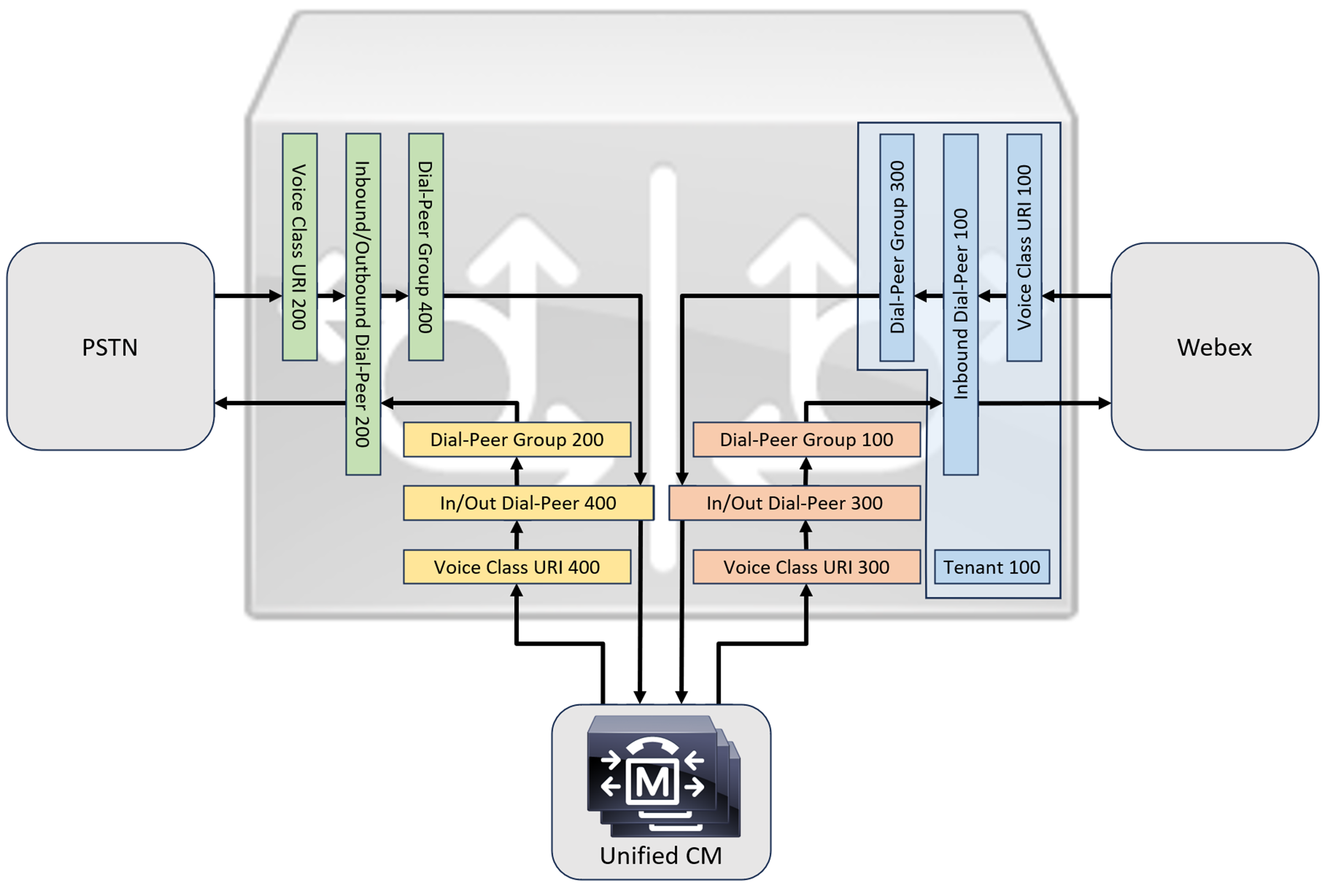
V celém tomto dokumentu se používají názvy hostitelů, IP adresy a rozhraní znázorněné na následujícím obrázku. K dispozici jsou možnosti pro veřejné nebo privátní (za NAT) adresování. Záznamy SRV DNS jsou volitelné, s výjimkou vyvažování zátěže mezi více instancemi CUBE.
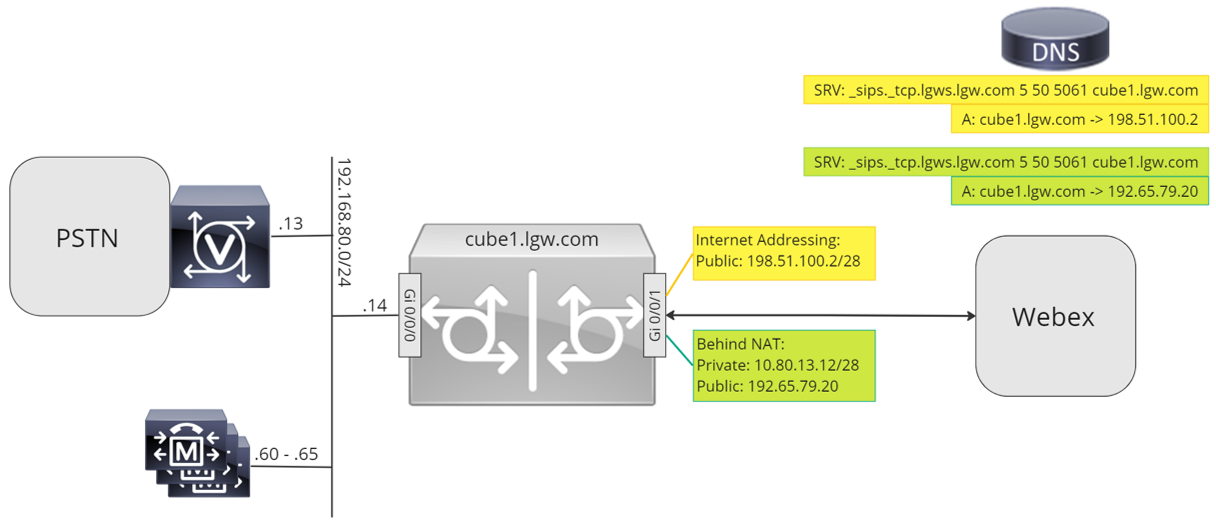
Pomocí konfiguračních pokynů ve zbytku tohoto dokumentu dokončete konfiguraci lokální brány takto:
Základní konfigurace
Prvním krokem při přípravě vašeho routeru Cisco jako lokální brány pro volání přes Webex je vytvoření základní konfigurace, která zabezpečí vaši platformu a zajistí konektivitu.
-
Všechna nasazení lokálních bran založených na certifikátech vyžadují Cisco IOS XE 17.9.1a nebo novější verze. Doporučuje se Cisco IOS XE 17.12.2 nebo novější. Doporučené verze naleznete na stránce Cisco Software Research. Vyhledejte platformu a vyberte jedno z navrhovaných vydání.
-
Routery řady ISR4000 musí být nakonfigurovány s licencemi pro Unified Communications i Security Technology.
-
Routery řady Catalyst Edge 8000 vybavené hlasovými kartami nebo DSP vyžadují licenci DNA Advantage. Routery bez hlasových karet nebo DSP vyžadují minimálně licenci DNA Essentials.
-
Pro požadavky na vysokou kapacitu můžete také vyžadovat licenci High Security (HSEC) a dodatečné oprávnění k propustnosti.
Další podrobnosti naleznete v části Autorizační kódy.
-
-
Vytvořte základní konfiguraci pro vaši platformu, která bude splňovat vaše obchodní zásady. Zejména nakonfigurujte a ověřte následující:
-
NTP
-
Seznamy acl
-
Ověřování uživatelů a vzdálený přístup
-
DNS
-
Směrování IP
-
IP adresy
-
-
Síť směrem k Webex Calling musí používat adresu IPv4. Adresy plně kvalifikovaných doménových jmen (FQDN) nebo záznamů služeb (SRV) lokální brány nakonfigurované v Control Hubu musí být přeloženy na veřejnou adresu IPv4 na internetu.
-
Všechny SIP a mediální porty na rozhraní lokální brány směrem k Webexu musí být přístupné z internetu, a to buď přímo, nebo prostřednictvím statického NATu. Ujistěte se, že svůj firewall odpovídajícím způsobem aktualizujete.
-
Pro instalaci podepsaného certifikátu na lokální bránu postupujte podle níže uvedených podrobných kroků konfigurace:
-
Certifikát zařízení musí podepsat veřejná certifikační autorita (CA), jak je podrobně popsáno v části Které kořenové certifikační autority jsou podporovány pro volání na audio a video platformy Cisco Webex?.
-
Běžný název subjektu certifikátu (CN) nebo jeden z alternativních názvů subjektu (SAN) musí být stejný jako plně kvalifikovaný název domény (FQDN) nakonfigurovaný v centru Control Hub. Příklad:
-
Pokud má nakonfigurovaný trunk v Control Hubu vaší organizace cube1.lgw.com:5061 jako FQDN lokální brány, pak CN nebo SAN v certifikátu routeru musí obsahovat cube1.lgw.com.
-
Pokud má nakonfigurovaný trunk v Control Hubu vaší organizace jako adresu SRV lokálních bran dosažitelných z trunku lgws.lgw.com, pak musí CN nebo SAN v certifikátu routeru obsahovat lgws.lgw.com. Záznamy, na které se adresa SRV překládá (CNAME, záznam nebo IP adresa), jsou v síti SAN volitelné.
-
Ať už pro kmenovou linku používáte FQDN nebo SRV, kontaktní adresa pro všechny nové dialogy SIP z vaší lokální brány musí používat název nakonfigurovaný v řídicím centru.
-
-
Ujistěte se, že certifikáty jsou podepsány pro použití klientem i serverem.
-
-
Nahrajte balíček kořenové certifikační autority Cisco do lokální brány. Tento balíček obsahuje kořenový certifikát certifikační autority používaný k ověření platformy Webex.
Konfigurace
| 1 |
Ujistěte se, že všem rozhraním vrstvy 3 přiřadíte platné a směrovatelné IP adresy, například:
|
| 2 |
Chraňte přihlašovací údaje STUN na routeru pomocí symetrického šifrování. Nakonfigurujte primární šifrovací klíč a typ šifrování takto: |
| 3 |
Vytvořte pro vaši doménu šifrovací důvěryhodný bod s certifikátem podepsaným podporovanou certifikační autoritou (CA). |
| 4 |
Poskytněte certifikát zprostředkující podpisové certifikační autority pro ověření certifikátu vašeho hostitele. Zadejte následující příkaz exec nebo konfigurační příkaz:
|
| 5 |
Importujte podepsaný certifikát hostitele pomocí následujícího příkazu exec nebo configuration:
|
| 6 |
Povolte exkluzivitu TLS1.2 a zadejte výchozí bod důvěryhodnosti, který se má použít pro hlasové aplikace, pomocí následujících konfiguračních příkazů:
|
| 7 |
Nainstalujte balíček kořenové certifikační autority Cisco, který obsahuje certifikát IdenTrust Commercial Root CA 1 používaný službou Webex Calling. Pomocí příkazu crypto pki trustpool import clean url url stáhnete balíček kořenové certifikační autority (CA) ze zadané adresy URL a vymažete aktuální certifikační autoritu (CA trustpool). Poté nainstalujete nový balíček certifikátů: Pokud potřebujete pro přístup k internetu pomocí HTTPS použít proxy, přidejte před importem balíčku CA následující konfiguraci: ip http klient proxy-server yourproxy.com proxy-port 80 |
| 1 |
Vytvořte PSTN trunk založený na certifikátu CUBE pro existující umístění v Control Hubu. Další informace naleznete v části Konfigurace trunků, skupin směrování a plánů vytáčení pro Webex Calling. Při vytváření kmene si poznamenejte informace o něm. Tyto podrobnosti, jak je zvýrazněno na následujícím obrázku, se používají v konfiguračních krocích v této příručce. 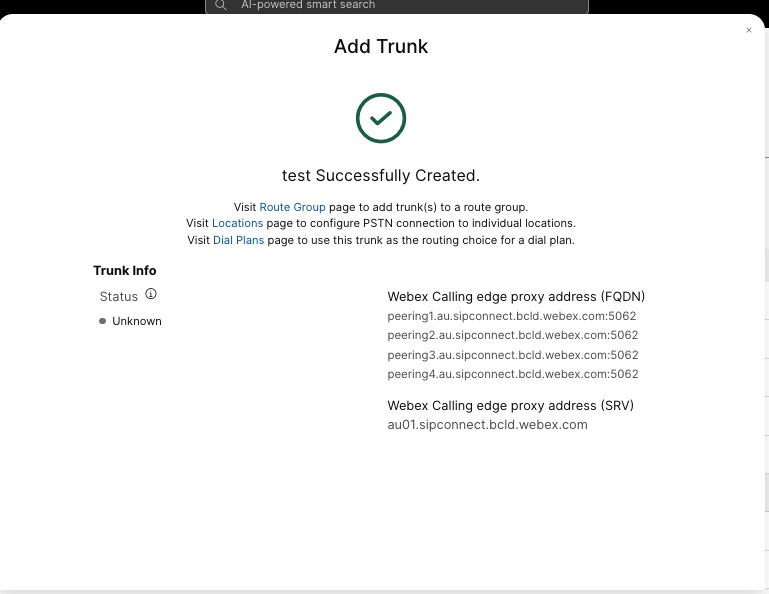 |
| 2 |
Zadejte následující příkazy pro konfiguraci CUBE jako lokální brány pro volání Webex: Zde je vysvětlení polí pro konfiguraci:
Umožňuje funkce Cisco Unified Border Element (CUBE) na platformě. povolení připojení SIP k SIPPovolte funkčnost uživatelského agenta CUBE Basic SIP pro vzájemné propojení. Více informací naleznete v části Povolit připojení. Ve výchozím nastavení je povolen přenos faxů T.38. Více informací naleznete v faxový protokol t38 (hlasová služba). Umožňuje STUN (Session Traversal of UDP through NAT) globálně. Tyto globální příkazy stun jsou vyžadovány pouze při nasazení lokální brány za NAT.
Další informace naleznete v tématech stun flowdata agent-ida stun flowdata shared-secret. asymetrické užitečné zatížení plnéKonfiguruje podporu asymetrických dat SIP pro datová data DTMF i dynamických kodeků. Více informací o tomto příkazu naleznete v části asymetrické datové zatížení. vynucená včasná nabídkaVynutí lokální bránu, aby odeslala informace SDP v úvodní zprávě INVITE namísto čekání na potvrzení od sousedního uzlu. Více informací o tomto příkazu naleznete v tématu early-offer. příchozí profily SIPUmožňuje aplikaci CUBE používat profily SIP k úpravě zpráv při jejich příjmu. Profily se aplikují prostřednictvím dial-peerů nebo tenantů. |
| 3 |
Nakonfigurujte kodek hlasové třídy 100 s povolením pouze kodeků G.711 pro všechny kmenové linky. Tento jednoduchý přístup je vhodný pro většinu nasazení. V případě potřeby přidejte do seznamu další typy kodeků podporované jak zdrojovými, tak koncovými systémy. Složitější řešení zahrnující překódování pomocí DSP modulů jsou podporována, ale nejsou zahrnuta v této příručce. Zde je vysvětlení polí pro konfiguraci: kodek hlasové třídy 100Používá se k povolení pouze preferovaných kodeků pro volání přes SIP trunk. Více informací naleznete v tématu kodek hlasové třídy. |
| 4 |
Nakonfigurujte hlasovou třídu stun-usage 100 pro povolení ICE na kmenové lince Webex Calling. (Tento krok se nevztahuje na Webex pro vládní instituce) Zde je vysvětlení polí pro konfiguraci: použití omračujícího Ice LitePoužívá se k povolení technologie ICE-Lite pro všechny dial-peery s Webex Calling, aby byla umožněna optimalizace médií, kdykoli je to možné. Více informací naleznete v použití omračující třídy hlasu a použití omračující Ice Lite. Příkazstun usage firewall-traversal flowdataje vyžadován pouze při nasazení lokální brány za NAT. Optimalizace médií je vyjednávána, kdykoli je to možné. Pokud hovor vyžaduje cloudové mediální služby, například nahrávání, média nelze optimalizovat. |
| 5 |
Nakonfigurujte zásady šifrování médií pro provoz Webexu. (Tento krok se nevztahuje na Webex pro vládní instituce) Zde je vysvětlení polí pro konfiguraci: hlasová třída srtp-crypto 100Určuje SHA1_80 jako jedinou šifrovací sadu SRTP, kterou CUBE nabízí v SDP ve zprávách offer a answer. Webex Calling podporuje pouze SHA1_80. Více informací naleznete v tématu hlasová třída srtp-crypto. |
| 6 |
Konfigurace šifer GCM kompatibilních s FIPS (Tento krok platí pouze pro Webex pro vládní správu). Zde je vysvětlení polí pro konfiguraci: hlasová třída srtp-crypto 100Určuje GCM jako šifrovací sadu, kterou CUBE nabízí. Je povinné nakonfigurovat šifry GCM pro Local Gateway pro Webex for Government. |
| 7 |
Nakonfigurujte vzorec pro jedinečnou identifikaci volání do kmenové sítě lokální brány na základě jejího cílového FQDN nebo SRV: Zde je vysvětlení polí pro konfiguraci: hlasová třída uri 100 sipDefinuje vzor, který porovná příchozí pozvánku SIP s příchozím dial-peerem trunku. Při zadávání tohoto vzoru použijte plně kvalifikovaný název domény (FQDN) nebo název serveru (SRV) trunku nakonfigurovaný v Control Hubu pro trunk. Při konfiguraci kmenových linek založených na certifikátech použijte na lokální bráně adresu volajícího rozhraní Webex založenou na protokolu SRV. |
| 8 |
Konfigurace profilů manipulace se zprávami SIP. Pokud je vaše brána nakonfigurována s veřejnou IP adresou, nakonfigurujte profil následujícím způsobem nebo přejděte k dalšímu kroku, pokud používáte NAT. V tomto příkladu je cube1.lgw.com plně kvalifikované doménové jméno (FQDN) nakonfigurované pro lokální bránu: Zde je vysvětlení polí pro konfiguraci: pravidla 10 a 20Aby Webex mohl ověřovat zprávy z vaší lokální brány, musí záhlaví „Contact“ v požadavcích a odpovědích SIP obsahovat hodnotu zřízenou pro trunk v Control Hubu. Bude to buď plně kvalifikovaný název domény (FQDN) jednoho hostitele, nebo název SRV používaný pro cluster zařízení. |
| 9 |
Pokud je vaše brána nakonfigurována s privátní IP adresou za statickým NATem, nakonfigurujte příchozí a odchozí profily SIP takto. V tomto příkladu je cube1.lgw.com plně kvalifikované doménové jméno (FQDN) nakonfigurované pro lokální bránu, „10.80.13.12“ je IP adresa rozhraní směřujícího k Webex Calling a „192.65.79.20“ je veřejná IP adresa NAT. Profily SIP pro odchozí zprávy do služby Webex Calling
Zde je vysvětlení polí pro konfiguraci: pravidla 10 a 20Aby Webex mohl ověřovat zprávy z vaší lokální brány, musí záhlaví „Contact“ ve zprávách s požadavky a odpověďmi SIP obsahovat hodnotu zřízenou pro trunk v Control Hubu. Bude to buď plně kvalifikovaný název domény (FQDN) jednoho hostitele, nebo název SRV používaný pro cluster zařízení. pravidla 30 až 81Převeďte odkazy na soukromé adresy na externí veřejnou adresu webu, což umožní Webexu správně interpretovat a směrovat následné zprávy. SIP profil pro příchozí zprávy z Webex CallingZde je vysvětlení polí pro konfiguraci: pravidla 10 až 80Převeďte odkazy na veřejné adresy na nakonfigurované privátní adresy, což umožní aplikaci CUBE zpracovávat zprávy z Webexu. Více informací naleznete v tématu sip-profily třídy hlasu. Poskytovatel PSTN v USA nebo Kanadě může nabídnout ověření ID volajícího pro spamové a podvodné hovory s dodatečnou konfigurací uvedenou v článku Indikace spamového nebo podvodného hovoru v článku Webex Calling. |
| 10 |
Nakonfigurujte udržovací režim SIP Options s profilem úpravy záhlaví.
|
| 11 |
Konfigurace volacího kanálu Webex: |
Po vytvoření trunku směrem k Webex Calling výše použijte následující konfiguraci k vytvoření nešifrovaného trunku směrem k poskytovateli PSTN založené na protokolu SIP:
Pokud váš poskytovatel služeb nabízí zabezpečenou PSTN linku, můžete pro linku Webex Calling použít podobnou konfiguraci, jaká je popsána výše. CUBE podporuje zabezpečené směrování hovorů.
Pokud používáte TDM / ISDN PSTN kmen, přejděte k další části Konfigurace lokální brány s TDM PSTN kmenovým linkem.
Chcete-li nakonfigurovat rozhraní TDM pro volání PSTN na branách Cisco TDM-SIP, viz Konfigurace ISDN PRI.
| 1 |
Nakonfigurujte následující identifikátor URI hlasové třídy pro identifikaci příchozích hovorů z PSTN trunku: Zde je vysvětlení polí pro konfiguraci: hlasová třída uri 200 sipDefinuje vzor, který porovná příchozí pozvánku SIP s příchozím dial-peerem trunku. Při zadávání tohoto vzoru použijte IP adresu vaší IP PSTN brány. Více informací naleznete v tématu identifikátor uri třídy hlasu. |
| 2 |
Nakonfigurujte následující IP PSTN dial-peer: Zde je vysvětlení polí pro konfiguraci: Definuje VoIP dial-peer s tagem 200 a poskytuje smysluplný popis pro snadnou správu a řešení problémů. Více informací naleznete v části hlasová komunikace mezi vytáčenými partnery. cílový-vzor ŠPATNÝ.ŠPATNÝPři směrování odchozích hovorů pomocí skupiny příchozích telefonních uzlů je vyžadován fiktivní cílový vzor. V tomto případě lze použít jakýkoli platný cílový vzor. Více informací naleznete v tématu cílový vzor (rozhraní). protokol relace sipv2Určuje, že tento dial-peer zpracovává části hovorů SIP. Více informací naleznete v protokol relace (dial peer). cíl relace ipv4: 192.168.80.13Určuje cílovou adresu pro hovory odeslané poskytovateli PSTN. Může se jednat buď o IP adresu, nebo o název hostitele DNS. Více informací naleznete v tématu cíl relace (VoIP vytáčený uzel). příchozí URI přes 200Určuje hlasovou třídu použitou pro porovnávání příchozích hovorů s tímto dial-peer uzlem pomocí identifikátoru URI záhlaví INVITE VIA. Více informací naleznete v části příchozí adresa URL. hlasová třída sip asserted-id pai
(Volitelné) Zapne zpracování záhlaví P-Asserted-Identity a určí, jak se toto používá pro PSTN trunk. Pokud je použit tento příkaz, identita volající strany poskytnutá příchozím vytáčeným uzlem se použije pro odchozí záhlaví From a P-Asserted-Identity. Pokud se tento příkaz nepoužije, pro odchozí záhlaví From a Remote-Party-ID se použije identita volající strany poskytnutá příchozím dial-peerem. Více informací naleznete v části třída hlasu sip asserted-id. ovládací prvek vazby zdrojové-rozhraní GigabitEthernet0/0/0
Konfiguruje zdrojové rozhraní a přidruženou IP adresu pro zprávy odesílané do PSTN. Více informací naleznete v tématu bind. vazba rozhraní zdroje médií GigabitEthernet0/0/0Konfiguruje zdrojové rozhraní a přidruženou IP adresu pro média odesílaná do PSTN. Více informací naleznete v tématu bind. kodek hlasové třídy 100Konfiguruje vytáčené připojení pro použití seznamu filtrů běžných kodeků 100. Více informací naleznete v tématu kodek hlasové třídy. DTMF relé RTP NTEDefinuje RTP-NTE (RFC2833) jako schopnost DTMF očekávanou na noze volání. Více informací naleznete v části DTMF Relay (Voice over IP). žádný vadZakáže detekci hlasové aktivity. Více informací naleznete v tématu vad (vytáčený uzel). |
| 3 |
Pokud konfigurujete lokální bránu tak, aby směrovala hovory pouze mezi službou Webex Calling a PSTN, přidejte následující konfiguraci směrování hovorů. Pokud konfigurujete svou lokální bránu s platformou Unified Communications Manager, přejděte k další části. |
Po vybudování trunku směrem k Webex Calling použijte následující konfiguraci k vytvoření TDM trunku pro vaši PSTN službu se směrováním hovorů typu loopback, což umožní optimalizaci médií ve volací větvi Webex.
Pokud nepotřebujete optimalizaci IP médií, postupujte podle kroků konfigurace pro PSTN trunk SIP. Použijte hlasový port a dial-peer POTS (jak je znázorněno v krocích 2 a 3) místo dial-peer PSTN VoIP.
| 1 |
Konfigurace dial-peer s funkcí zpětné smyčky využívá skupiny dial-peer a tagy směrování hovorů k zajištění správného průchodu hovorů mezi Webexem a PSTN, aniž by se vytvářely smyčky směrování hovorů. Nakonfigurujte následující pravidla překladu, která budou použita k přidávání a odebírání tagů směrování hovorů: Zde je vysvětlení polí pro konfiguraci: pravidlo pro překlad hlasuPoužívá regulární výrazy definované v pravidlech k přidání nebo odebrání tagů směrování hovorů. Pro lepší přehlednost při řešení problémů se používají číslice nad dekadickou hranicí („A“). V této konfiguraci se tag přidaný parametrem translation-profile 100 používá k nasměrování hovorů z Webex Calling směrem k PSTN přes zpětné dial-peery. Podobně se tag přidaný parametrem translation-profile 200 používá k nasměrování hovorů z PSTN směrem k volání přes Webex. Profily překladu 11 a 12 tyto značky odstraňují před doručením hovorů do kmenových linek Webex a PSTN. Tento příklad předpokládá, že volaná čísla z Webex Calling jsou zobrazena v +E.164 formát. Pravidlo 100 odstraňuje vedoucí + pro udržení platného volaného čísla. Pravidlo 12 poté při odstraňování štítku přidává národní nebo mezinárodní směrovací číslici (číslice). Použijte číslice, které odpovídají vašemu místnímu národnímu plánu vytáčení ISDN. Pokud Webex Calling zobrazuje čísla v národním formátu, upravte pravidla 100 a 12 tak, aby jednoduše přidávala, respektive odebírala směrovací tag. Více informací naleznete v profilu překladu hlasu a pravidlu překladu hlasu. |
| 2 |
Nakonfigurujte porty hlasového rozhraní TDM podle požadavků typu kmenové linky a použitého protokolu. Více informací naleznete v části Konfigurace ISDN PRI. Například základní konfigurace rozhraní Primary Rate ISDN instalovaného ve slotu NIM 2 zařízení může zahrnovat následující: |
| 3 |
Nakonfigurujte následující TDM PSTN dial-peer: Zde je vysvětlení polí pro konfiguraci: Definuje VoIP dial-peer s tagem 200 a poskytuje smysluplný popis pro snadnou správu a řešení problémů. Více informací naleznete v části hlasové připojení k dial-peeru. cílový-vzor ŠPATNÝ.ŠPATNÝPři směrování odchozích hovorů pomocí skupiny příchozích telefonních uzlů je vyžadován fiktivní cílový vzor. V tomto případě lze použít jakýkoli platný cílový vzor. Více informací naleznete v tématu cílový vzor (rozhraní). příchozí překladový profil 200Přiřadí profil překladu, který přidá tag směrování hovorů k volanému číslu. přímá volba dovnitřSměruje hovor bez poskytnutí sekundárního oznamovacího tónu. Více informací naleznete v tématu přímá-volba-dovnitř. přístav 0/2/0:15Fyzický hlasový port přidružený k tomuto dial-peer uzlu. |
| 4 |
Chcete-li povolit optimalizaci médií pro IP cesty pro lokální brány s toky volání TDM-IP, můžete upravit směrování volání zavedením sady interních zpětných dial-peer uzlů mezi Webex Calling a PSTN trunky. Nakonfigurujte následující loopback dial-peery. V tomto případě budou všechny příchozí hovory směrovány nejprve na dial-peer 10 a odtud na dial-peer 11 nebo 12 na základě použitého směrovacího tagu. Po odstranění směrovacího tagu budou hovory směrovány na odchozí trunk pomocí skupin dial-peer. Zde je vysvětlení polí pro konfiguraci: Definuje VoIP dial-peer a poskytuje smysluplný popis pro snadnou správu a řešení problémů. Více informací naleznete v části hlasové připojení k dial-peeru. příchozí překladový profil 11Použije dříve definovaný profil překladu k odstranění značky směrování hovorů před jejich předáním odchozímu kmitočtu. cílový-vzor ŠPATNÝ.ŠPATNÝPři směrování odchozích hovorů pomocí skupiny příchozích telefonních uzlů je vyžadován fiktivní cílový vzor. Více informací naleznete v tématu cílový vzor (rozhraní). protokol relace sipv2Určuje, že tento dial-peer zpracovává části hovorů SIP. Více informací naleznete v protokol relace (dial peer). cíl relace ipv4: 192.168.80.14Určuje adresu rozhraní lokálního routeru jako cíl volání pro zpětnou smyčku. Více informací naleznete v části cíl relace (VoIP vytáčený uzel). ovládací prvek vazby zdrojové-rozhraní GigabitEthernet0/0/0Konfiguruje zdrojové rozhraní a přidruženou IP adresu pro zprávy odesílané přes zpětnou smyčku. Více informací naleznete v tématu bind. vazba rozhraní zdroje médií GigabitEthernet0/0/0Konfiguruje zdrojové rozhraní a přidruženou IP adresu pro média odesílaná přes zpětnou smyčku. Více informací naleznete v tématu bind. DTMF relé RTP NTEDefinuje RTP-NTE (RFC2833) jako schopnost DTMF očekávanou na noze volání. Více informací naleznete v části DTMF Relay (Voice over IP). kodek g711alaw Vynutí použití G.711 pro všechna volání PSTN. Vyberte a-law nebo u-law, které odpovídají metodě kompandingu používané vaší službou ISDN. žádný vadZakáže detekci hlasové aktivity. Více informací naleznete v tématu vad (vytáčený uzel). |
| 5 |
Přidejte následující konfiguraci směrování hovorů: Tímto je konfigurace lokální brány dokončena. Pokud konfigurujete funkce CUBE poprvé, uložte konfiguraci a znovu načtěte platformu.
|
Konfiguraci volání PSTN-Webex v předchozích částech lze upravit tak, aby zahrnovala další trunkové linky do clusteru Cisco Unified Communications Manager (UCM). V tomto případě jsou všechny hovory směrovány přes Unified CM. Hovory z UCM na portu 5060 jsou směrovány do PSTN a hovory z portu 5065 jsou směrovány do Webex Calling. Pro zahrnutí tohoto scénáře volání lze přidat následující přírůstkové konfigurace.
| 1 |
Nakonfigurujte následující identifikátory URI hlasové třídy: |
| 2 |
Nakonfigurujte následující záznamy DNS pro určení směrování SRV k hostitelům Unified CM: IOS XE používá tyto záznamy k lokálnímu určení cílových hostitelů a portů UCM. S touto konfigurací není nutné konfigurovat záznamy ve vašem systému DNS. Pokud dáváte přednost použití DNS, pak tato lokální konfigurace nejsou nutná. Zde je vysvětlení polí pro konfiguraci: Následující příkaz vytvoří záznam prostředku DNS SRV. Vytvořte záznam pro každého hostitele a kmenovou linku UCM: IP hostitel _sip._udp.pstntocucm.io soubor 2 1 5060 ucmsub5.mojedomena.com _sip._udp.pstntocucm.io: Název záznamu zdroje SRV 2: Priorita záznamu zdroje SRV 1: Váha záznamu zdroje SRV 5060: Číslo portu, které se má použít pro cílového hostitele v tomto záznamu prostředku ucmsub5.mydomain.com: Cílový hostitel záznamu zdroje Chcete-li vyřešit názvy cílových hostitelů záznamů zdrojů, vytvořte lokální záznamy DNS A. Příklad: IP adresa hostitele ucmsub5.mydomain.com 192.168.80.65 IP adresa hostitele: Vytvoří záznam v lokální databázi IOS XE. ucmsub5.mydomain.com: Název hostitele záznamu A. 192.168.80.65: IP adresa hostitele. Vytvořte záznamy zdrojů SRV a záznamy A tak, aby odrážely vaše prostředí UCM a preferovanou strategii distribuce volání. |
| 3 |
Nakonfigurujte následující dial-peery: |
| 4 |
Přidejte směrování hovorů pomocí následujících konfigurací: |
Diagnostické podpisy (DS) proaktivně zjišťují běžně pozorované problémy v místní bráně cisco IOS XE a generují e-mail, syslog nebo oznámení terminálové zprávy o události. Můžete také nainstalovat DS pro automatizaci sběru diagnostických dat a přenos shromážděných dat do případu Cisco TAC, abyste urychlili dobu řešení.
Diagnostické podpisy (DS) jsou soubory XML, které obsahují informace o událostech a akcích aktivační události problému, které informují, odstraňují a opravují problém. Pomocí zpráv syslog, událostí SNMP a prostřednictvím pravidelného sledování konkrétních výstupů příkazů show definujte logiku detekce problémů. Mezi typy akcí patří:
-
Sběr výstupů příkazů show
-
Generování konsolidovaného souboru protokolu
-
Nahrání souboru do uživatelem poskytnutého síťového umístění, jako je HTTPS, SCP, FTP server
Inženýři TAC vytvářejí soubory DS a digitálně je podepisují pro ochranu integrity. Každý soubor DS má jedinečné číselné ID přiřazené systémem. Nástroj pro vyhledávání diagnostických signatur (DSLT) je jediný zdroj pro nalezení vhodných signatur pro monitorování a řešení různých problémů.
Dříve než začnete:
-
Neupravujte soubor aplikace DS stažený z DSLT . Soubory, které upravíte, se nezdaří instalace z důvodu chyby kontroly integrity.
-
Server SMTP (Simple Mail Transfer Protocol), který potřebujete, aby místní brána odesílala e-mailová oznámení.
-
Ujistěte se, že místní brána používá IOS XE 17.6.1 nebo vyšší, pokud chcete používat zabezpečený server SMTP pro e-mailová oznámení.
Požadavky
Místní brána se systémem IOS XE 17.6.1 nebo novějším
-
Diagnostické podpisy jsou ve výchozím nastavení povoleny.
-
Nakonfigurujte zabezpečený e-mailový server, který používáte k odesílání proaktivních oznámení, pokud zařízení používá IOS XE 17.6.1 nebo vyšší.
configure terminal call-home mail-server :@ priority 1 secure tls end -
Nakonfigurujte proměnnou ds_email prostředí s e-mailovou adresou správce, kterého chcete upozornit.
configure terminal call-home diagnostic-signature LocalGateway(cfg-call-home-diag-sign)environment ds_email end
Instalace diagnostických signatur pro proaktivní monitorování
Monitorování vysokého využití procesoru
Tento DS sleduje 5sekundové využití procesoru pomocí SNMP OID 1.3.6.1.4.1.9.2.1.56. Když využití dosáhne 75 % nebo více, zakáže všechna ladění a odinstaluje všechny diagnostické podpisy, které nainstalujete do místní brány. K instalaci podpisu použijte níže uvedené kroky.
-
Ujistěte se, že jste povolili protokol SNMP pomocí příkazu show snmp. Pokud není povolen protokol SNMP, nakonfigurujte příkaz snmp-server manager.
show snmp %SNMP agent not enabled config t snmp-server manager end show snmp Chassis: ABCDEFGHIGK 149655 SNMP packets input 0 Bad SNMP version errors 1 Unknown community name 0 Illegal operation for community name supplied 0 Encoding errors 37763 Number of requested variables 2 Number of altered variables 34560 Get-request PDUs 138 Get-next PDUs 2 Set-request PDUs 0 Input queue packet drops (Maximum queue size 1000) 158277 SNMP packets output 0 Too big errors (Maximum packet size 1500) 20 No such name errors 0 Bad values errors 0 General errors 7998 Response PDUs 10280 Trap PDUs Packets currently in SNMP process input queue: 0 SNMP global trap: enabled Stáhněte si DS 64224 pomocí následujících možností rozevíracího seznamu v Nástroji provyhledávání diagnostických podpisů:
copy ftp://username:password@/DS_64224.xml bootflash:Název pole
Hodnota pole
Platforma
Software Cisco 4300, 4400 ISR Series nebo Catalyst 8000V Edge
Produkt
Řešení CUBE Enterprise v systému Webex Calling
Rozsah problému
Výkon
Typ problému
Vysoké využití procesoru s e-mailovým oznámením
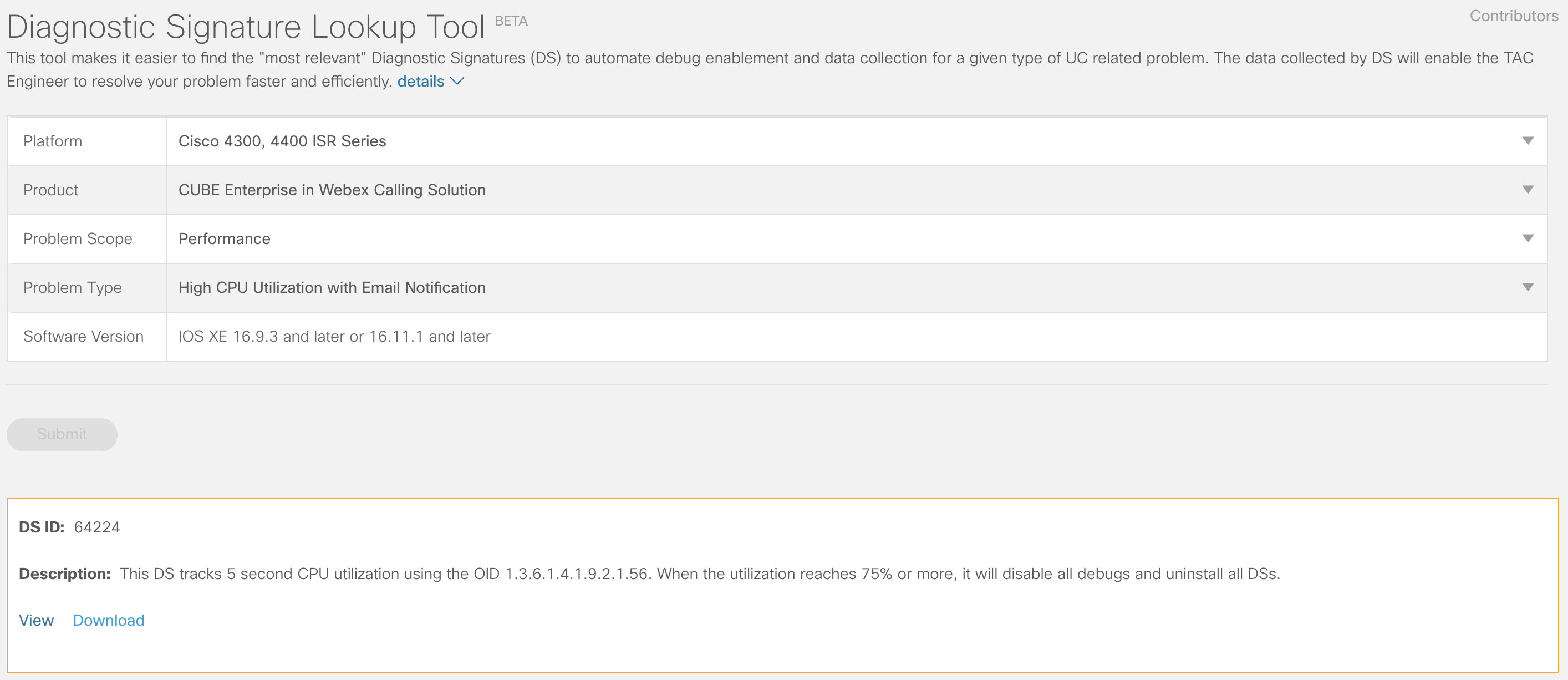
-
Zkopírujte soubor DS XML do blesku Local Gateway.
copy ftp://username:password@/DS_64224.xml bootflash:Následující příklad ukazuje kopírování souboru ze serveru FTP do místní brány.
copy ftp://user:pwd@192.0.2.12/DS_64224.xml bootflash: Accessing ftp://*:*@ 192.0.2.12/DS_64224.xml...! [OK - 3571/4096 bytes] 3571 bytes copied in 0.064 secs (55797 bytes/sec) -
Nainstalujte soubor DS XML do místní brány.
call-home diagnostic-signature load DS_64224.xml Load file DS_64224.xml success -
Pomocí příkazu show call-home diagnostic-signature ověřte, zda je podpis úspěšně nainstalován. Sloupec stavu musí mít hodnotu "registrováno".
show call-home diagnostic-signature Current diagnostic-signature settings: Diagnostic-signature: enabled Profile: CiscoTAC-1 (status: ACTIVE) Downloading URL(s): https://tools.cisco.com/its/service/oddce/services/DDCEService Environment variable: ds_email: username@gmail.comStáhnout DSes:
DS ID
Název DS
Revize
Stav
Poslední aktualizace (GMT+00:00)
64224
DS_LGW_CPU_MON75
0.0.10
Registrováno
2020-11-07 22:05:33
Po spuštění tento podpis odinstaluje všechny spuštěné DSs včetně sebe sama. V případě potřeby přeinstalujte DS 64224, abyste mohli nadále sledovat vysoké využití PROCESORU na Místní bráně.
Monitorování abnormálního odpojení volání
Tento DS používá dotazování SNMP každých 10 minut k detekci abnormálního ukončení hovoru s chybami SIP 403, 488 a 503. Pokud je přírůstek počtu chyb větší nebo roven 5 od posledního dotazování, generuje se upozornění do syslogu a e-mailem. K instalaci podpisu použijte prosím níže uvedené kroky.
-
Ujistěte se, že je povolen protokol SNMP pomocí příkazu show snmp. Pokud protokol SNMP není povolen, nakonfigurujte příkaz snmp-server manager.
show snmp %SNMP agent not enabled config t snmp-server manager end show snmp Chassis: ABCDEFGHIGK 149655 SNMP packets input 0 Bad SNMP version errors 1 Unknown community name 0 Illegal operation for community name supplied 0 Encoding errors 37763 Number of requested variables 2 Number of altered variables 34560 Get-request PDUs 138 Get-next PDUs 2 Set-request PDUs 0 Input queue packet drops (Maximum queue size 1000) 158277 SNMP packets output 0 Too big errors (Maximum packet size 1500) 20 No such name errors 0 Bad values errors 0 General errors 7998 Response PDUs 10280 Trap PDUs Packets currently in SNMP process input queue: 0 SNMP global trap: enabled -
Stáhněte si DS 65221 pomocí následujících možností v Nástroji provyhledávání diagnostických podpisů:
Název pole
Hodnota pole
Platforma
Software Cisco 4300, 4400 ISR Series nebo Catalyst 8000V Edge
Produkt
CUBE Enterprise v řešení volání Webex
Rozsah problému
Výkon
Typ problému
Detekce abnormálního odpojení hovorů SIP pomocí oznámení e-mailu a syslogu.
-
Zkopírujte soubor XML aplikace DS do místní brány.
copy ftp://username:password@/DS_65221.xml bootflash: -
Nainstalujte soubor DS XML do místní brány.
call-home diagnostic-signature load DS_65221.xml Load file DS_65221.xml success -
Pomocí příkazu show call-home diagnostic-signature ověřte, zda byl podpis úspěšně nainstalován. Sloupec stavu by měl mít hodnotu „registrovaný“.
Pro vyřešení problému nainstalujte diagnostické podpisy
K rychlému vyřešení problémů můžete také použít diagnostické podpisy (DS). Inženýři Cisco TAC vytvořili několik podpisů, které umožňují nezbytná ladění, která jsou nutná k řešení daného problému, detekci výskytu problému, shromáždění správné sady diagnostických dat a automatickému přenosu dat do případu Cisco TAC. To eliminuje potřebu ruční kontroly výskytu problému a usnadňuje řešení občasných a přechodných problémů.
Pomocí nástroje Pro vyhledávání diagnostických podpisů můžete najít příslušné podpisy a nainstalovat je k vyřešení daného problému, nebo můžete nainstalovat podpis, který doporučuje technik TAC jako součást zapojení podpory.
Zde je příklad, jak najít a nainstalovat DS pro detekci výskytu "%VOICE_IEC-3-GW: CCAPI: Vnitřní chyba (prahová hodnota špičky volání): IEC=1.1.181.1.29.0" syslog a automatizujte sběr diagnostických dat pomocí následujících kroků:
Nakonfigurujte další proměnnou prostředí DS ds_fsurl_prefixjako cestu k souborovému serveru Cisco TAC (cxd.cisco.com) pro nahrání diagnostických dat. Uživatelské jméno v cestě k souboru je číslo případu a heslo je token pro nahrání souboru, který lze načíst z Support Case Manager, jak je znázorněno níže. Token pro nahrání souboru lze v případě potřeby vygenerovat v části Attachments ve Support Case Manageru.
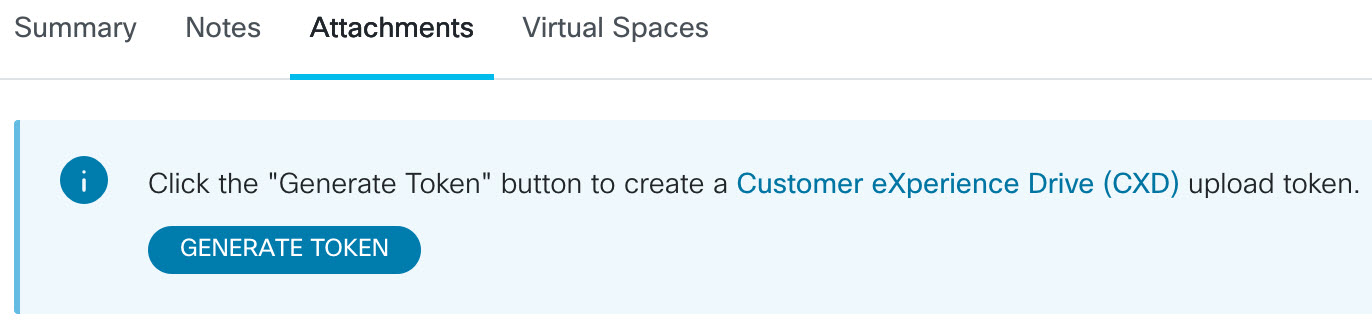
configure terminal call-home diagnostic-signature LocalGateway(cfg-call-home-diag-sign)environment ds_fsurl_prefix "scp://:@cxd.cisco.com" endPříklad:
call-home diagnostic-signature environment ds_fsurl_prefix " environment ds_fsurl_prefix "scp://612345678:abcdefghijklmnop@cxd.cisco.com"-
Ujistěte se, že je povolen protokol SNMP pomocí příkazu show snmp. Pokud není protokol SNMP povolen, nakonfigurujte příkaz snmp-server manager.
show snmp %SNMP agent not enabled config t snmp-server manager end -
Doporučujeme nainstalovat DS 64224 s vysokým monitorováním CPU jako proaktivní opatření k zakázání všech podpisů ladění a diagnostiky v době vysokého využití procesoru. Stáhněte si DS 64224 pomocí následujících možností v Nástroji diagnostickéhovyhledávání podpisů:
Název pole
Hodnota pole
Platforma
Software Cisco 4300, 4400 ISR Series nebo Catalyst 8000V Edge
Produkt
CUBE Enterprise v řešení volání Webex
Rozsah problému
Výkon
Typ problému
Vysoké využití procesoru s e-mailovým oznámením.
-
Stáhněte si DS 65095 pomocí následujících možností v Nástroji diagnostickéhovyhledávání podpisů:
Název pole
Hodnota pole
Platforma
Software Cisco 4300, 4400 ISR Series nebo Catalyst 8000V Edge
Produkt
CUBE Enterprise v řešení volání Webex
Rozsah problému
Syslogy
Typ problému
Syslog - %VOICE_IEC-3-GW: CCAPI: Vnitřní chyba (prahová hodnota špičky volání): IEC = 1.1.181.1.29.0
-
Zkopírujte soubory DS XML do místní brány.
copy ftp://username:password@/DS_64224.xml bootflash: copy ftp://username:password@/DS_65095.xml bootflash: -
Nainstalujte soubor XML DS 64224 pro monitorování vysokého výkonu CPU a poté soubor XML DS 65095 do lokální brány.
call-home diagnostic-signature load DS_64224.xml Load file DS_64224.xml success call-home diagnostic-signature load DS_65095.xml Load file DS_65095.xml success -
Ověřte, zda je podpis úspěšně nainstalován pomocí show call-home diagnostic-signature. Sloupec stavu by měl mít hodnotu "registrováno".
show call-home diagnostic-signature Current diagnostic-signature settings: Diagnostic-signature: enabled Profile: CiscoTAC-1 (status: ACTIVE) Downloading URL(s): https://tools.cisco.com/its/service/oddce/services/DDCEService Environment variable: ds_email: username@gmail.com ds_fsurl_prefix: scp://612345678:abcdefghijklmnop@cxd.cisco.comStažené DSes:
DS ID
Název DS
Revize
Stav
Poslední aktualizace (GMT+00:00)
64224
00:07:45
DS_LGW_CPU_MON75
0.0.10
Registrováno
2020-11-08:00:07:45
65095
00:12:53
DS_LGW_IEC_Call_spike_threshold
0.0.12
Registrováno
2020-11-08:00:12:53
Ověření spuštění diagnostických signatur
V následujícím příkazu se ve sloupci "Status" příkazu zobrazí změna diagnostického podpisu call-home na "spuštěno", zatímco místní brána provede akci definovanou v podpisu. Výstup statistiky diagnostického podpisu show call-home je nejlepší způsob, jak ověřit, zda diagnostický podpis detekuje událost, která vás zajímá, a provede akci. Sloupec "Triggered/Max/Deinstall" udává, kolikrát daný podpis spustil událost, maximální počet případů, kdy je definován pro detekci události a zda se podpis po zjištění maximálního počtu aktivovaných událostí sám odinstaluje.
show call-home diagnostic-signature
Current diagnostic-signature settings:
Diagnostic-signature: enabled
Profile: CiscoTAC-1 (status: ACTIVE)
Downloading URL(s): https://tools.cisco.com/its/service/oddce/services/DDCEService
Environment variable:
ds_email: carunach@cisco.com
ds_fsurl_prefix: scp://612345678:abcdefghijklmnop@cxd.cisco.com Stažené DSes:
|
DS ID |
Název DS |
Revize |
Stav |
Poslední aktualizace (GMT+00:00) |
|---|---|---|---|---|
|
64224 |
DS_LGW_CPU_MON75 |
0.0.10 |
Registrováno |
2020-11-08 00:07:45 |
|
65095 |
DS_LGW_IEC_Call_spike_threshold |
0.0.12 |
Spuštěno |
2020-11-08 00:12:53 |
zobrazit statistiky diagnostiky a signatury volání
|
DS ID |
Název DS |
Spuštěno/Max/Deinstall |
Průměrná doba běhu (sekundy) |
Maximální doba běhu (sekundy) |
|---|---|---|---|---|
| 64224 |
DS_LGW_CPU_MON75 |
0/0/N |
0.000 |
0.000 |
|
65095 |
DS_LGW_IEC_Call_spike_threshold |
1/20/Y |
23.053 |
23.053 |
E-mail s oznámením, který se odesílá během provádění diagnostického podpisu, obsahuje klíčové informace, jako je typ problému, podrobnosti o zařízení, verze softwaru, spuštěná konfigurace a zobrazení výstupů příkazů, které jsou relevantní pro řešení daného problému.
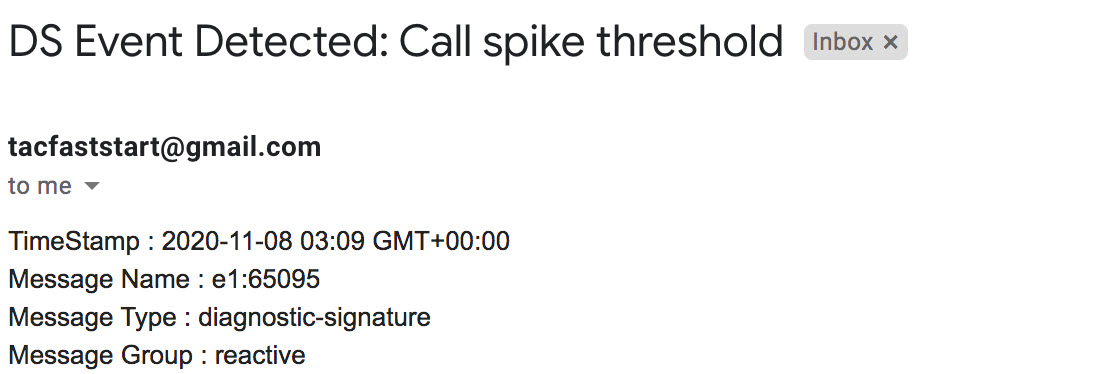
Odinstalace diagnostických signatur
Použití diagnostických podpisů pro účely řešení potíží je obvykle definováno pro odinstalaci po zjištění některých výskytů problémů. Chcete-li podpis odinstalovat ručně, načtěte DS ID z výstupu show call-home diagnostic-signature a spusťte následující příkaz:
call-home diagnostic-signature deinstall Příklad:
call-home diagnostic-signature deinstall 64224
Nové podpisy jsou pravidelně přidávány do nástroje pro vyhledávání podpisů diagnostiky na základě problémů, které jsou pozorovány v nasazeních. TAC v současné době nepodporuje požadavky na vytvoření nových vlastních podpisů.


