- Home
- /
- Article

Subscriptions in Control Hub
 In this article
In this article Feedback?
Feedback?You can review your subscription information in Control Hub. Depending on where you obtained your subscription, you can see different information.
Single subscription
When you have a single subscription, the information for that subscription is displayed. You can easily see how many licenses you have for each service type.
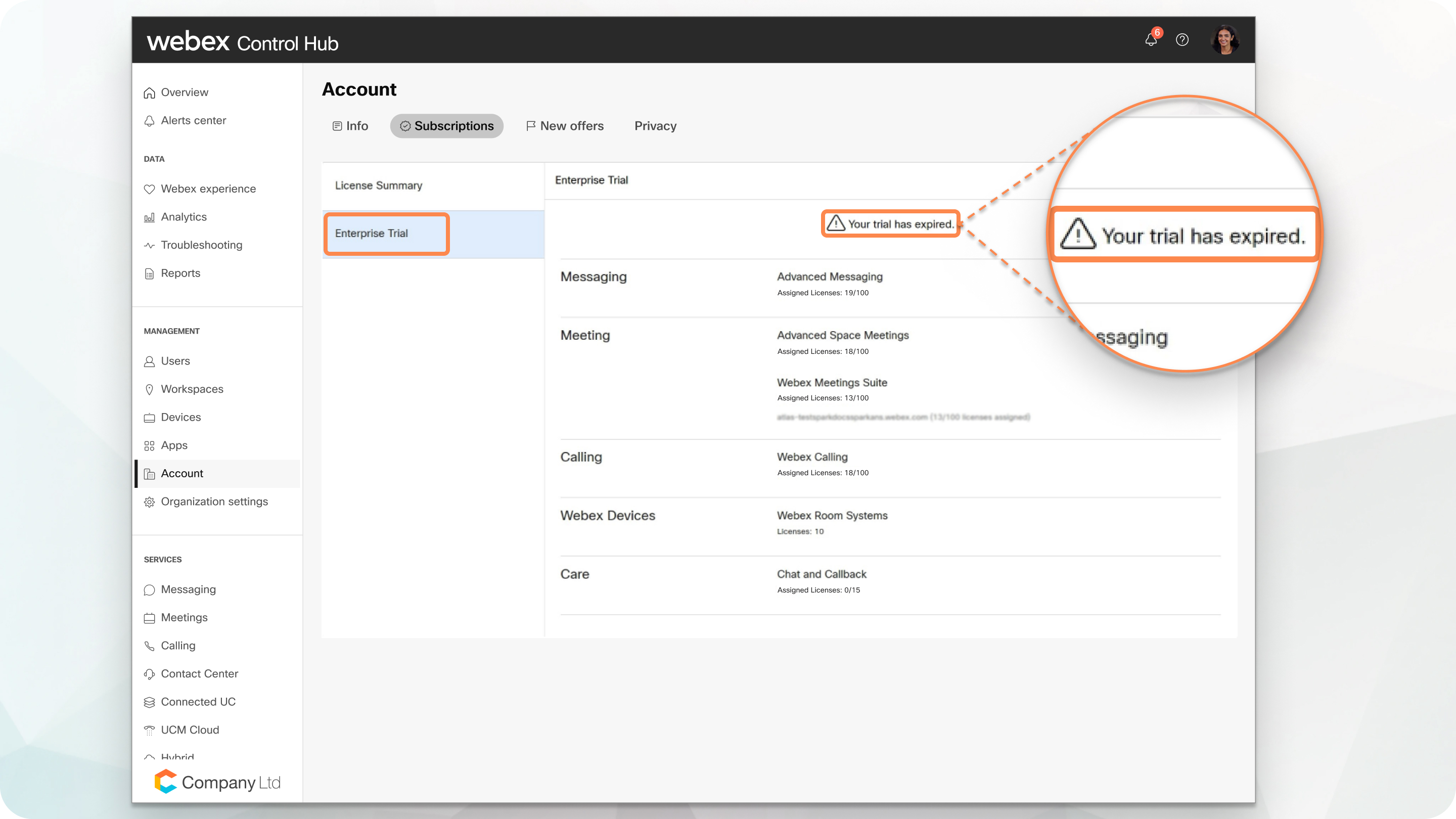
License summary
When you have more than one subscription, each subscription is displayed in a list, and you can see a license summary for all your subscriptions, along with how many licenses have been used for each service. Click on a subscription to see the details of an individual subscription.
You can only see the license usage in the License Summary tab. If you click on a specific subscription, you can see the total licenses for each service in that subscription.
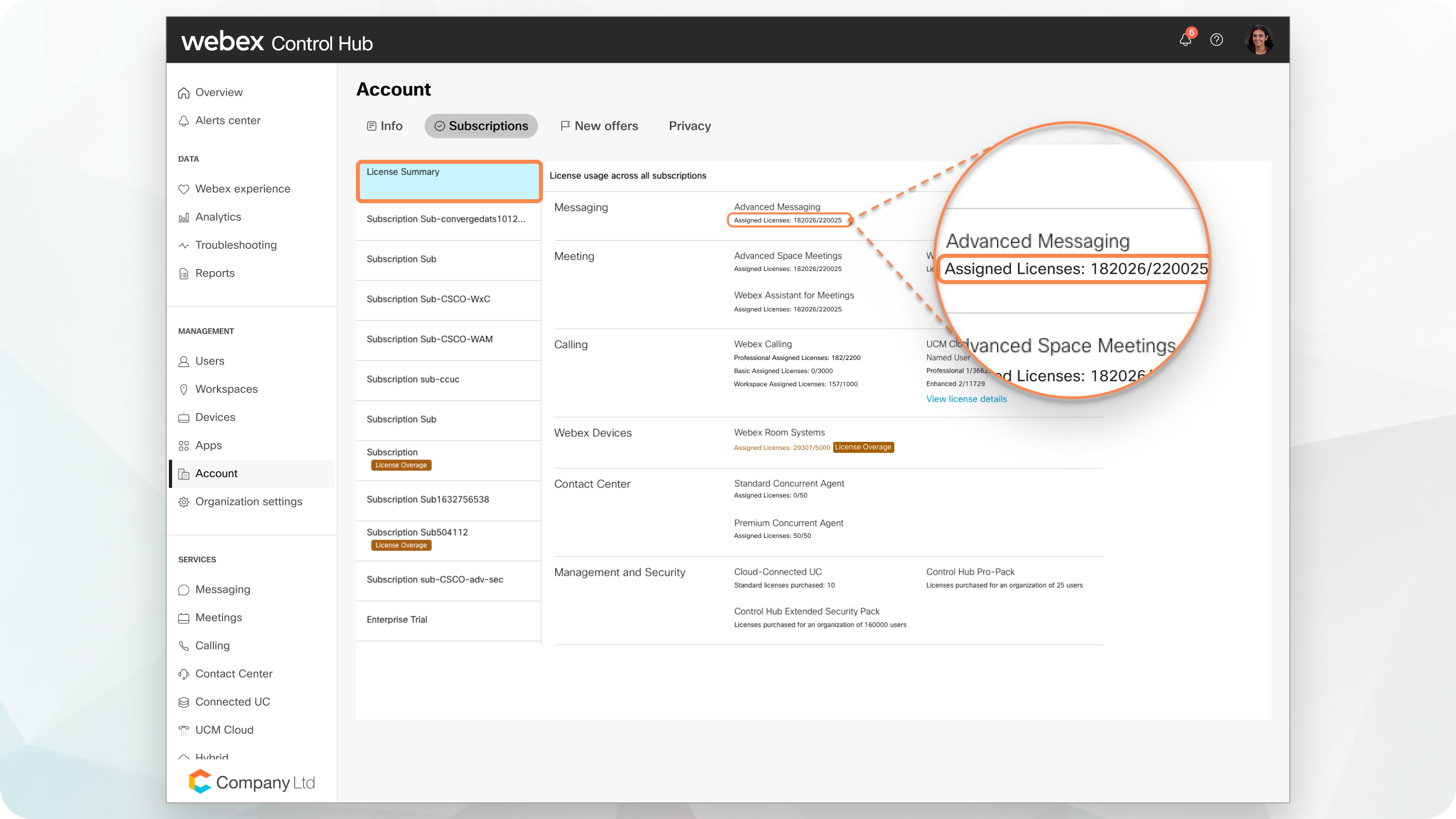
Additional information
Some of the information displayed on this screen depends on where you obtained your subscription and the subscription settings that you have selected:
-
Purchase Now—When you obtain a subscription from a partner or a reseller, you may see this option. Click to convert your subscription from a trial to a paid subscription.
-
Change Plan—When you obtain a free subscription or a paid subscription from Webex.com, you may see this option. Click to make changes to the plan that you selected.
-
Renewal Date—When your subscription is set to renew automatically, the renewal date for your subscription is shown.
-
Expiration Date—When your subscription doesn't renew automatically, the expiration date for your subscription is shown.
-
Status—The status of your subscription. For example, active or suspended.
-
License Overage—This warning displays when you have used more licenses than you have in your subscription.


