Webex App | Recommended messages
 Feedback?
Feedback?Recommended messages help you filter out the noise and focus on your most important messages. Your recommendations will improve and become more personalized as you continue to use Webex App.
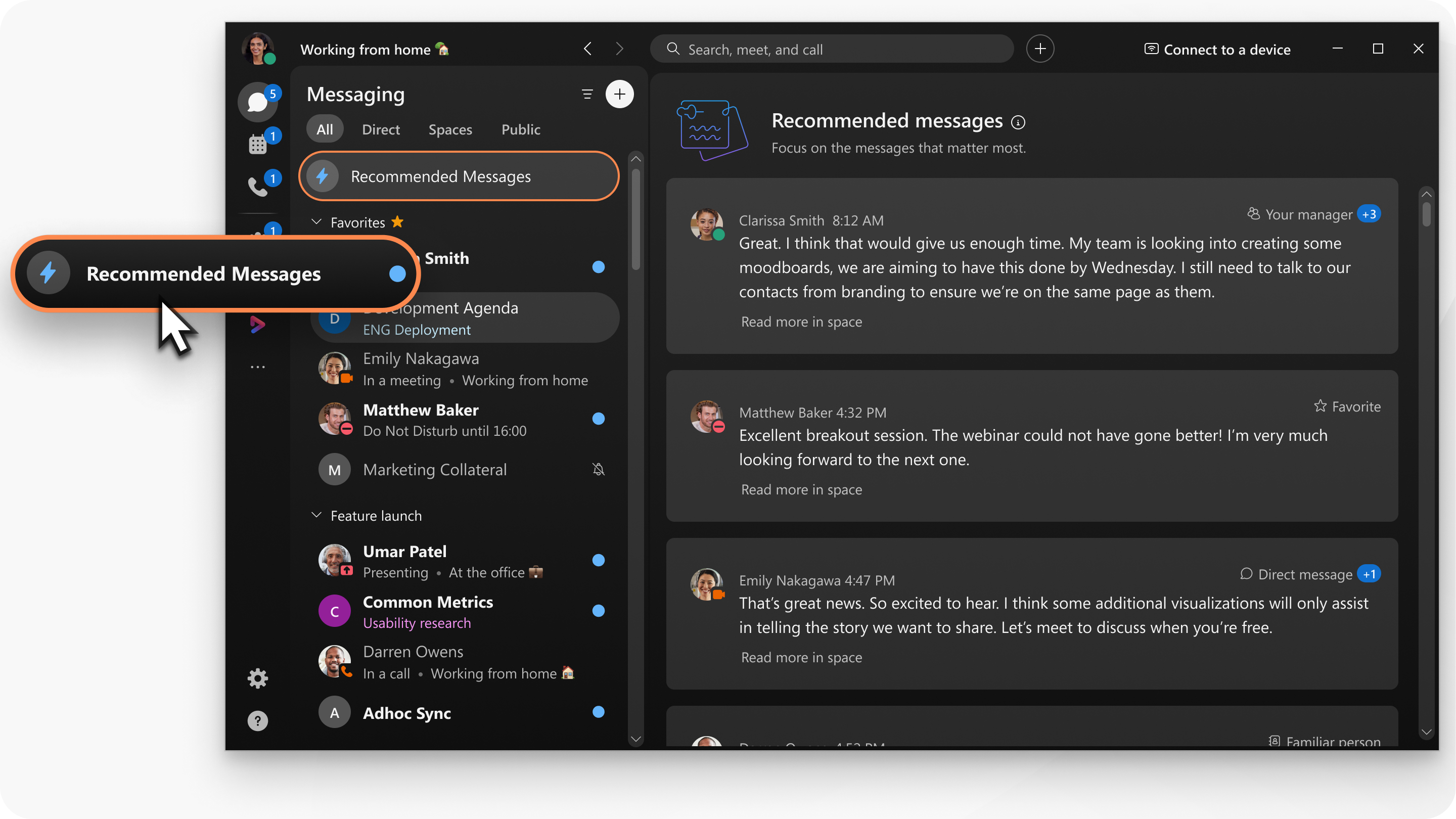
Where are Recommended messages available?
Recommended messages are currently available across Windows, Mac, Linux, Android, iPhone, and iPad, and when enabled are pinned to the top your spaces list.
How Does It Work?
Recommended messages prioritize messages by understanding the messages that matter most to you. For example, your manager's direct message is more important than a message from an unfamiliar person in a large space where you rarely respond.
One of the most critical criteria is your relationship with the sender. Your familiarity with someone, the organizational structure, and your responsiveness in spaces, help to determine how important and relevant a message may be. The size of the space a message was sent in is also considered.
Privacy
Recommendations are based only on metadata from messages. The end-to-end encryption of message content remains intact.
Learn more about our Data Protection & Privacy Program in the Cisco Trust Center.
Recommended messages tips
To improve your recommendations, add spaces to your favorites. You can also indicate that you no longer want to see recommendations for a person or space in the hover toolbar.
To help us learn what is and isn’t working for you, hover over a message and click Send feedback. Down the road, we will intelligently incorporate your feedback into your recommendations.
|
Choose from the following options:
To learn why a message was recommended, look at the signals shown at the top right of a message:
|
|
Choose from the following options:
To learn why a message was recommended, look at the signals shown at the top of a message:
|
|
Click Filter by |
|
Click Filter by |
|
Tap |

 —reply directly to the message.
—reply directly to the message. —show more messages from these spaces.
—show more messages from these spaces. —don't show messages from these spaces.
—don't show messages from these spaces. —mark the message as read and remove it from the
highlights list.
—mark the message as read and remove it from the
highlights list. , click
, click 
