Webex App | Flag important messages
 Feedback?
Feedback?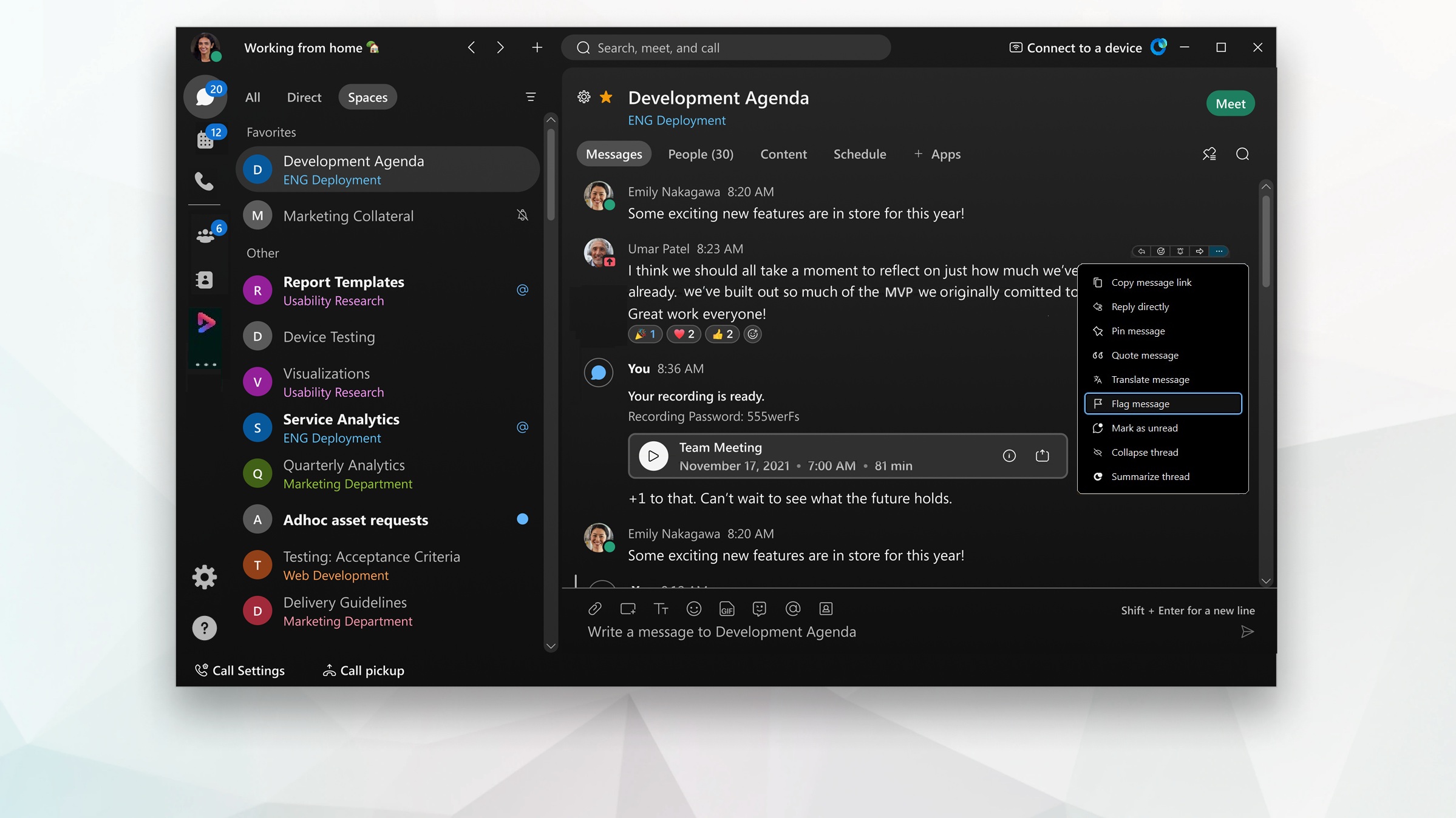
Messages that you flag are added to the Flags list and sorted by the date you flagged them. You can have up to 200 flagged messages.
|
Hover over the message and click More actions
You can refer to that flagged message anytime. Click Filter by
There are two ways to remove a flag, hover over the message again and click:
You can also flag a reply within a message thread. Hover over the reply and click on the flag |
|
Long press the message and tap Flag. You can refer back to that flagged message anytime. Just tap
To remove the flag from a message, long press the message again and choose Unflag. To clean up your Flags list, you can swipe left on a space to remove it from your list. |
|
Long press the message and choose Flag. You can refer back to that flagged message anytime. Just tap
To remove the flag from a message, long press the message again and choose Unflag. |
|
Hover over the message and click on the flag
You can refer back to that flagged message anytime. Just click Filter by
You can click the flag |

 , then click
, then click  beside the person's name and time of the message.
beside the person's name and time of the message. to view your filters, then go to
to view your filters, then go to  , click the flag again to remove it.
, click the flag again to remove it.
