Webex App | Update a meeting
 Feedback?
Feedback?
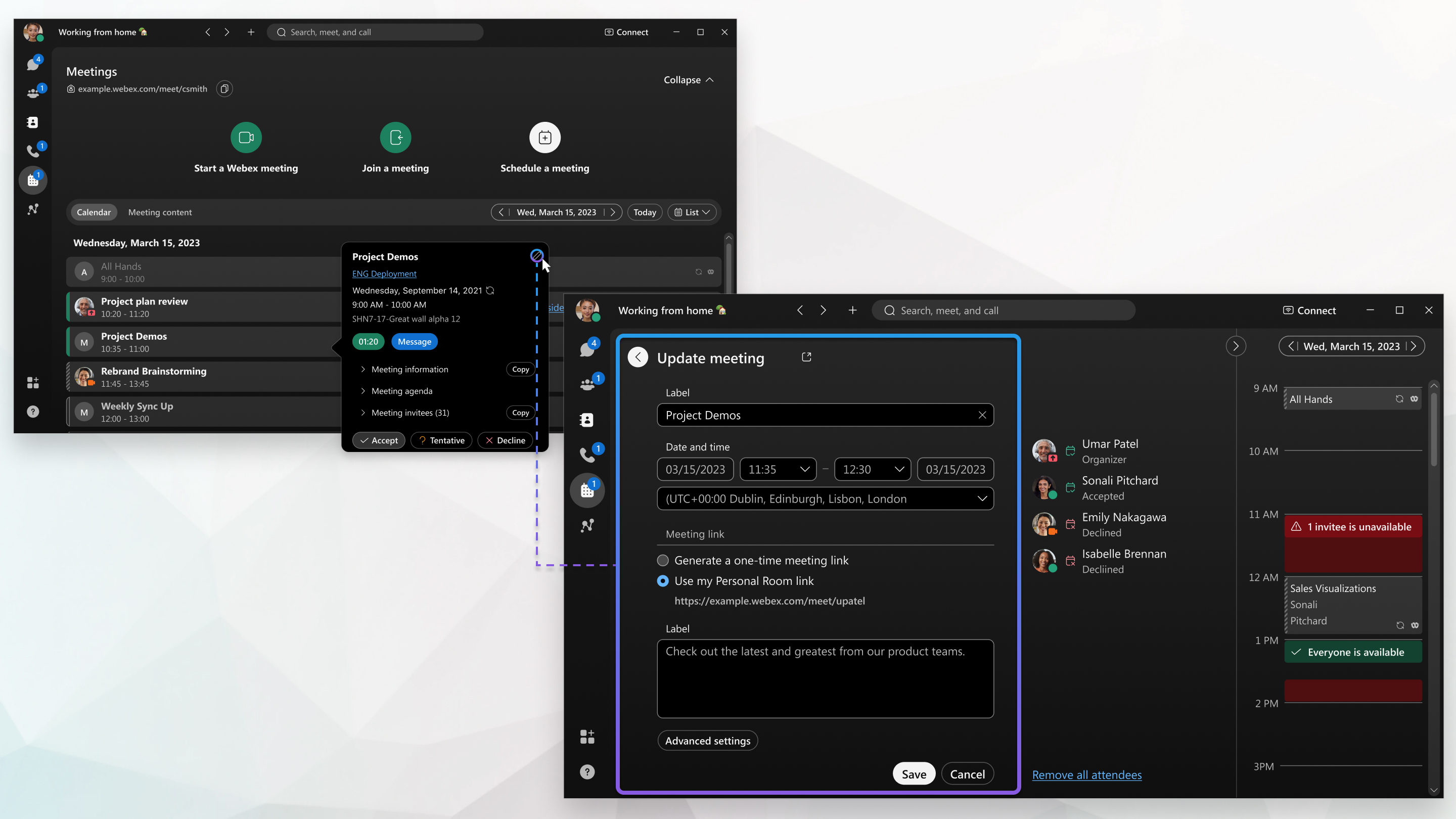
You can't change the details for meetings other people have invited you to.
| 1 |
Go to Meetings |
| 2 |
Click a meeting in the meeting list and choose from the following:
|
| 3 |
Click Update. |
| 1 |
Go to Meetings |
| 2 |
Tap the meeting in your calendar to open the meeting details and choose from the following:
|

 .
.
 , and then click
, and then click 
