Webex App | Quickly start a meeting
 Feedback?
Feedback?Sometimes when you're working with people, you may decide to have a meeting right away. You can start a meeting directly from the app header and then invite people, who can easily join through your Personal Meeting Room link.
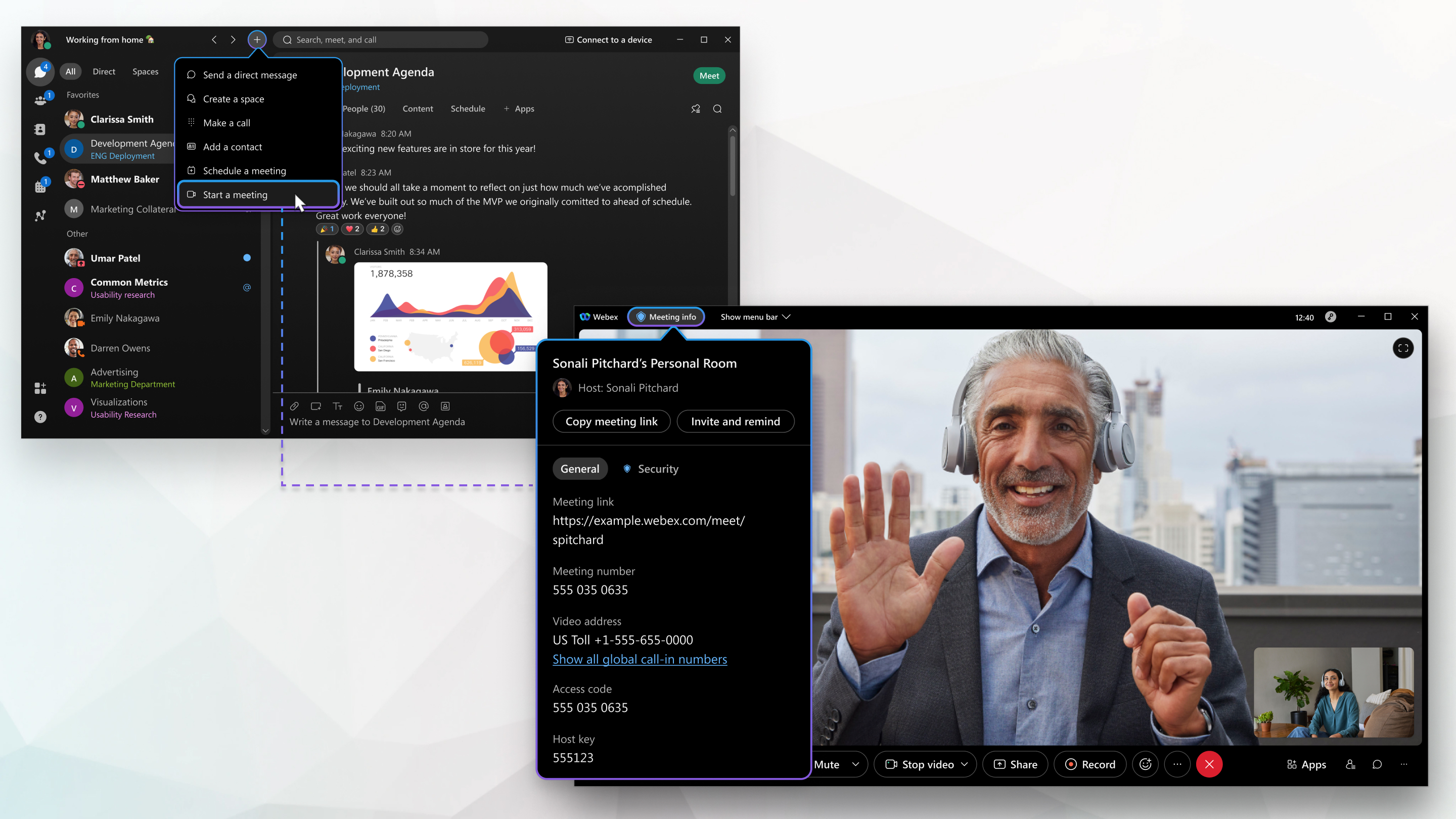
| 1 |
In the app header, click |
| 2 |
Click Start Meeting. In the meeting, go to Meeting Info, and choose from:
|
Was this article helpful?

 , and then select
, and then select 
