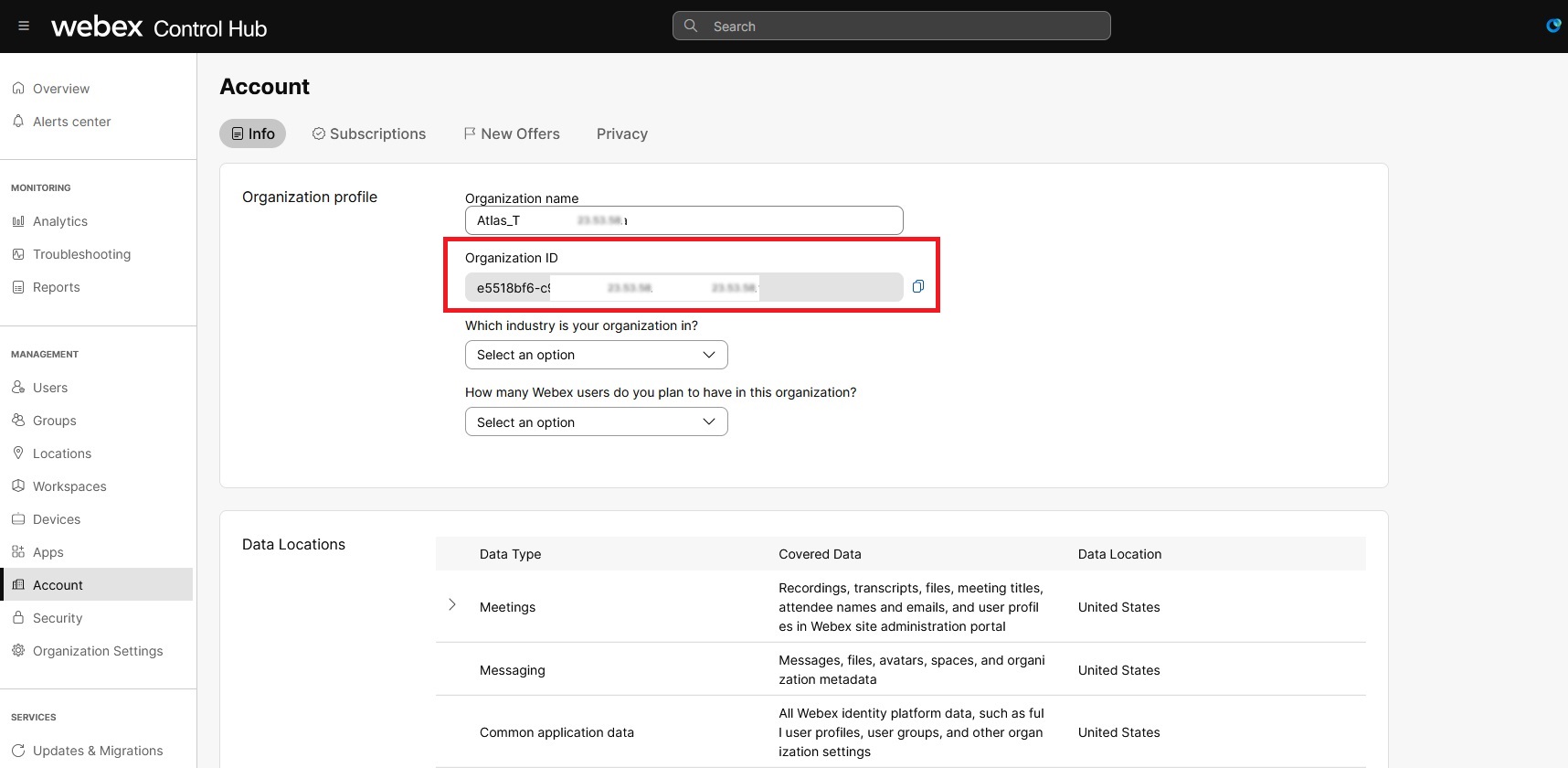Look Up Your Organization ID in Control Hub
 Feedback?
Feedback?For example, if you're a service provider, you'll need your organization ID to complete the Webex Calling enablement. You may also need to reference your ID if you're having trouble accessing the Webex Calling Partner HelpDesk.
Before you begin
You must be an existing Webex partner and be set up in Control Hub in order to access your organization ID. If you're not set up, you must place a subscription order in Cisco Commerce Workspace (CCW) for either the Cisco Unified Workspace for Partners (CUWP) or the Not for Resale (NFR) Demo Program.
If you're provisioning Webex Calling services, you must use the NFR Demo Program.
| 1 |
From the partner view in https://admin.webex.com, go to Customers |
| 2 |
Choose your own organization at the top of the list and then click View My Organization. |
| 3 |
From your customer view, go to My Company Your organization ID is included under your Company Information. Your organization ID is the same as your account number. |
As a customer administrator, there are a few occasions when you need to reference your organization ID. Use these steps to find the organization ID easily in Control Hub.
| 1 |
From the customer view in Control Hub, go to Management> Account |
| 2 |
To look up the organization details click Info. You can view the organization ID from the Organization Profile.
|