Start an instant meeting on Board, Desk, and Room Series devices
 Feedback?
Feedback?Instant meetings are enabled by default, but administrators can disable device hosted meetings for all shared devices in a workspace. Read here for more information.
You can start a Webex meeting on any shared Board, Desk, or Room Series device and invite participants inside or outside your organization simply by sharing the meeting link with them, even if they don't have a Webex account. You can also choose to include participants from the organization's directory, or alternatively, send an email invitation by entering the participant's email address.
Most features are available in the meeting : whiteboard, reactions, wireless screenshare, live closed captioning, and layouts. Transcription and recording is not yet available.
Instant meeting is available for Webex registered devices, and devices linked with Edge for devices with Webex optimized experience enabled.
| 1 |
Tap on the Webex icon on the home screen. |
| 2 |
Select Start a new meeting . 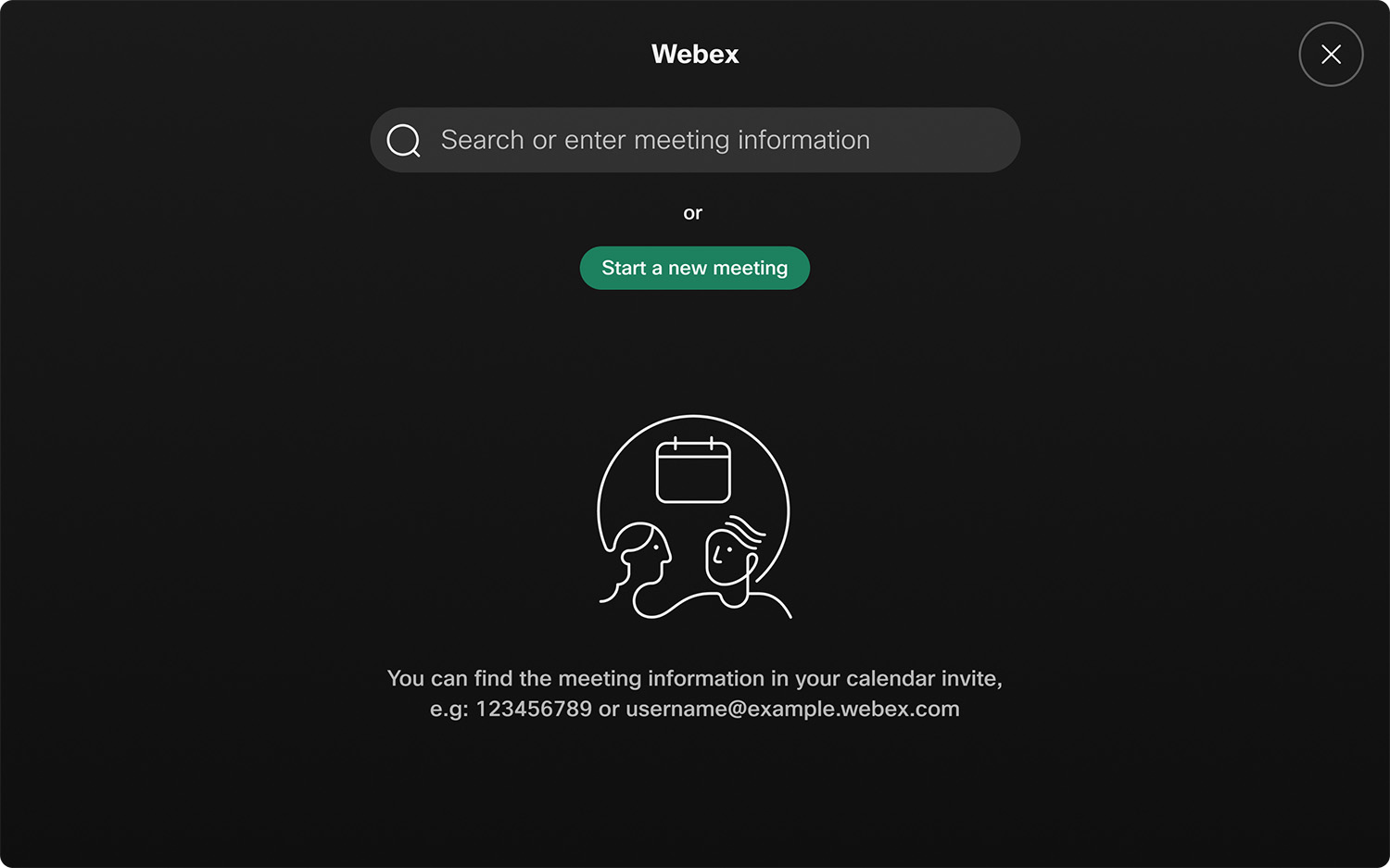
|
| 3 |
You can choose from:
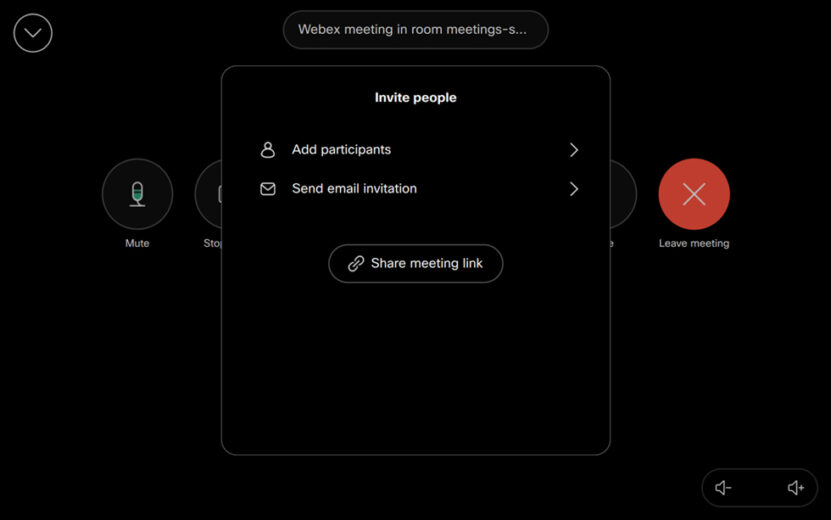
|
| 4 |
On a Room Navigator, the QR code is displayed on the screen and on the display. Anyone can scan the QR code, and copy and paste the meeting information on any platform. 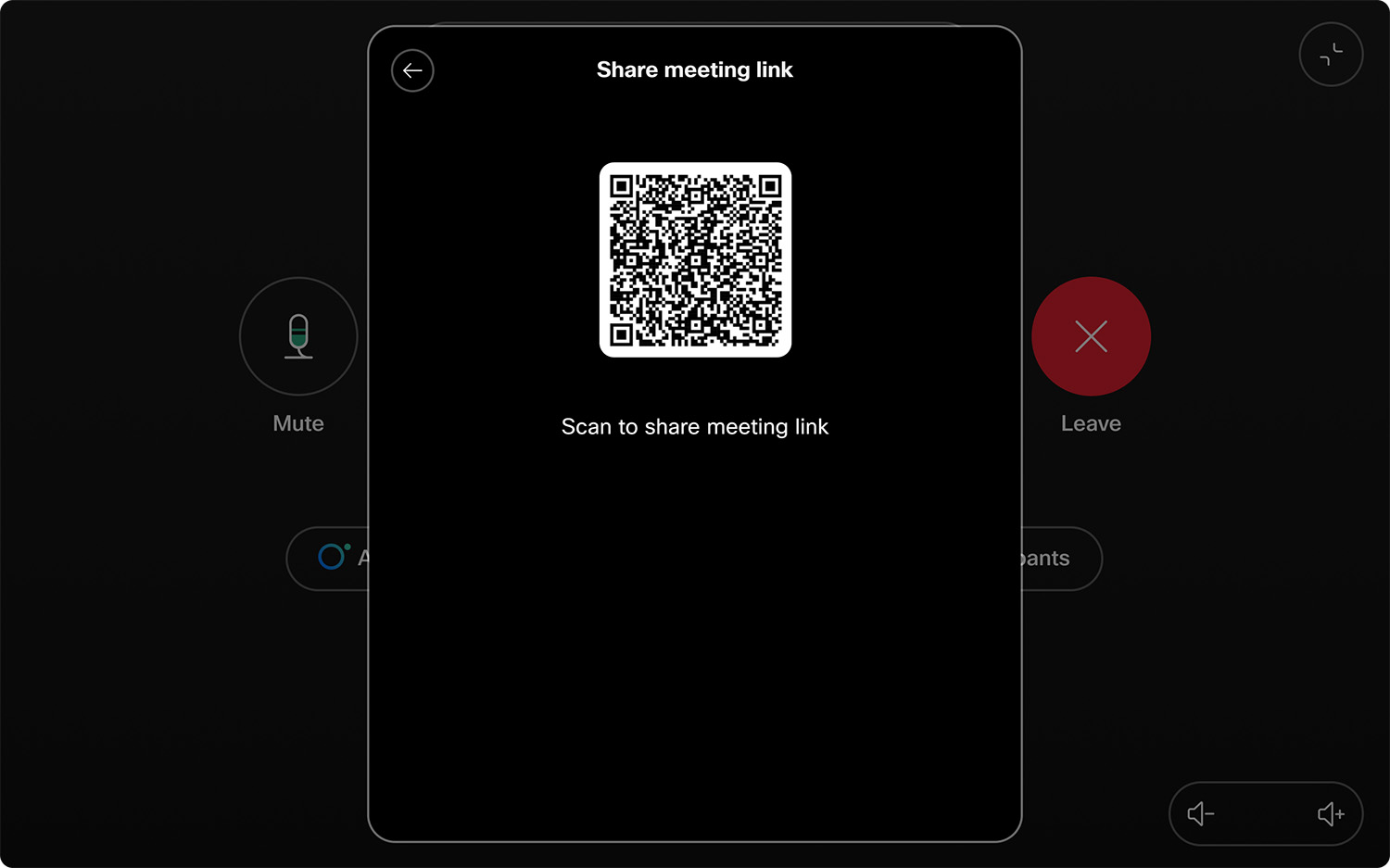

|


