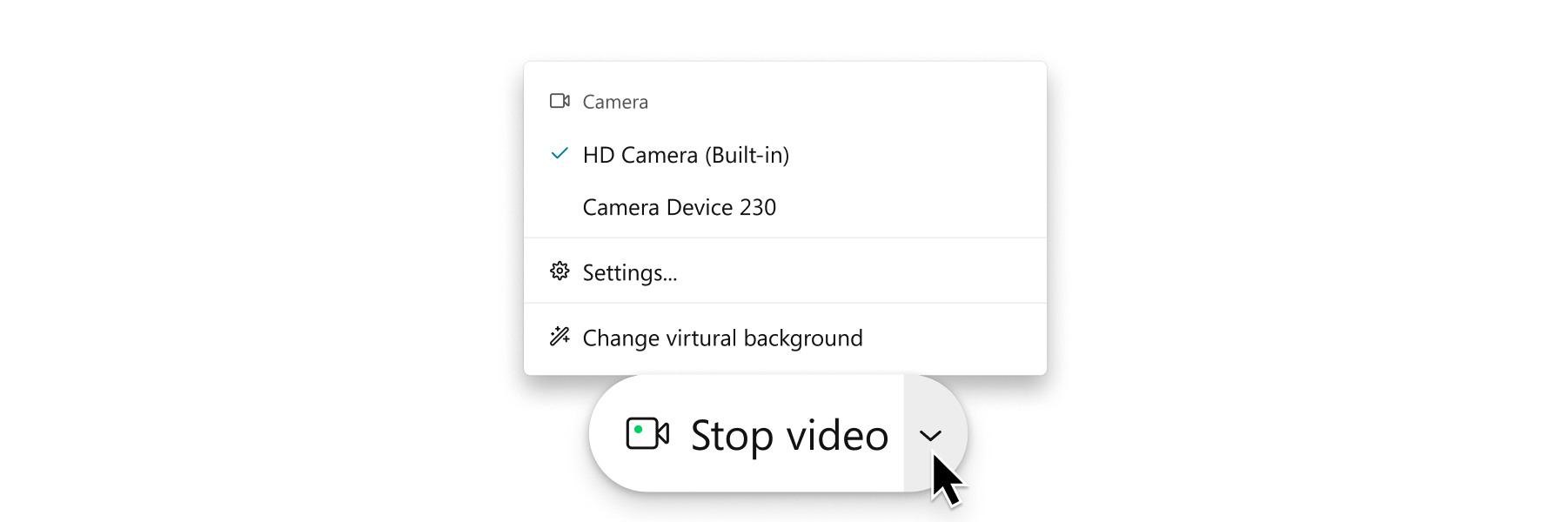Switch your video connection in a Webex Meeting
 Feedback?
Feedback?If your computer or laptop has more than one camera connected and the one you're using isn't working during a meeting, you can change to a different one.
This article applies to WBS40.9 and later sites. If you have an earlier version of Meetings, learn how to change your camera here.
|
Click Video options
|
Was this article helpful?

 and then under
and then under