Display a banner ad for a Webex Meetings site in Control Hub
 Feedback?
Feedback?You can enable users to see a banner ad for announcements when they sign in to a Cisco Webex Meetings site.
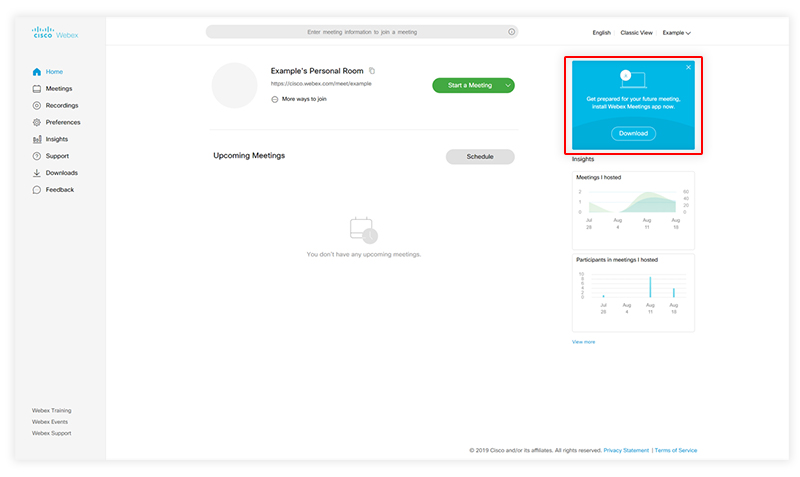
| 1 |
Sign in to Control Hub. |
| 2 |
Go to and select Sites. |
| 3 |
Select the Webex site and click Configure Site. |
| 4 |
Under . |
| 5 |
Uncheck Display banner ad in My Webex. |
| 6 |
Click Update. |
Was this article helpful?


