Webex App | Clean up your voicemail trash
 Feedback?
Feedback?When you delete a voice message, it automatically goes into a Trash folder. Leaving clutter in your trash means you have less storage on your voicemail server and may prevent people from being able to leave you a message.
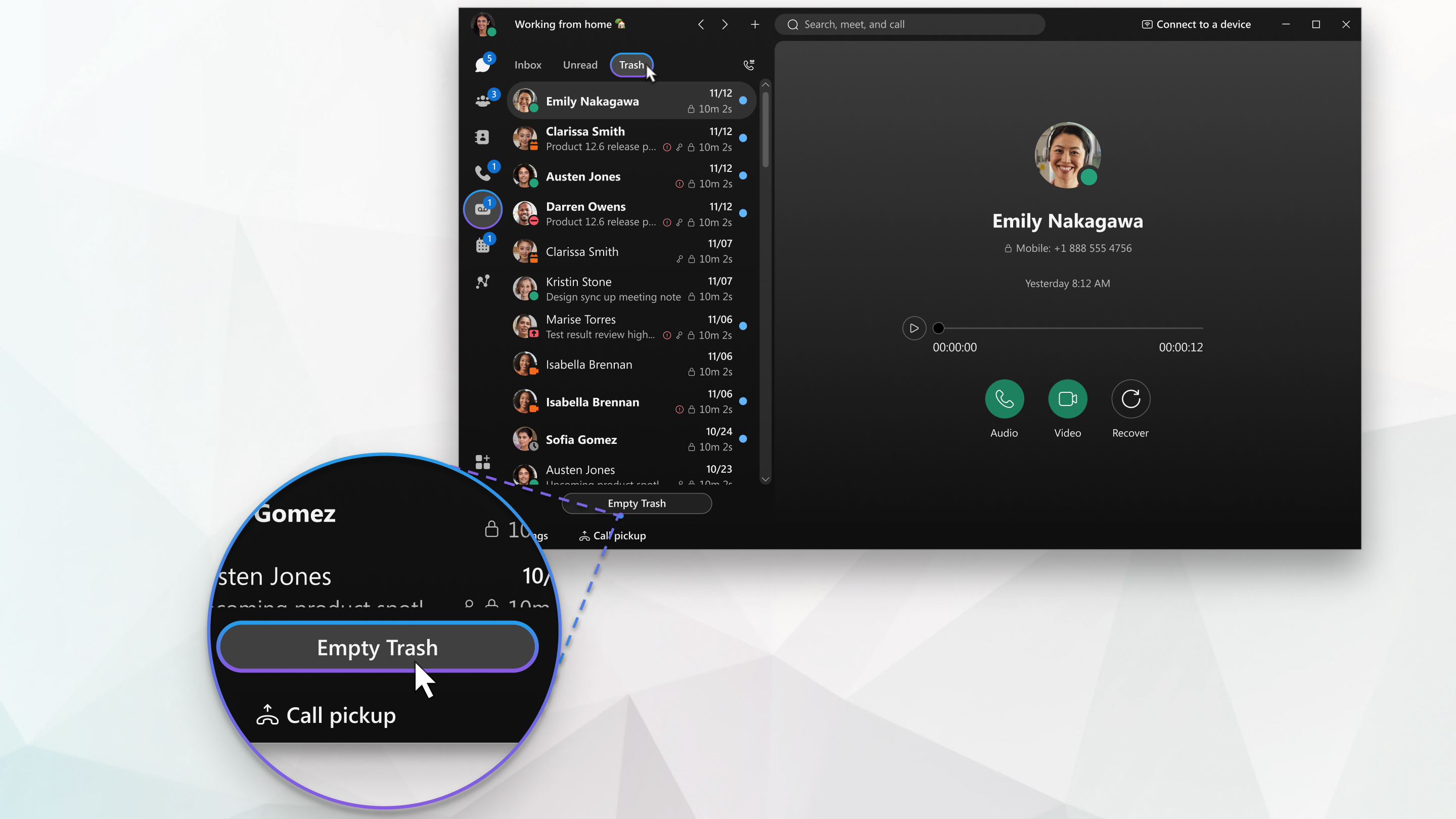
Messages remain in your Trash folder unless you:
-
Recover a message. Then, the message moves back to your Inbox.
-
Empty your trash.
-
Leave your messages in your trash for a certain length of time and they're automatically removed. Your administrator determines how long messages stay in your trash.
| 1 |
Open Webex and sign in. |
| 2 |
Go to your Voicemail
|
Was this article helpful?

 , click the
, click the 
