Webex Share specifications and requirements
 Feedback?
Feedback?Webex Share is a HDMI dongle with proximity pairing. It allows you to wirelessly share content from Webex to any HDMI-type display.
For additional information, see the Webex Share Data Sheet ( https://www.cisco.com/c/en/us/products/collateral/collaboration-endpoints/webex-share/datasheet-c78-741592.html)
Dimensions
Your Webex Share has the following dimensions. Keep these dimensions in mind as you install your device:
-
Unit—7.2 inches x 2.7 inches x 0.5 inches (183 mm x 69 mm x 13 mm)
-
Cable—4.70 inches x 0.74 inches x 0.31 (119.46 mm x 18.8 mm x 8 mm)
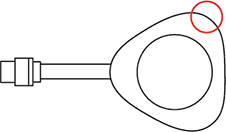
The acoustic horn, circled in the diagram, enables ultrasound proximity pairing. Never block the acoustic horn. For best performance, point it away from the floor and from other sound-absorbant surfaces, such as carpets or fabrics.
Operating Temperature
It is normal for your Webex Share to be warm when you touch it. The external operating temperature is 32° to 140°F (0° to 60°C).
Power Usage
Webex Share power requirements are:
-
USB type -C power
-
5VDC
-
Power consumption is 3.2 W maximum.
Resolution and framerate
Webex Share has a maximum capability of 1080p resolution at 30 fps and 4.0 Mbps bandwidth.
Display requirements
If the TV is recessed into a wall, we recommend these clearances between the TV and the surfaces around it:
3 in. (7.62 cm) all the way around the TV
3 in. (7.62 cm) behind the TV
These clearances help to optimize proximity pairing with Webex.
HDMI display—1080p, 60Hz
Adapters
Webex Share uses the 5V profile from each of these adapters.
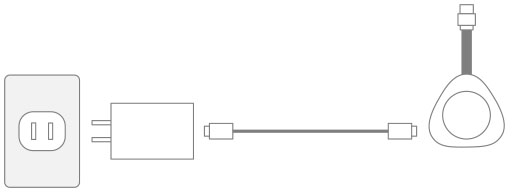
-
Dimensions—2.04 inches x 1.57 inches x 0.91 inches (52 mm x 40 mm x 23.3 mm)
-
Plug Type A
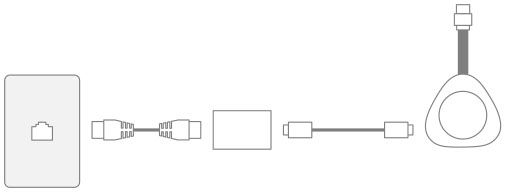
-
Dimensions—3.08 inches x 2.15 inches x 0.89 inches (78.3 mm x 54.59 mm x 22.5 mm)
-
Specifications—PoE of 802.3 AF class 3 or above
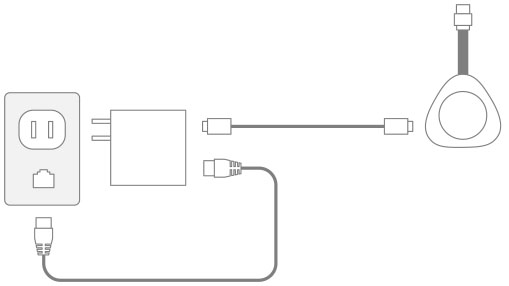
-
Dimensions—2.04 inches x 2.59 inches x 0.94 inches (52 mm x 66 mm x 24 mm)
-
Plug Type A
Cables
-
USB Type-C cable length—6ft (182.88 cm)
Network connection
You can test your network connection with the Webex Network Test tool located at https://mediatest.webex.com. The tool works best with Firefox version 28 or later, and Chrome version 39 or later.


