Webex App | Join a meeting from your meetings list
 Feedback?
Feedback?
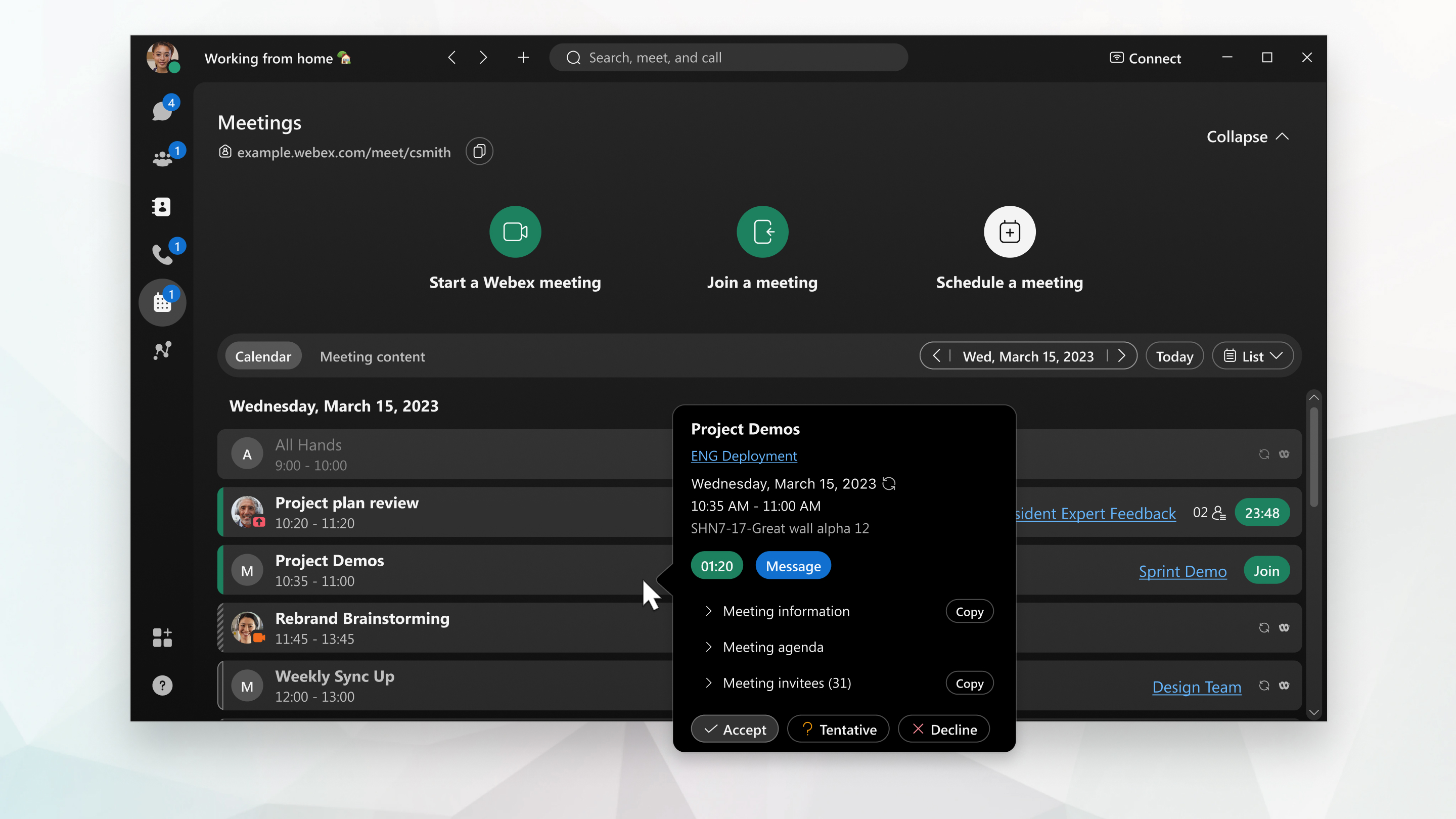
| 1 |
Go to Meetings |
| 2 |
Click a meeting on the list to see its details. See View upcoming meetings for more information about your meetings list. If you're using the Cisco Webex Hybrid Calendar Service meetings from your Microsoft Exchange calendar, Microsoft 365 calendar, or Google Calendar for G Suite appear in addition to meetings scheduled from your Webex site. |
| 3 |
In the meeting details, click Join to join your meeting. The Join button appears 5 minutes before the scheduled start time. |
| 4 |
Choose your audio and video settings before you join your meeting. |
| 5 |
Click |
| 6 |
Click Join Meeting. Your meeting is automatically end-to-end encrypted. If you're having trouble joining a meeting associated with a space, it may be because the number of people who can join can vary, depending on the account type of the person who created the space associated with that meeting. For more information, see Meeting capabilities and meeting sponsors. |
| 1 |
Go to Meetings If you're using the Hybrid Calendar Service, then meetings from your Microsoft Exchange calendar, Microsoft 365 calendar, or Google Calendar for G Suite, appear in addition to meetings scheduled from your Webex site. Meetings from your local device calendar also appear. |
| 2 |
Tap on a meeting to see the meeting details page, go to Overview and tap Join to join the meeting. The Join button shows the number of minutes until the scheduled start time. For more information about your meeting, select from:
|
| 3 |
Choose your audio and video settings before you join your meeting. |
| 4 |
Tap Join. Your meeting is automatically end-to-end encrypted. If you're having trouble joining a meeting associated with a space, it may be because the number of people who can join can vary, depending on the account type of the person who created the space associated with that meeting. For more information, see Meeting capabilities and meeting sponsors. |
| 1 |
Go to Meetings
|
| 2 |
Click Join next to the meeting that you want to join. If you don't see the join button, you can still join the meeting from the meeting details. Click a meeting on the list to see its details, click Meeting Description, and then copy the meeting link. See View upcoming meetings for more information about your meetings list. If you're using the Cisco Webex Hybrid Calendar Service meetings from your Microsoft Exchange calendar, Microsoft 365 calendar, or Google Calendar for G Suite appear in addition to meetings scheduled from your Webex site. If you're having trouble joining a meeting associated with a space, it may be because the number of people who can join a meeting associated with a space can vary, depending on the account type of the person who created the space associated with that meeting. For more information, see Meeting capabilities and meeting sponsors. |
| 3 |
If prompted, click Open Cisco Webex Meetings. You can also join from your browser by clicking Join from your browser. |
| 4 |
Choose your audio and video settings before you join your meeting. If you join from your browser, you may need to grant your browser permission to use your camera and microphone. |
| 5 |
Click Join or Join meeting. Your meeting is automatically end-to-end encrypted. |

 .
. Connect to a video system
Connect to a video system
