- Home
- /
- Article

Annotate on Board and Desk Series
 In this article
In this article Feedback?
Feedback?You can draw and make notes on the content you're sharing on Cisco Board and Desk Series devices in the same way as you work on digital whiteboards. Drawing is available whether you are presenting locally, in an instant meeting, or when you have opened an existing space on the device.
This article does not apply to DX 70 and DX 80 devices.
Annotate on screen share
| 1 |
Share your laptop or mobile phone screen on the board. Read this article to learn how to do it wirelessly and this article with a cable. |
| 2 |
Tap Point and annotate on share is the new live annotation mode. or Annotate on screenshot is the old mode - that opens up a whiteboard with the content you want to annotate as the background. |
| 3 |
Draw on the screen share with the available colors. You can use the eraser to remove what you don’t want to keep. To go back one step, tap To change the pen size, tap the pen icon to open the options To zoom in and out on the picture, pinch out and in on the touchscreen. You can zoom in up to 3x. While zoomed in, you can move the whiteboard around by pressing with two fingers and swiping to the direction you want to move the picture to.
Read this article for more detailed information about the whiteboard drawing tools.
|
| 4 |
Exit the screen share by swiping up from the bottom of the screen and choosing a different app or the home screen. To save the screen share with your annotations, tap the Save button on the bottom right corner of the screen, and save your work to a new or existing Webex space or to your OneDrive account. When you're annotating during a call with your personal mode device, you'll also find your annotations in the Content tab of the Webex app space as a whiteboard that can be exported as a pdf. Everyone in that space can view the whiteboard and continue working on it. |
Live annotation on shared content
With live annotation, meeting participants can mark and highlight directly on shared content in real time, easily drawing attention to or clarifying something onscreen. Participants can annotate live even on presentations shared from RoomOS devices without a touch screen.
During a meeting if another participant wants to annotate on your shared content, you'll get a notification on your screen. If your device has a touch screen, you can tap Reject or Accept on the incoming annotation request. If you don't have a touch screen, reject or accept the request on the connected touch controller. If you allow the request, the meeting participant can start annotating on the content live.
Tap the ![]() button on your touch screen device if you want to start annotating on your own shared content, or, to send a request if you want to start live annotating content somebody else is sharing.
button on your touch screen device if you want to start annotating on your own shared content, or, to send a request if you want to start live annotating content somebody else is sharing.
Live annotation is supported on 8GB RoomOS devices with or without touch screen, on converged meeting sites. It's not supported on 4GB devices, including Boards, Desk, and Desk Mini.
See this article for more detailed information about live annotation.
Annotate files shared in Webex spaces
| 1 |
Open a Webex space on the Board or Desk Series device and tap Files
|
| 2 |
Tap the annotation button to start annotating. If it is not visible, tap the screen once. Opening the drawing function can take a couple of seconds. |
| 3 |
When you're done with your annotations, exit the file by swiping up from the bottom of the screen and choosing a different app or the home screen. To save the file with your annotations, tap More |
Annotate Web Apps
| 1 |
Tap |
| 2 |
Draw on the screen with the available tools. |
| 3 |
When you're done with your annotations, exit the web app by swiping up from the bottom of the screen and choosing a different app or the home screen. To save the web app with your annotations, tap More |
Create a copy of the annotated image
You can copy your annotated image. The copy is saved to the Files menu. When you open it again, you can continue working on it like you would on any other whiteboard.
| 1 |
Tap |
| 2 |
To create a copy of the annotated image, tap More and then select Duplicate whiteboard. |
Save annotations to the Webex App
You can open a Webex space on your Board or Desk device when it's connected to the Webex app. The annotations you create are automatically saved in that space. If you're on a shared device, make sure you save the annotations to avoid them being deleted in a system cleanup. All the people in the space can access the annotations and make further changes. For more on how to open a space on a board, see Open a Space on Cisco Board and Desk Devices.
If you're not connected to the Webex app, you can save your annotations by creating a new Webex space for it.
| 1 |
Share your laptop or mobile phone screen on the device. Read this article to learn how to do it wirelessly and this article with an HDMI cable. |
| 2 |
When you are done annotating, tap More |
| 3 |
Select Create a New Space or Save to an Existing Space. When you have a space already opened on your device, you can select below the names of the people in that space. Select the work that you want to save in that space. |
| 4 |
Tap the check mark to complete the process. |
Send annotations by email
| 1 |
Share your laptop or mobile phone screen on the device. Read this article to learn how to do it wirelessly and this article with an HDMI cable. |
| 2 |
Tap
|
| 3 |
When you're done annotating and you're ready to send, tap More |
| 4 |
Enter the email address of the people you want to send the annotated image to. The email containing the annotated image is available a few minutes after being sent. The recipient receives an email with a .pdf file of the annotation. |

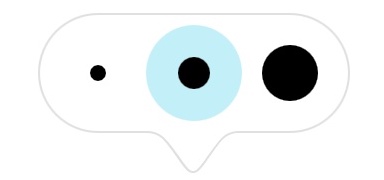 . Tap to select the line thickness you wish to use.
. Tap to select the line thickness you wish to use.
