Webex App | Generate an activation code for your personal cloud device
 Feedback?
Feedback?Room OS devices (Desk Series and Room Series) added to Webex App must be activated using a unique code provided by Cisco. You can generate activation codes for devices directly from Webex App. There's no need to keep track of the activation codes either. New ones can be generated anytime.
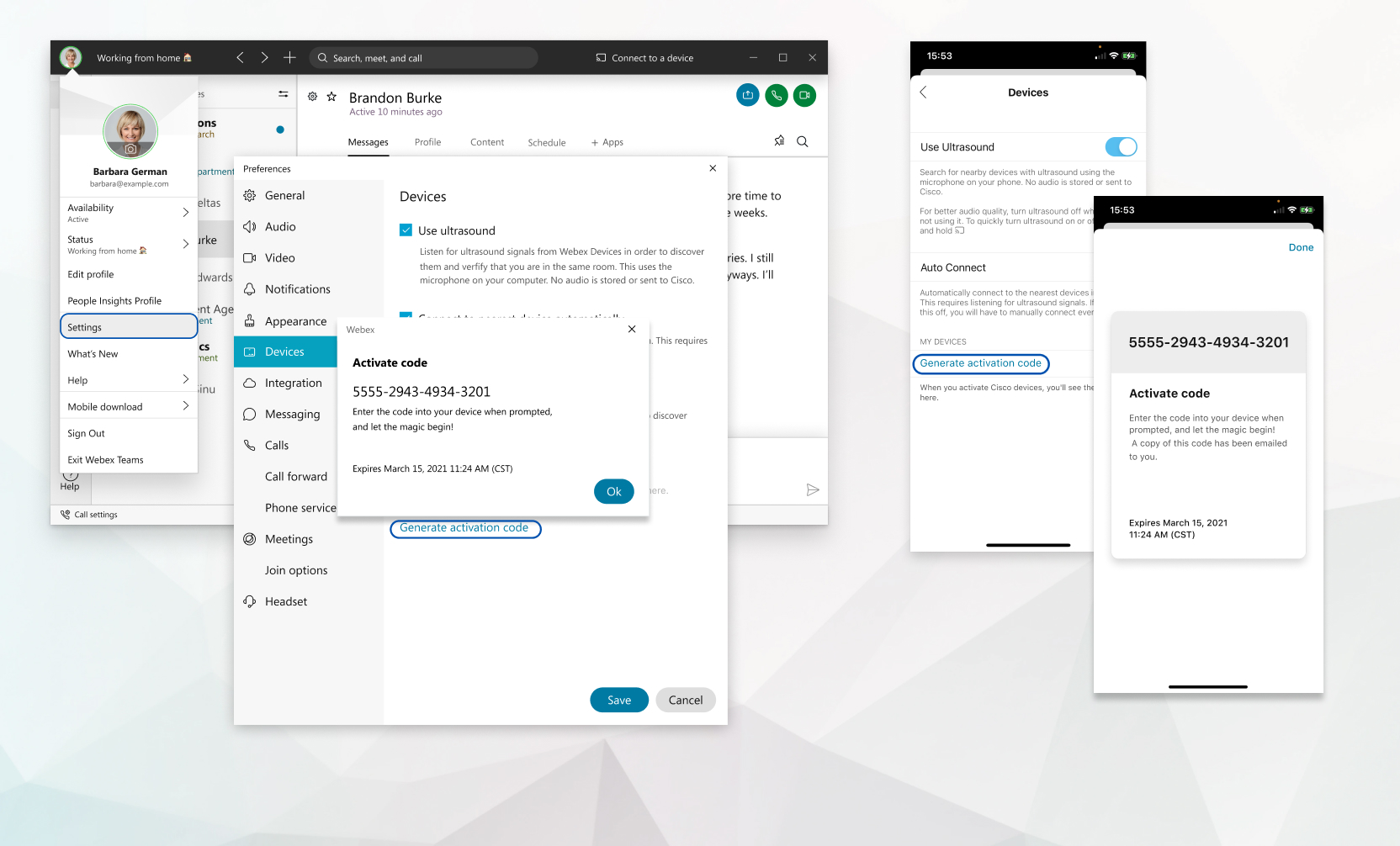
| 1 |
Click your profile picture and select . |
| 2 |
Under My Device, click Generate activation code. If you do not see Generate activation code, it may have been disabled by your administrator. |
| 3 |
Copy the activation code and click OK. |
| 4 |
Enter the code into your device when prompted. |
| 1 |
Tap your profile picture, then go to Settings > Devices. |
| 2 |
Under My Device, tap Generate activation code. If you do not see Generate activation code, it may have been disabled by your administrator. |
| 3 |
Enter the code into your device when prompted. |
Was this article helpful?


