Webex App | Stop automatically connecting to a Webex device
 Feedback?
Feedback?Your Webex App automatically connects with Board, Desk, and Room Series devices when you're near them. If your app keeps connecting to a device you don't want to use, simply turn off automatic connections.
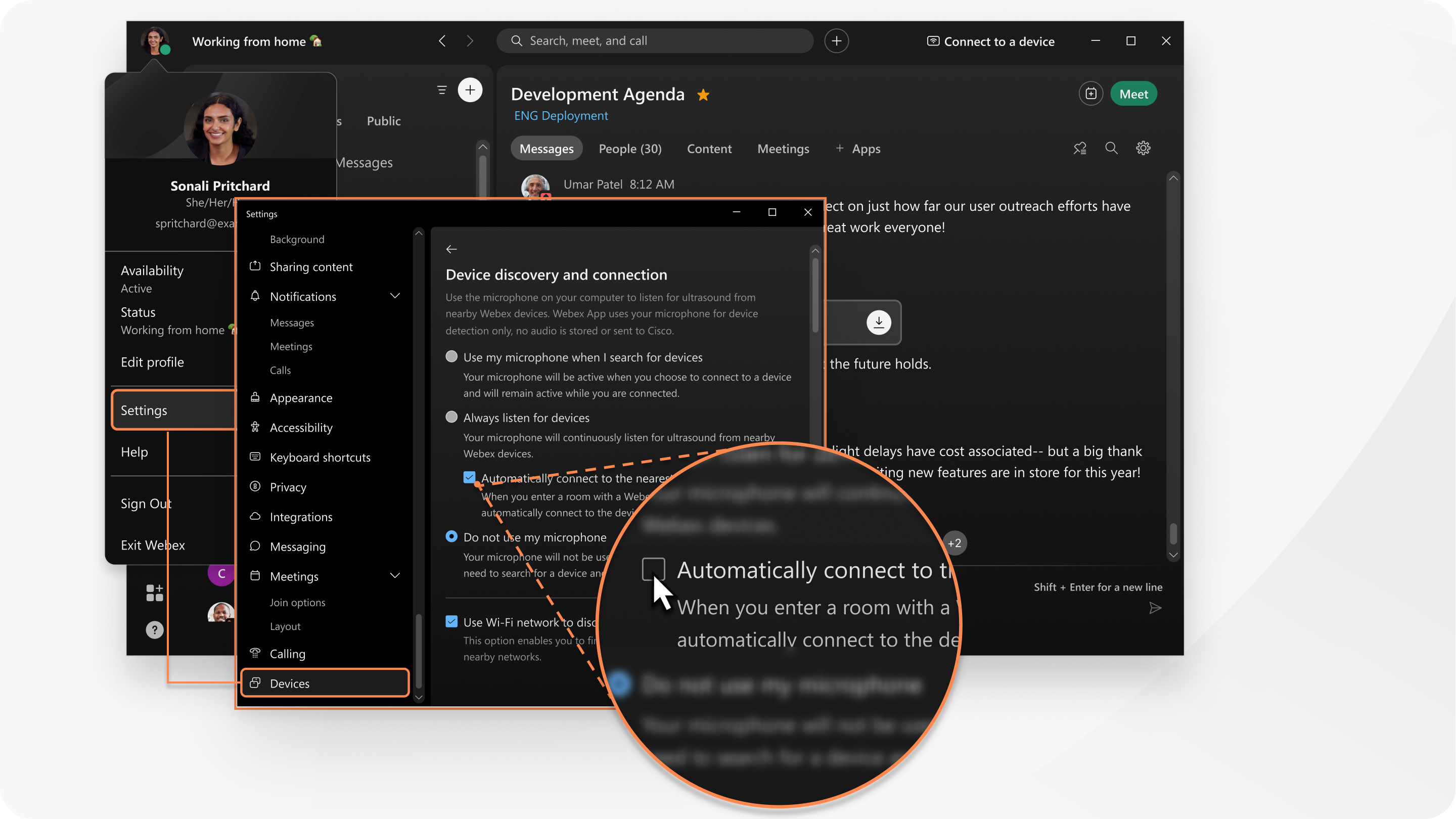
You can still manually connect to a Webex device.
|
Open settings from your profile picture, click , and uncheck Automatically connect to the nearest device to stop connecting to the nearest device in a room. If you prefer, stop automatically connecting to a specific Webex device. If you recently connected to a Webex device, it's listed under Recent devices. Uncheck Automatically Connect next to the device that you want to stop automatically connecting to.
|
|
Open settings from your profile picture, tap Devices, and then toggle off Automatically connect. This will turn off automatic connections for all devices. |
Was this article helpful?


