Webex App | Share a whiteboard during a meeting
 Feedback?
Feedback?You can create and share a whiteboard during a meeting. If your meetings run on our Webex Suite meeting platform, you can share a whiteboard that you created in another meeting, closed earlier in the current meeting, or prepared using Webex Whiteboards.
Multiple people can edit and view shared whiteboards at the same time. People who join in the following ways can only view whiteboards in the meeting:
-
Skype for Business, and other third-party apps
-
Standards based video endpoints (SIP, H.323)
If you're presenting and want to show one or more files while collaborating on a whiteboard, you can switch between shared files and a whiteboard without pausing your presentation.
| 1 |
During a meeting, go to More options If your meetings aren't running on our Webex Suite meeting platform, go to More options |
| 2 |
Click New whiteboard or select a whiteboard, and then click Open for all. If you're not sure which whiteboard to open, preview it. Hover over a whiteboard and click . |
| 3 |
Use the following whiteboard tools:
|
| 4 |
Use the following whiteboard controls:
In the minimap located at the bottom right of the whiteboard:
You can also use keyboard shortcuts to zoom in and out of the whiteboard area:
|
| 5 |
When you finish using the whiteboard, select . |
| 1 |
During a meeting, go to More options If your meetings aren't running on our Webex Suite meeting platform, tap Start a new whiteboard and go to step 3. |
| 2 |
Tap If you're not sure which whiteboard to open, preview it. Tap . |
| 3 |
Use the following whiteboard tools:
|
| 4 |
Use the following whiteboard controls:
In the minimap located at the bottom right of the whiteboard:
|
| 5 |
Tap Close for all to stop sharing your whiteboard. |
| 1 |
During a meeting, go to If your meetings aren't running on our Webex Suite meeting platform, tap and go to step 3. |
| 2 |
Tap If you're not sure which whiteboard to open, preview it. Tap . |
| 3 |
Use the following whiteboard tools:
|
| 4 |
Use the following whiteboard controls:
In the minimap located at the bottom right of the whiteboard:
|
| 5 |
Tap Close for all to stop sharing your whiteboard. |



 —Hold and drag the mouse button to move around the
whiteboard canvas.
—Hold and drag the mouse button to move around the
whiteboard canvas. —Hold and drag the mouse button to draw a line with the pen.
—Hold and drag the mouse button to draw a line with the pen.
 —When you select the pen, click the magic pen to make lines or shapes you add with the pen tool automatically smoother and straighter.
—When you select the pen, click the magic pen to make lines or shapes you add with the pen tool automatically smoother and straighter. —Hold and drag the mouse button to erase any annotation on
the whiteboard.
—Hold and drag the mouse button to erase any annotation on
the whiteboard. .
. —Select from a circle, square, or diamond. When selected, drag the shape to the area you want, and resize. You can also fill the shape with color. When you right-click the shape, you can choose bring to front, send to back, copy, paste, duplicate, and delete.
—Select from a circle, square, or diamond. When selected, drag the shape to the area you want, and resize. You can also fill the shape with color. When you right-click the shape, you can choose bring to front, send to back, copy, paste, duplicate, and delete. —When selected, click on the area you want to add text. You can select the color, format, alignment, and choose the size of the text from these choices: small, medium, large, x-large.
—When selected, click on the area you want to add text. You can select the color, format, alignment, and choose the size of the text from these choices: small, medium, large, x-large. —When selected, click on the area you want to add sticky notes. Drag the note to the place you want, and select the color of the sticky note. Click the
—When selected, click on the area you want to add sticky notes. Drag the note to the place you want, and select the color of the sticky note. Click the  —Add an image from a local folder, and place it on the
whiteboard.
—Add an image from a local folder, and place it on the
whiteboard. —Click to redo changes made to the whiteboard.
—Click to redo changes made to the whiteboard. —This hides the minimap view. Click again to reopen the minimap.
—This hides the minimap view. Click again to reopen the minimap. —Zoom to the width of the area where participants are making edits.
—Zoom to the width of the area where participants are making edits.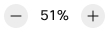 —This controls the view of the entire whiteboard area.
—This controls the view of the entire whiteboard area. Whiteboards
Whiteboards
 and choose bring to front, send to back, copy, paste,
duplicate, or delete.
and choose bring to front, send to back, copy, paste,
duplicate, or delete.

