Application Webex | Partager un tableau blanc pendant une réunion
 Un commentaire ?
Un commentaire ?Vous pouvez créer et partager un tableau blanc pendant une réunion. Si vos réunions se déroulent sur notre plateforme de réunion Webex Suite, vous pouvez partager un tableau blanc que vous avez créé dans une autre réunion, fermé plus tôt dans la réunion actuelle ou préparé à l'aide de Webex Whiteboards.
Plusieurs personnes peuvent modifier et afficher les tableaux blancs partagés en même temps. Les personnes qui se connectent de la manière suivante peuvent uniquement voir les tableaux blancs lors de la réunion :
-
Skype Entreprise et d'autres applications tierces
-
Points de terminaison vidéo standard (SIP, H.323)
Si vous faites une présentation et souhaitez montrer un ou plusieurs fichiers tout en collaborant sur un tableau blanc, vous pouvez basculer entre les fichiers partagés et un tableau blanc sans interrompre votre présentation.
| 1 |
Pendant une réunion, allez dans Plus d'options Si vos réunions ne se déroulent pas sur notre plateforme de réunion Webex Suite, allez dans Plus d'options |
| 2 |
Cliquez sur Nouveau tableau blanc ou sélectionnez un tableau blanc, puis cliquez sur Ouvrir pour tous. Si vous ne savez pas quel tableau blanc ouvrir, prévisualisez-le. Survolez un tableau blanc et cliquez sur . |
| 3 |
Utilisez les outils de tableau blanc suivants :
|
| 4 |
Utilisez les commandes suivantes du tableau blanc :
Dans la minimap située en bas à droite du tableau blanc :
Vous pouvez également utiliser les raccourcis clavier pour effectuer un zoom avant ou arrière sur la zone du tableau blanc :
|
| 5 |
Lorsque vous avez terminé d'utiliser le tableau blanc, sélectionnez . |
| 1 |
Pendant une réunion, allez dans Plus d'options Si vos réunions ne se déroulent pas sur notre plateforme de réunion Webex Suite, appuyez sur Démarrer un nouveau tableau blanc et passez à l'étape 3. |
| 2 |
Appuyez sur Si vous ne savez pas quel tableau blanc ouvrir, prévisualisez-le. Robinet . |
| 3 |
Utilisez les outils de tableau blanc suivants :
|
| 4 |
Utilisez les commandes suivantes du tableau blanc :
Dans la minimap située en bas à droite du tableau blanc :
|
| 5 |
Appuyez sur Fermer pour tout pour arrêter le partage de votre tableau blanc. |
| 1 |
Pendant une réunion, accédez à Si vos réunions ne se déroulent pas sur notre plateforme de réunion Webex Suite, appuyez sur et passez à l'étape 3. |
| 2 |
Appuyez sur Si vous ne savez pas quel tableau blanc ouvrir, prévisualisez-le. Robinet . |
| 3 |
Utilisez les outils de tableau blanc suivants :
|
| 4 |
Utilisez les commandes suivantes du tableau blanc :
Dans la minimap située en bas à droite du tableau blanc :
|
| 5 |
Appuyez sur Fermer pour tout pour arrêter le partage de votre tableau blanc. |



 — Maintenez le bouton de la souris enfoncé et faites-le glisser pour vous déplacer sur la zone de dessin du tableau blanc.
— Maintenez le bouton de la souris enfoncé et faites-le glisser pour vous déplacer sur la zone de dessin du tableau blanc. — Maintenez le bouton de la souris enfoncé et faites-le glisser pour tracer une ligne avec le stylo.
— Maintenez le bouton de la souris enfoncé et faites-le glisser pour tracer une ligne avec le stylo.  — Lorsque vous sélectionnez le stylo, cliquez sur le stylo magique pour rendre les lignes ou les formes que vous ajoutez avec l'outil stylo automatiquement plus lisses et plus droites.
— Lorsque vous sélectionnez le stylo, cliquez sur le stylo magique pour rendre les lignes ou les formes que vous ajoutez avec l'outil stylo automatiquement plus lisses et plus droites. — Maintenez le bouton de la souris enfoncé et faites-le glisser pour effacer toute annotation sur le tableau blanc.
— Maintenez le bouton de la souris enfoncé et faites-le glisser pour effacer toute annotation sur le tableau blanc. .
. — Choisissez entre un cercle, un carré ou un losange. Une fois la forme sélectionnée, faites-la glisser vers la zone souhaitée, puis redimensionnez-la. Vous pouvez également colorier la forme. Lorsque vous cliquez avec le bouton droit sur la forme, vous pouvez choisir mettre au premier plan, mettre à l'arrière-plan, copier, coller, dupliquer et supprimer.
— Choisissez entre un cercle, un carré ou un losange. Une fois la forme sélectionnée, faites-la glisser vers la zone souhaitée, puis redimensionnez-la. Vous pouvez également colorier la forme. Lorsque vous cliquez avec le bouton droit sur la forme, vous pouvez choisir mettre au premier plan, mettre à l'arrière-plan, copier, coller, dupliquer et supprimer. — Une fois sélectionné, cliquez sur la zone où vous souhaitez ajouter du texte. Vous pouvez sélectionner la couleur, le format, l'alignement et choisir la taille du texte parmi ces options : petit, moyen, grand, très grand.
— Une fois sélectionné, cliquez sur la zone où vous souhaitez ajouter du texte. Vous pouvez sélectionner la couleur, le format, l'alignement et choisir la taille du texte parmi ces options : petit, moyen, grand, très grand. — Une fois sélectionnées, cliquez sur la zone où vous souhaitez ajouter des notes adhésives. Faites glisser la note à l'endroit souhaité et sélectionnez la couleur du post-it. Cliquez sur le
— Une fois sélectionnées, cliquez sur la zone où vous souhaitez ajouter des notes adhésives. Faites glisser la note à l'endroit souhaité et sélectionnez la couleur du post-it. Cliquez sur le  —Ajoutez une image depuis un dossier local et placez-la sur le tableau blanc.
—Ajoutez une image depuis un dossier local et placez-la sur le tableau blanc. — Cliquez pour rétablir les modifications apportées au tableau blanc.
— Cliquez pour rétablir les modifications apportées au tableau blanc. — Ceci masque la vue de la mini-carte. Cliquez à nouveau pour rouvrir la minimap.
— Ceci masque la vue de la mini-carte. Cliquez à nouveau pour rouvrir la minimap. — Zoom sur la largeur de la zone où les participants effectuent des modifications.
— Zoom sur la largeur de la zone où les participants effectuent des modifications.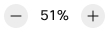 — Ceci contrôle l'affichage de toute la zone du tableau blanc.
— Ceci contrôle l'affichage de toute la zone du tableau blanc. Tableaux blancs
Tableaux blancs
 et choisissez mettre au premier plan, mettre à l'arrière-plan, copier, coller, dupliquer ou supprimer.
et choisissez mettre au premier plan, mettre à l'arrière-plan, copier, coller, dupliquer ou supprimer.

