Додаток Webex | Спільний доступ до білої дошки під час зустрічі
 Надіслати відгук?
Надіслати відгук?Ви можете створити та поділитися білою дошкою під час зустрічі. Якщо ваші зустрічі проводяться на нашій платформі для зустрічей Webex Suite, ви можете поділитися дошкою, яку ви створили на іншій зустрічі, закрили раніше на поточній зустрічі або підготували за допомогою Webex Whiteboards.
Кілька користувачів можуть одночасно редагувати та переглядати спільні дошки. Користувачі, які приєдналися таким чином, можуть переглядати лише дошки під час зустрічі:
-
Skype для бізнесу та інші сторонні програми
-
Кінцеві точки відео на основі стандартів (SIP, H.323)
Якщо ви проводите презентацію та хочете показати один або кілька файлів під час співпраці на дошці, ви можете перемикатися між спільними файлами та дошкою, не призупиняючи презентацію.
| 1 |
Під час зустрічі перейдіть до розділу Додаткові параметри Якщо ваші зустрічі не проводяться на нашій платформі для зустрічей Webex Suite, перейдіть до розділу Додаткові параметри |
| 2 |
Натисніть Нова дошка або виберіть дошку, а потім натисніть Відкрити для всіх. Якщо ви не впевнені, яку дошку відкрити, перегляньте її. Наведіть курсор на дошку та натисніть . |
| 3 |
Використовуйте такі інструменти для роботи з білою дошкою:
|
| 4 |
Використовуйте такі елементи керування дошкою:
У мінікарті, розташованої внизу праворуч від дошки:
Також можна використовувати сполучення клавіш для збільшення та зменшення області дошки:
|
| 5 |
Коли ви закінчите користуватися дошкою, виберіть . |
| 1 |
Під час зустрічі перейдіть до розділу Додаткові опції Якщо ваші зустрічі не проводяться на нашій платформі для зустрічей Webex Suite, натисніть «Створити нову дошку » та перейдіть до кроку 3. |
| 2 |
Натисніть Якщо ви не впевнені, яку дошку відкрити, перегляньте її. Натисніть . |
| 3 |
Використовуйте такі інструменти для роботи з білою дошкою:
|
| 4 |
Використовуйте такі елементи керування дошкою:
У мінікарті, розташованої внизу праворуч від дошки:
|
| 5 |
Натисніть Закрити для всіх, щоб припинити показ вашої дошки. |
| 1 |
Під час зустрічі перейдіть до Якщо ваші зустрічі не проводяться на нашій платформі для зустрічей Webex Suite, натисніть та перейдіть до кроку 3. |
| 2 |
Торкніться Якщо ви не впевнені, яку дошку відкрити, перегляньте її. Натисніть . |
| 3 |
Використовуйте такі інструменти для роботи з білою дошкою:
|
| 4 |
Використовуйте такі елементи керування дошкою:
У мінікарті, розташованої внизу праворуч від дошки:
|
| 5 |
Натисніть Закрити для всіх, щоб припинити показ вашої дошки. |



 — Утримуйте та перетягуйте кнопку миші, щоб переміщатися по полотну дошки.
— Утримуйте та перетягуйте кнопку миші, щоб переміщатися по полотну дошки. — Утримуйте та перетягуйте кнопку миші, щоб намалювати лінію пером.
— Утримуйте та перетягуйте кнопку миші, щоб намалювати лінію пером.  — Коли ви вибираєте перо, клацніть його, щоб лінії або фігури, додані інструментом «Перо», автоматично ставали плавнішими та прямішими.
— Коли ви вибираєте перо, клацніть його, щоб лінії або фігури, додані інструментом «Перо», автоматично ставали плавнішими та прямішими. — Утримуйте та перетягуйте кнопку миші, щоб стерти будь-яку анотацію на дошці.
— Утримуйте та перетягуйте кнопку миші, щоб стерти будь-яку анотацію на дошці. .
. — Виберіть коло, квадрат або ромб. Після вибору перетягніть фігуру в потрібну область та змініть її розмір. Ви також можете заповнити фігуру кольором. Клацнувши фігуру правою кнопкою миші, можна вибрати такі дії: перенести на передній план, перемістити на задній план, скопіювати, вставити, дублювати та видалити.
— Виберіть коло, квадрат або ромб. Після вибору перетягніть фігуру в потрібну область та змініть її розмір. Ви також можете заповнити фігуру кольором. Клацнувши фігуру правою кнопкою миші, можна вибрати такі дії: перенести на передній план, перемістити на задній план, скопіювати, вставити, дублювати та видалити. — Після вибору клацніть область, до якої потрібно додати текст. Ви можете вибрати колір, формат, вирівнювання та розмір тексту з цих варіантів: малий, середній, великий, дуже великий.
— Після вибору клацніть область, до якої потрібно додати текст. Ви можете вибрати колір, формат, вирівнювання та розмір тексту з цих варіантів: малий, середній, великий, дуже великий. — Якщо вибрано, клацніть область, до якої потрібно додати наліпки. Перетягніть нотатку в потрібне місце та виберіть колір стікера. Натисніть кнопку
— Якщо вибрано, клацніть область, до якої потрібно додати наліпки. Перетягніть нотатку в потрібне місце та виберіть колір стікера. Натисніть кнопку  — Додайте зображення з локальної папки та розмістіть його на дошці.
— Додайте зображення з локальної папки та розмістіть його на дошці. — Натисніть, щоб повторити зміни, внесені до дошки.
— Натисніть, щоб повторити зміни, внесені до дошки. — приховує вікно мінікарти. Клацніть ще раз, щоб знову відкрити міні-карту.
— приховує вікно мінікарти. Клацніть ще раз, щоб знову відкрити міні-карту. — Збільшити масштаб до ширини області, де учасники вносять зміни.
— Збільшити масштаб до ширини області, де учасники вносять зміни.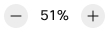 —Це керує переглядом усієї області білої дошки.
—Це керує переглядом усієї області білої дошки. Дошки
Дошки
 та виберіть «Перемістити на передній план», «Перемістити на задній план», «Копіювати», «Вставити», «Дублікувати» або «Видалити».
та виберіть «Перемістити на передній план», «Перемістити на задній план», «Копіювати», «Вставити», «Дублікувати» або «Видалити».

