 Feedback?
Feedback?Different layouts may be available depending on your device and the size of the meeting, and whether or not content is being shared. Read this article for a description of how each layout appears, and when it is available to you.
To change your current layout:
-
During a call, tap your device or touch controller screen to access the call controls.
-
Tap the Layout button
 to open the Layout menu.
to open the Layout menu. -
Select the layout you want to use.
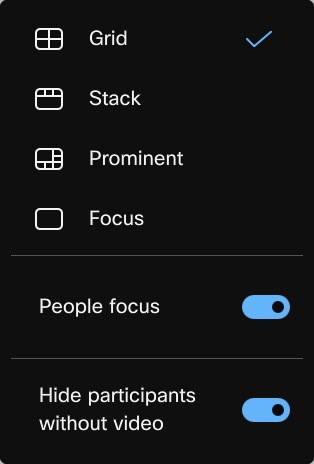
There are two features you can enable and disable from the Layouts menu, which can enhance your chosen layout's appearance and optimize screen space. See these articles for more information: People focus on Board, Desk, and Room Series and Hide non-video participants in meetings . |


