Delete whiteboards and end your session on Board and Desk Series
 Feedback?
Feedback?This article only applies to shared devices.
By default your whiteboards and web data are deleted automatically every day at midnight. Ask your system administrator if the automatic cleanup is disabled or set to occur at a different time.
-
When you’re ready to end your session, swipe from the right side of the screen. Then tap End session.
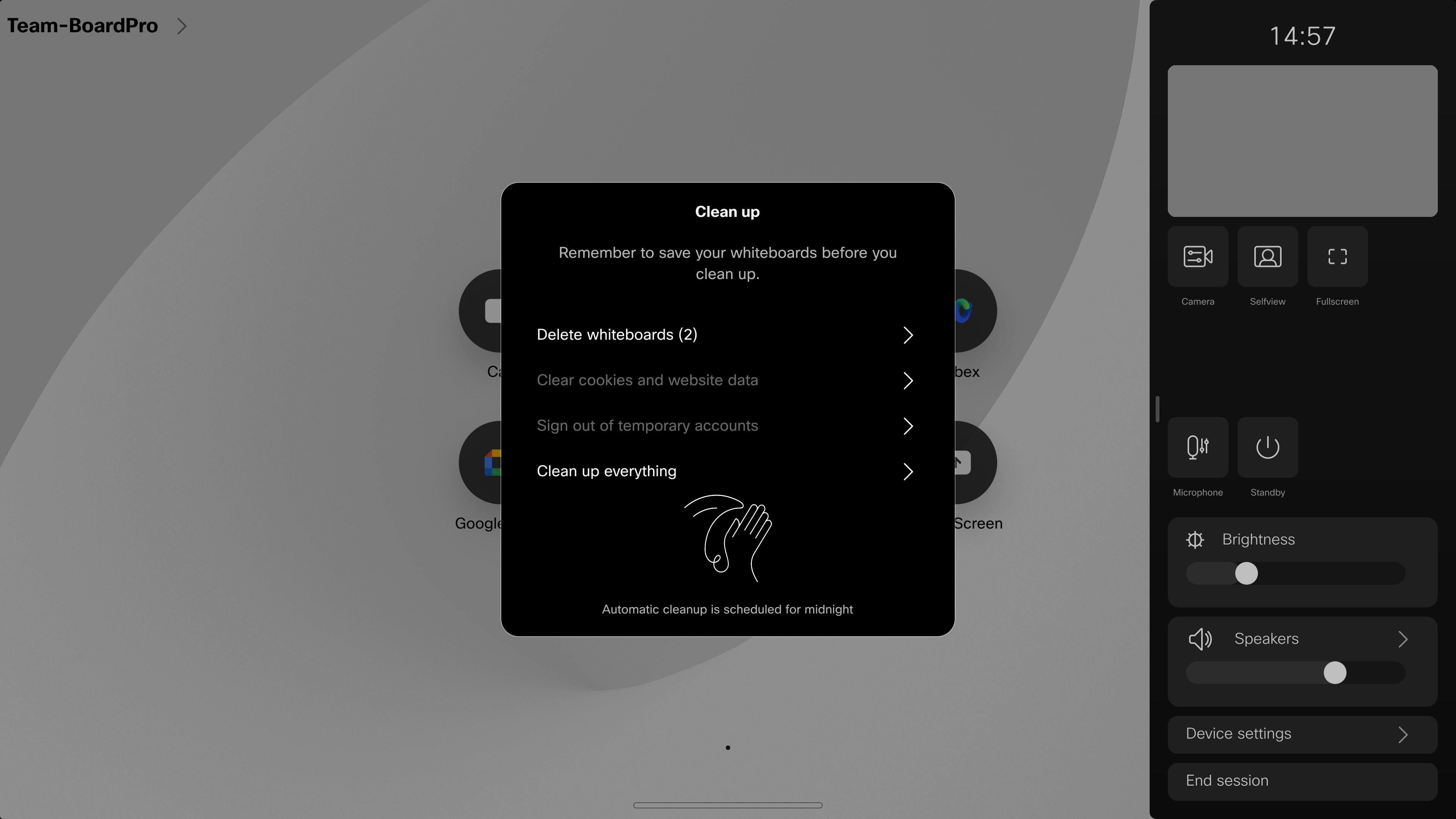
-
Decide if you want to clear all whiteboards, all website data, or everything. Note that deleting website data appears only on devices that use the web engine.
| 1 |
When you’re ready to end your session, tap the device’s name on the top left corner and select End session. 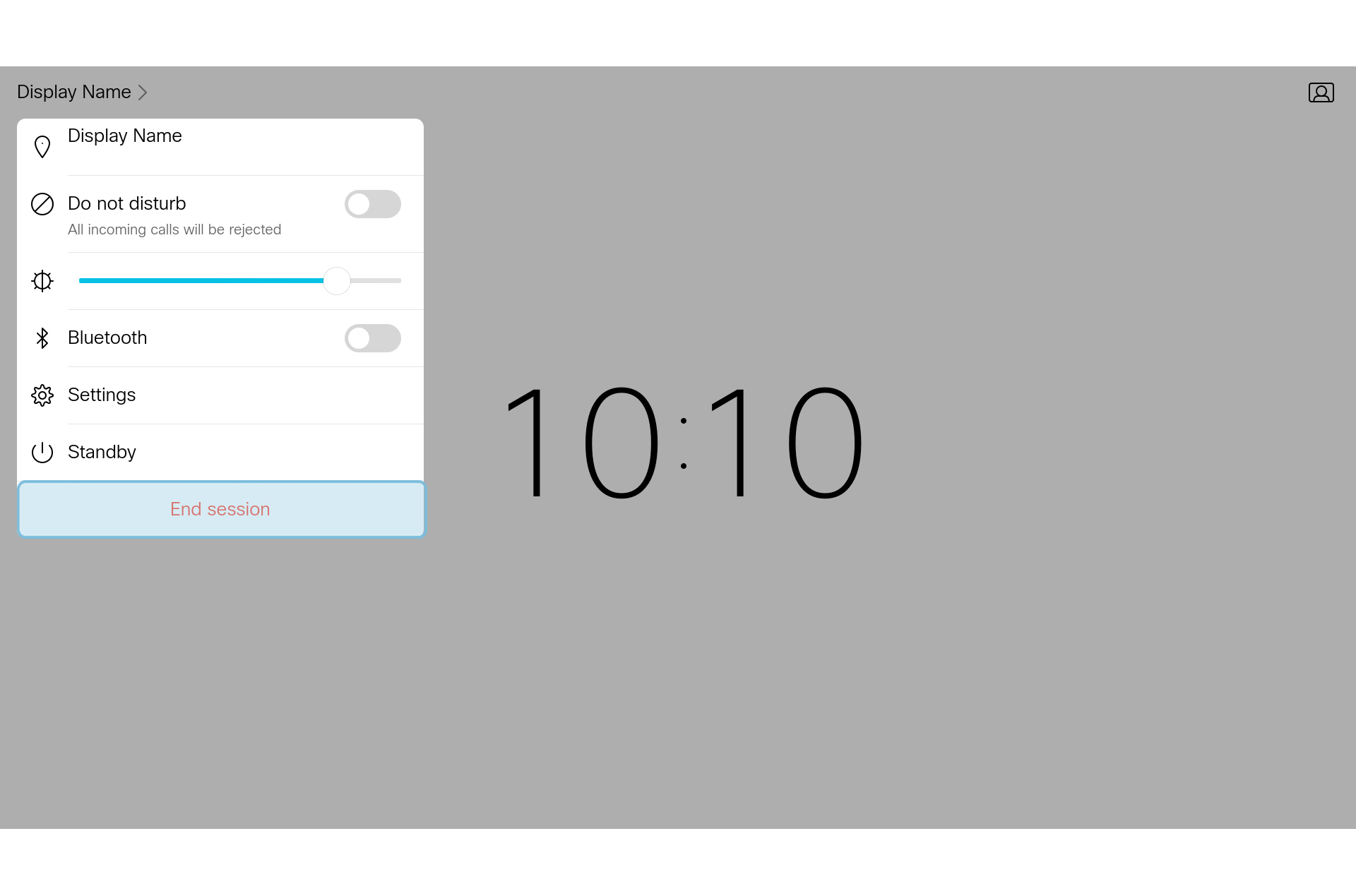
|
| 2 |
Decide if you want to clear all whiteboards, all website data, or both. Note that deleting website data appears only on devices that use the web engine. 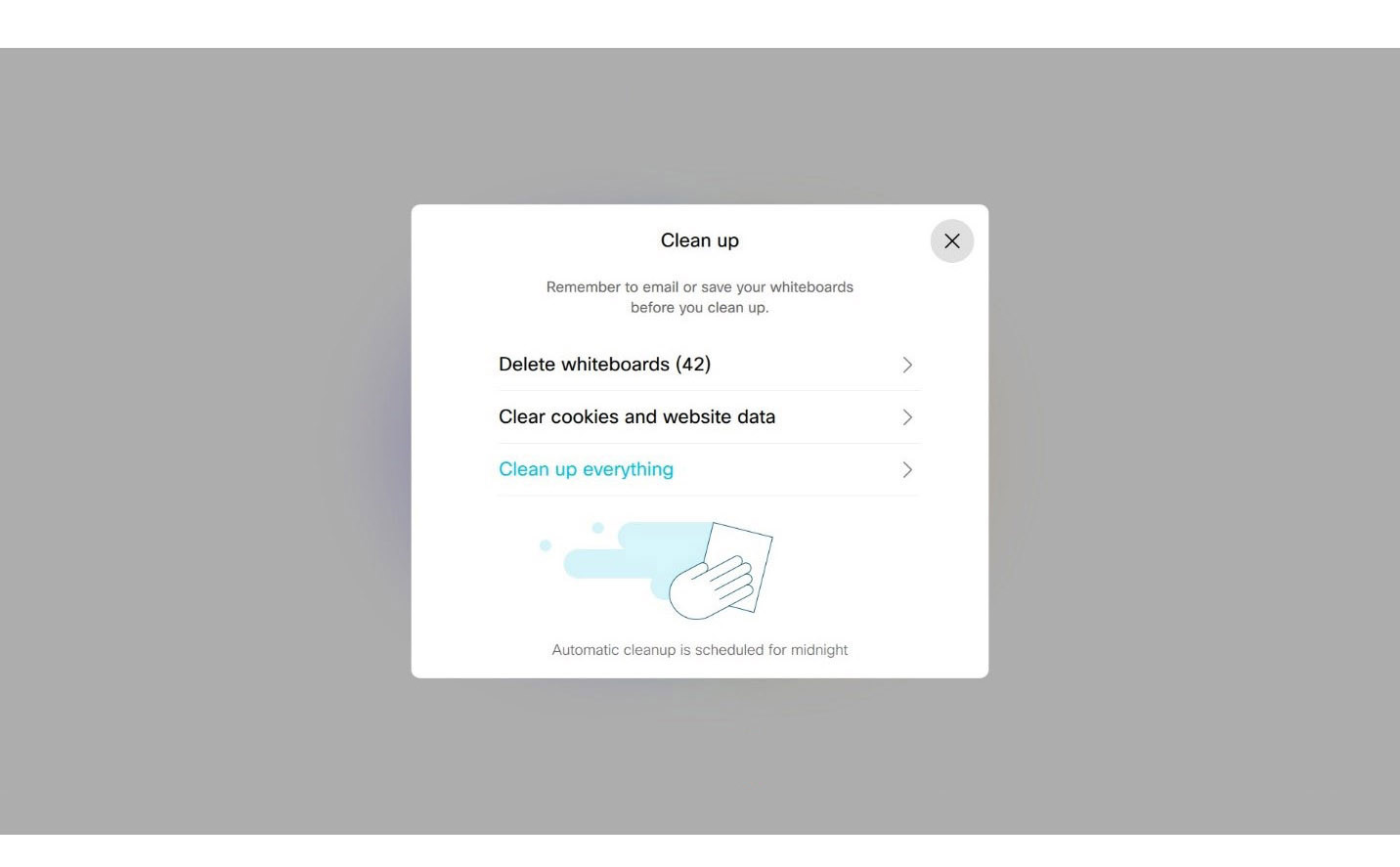
|


