App Webex | Trova persone, spazi, messaggi, file e dispositivi
 Feedback?
Feedback? 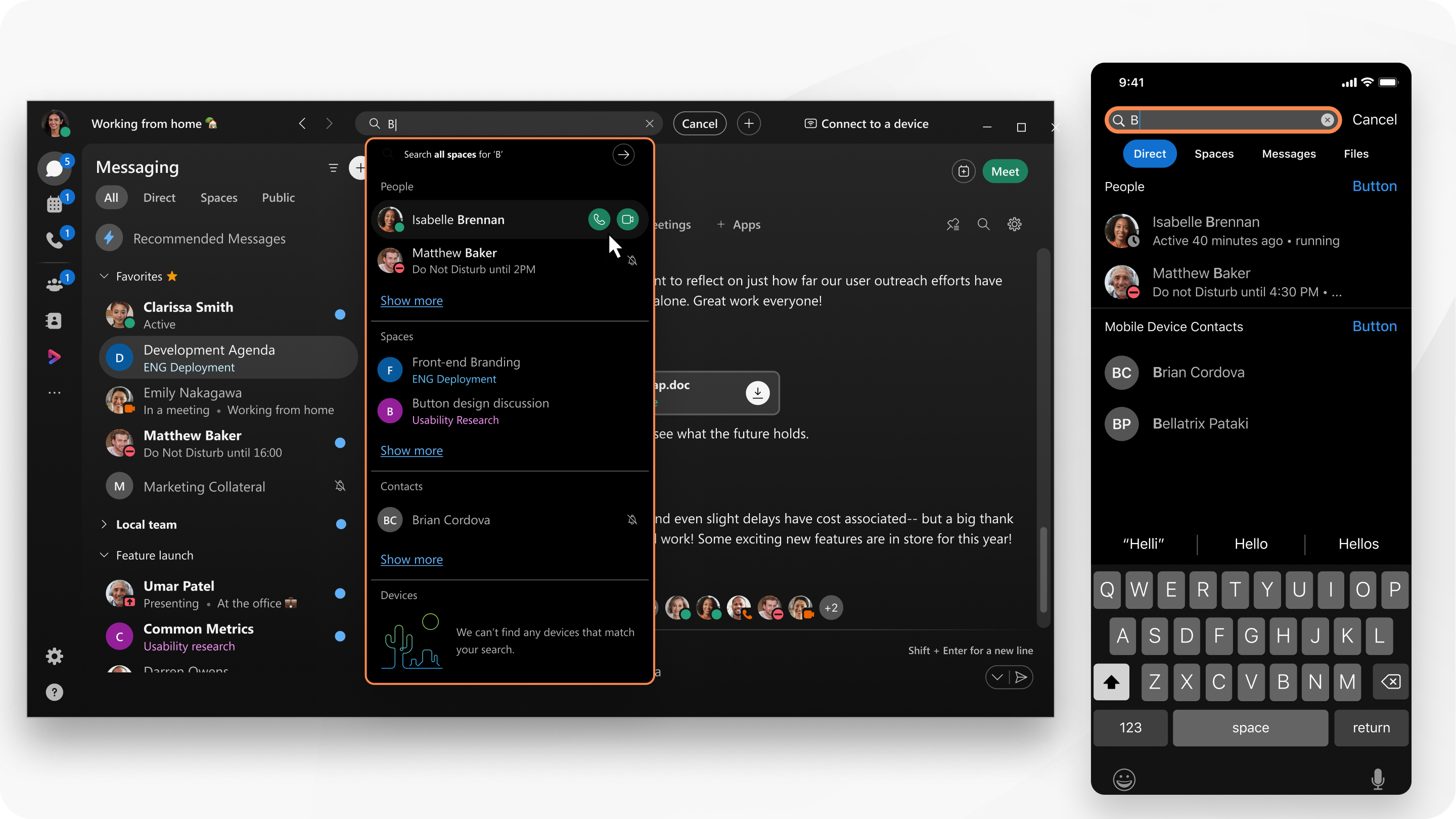
Se l'amministratore aggiunge contatti esterni, tali contatti appaiono nei risultati della ricerca.
L'app Webex cerca anche i contatti in Microsoft Outlook su Windows o nella rubrica locale su Mac; tutti i risultati della ricerca vengono inclusi negli elenchi.
| 1 |
Nell'intestazione dell'app, fai clic su È possibile effettuare una chiamata anche dall'elenco dei risultati. Dopo aver inserito un nome, un indirizzo email o un indirizzo video, fai clic su Invio per effettuare la chiamata. Se sei configurato per chiamare i numeri, puoi:
|
| 2 |
Seleziona tra Messaggi, File, Personee Spazi per restringere la ricerca. Per facilitare l'individuazione di uno spazio, è possibile visualizzare l'indicazione della data e dell'ora dell'ultimo messaggio in tale spazio. Digitare In:, Da:, o Con: direttamente nell'area di ricerca, quindi seleziona dall'elenco per restringere la ricerca.
È possibile utilizzare il comando In: e Da: filtri insieme. È possibile utilizzare solo con : di propria visualizzazione. È anche possibile chiamare qualcuno direttamente nell'elenco dei risultati. Se la ricerca non viene perfezionata utilizzando In: , From:o With: filtri, vedrai solo i risultati di ricerca degli spazi che hai visualizzato più di recente. Per visualizzare altri risultati, scorri indietro nell'elenco degli spazi. |
| 3 |
Fare clic su Annulla per uscire dalla ricerca. |
L'app Webex cerca anche i contatti nella rubrica locale; tutti i risultati della ricerca vengono inclusi nell'elenco Persone.
|
Tocca Cerca È possibile ordinare i risultati utilizzando gli elenchi di persone, spazi, messaggi, file o dispositivi corrispondenti al testo. Se sei configurato per chiamare i numeri, puoi:
|
| 1 |
Fare clic su Cerca |
| 2 |
Inserire il testo che si sta ricercando. Selezionare tra Persone, Spazi, Messaggi o Fileper ordinare facilmente i risultati. |
| 3 |
Fare clic su Annulla per uscire dalla ricerca. |


