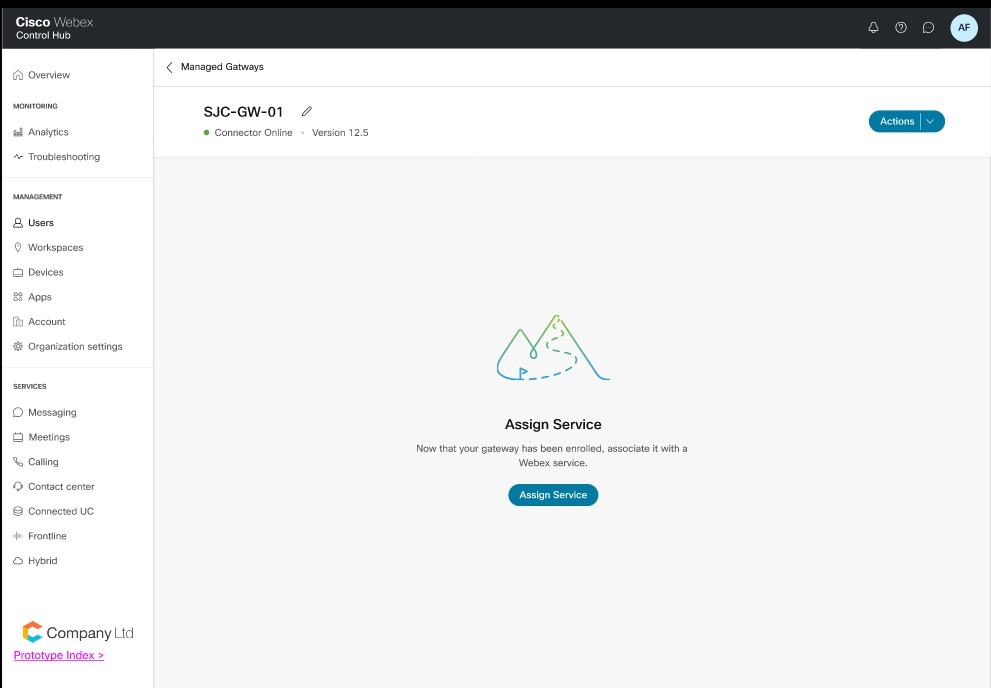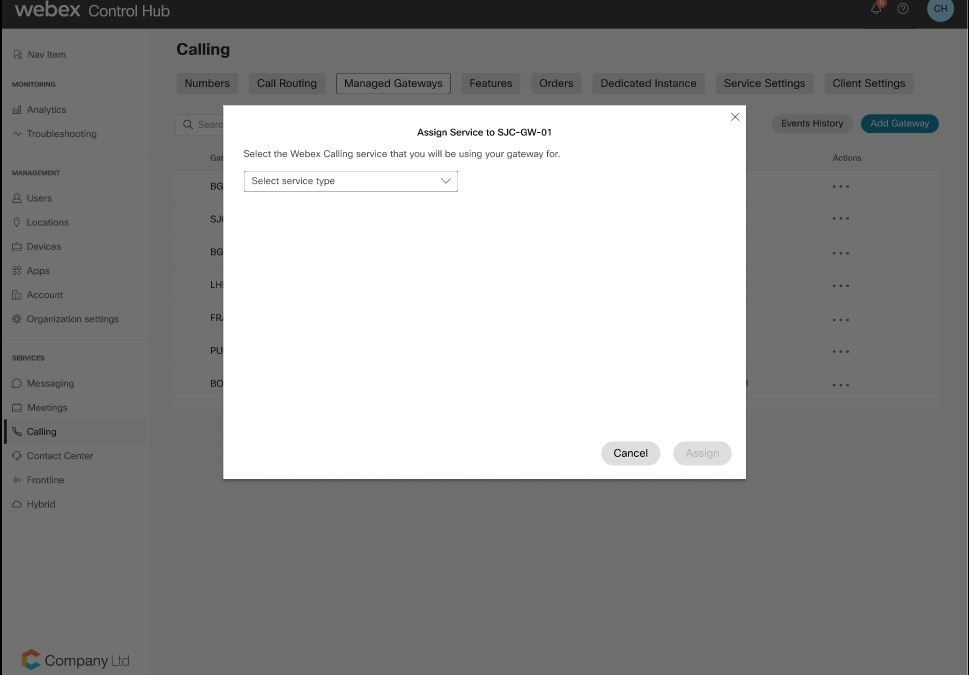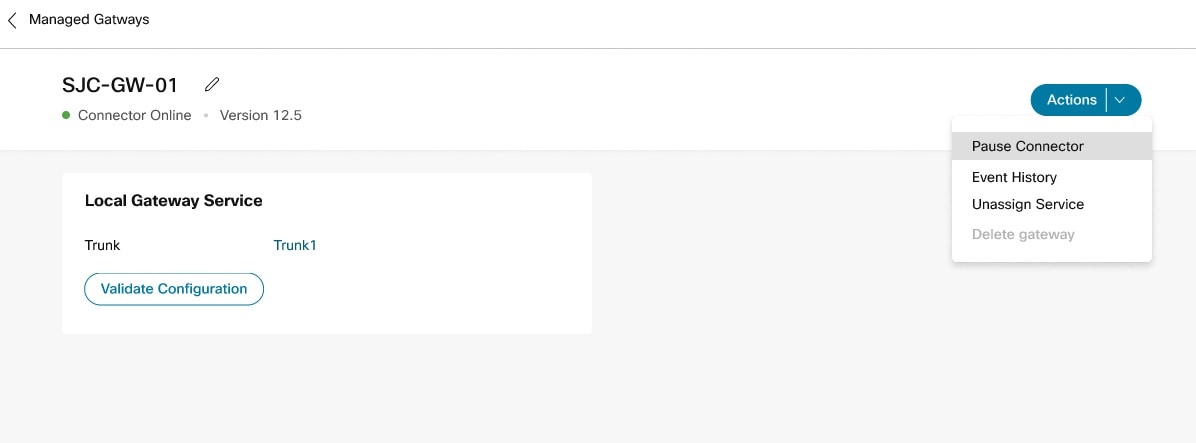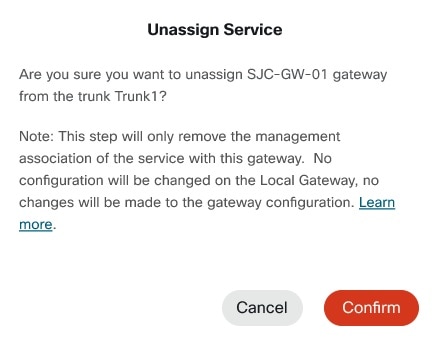Introduction
After successful enrollment, you can assign a Webex Calling service to a managed gateway to enable new functionality or to benefit from enhanced management.
Two services are currently available: Local Gateway, which brings enhanced visibility of Cisco Local Gateway platforms to Control Hub; and Survivability Gateway, which enables a Cisco router to provide call survivability features for sites in the event of service interruption.
Perform the following steps to add the Local Gateway service to your managed gateway:
| 1 |
Select the managed gateway that you wish to update and click the Actions menu in the Managed Gateways tab in the Control Hub Calling section. 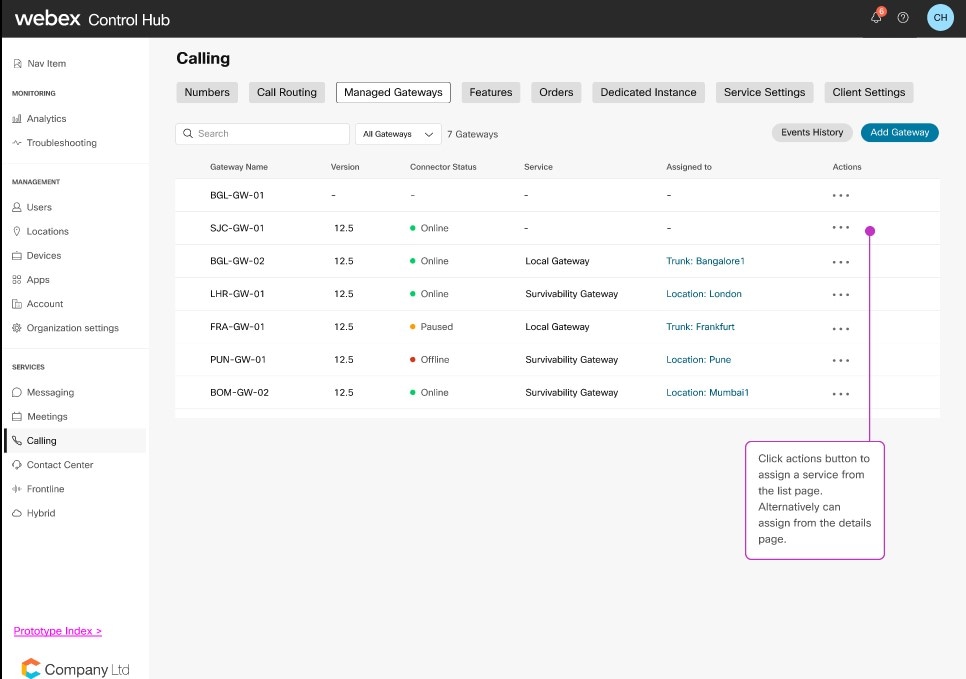 |
||
| 2 |
Click Assign Service.
|
||
| 3 |
Select Local Gateway in the drop-down list.
|
||
| 4 |
Select the trunk to be assigned to this gateway in the drop-down list. 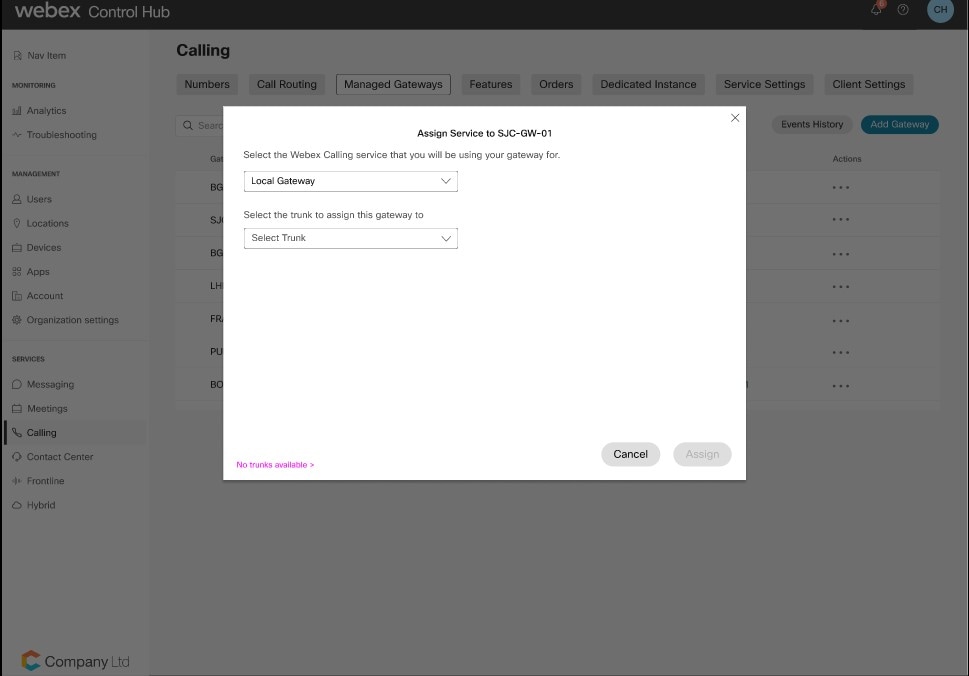
Once assigned, the service is listed against the device in the managed gateway list. 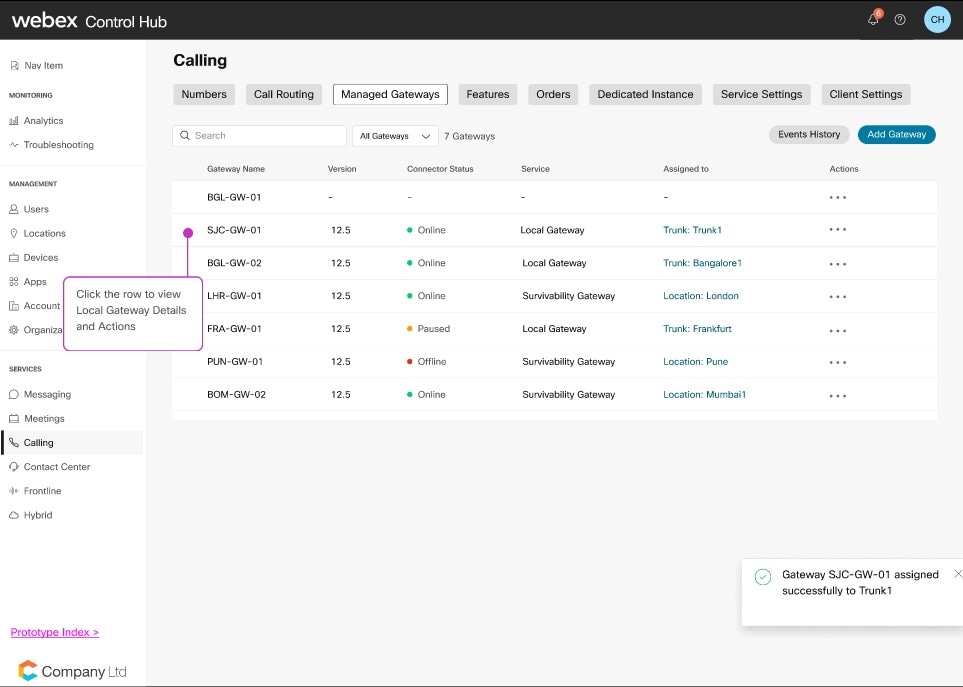 |
Perform the following steps to add the Site Survivability service to your managed gateway.
| 1 |
Select the managed gateway that you wish to update and click the Actions menu in the Managed Gateways tab in the Control Hub Calling section. 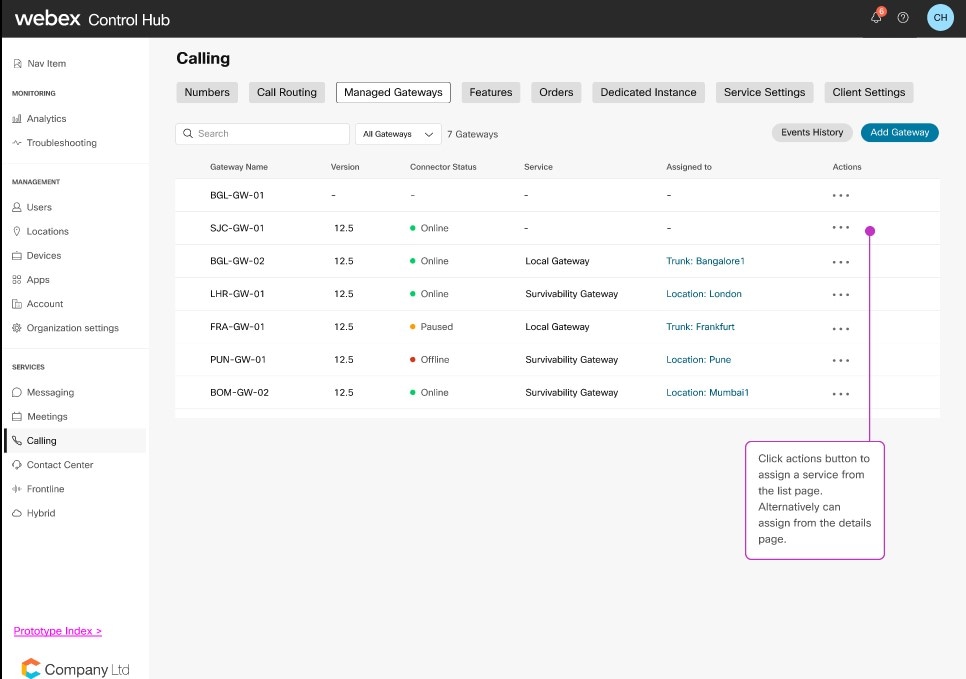 |
| 2 |
Click Assign Service.
|
| 3 |
Select Survivability Gateway in the drop-down list. 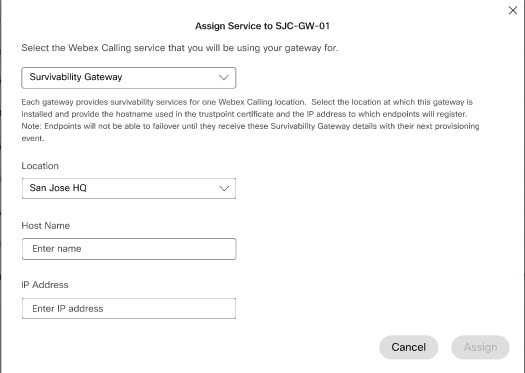 |
| 4 |
Select the location at which this gateway is installed, provide Host Name used in the trustpoint certificate and IP Address to which endpoints register, and click Assign. Once assigned, the service is listed against the device in the managed gateway list. 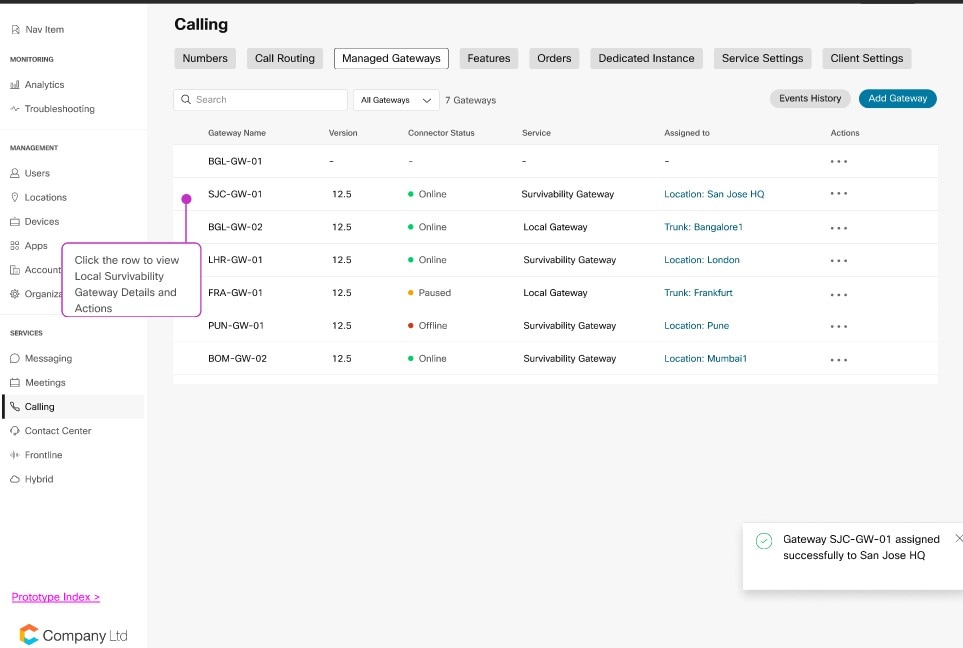 |
Perform the following steps to unassign the services of a managed gateway.
| 1 |
To unassign the services of a managed gateway, go to Calling > Managed Gateways. Click the row which lists the specific managed gateway. 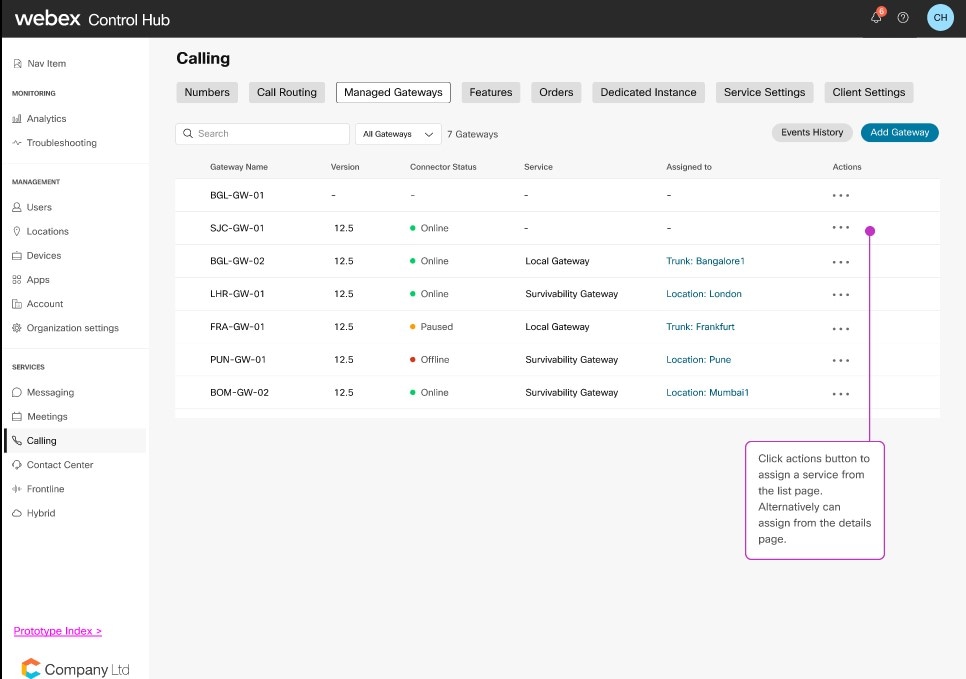 |
||
| 2 |
In the Gateway summary page, click Actions and select Unassign Service.
|
||
| 3 |
Click Confirm.
|
Validate Cisco Local Gateway Configuration through Control Hub—For Local Gateways, go here to validate your configuration.
Site Survivability for Webex Calling—For Survivability Gateways, go here to configure the gateway with the Site Survivability feature.