Customize your registration page for webinars
 Feedback?
Feedback?As the host, you can customize the attendee registration page for your webinar to provide a more personalized experience. The color theme, logo, background, and speakers’ profile can be customized and previewed to see how it will look on computers and mobile devices.
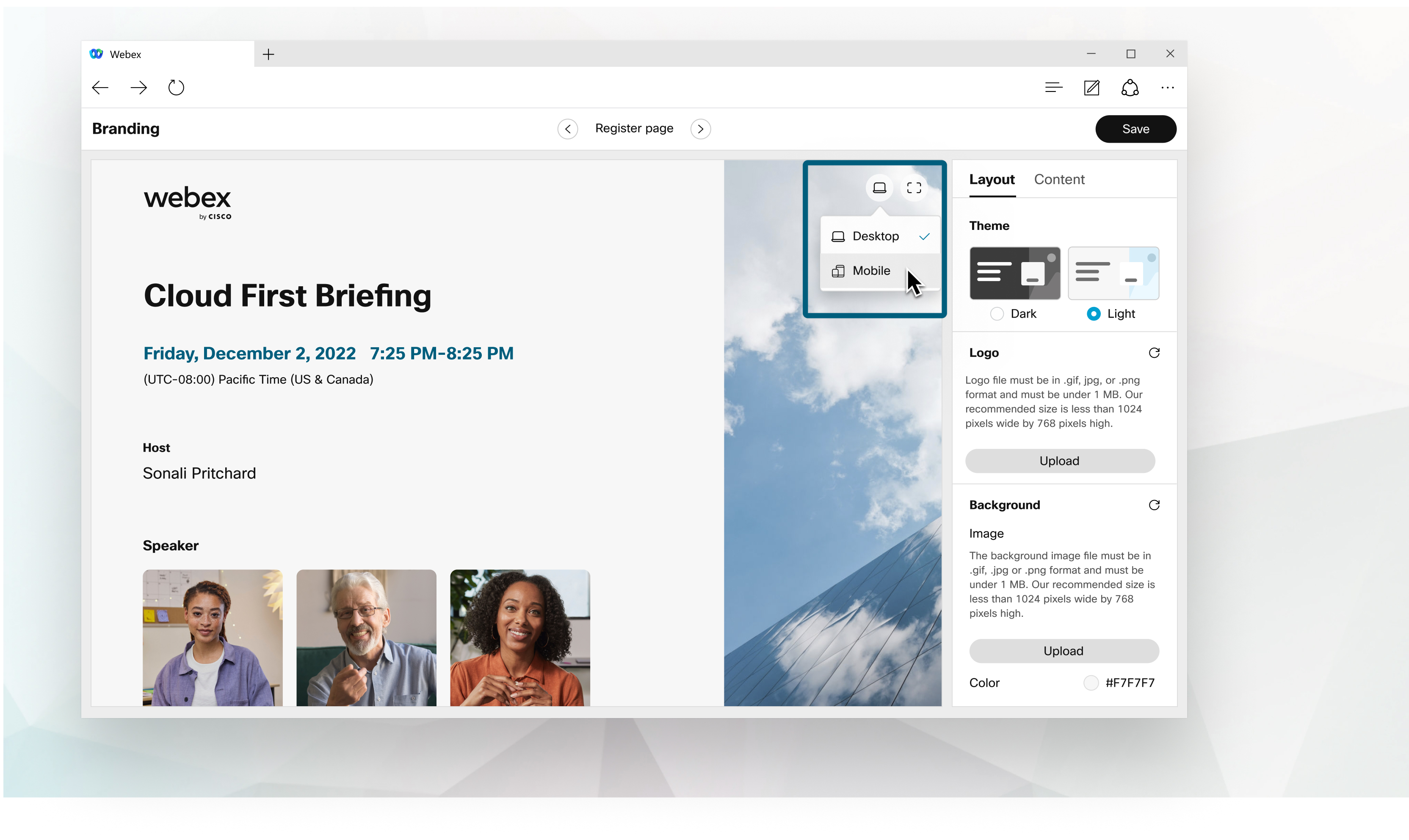
| 1 |
Sign in User Hub, then click Webinars. |
| 2 |
Select your webinar and in the Branding section, click Edit.
|
| 3 |
To see what your page looks like in desktop or mobile, click |
| 4 |
Click Save. |
Was this article helpful?

 or
or  .
.

