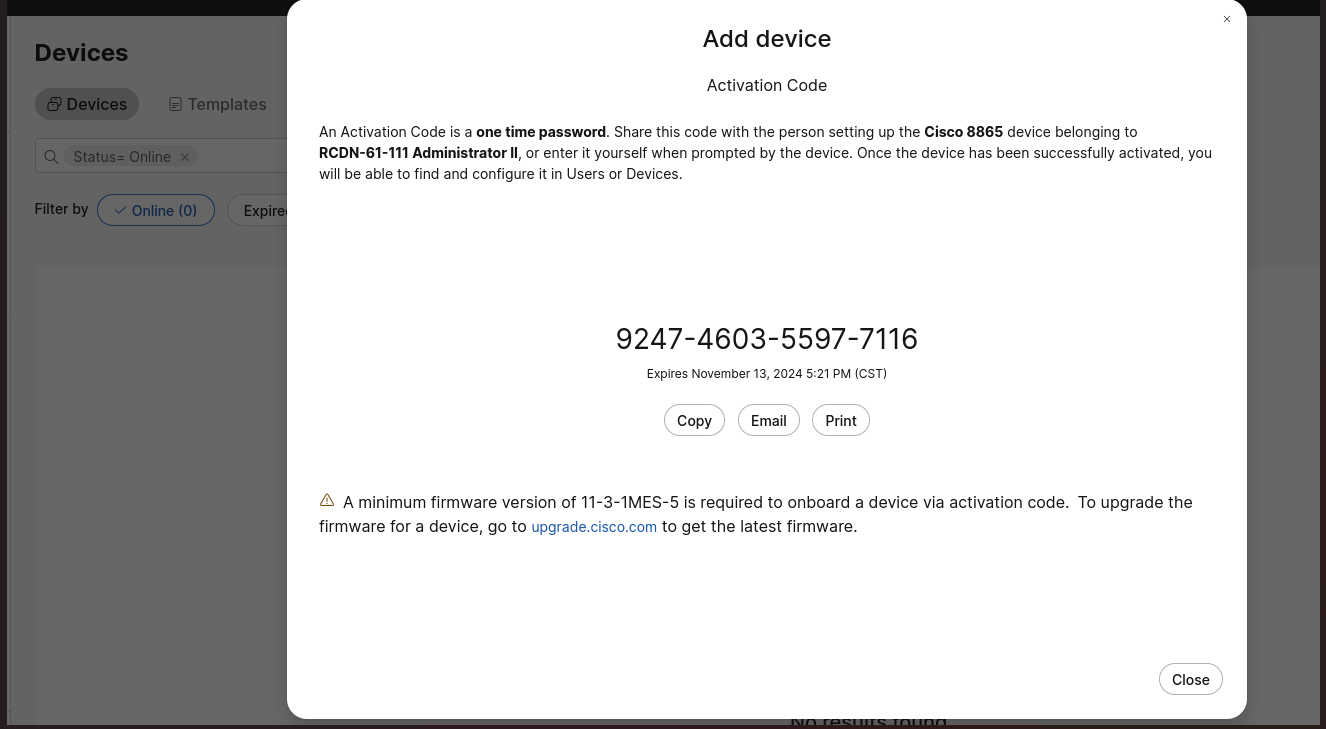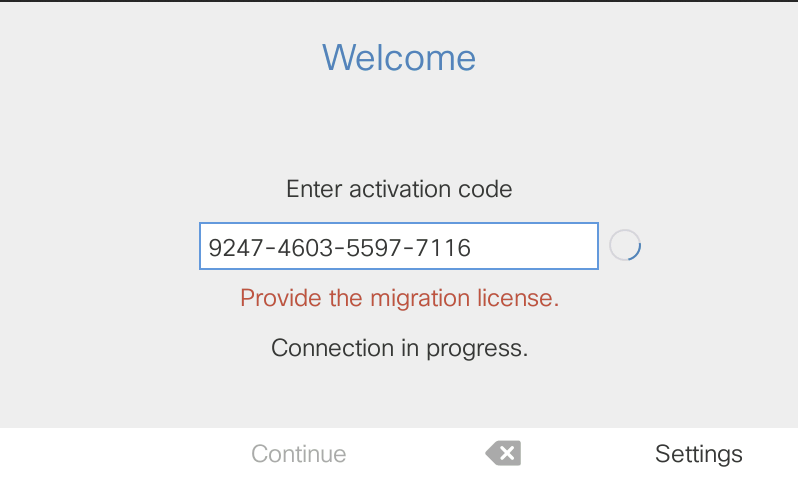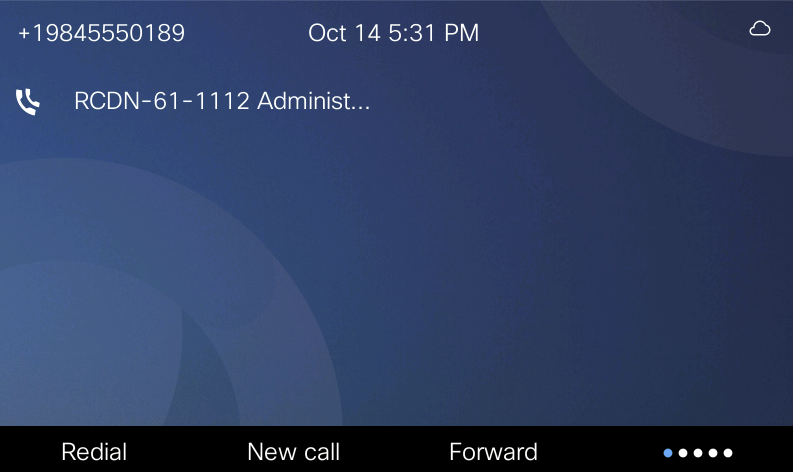- Start
- /
- Artikel

Migratielicentie genereren voor apparaten die onboarding via activeringscodestroom
 In dit artikel
In dit artikel Feedback?
Feedback?U kunt nu een migratielicentie genereren wanneer u door de activeringscode vliegt van een Enterprise- naar een MPP-gemigreerd apparaat.
Overzicht
Gebruik activeringscodes van de Control Hub om uw apparaten te activeren. U hebt voor elk apparaat een unieke activeringscode nodig om te integreren of te migreren.
Alleen bepaalde rollen zijn gemachtigd om activerings codes te genereren. Zie Accountrollen voor organisatie toewijzen in Control Hub voor meer informatie.
Voor W4G moet de licentie voor apparaatmigratie worden gegenereerd door een niet-W4G-account. Raadpleeg Uw telefoon migreren naar Webex Calling voor meer informatie.
Stappen voor het onboarden van het apparaat met activeringscodes
| 1 |
Als u een apparaat wilt toevoegen via de activeringscode, |
| 2 |
Na het genereren van de activeringscode deelt u de code of voert u de code in wanneer het apparaat hierom vraagt. |
| 3 |
Voer de migratielicentie in de balk Activeringscode invoeren in en klik vervolgens op Doorgaan. |
| 4 |
Na het invoeren verandert de status in de actieve verbinding. Het opnieuw starten en opnieuw opstarten van de apparaten wordt gestart en nadat het apparaat is geregistreerd
|
| 5 |
Ga naar Beheer > Apparaten om de toegevoegde apparaten te bekijken. |
Ondersteunde apparaten
De ondersteunde apparaatmodellen worden hieronder vermeld:
- Cisco IP-telefoons uit de 6800-serie voor meerdere platforms (audiotelefoons: 6821, 6841, 6851)
- Cisco IP-telefoons uit de 7800-serie voor meerdere platforms (audiotelefoons: 7811, 7821, 7841, 7861)
- Cisco IP-telefoons uit de 8800-serie voor meerdere platforms (audiotelefoons: 8811, 8841, 8851, 8861)
- Cisco IP-telefoons uit de 8800-serie voor meerdere platforms (videotelefoons: 8845, 8865)
- Cisco IP-conferentietelefoon 7832 en 8832
- Cisco bureautelefoon 9800-serie