Webex-appen ansluter automatiskt till Board-, Desk- och Room-serien
 Har du feedback?
Har du feedback?När du är i ett rum med en Cisco Board-, Desk- eller Room Series-enhet ansluter Webex-appen sömlöst till den. När du är ansluten kan du enkelt ringa samtal på enheten och dela din skärm trådlöst med appen.
Du kan se om appen är ansluten när enhetsnamnet visas i appen. Välj enhetsnamnet och Dela på enhet för att börja dela ditt skrivbord med andra.
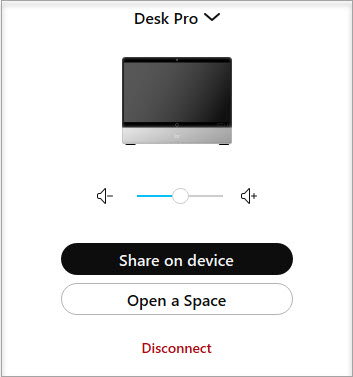
Aktivera automatisk anslutning på din app om den har inaktiverats. Gå till Inställningar och välj Enheter . I skrivbordsappen, aktivera Anslut automatiskt till enheter . I din mobilapp, aktivera Använd ultraljud eller Använd NFC .
När du stänger av appen eller lämnar rummet kopplas appen bort från enheten. Frånkoppling kan ta upp till två minuter.
Appen upptäcker enheter genom att lyssna efter en ultraljudssignal eller genom att identifiera närliggande enheter baserat på Wi-Fi-information. Wi-Fi-identifieringen fungerar om din administratör har aktiverat den.
Enheterna i listan uppdateras automatiskt när en ny enhet läggs till. Observera att den här listan inte lagras i den lokala cachen utan i molnet. Listan visar upp till 5 enheter baserat på senaste användning. När en ny enhet ansluts visas den högst upp i listan och ersätter enheten längst ner i listan.
Appen, och anslutningen till en enhet, fungerar med både Windows och Mac, och de flesta Android- och iOS-enheter.
-
För att den automatiska anslutningen ska fungera kan du bara ha en enhet som använder ultraljud i ett rum.


