Програма Webex | Надсилання текстового повідомлення
 Надіслати відгук?
Надіслати відгук?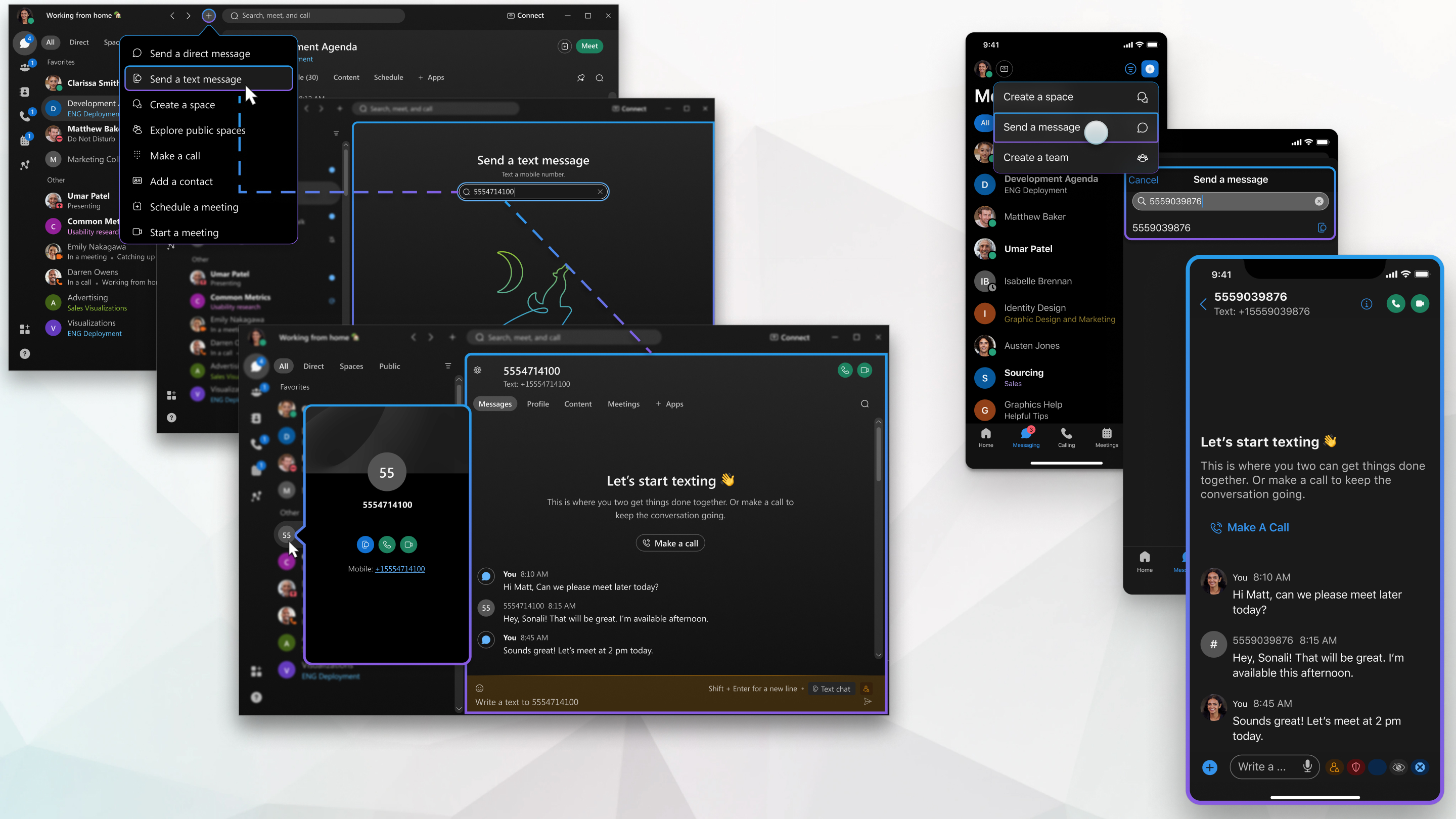
Зараз ця функція доступна лише в США й Канаді для користувачів Webex Calling із планами Cisco Calling.
| 1 |
У заголовку програми клацніть |
| 2 |
Введіть |
| 3 |
Введіть повідомлення і клацніть |
| 1 |
Перейдіть до розділу Обмін повідомленнями, торкніться |
| 2 |
Введіть Введіть 911 або 988, щоб перехресний запуск програми обміну повідомленнями для мобільного пристрою. |
| 3 |
Введіть повідомлення та торкніться |
| 1 |
Перейдіть до розділу Обмін повідомленнями, торкніться |
| 2 |
Введіть Введіть 911 або 988, щоб перехресний запуск програми обміну повідомленнями для мобільного пристрою. |
| 3 |
Введіть повідомлення та торкніться |

 і виберіть команду
і виберіть команду 
 і виберіть
і виберіть 

