Start a Webex Instant or Personal Room Meeting by phone
 Feedback?
Feedback?If you’re away from your computer, you can start your Instant or Personal Room meetings by phone without having to log in using the Webex Meetings application.
Your administrator must enable your Webex site to allow hosts to start Personal Room meetings from their phones.
| 1 |
On the home page of your Webex site, click More ways to join. 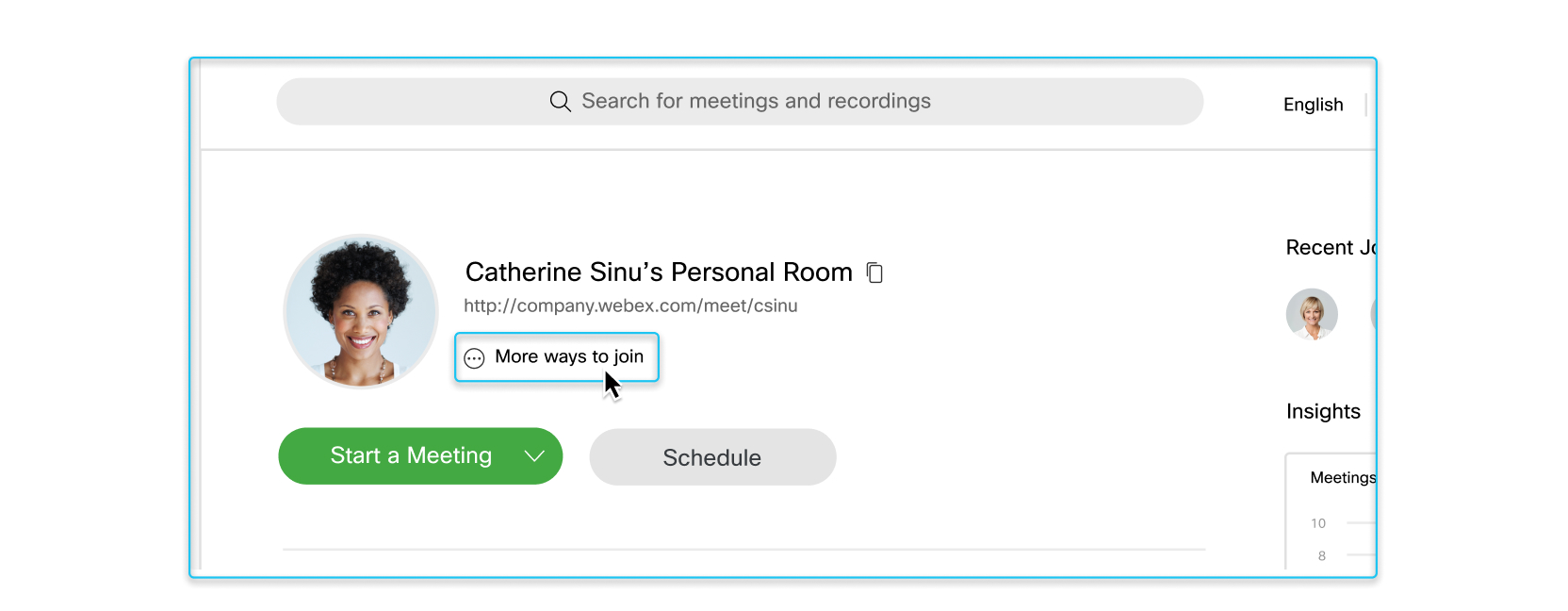 The meeting information appears.
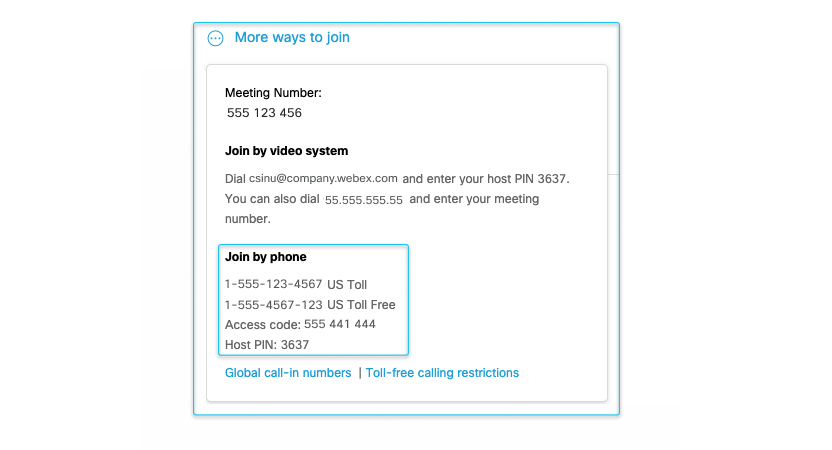 |
| 2 |
Dial one of the phone numbers. |
| 3 |
Enter the access code of the meeting and press #. |
| 4 |
When prompted for an attendee code, press #. |
| 5 |
When prompted for the host PIN, enter the host PIN and press #. Attendees only press # to join. If the host has already started the Personal Room meeting, attendees automatically join; if it hasn't started yet, they wait in the lobby. |
Was this article helpful?


