Allow Others to Start My Personal Room Meetings from a Video Device without a PIN
 Feedback?
Feedback?You can let anyone with a host account on your site or anyone joining from an authenticated Cisco video device host your Personal Room meetings without the host PIN.
| 1 |
Sign in to your Cisco Webex Site and go to . |
| 2 |
Check the Allow cohosts for my Personal Room Meetings check box. 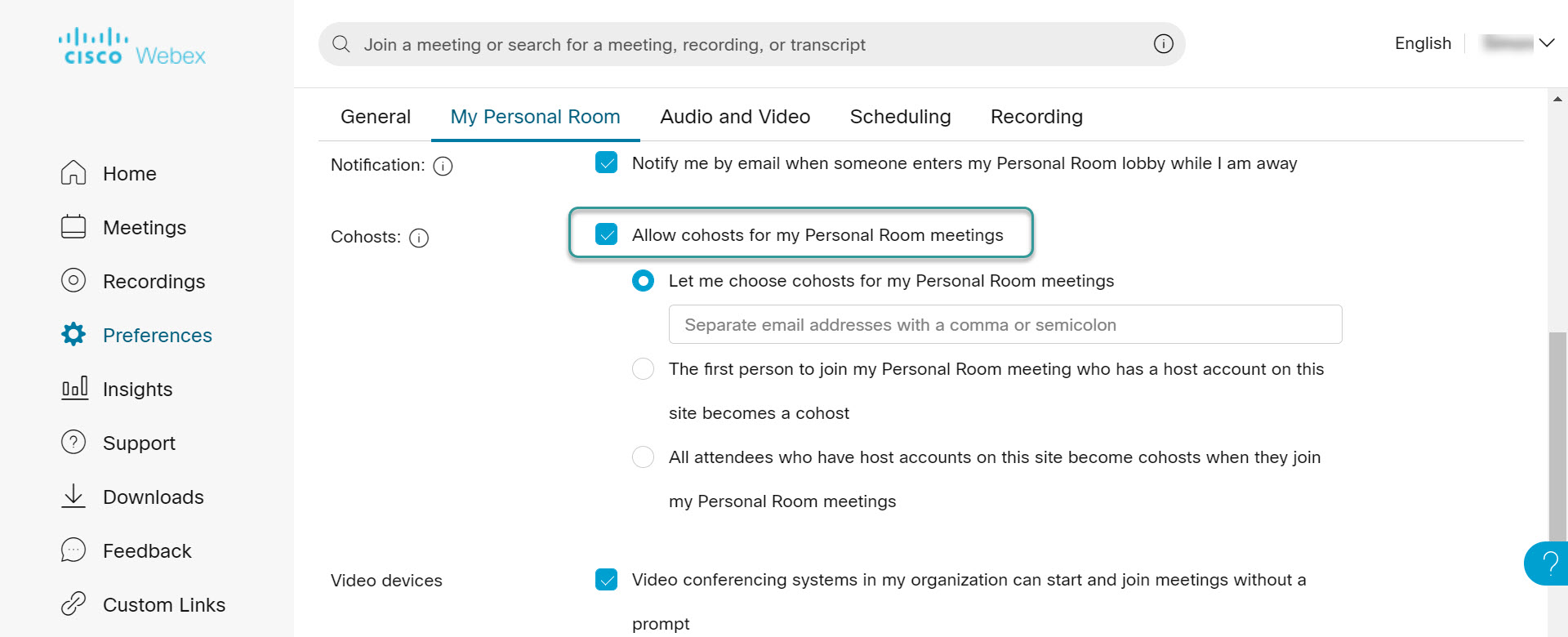 |
| 3 |
Select one of the following options:
|
| 4 |
Check the Video conferencing systems in my organization can start and join meetings without a prompt check box. These settings apply for all of your Personal Room meetings (instant and scheduled meetings). |
| 5 |
Select Save. |
Was this article helpful?


