Webex App | Update the app to the latest release
 Feedback?
Feedback?
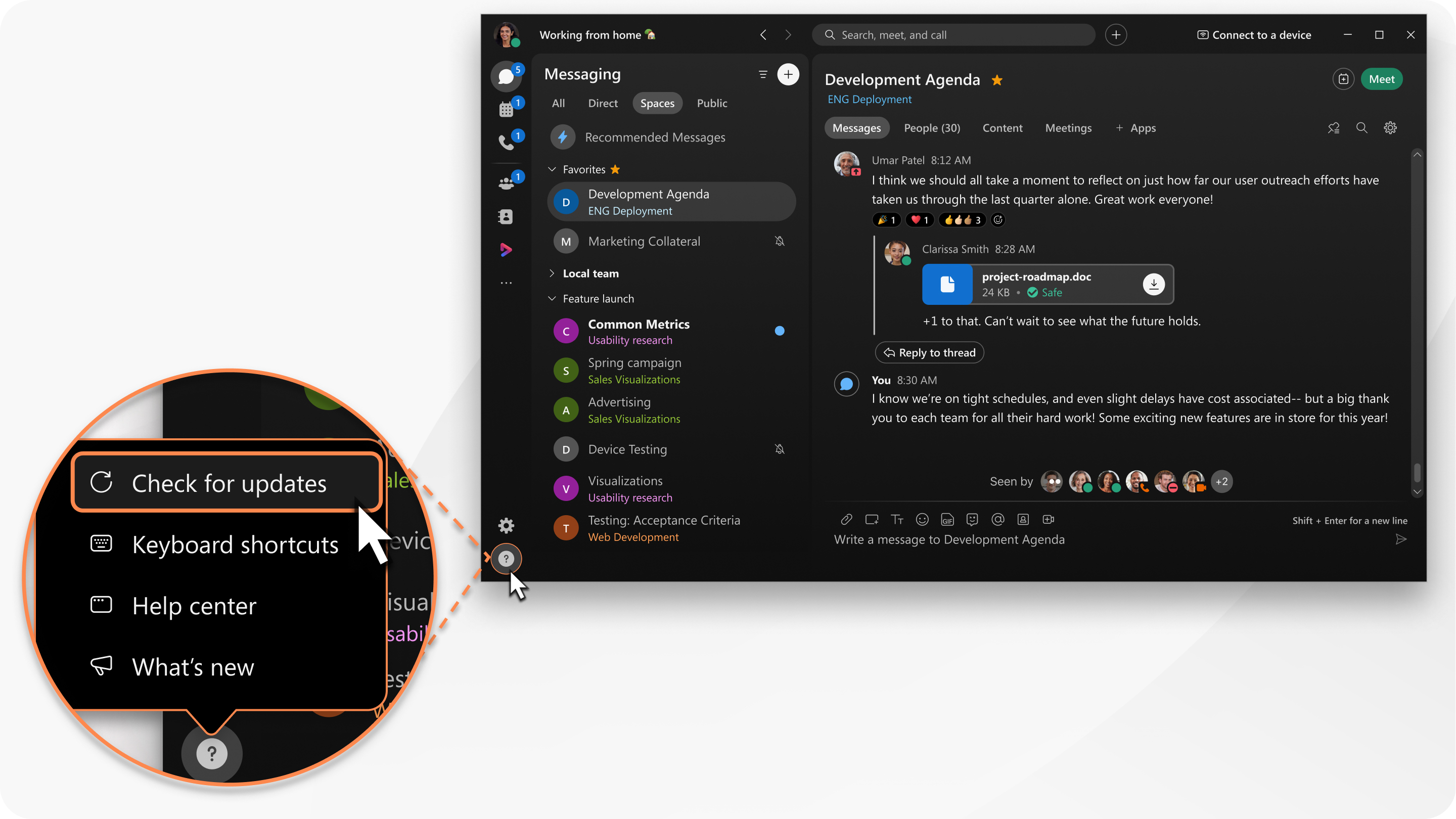
We only support the most recent version of Webex App, and if you are experiencing any issues, make sure that you've upgraded to the latest version before contacting support.
For the latest release information, check out Release Notes.
You can check for updates yourself, rather than waiting for the next scheduled update.
| 1 |
Click Help
You can also click your Profile picture, select . |
| 2 |
When an update is available, click Get update to download the update. Once the update is ready, select:
If no update is available, a pop up message appears to let you know You're up to date and what version you're using. When you haven't checked for an update, but see the refresh icon, you have a scheduled update waiting for you. If you're using an older version of the app, you'll receive a prompt to upgrade. |
If you don't have your iPhone or iPad set to automatically download your apps (
|
In the App Store, tap Updates. If there's no Update option, the app is updated. |
| 1 |
In the Play Store, tap |
| 2 |
Find the Webex App and tap Update.
|
When you sign in, you're using Webex App's latest version.
|
If you've had the Webex App web view open for awhile, refresh your browser tab to update the view. |

 and then click
and then click  in the navigation panel and
in the navigation panel and  , and then tap
, and then tap 
