Webex App | Change your self-view location
 Feedback?
Feedback?
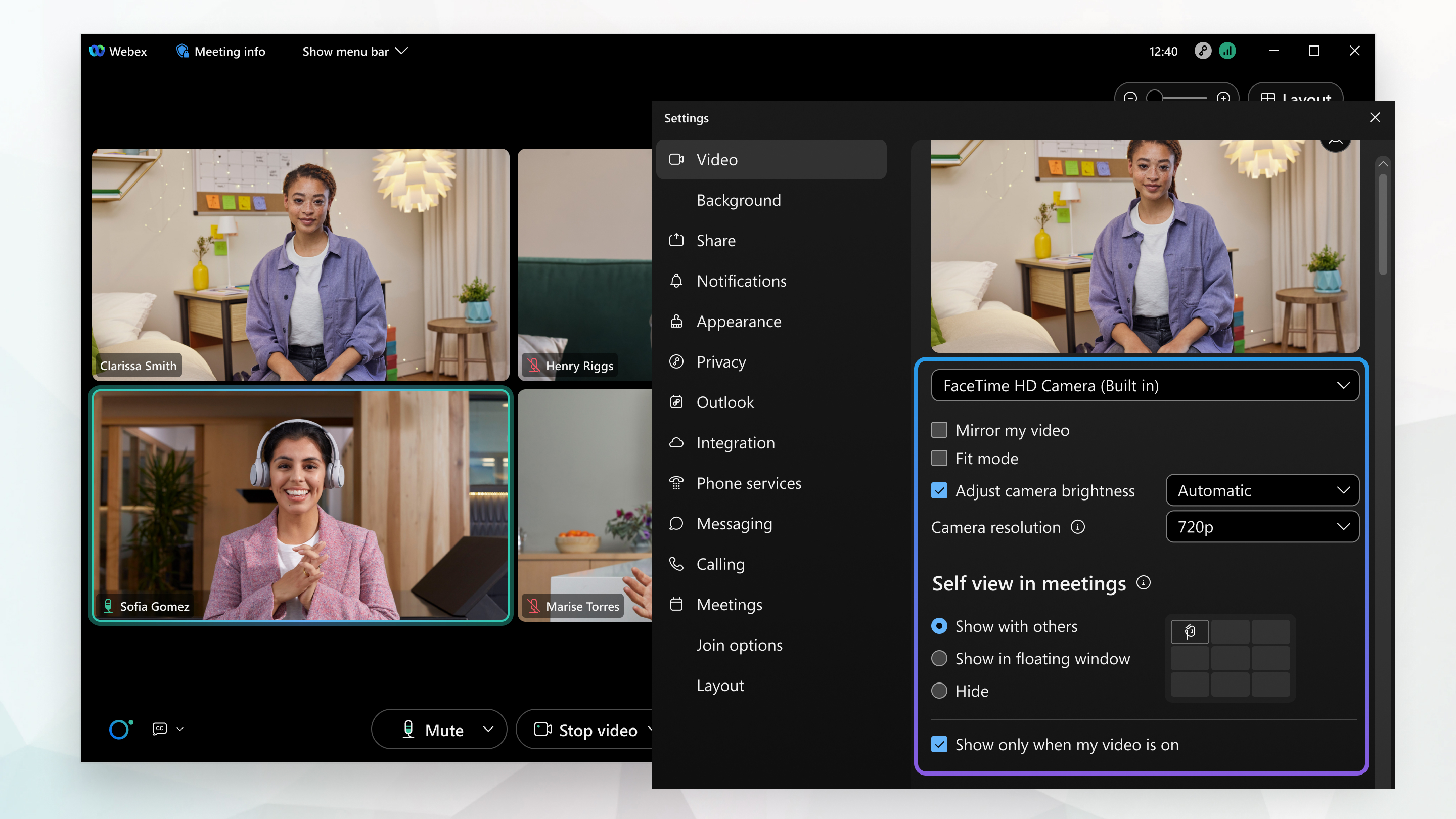
Your self view is your own view of your video during a meeting. It lets you see the same view of yourself that others see.
These options control only your view of your self view, not what others see.
| 1 |
Change your self-view location during a meeting or anytime, and the change applies to all your future meetings in Webex App:
|
| 2 |
Scroll down to Self view in meetings and choose your option:
|
| 3 |
On desktop, check Show only when my video is on if you want your self view to show only when you turn on your video and you select Show with others or Show in a floating window. By default, this check box isn't selected. If you don't select this option and you turn off your video, your self view shows your profile picture or your display name. |
| 4 |
Click Save. |





