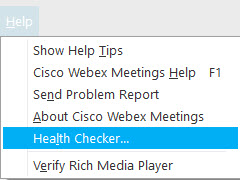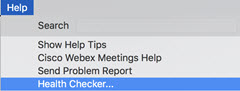Check the Audio and Video Statistics of Your Cisco Webex Meeting
 Feedback?
Feedback?| 1 |
For Windows and Mac, go to .
For Mac, go to .
| |||||||||||||||
| 2 |
From the meeting controls, select the indicator at the top right of your screen. When you have a poor network connection and your meeting experience is limited, a notification automatically appears. 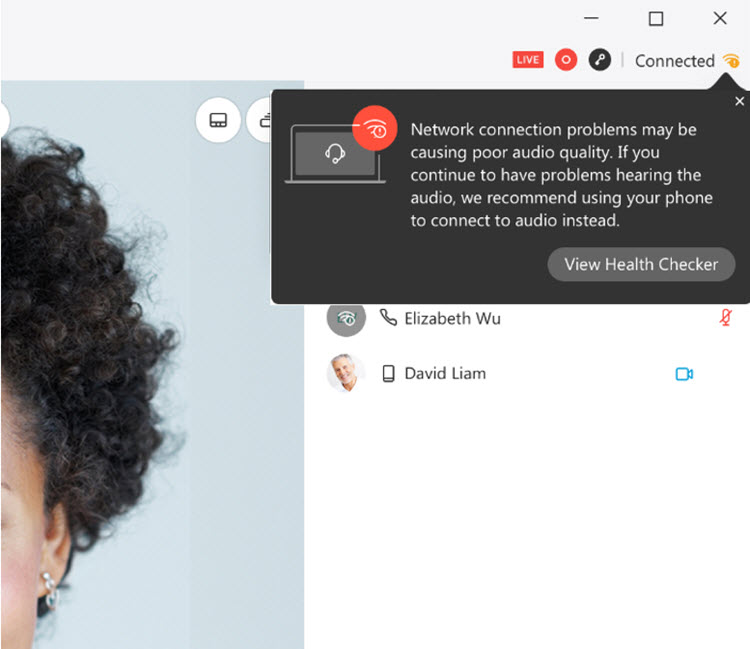 | |||||||||||||||
| 3 |
Click View Health Checker. On the Health Checker page, you can hover over the health status for more details:
If there is any problem, you can find the summary in the Health Status, along with possible actions to take to remedy the issues. You can also Send Problem Report directly from the Health Checker page.
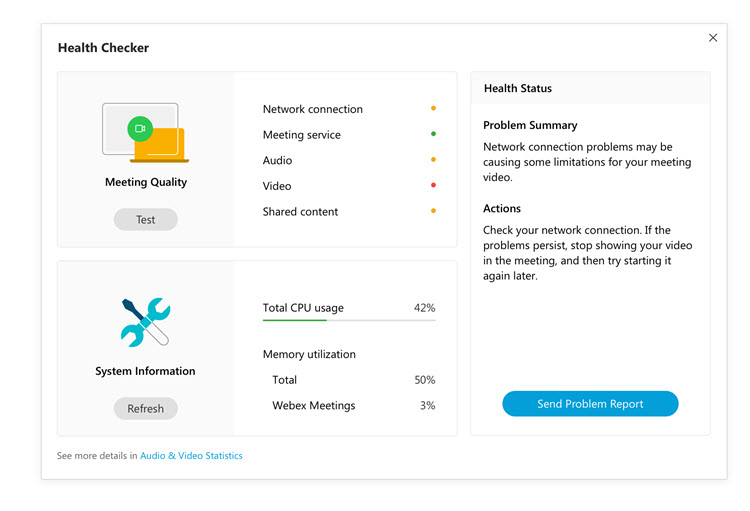 | |||||||||||||||
| 4 |
Go to Audio Video Statistics to see Audio Video Connection and Sharing Content. To see the CPU and memory usage when content is being shared, select Sharing Content. 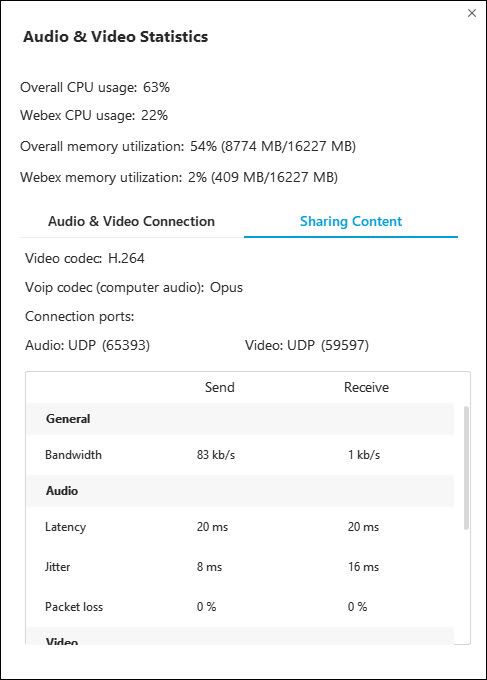
| |||||||||||||||
| 1 |
Go to . 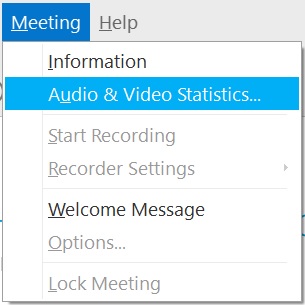 |
| 2 |
To see the CPU and memory usage when content is being shared, select Sharing Content. 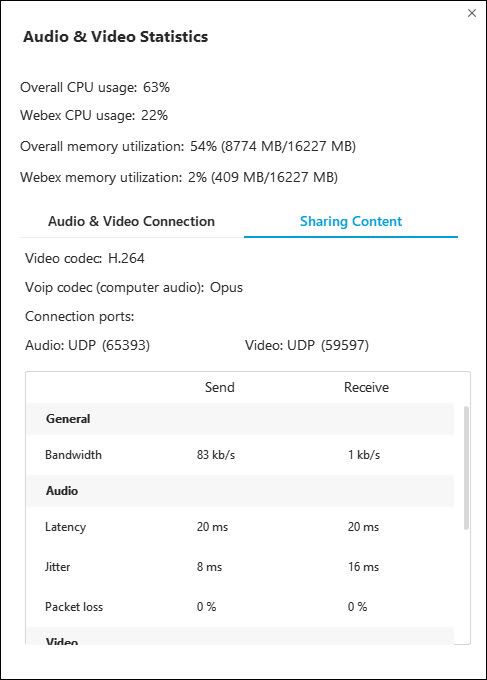
|