Connect the Bang & Olufsen Cisco 980 USB cable
 Feedback?
Feedback?The Bang & Olufsen Cisco 980 comes with a USB-A to USB-C cable.
Connect the Bang & Olufsen Cisco 980 USB cable
Audio over Bluetooth® will always take priority over a wired connection. Disconnect other Bluetooth connections if you want to switch to a wired connection.
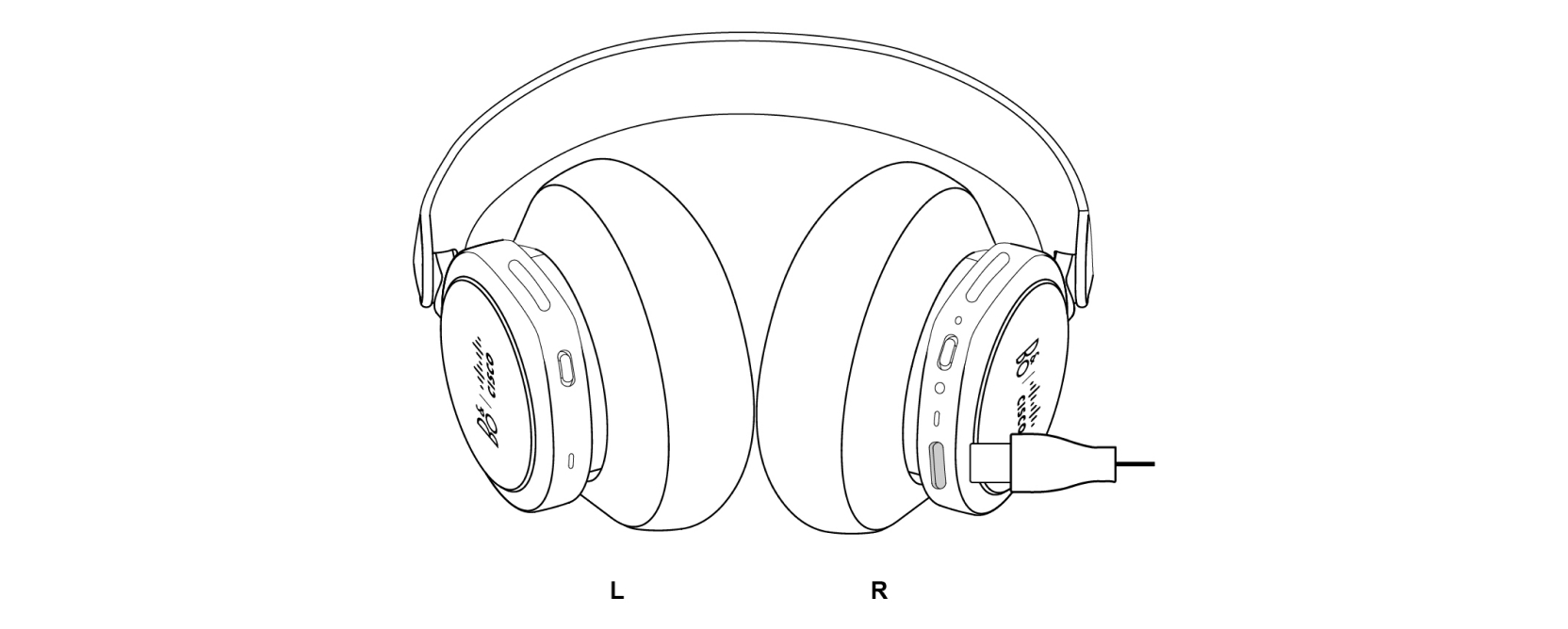
| 1 |
Plug the small end of the USB cable into the port at the bottom of the right ear cup. |
| 2 |
Connect the large end of the cable to your intended device. |
| 3 |
Press the Power button to turn on your headset. |
Was this article helpful?


