- Home
- /
- Article

Join Google Meet meetings on your Cisco device
 In this article
In this article Feedback?
Feedback?Join a Google Meet meeting with One Button to Push (OBTP), or by tapping the Google Meet button directly from your Cisco device.
You can join Google Meet meetings from your Cisco Board, Desk or Room device with WebRTC. This is set up by your system administrators and depends on the type of device you have.
You can share in the Google Meet meeting with cabled share, Miracast, or AirPlay, depending on how you administrator has configured the device.
Join with One Button to Push
One Button to Push is available on devices where the hybrid calendar is enabled. When users schedule Google Meet meetings and include Cisco devices, a join button appears on the device screen right before the meeting begins. Simply tap Join to enter the meeting.
Once in the meeting, your device displays the video stream from Google Meet on the main screen with the grid layout by default and the call controls.
When a presentation is shared, your device displays the presentation. The content shared on screen is not interactive. The call controls and the self-view fade away after a few seconds.
Join by Dialing into the Meeting
You need the code provided in your calendar invite or at the end of the meeting link in order to join a Google Meeting with your device. Once you have the code you can join by selecting the Google Meet button on your device.
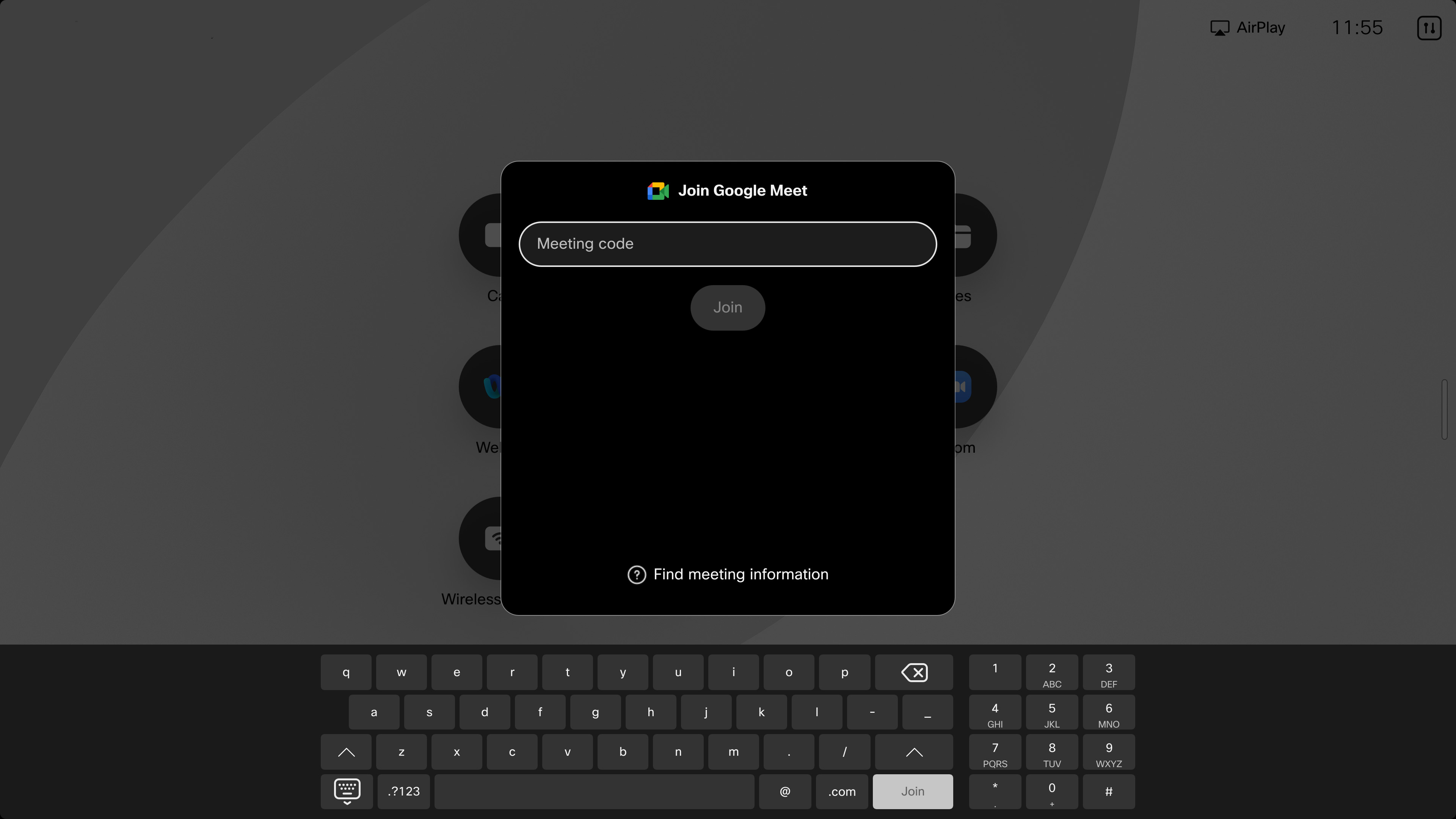
Once in the meeting, your device displays the video stream from Google Meet on the main screen with the grid layout by default and the call controls.
When a presentation is shared, your device displays the presentation. The content shared on screen is not interactive. The call controls and the self-view fade away after a few seconds.
Limitations
Google Meet calls do not appear in the Recent Calls list when dialed from the touch panel or user interface. As a result, redialing these calls directly from the Recents section is not supported. This change was implemented to prevent potential exposure of sensitive information.
These features are not available during the meeting:
-
Sharing from the device is not supported on Board and Board S Series, Room 55, Room 70, Room Kit, Room Kit Mini, and Room Kit Plus. To share from these devices, tap sharing options and enter the provided URL in your browser.
-
Participant list
-
Whiteboarding
-
Far end camera control
-
Layouts are grid by default
-
Devices with dual screens show the meeting on the main display


