Hide or show non-video participants during meetings and webinars
 Feedback?
Feedback?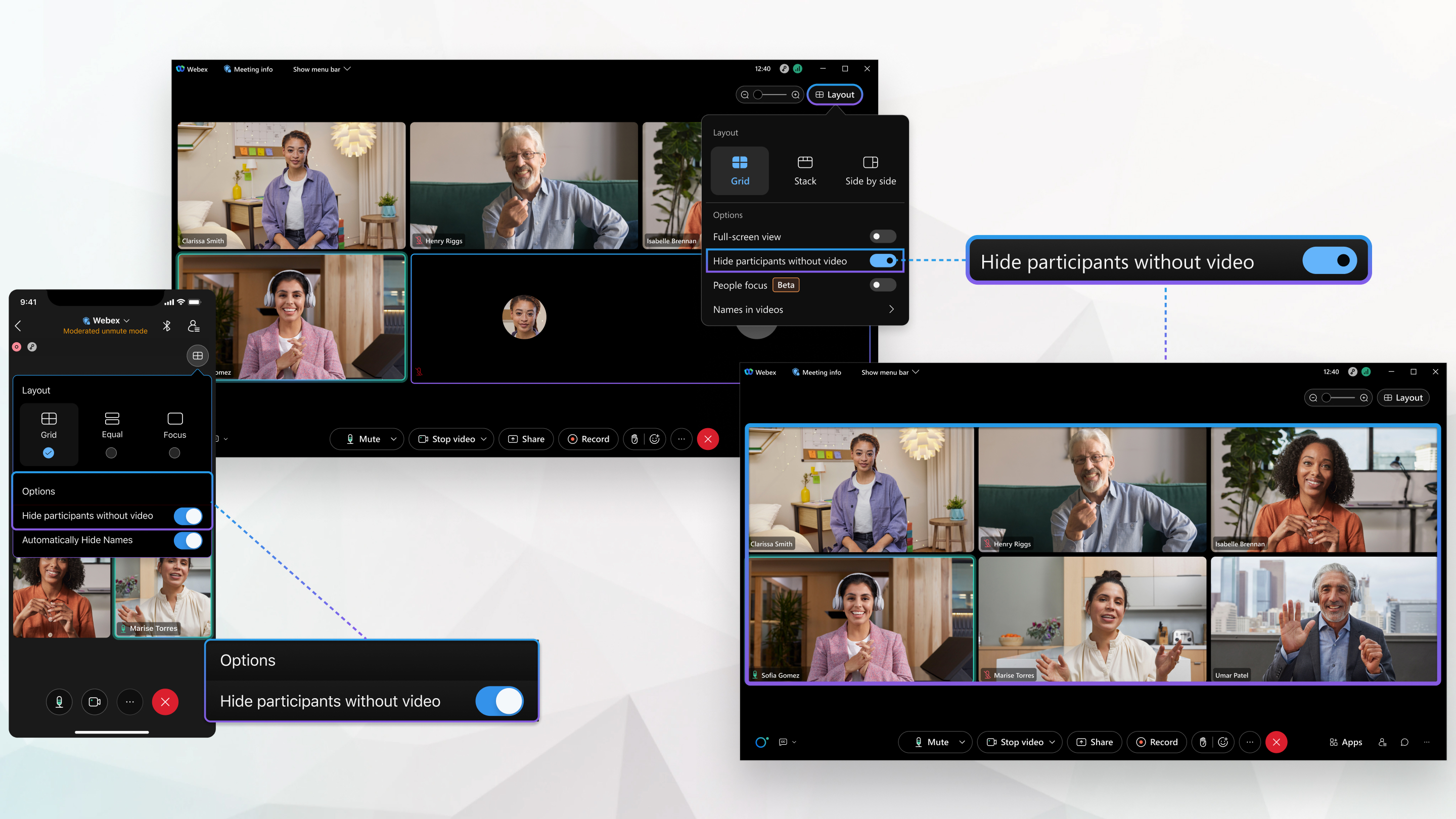
This feature is supported on Webex Meetings and Webex Webinars. On Webex App, this feature is available on our Webex Suite meeting platform. Find out if your meetings use the Webex Suite meeting platform.
| 1 |
When you're in a meeting, click Layout
On the Webex Suite meeting platform, you can also set this when you're not in a meeting. Click Settings
 on the navigation sidebar, select , and check Hide participants without video. We save the setting so it applies to all future meetings. on the navigation sidebar, select , and check Hide participants without video. We save the setting so it applies to all future meetings.Now, you only see the participants who are showing video. An indicator on the screen shows you how many non-video participants are hidden. 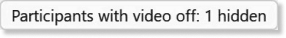 If you lock focus on a participant and that person stops showing their video, they remain in focus. |
| 2 |
To show all of the participants who aren't showing video, click Layout
|
| 1 |
To hide participants who aren't showing their video during a meeting, tap Layout
|
| 2 |
Toggle off Hide participants without video to show participants who aren't sharing their video. |
| 1 |
Click Layout
Now, you only see the participants who are showing video. If you lock focus on a participant and that person stops showing their video, they remain in focus. |
| 2 |
To show all of the participants who aren't showing video, click Layout
|

 , and then toggle on
, and then toggle on  , and toggle on
, and toggle on 
