Companion mode for Board and Room Series devices
 Feedback?
Feedback?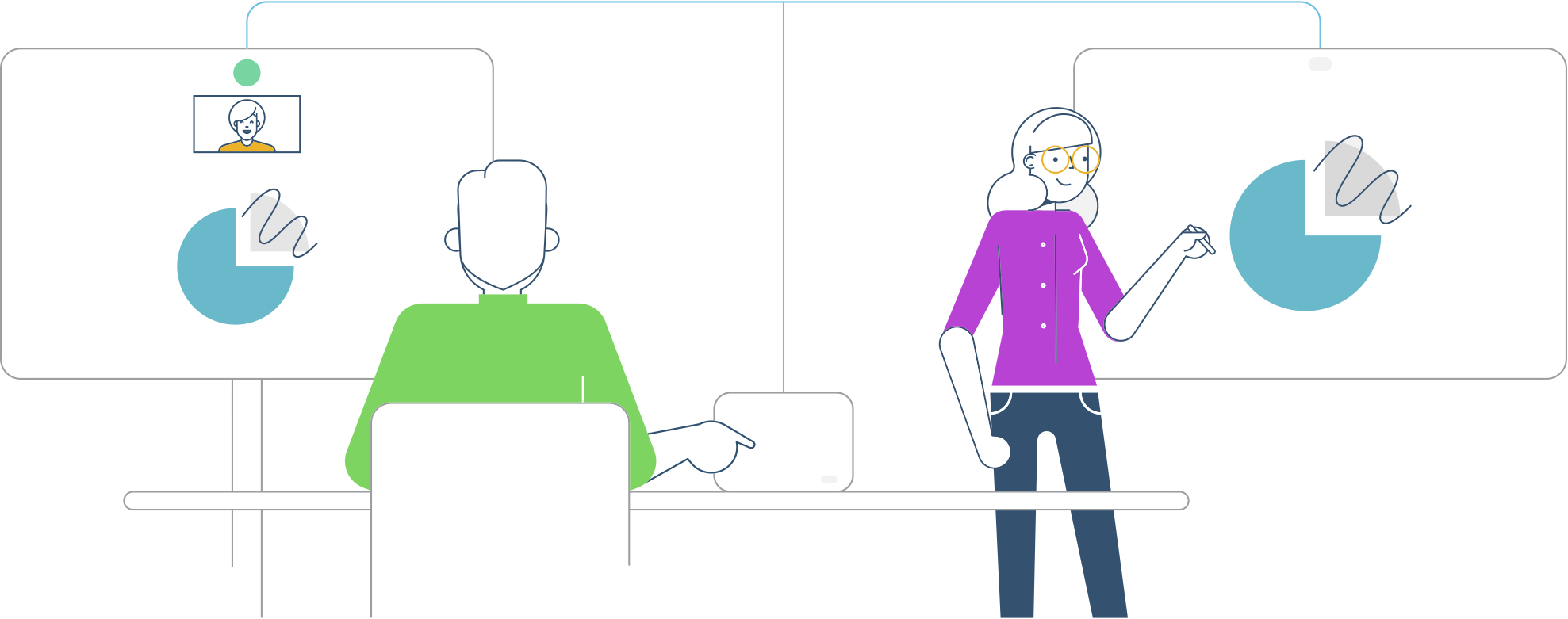
You can use the Room Series device to make calls and use the Cisco Board for whiteboarding. Shared content is shown on both devices, and the whiteboards are shared to the room device automatically in calls.
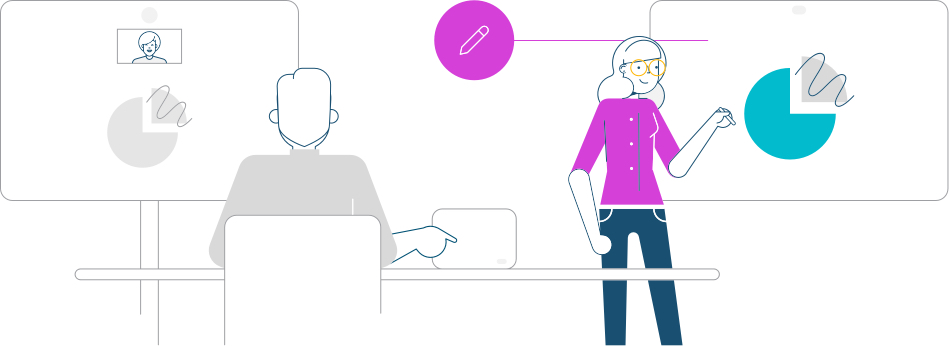
A touch controller is used for call control and other settings.
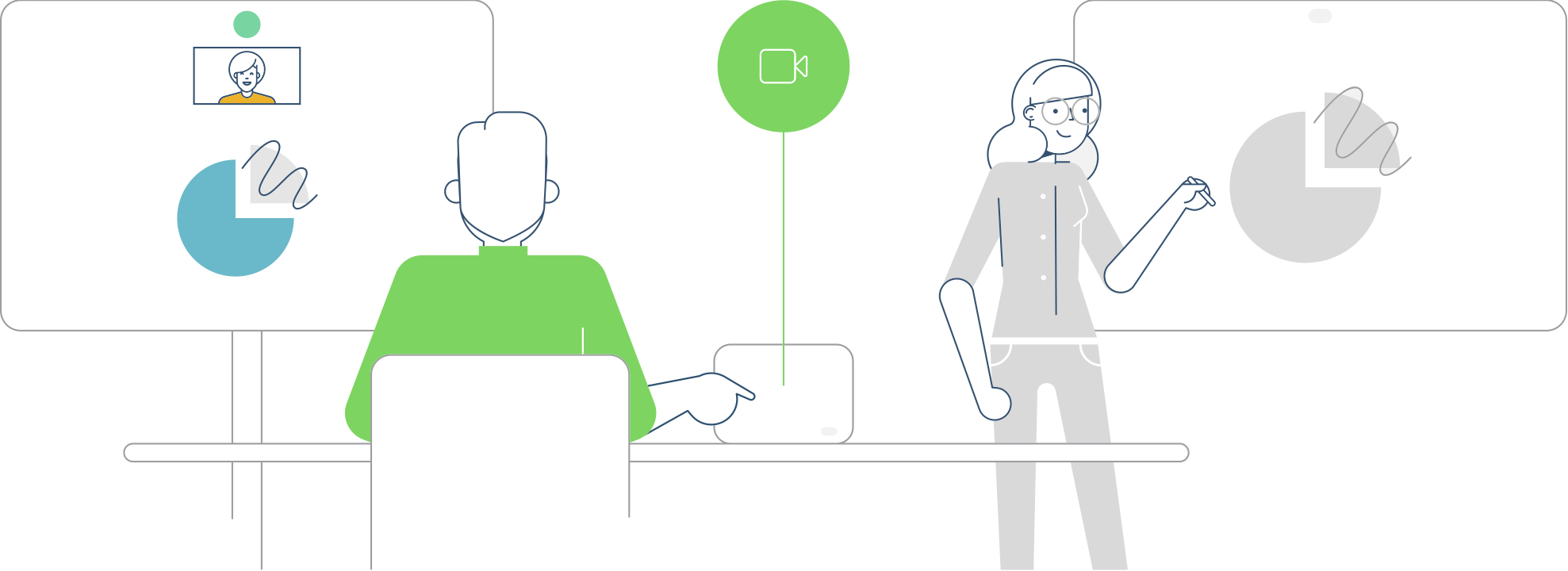
If you open an existing Webex App space on the board, you can use the board to work on shared files and whiteboards.
Limitations
-
Wired share outside a call only shows up on the room device.
-
Whiteboard outside a call only shows up on the Cisco Board.
-
You can’t annotate on shared content outside a call on wired share.
-
You can’t share to board using an HDMI cable. Use the cable that is connected to the room device or wireless share.
-
If you want to call someone from the directory or by using their number and an existing space is open in the room, you must close the space first.
-
Touch redirect isn’t available with companion mode.
-
Webex Video Integration for Microsoft Teams meetings are not supported on devices setup in companion mode.
-
Web apps are not supported with companion mode.
-
Web widgets are not supported.


