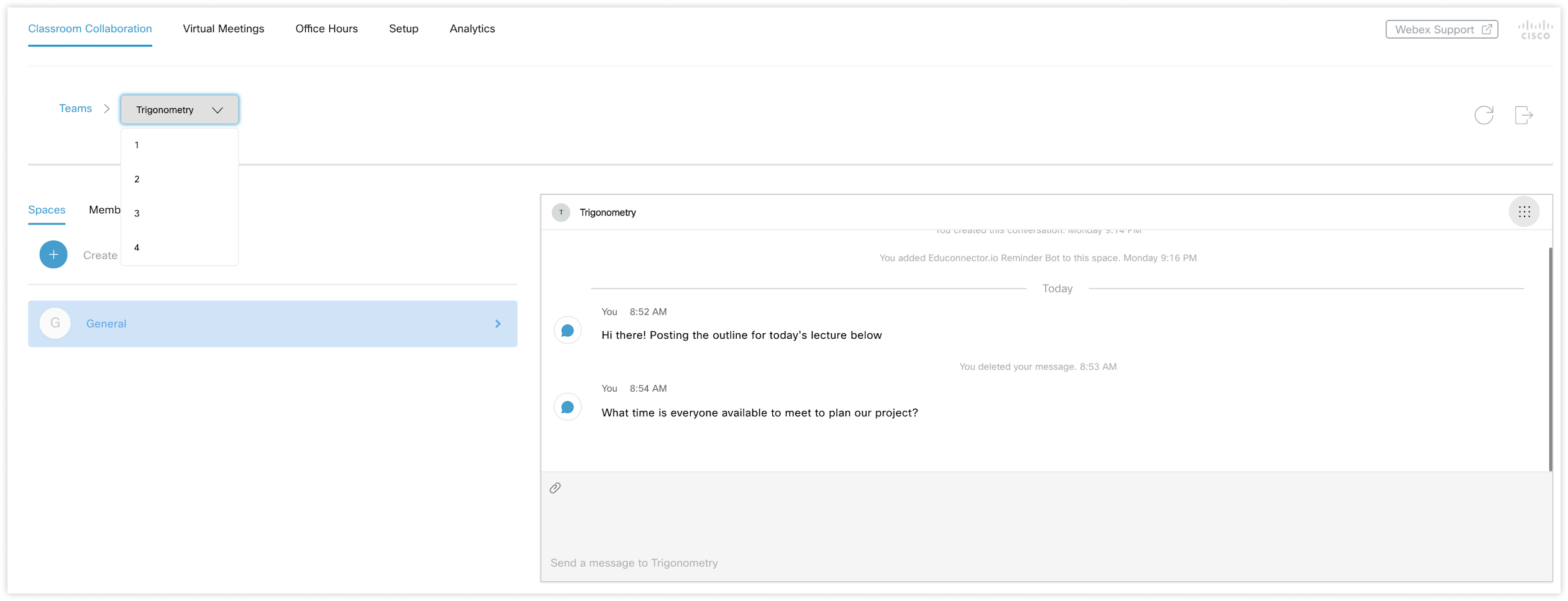מה חדש עבור Webex LTI
 משוב?
משוב?יוני 2025
לאפשר לכל משתמש להיות מארח משותף
הגדרה זו מאפשרת לכל משתמש בעל רישיון מארח להפוך למארח משותף כאשר הוא מצטרף לפגישת כיתה.
בעבר, רק יוצר הפגישה הוקצה כמארח עבור פגישות שנקבעו ב-Webex LTI, כך שפגישות אלו יכלו להתחיל רק כאשר יוצר הפגישה הצטרף.
כעת, כאשר תפעילו את ההגדרה אפשר לכל משתמש להיות מארח משותף, כל משתמש עם רישיון מארח יהפוך למארח משותף כאשר יצטרף לפגישת כיתה. המנחים המשותפים יכולים להתחיל פגישות ולהקליט מפגשי כיתה בנוסף לכל הרשאות המנחים המשותפים האחרות, גם אם יוצר הפגישה לא מצטרף.
מנהלי מערכת יכולים להפעיל הגדרה זו במרכז הרישום.
דצמבר 2024
מחיקת רישום במרכז הרישום
מנהלי Webex יכולים כעת למחוק רישומים ישנים או שאינם בשימוש במרכז הרישום.
מחיקת רישום מוחקת את כל הנתונים והמידע, כולל קורסים, משתמשים, פגישות והקלטות שנוצרו במסגרת הרישום.
אם כלי המשויך לרישום שנמחק עדיין מותקן במערכת הלמידה (LMS) שלכם, הוא הופך לבלתי שמיש.
למידע נוסף, ראה מרכז רישום Webex LTI עבור מנהלי Webex.
ספטמבר 2024
גישה ל- מרכז רישום דרך מרכז בקרה
מנהלי Webex יכולים לגשת ל- רישום רכזת דרך מרכז הבקרה.
במרכז הבקרה, עבור אל , לחץ על מרכז רישום LTIוהתחבר באמצעות Webex.
יולי 2024
הצגת Webex LTI
Webex LTI היא אינטגרציה חדשה המשתמשת בתקן העדכני ביותר של כלי למידה הדדיים (LTI), LTI 1.3, כדי לשלב את Webex בתוך מערכות ניהול למידה (LMS). ל-Webex LTI יש את אותו עיצוב רענן כמו ל-Webex LTI Legacy.
ב-Webex LTI, מדריכים יכולים:
-
תזמון ואירוח פגישות Webex.
-
צפה בהקלטות של פגישות כיתה ובנוכחות.
-
ייבא הקלטות Webex קיימות לקורס.
-
קבע זמינות שעות משרד.
-
צור צוות באפליקציית Webex עבור הקורס שלהם, וסנכרן את רשימת הכיתות שלהם עם הצוות.
ב-Webex LTI, תלמידים יכולים:
-
הצטרפו לפגישות Webex עבור הכיתה שלהם, וצפו בהקלטות של פגישות אלו.
-
צפה בהקלטות Webex נוספות שיובאו על ידי המדריך שלהם.
-
קבעו מפגשים בשעות קבלה עם המדריך שלהם.
-
גש לצוות Webex שנוצר עבור הקורס שלהם.
ניתן להתקין את Webex LTI בכל מערכת לימודים (LMS) התומכת ב-LTI 1.3.
למידע נוסף על התכונות הזמינות ב-Webex LTI, ראו Webex LTI למורים.
למידע נוסף על קווי דמיון והבדלים בין Webex LTI, Webex LTI Legacy ו-Webex Education Connector, ראו השוואת תכונות של Webex LTI, Webex LTI Legacy ו-Webex Education Connector.
לקבלת שיטות עבודה מומלצות להעברה מוצלחת מ-Webex LTI Legacy ל-Webex LTI, ראה שיטות עבודה מומלצות להעברה מ-Webex LTI Legacy ל-Webex LTI.
יכולות ניהול מרכזיות במרכז הרישום
מרכז רישום הוא קונסולת ניהול חדשה לניהול רישומי Webex LTI ו-Webex LTI Legacy. כדי לגשת למרכז הרישום, עליך להיות מנהל אתר Webex.
מרכז הרישום כולל את הפונקציונליות שהייתה זמינה בעבר בקונסול הניהול של Webex Education Connector ואת היכולת ליצור רישומים חדשים.
ב מרכז רישום, תוכלו:
-
הצג רשימה של כל רישומי Webex LTI ו-Webex LTI Legacy שלך במקום אחד.
-
נהל אילו תכונות זמינות בכל רישום עבור מדריכים להגדרה עבור הקורסים שלהם.
-
צור רישומי Webex LTI חדשים.
- רישום חדש ל-Webex LTI הוא הזדמנות להתחיל מחדש ללא נתונים או הגדרות קודמים.
-
צור רישום Webex LTI המקושר לרישום Webex LTI Legacy קיים.
- רישום מקושר ל-Webex LTI מסייע במעבר חלק מ-Webex LTI Legacy, מכיוון שהרישום ל-Webex LTI יורש את הנתונים של הרישום המקושר ל-Webex LTI Legacy, כולל קורסים, פגישות והקלטות.
- ראה מידע מזהה עבור כל אחת מהרישומים שלך.
למידע נוסף על מרכז רישום, ראה מרכז רישום Webex LTI למנהלי מערכת.
חברות בצוות ב-Webex LTI
ב-Webex LTI Legacy, אם התכונה שיתוף פעולה בכיתה הופעלה בקורס, כל מי שנרשם נוסף לצוות עבור קורס זה.
כעת ב-Webex LTI, מנהלים יכולים לציין אילו תפקידי הקשר של LTI מתווספים לצוות הקורס כאשר שיתוף פעולה בכיתה מופעל בקורס. זה מוגדר בקטע חברות בצוות בדף פרטי ההרשמה.
תפקיד הקשר LTI הוא התפקיד המיוחס למשתמש כאשר הוא מפעיל כלי LTI במערכת הלמידה שלו. תפקיד ההקשר של LTI אינו זהה לתפקיד של משתמש ב-LMS, אם כי השמות עשויים להיות דומים. לכל תפקיד של LMS יש תפקיד הקשר LTI משויך, אך המיפוי שונה בכל LMS. מנהל מערכת ה-LMS שלך יכול לעזור לקבוע איזה תפקיד LTI בהקשר משויך לכל תפקיד LMS.
כשמפעילים לראשונה שיתוף פעולה בכיתה בקורס:
- Webex LTI יוצר צוות כשאתה מפעיל לראשונה שיתוף פעולה בכיתה בקורס.
- Webex LTI מוסיף אוטומטית משתמשים לצוות אם הם רשומים לקורס עם תפקיד שמסומן ב- חברות בצוות.
- Webex LTI לא מוסיף משתמשים לצוות אם הם רשומים לקורס עם תפקיד שאינו מסומן ב- חברות בצוות.
לאחר שהפעלת שיתוף פעולה בכיתה בקורס:
- Webex LTI כולל משתמשים בסנכרון רשימת הכיתות אם הם רשומים לקורס עם תפקיד שמסומן ב- חברות בצוות.
- Webex LTI אינו כולל משתמשים בסנכרון רשימת הכיתות אם הם רשומים לקורס עם תפקיד שאינו מסומן ב- חברות בצוות.
- כאשר מנהל בודק או מבטל סימון של תפקיד, Webex LTI מוסיף או מסיר חברי כיתה עם תפקיד זה במהלך סנכרון החברות הבא. למידע נוסף על הגדרות סנכרון חברות עבור שיתוף פעולה בכיתה ב- Webex LTI למורים.
- חברי כיתה חדשים לא יתווספו לצוות אם תפקידם לא סומן ב- חברות בצוות.
עבור מנהלי Canvas, הפונקציונליות חברות בצוות עדיין נקראת גישה לתפקידי קורס Canvas ברישומי Webex LTI Legacy.
תפקידי הקשר של LTI ב-Webex LTI
Webex LTI משתמש בתפקידי הקשר של LTI כדי לקבוע את חוויית המשתמש בחלקים מסוימים של הכלי.
-
הגדרה— אם למשתמש יש את תפקיד ההקשר של מדריך בקורס שבו הוא מפעיל את Webex LTI, הוא רואה את הכרטיסייה הגדרה ב-Webex LTI. כל תפקידי ההקשר האחרים אינם רואים את הכרטיסייה הגדרות.
-
תפקידים שאינם מדריכים יכולים ליצור פגישות— אם מופעל ב- רישום מרכז, כל חברי הכיתה עם רישיון Webex Meetings יכולים ליצור פגישה בכיתה שלהם. אם מושבת ב- רישום רכזת, רק חברי כיתה עם תפקיד ההקשר מדריך ורישיון Webex Meetings יכולים ליצור פגישה.
-
חברות בצוות— ב רישום מרכז, מנהלים קובעים אילו תפקידי הקשר של LTI יתווספו לצוות של קורס כאשר שיתוף פעולה בכיתה מופעל בקורס.
מאי 2024
Webex LTI בקרוב
Webex LTI היא אינטגרציה חדשה של סיסקו הכוללת תמיכה מלאה ב-Learning Tools Interoperability (LTI) 1.3, תכונות חדשות כמו אפשרויות תזמון נוספות וסנכרון הקלטות משופר, כמו גם עיצוב רענן.
העברה אוטומטית של Webex Education Connector ל-Webex LTI Legacy
ביום ראשון , 2 ביוני 2024, כל רישום ל-Webex Education Connector יועבר אוטומטית לגרסה מיוחדת של Webex LTI, הנקראת Webex LTI Legacy.
Webex LTI Legacy יירש רבים מהשיפורים של Webex LTI, אך יאפשר לך להמשיך ולתמוך בסביבות LTI 1.1 מבלי שתצטרך לנקוט פעולה כלשהי.
לאחר ההעברה, החל מ- יום שני, 3 ביוני 2024, כל הקורסים, הפגישות וההגדרות שלך מ-Webex Education Connector יהיו זמינים לך ולמשתמשים שלך באופן מיידי ב-Webex LTI Legacy.
למרות שאינך צריך לנקוט פעולה כלשהי כחלק מההעברה הזו, אנא שים לב שכדי להשתמש בתכונות מסוימות הדורשות הרשאת משתמש של Webex, כגון תזמון פגישות חדשות, המשתמשים שלך יצטרכו להתחבר שוב עם Webex בתוך Webex LTI Legacy במערכת הלמידה (LMS) שלך.
אנא עיין ב השוואת תכונות של Webex LTI, Webex LTI Legacy ו-Webex Education Connector לקבלת פרטים על קווי הדמיון וההבדלים בין התכונות Webex LTI, Webex LTI Legacy ו-Webex Education Connector.
מרץ 2024
בקרוב תגיע שילוב חדש של Webex עם מערכות ניהול למידה (LMS)
אנו שמחים להודיע כי שילוב חדש בין Webex ומערכות ניהול למידה תואמות LTI יגיע השנה. אינטגרציה זו תתמוך ב-LTI 1.3 ותציג תכונות חדשות וכן ממשק משתמש חדש.
רישומי Webex Education Connector הוקצו באופן זמני דרך Cisco TAC
כהכנה לשחרור האינטגרציה החדשה שלנו עם מערכת הלמידה (LMS), החל מ-27 במרץ 2024 איננו מאפשרים עוד למשתמשי קצה ליצור רישומים חדשים ל-Webex Education Connector.
אם אתה לקוח Webex קיים עם רישום נוכחי ל-Webex Education Connector וזקוק לעזרה ביצירת אישורי התקנה חדשים עבור מערכת הלמידה (LMS) שלך, אנא פתח פנייה לתמיכה עם Cisco TAC לקבלת סיוע.
אם אתה לקוח חדש של Webex ועדיין לא הגדרת את Webex Education Connector, אנא צור קשר עם נציג המכירות או נציג הצלחת הלקוחות שלך.
התקנות קיימות של Webex Education Connector אינן מושפעות ויפעלו כרגיל.
2 ביוני, 2024
העברה אוטומטית מ-Webex Education Connector ל-Webex LTI Legacy
ב-2 ביוני 2024, כל רישום ל-Webex Education Connector הועבר אוטומטית ל-Webex LTI Legacy.
Webex LTI Legacy נראה שונה, אך כל הקורסים, הפגישות וההגדרות מ-Webex Education Connector זמינים לך ולמשתמשים שלך באופן מיידי.
למרות שאינך צריך לנקוט פעולה כלשהי כחלק מההעברה הזו, שים לב שכדי להשתמש בתכונות מסוימות הדורשות הרשאת משתמש Webex, כגון תזמון פגישות חדשות, עליך להיכנס עם Webex בתוך Webex LTI Legacy במערכת הלמידה שלך.
בדומה ל-Webex Education Connector, Webex LTI Legacy בנוי באמצעות גרסה 1.1 של Learning Tools Interoperability (LTI). המרת רישומי Webex Education Connector ל-Webex LTI Legacy היא כהכנה ל-Webex LTI, אינטגרציה חדשה המבוססת על גרסה 1.3 של LTI. Webex LTI יהיה זמין עבורך בחודשים הקרובים.
אנא עיין ב השוואת תכונות של Webex LTI, Webex LTI Legacy ו-Webex Education Connector לקבלת פרטים על קווי הדמיון וההבדלים בין התכונות Webex LTI, Webex LTI Legacy ו-Webex Education Connector.
אנא עיינו ב- Webex LTI למורים כדי ללמוד עוד על התכונות הזמינות הן ב-Webex LTI Legacy והן באינטגרציה החדשה של Webex LTI.
סנכרון הקלטות משופר
שיכללנו וייענו את תהליך סנכרון ההקלטות כדי להבטיח שההקלטות שלכם יסונכרנו חזרה למערכת הלמידה שלכם מהר יותר מאי פעם. בנוסף לשיפורים אלה, הוספנו תכונה חדשה לנוחיותכם - אפשרות סנכרון ידנית. הסנכרון הידני מעניק לך את הגמישות לעדכן את הקורסים שלך עם הקלטות הפגישות האחרונות באופן מיידי.
ייבוא הקלטות מ-Webex
ניתן לייבא הקלטות Webex שאינן חלק מפגישת כיתה ספציפית למערכת הלמידה (LMS) באמצעות התכונה החדשה הקלטות אחרות. לאחר ייבוא ההקלטות, תוכלו לפרסם אותן בכל כיתה שאתם מלמדים כדי שיהיה זמין לתלמידים שלכם.
סנכרון דו-כיווני בין Webex למערכת הלמידה שלך
Webex LTI Legacy מסנכרן שינויים שבוצעו בהקלטות שלך ב- User Hub בחזרה למערכת הלמידה המקוונת (LMS).
אפשרויות נוספות לתזמון פגישות
בעת קביעת פגישת Webex, יש לך אפשרויות תזמון נוספות עבור הפגישה:
-
כללי הצטרפות— בחר מה קורה לאנשים שאינם בהזמנה או שאינם מחוברים:
- הם יכולים להצטרף לפגישה.
- הם מחכים בלובי עד שיכניסו אותם.
- הם לא יכולים להצטרף לפגישה.
-
נעילה אוטומטית— כדי לנעול את הפגישה לאחר תחילתה, סמן תיבת סימון זו ובחר כמה דקות יעברו לפני שהפגישה תינעל.
-
צליל כניסה ויציאה- בחר את הצליל שאנשים ישמעו כאשר מישהו מצטרף לפגישה או עוזב אותה.
-
השתקת משתתפים— בחר אחת מהאפשרויות הבאות:
- אפשר למשתתפים לבטל את השתקתם בפגישה— אם תבחרו להשתיק את המשתתפים כשהם מצטרפים, בחרו באפשרות זו כדי שיוכלו לבטל את השתקתם.אל תבחר באפשרות זו אם ברצונך שרק המארח או המארח המשותף יוכלו לבטל את ההשתקה של המשתתפים.
- השתקת משתתפים תמיד כשהם מצטרפים לפגישה— השתקת משתתפים אוטומטית כשהם מצטרפים לפגישה. אפשרו למשתתפים להרים את ידיהם כדי שתוכלו לבטל את השתקתם.
- אפשר למשתתפים לבטל את השתקתם בפגישה— אם תבחרו להשתיק את המשתתפים כשהם מצטרפים, בחרו באפשרות זו כדי שיוכלו לבטל את השתקתם.
-
הקלטה אוטומטית— התחלת הקלטה אוטומטית עם תחילת הפגישה.
חוויית שיתוף פעולה חדשה בכיתה
חוויית שיתוף הפעולה בכיתה בתוך מערכת הלמידה (LMS ) השתנתה. לחץ על הכרטיסייה שיתוף פעולה בכיתה כדי לפתוח את צוות הכיתה שלך באפליקציית Webex לאינטרנט. תוכן העברת הודעות ויצירת חללים אינם זמינים עוד ישירות בתוך שילוב מערכת ה-LMS עצמה.
הודעת סיום התמיכה
עם השקת Webex LTI Legacy, אנו מכריזים על סיום התמיכה בתכונות הבאות:
-
מסוף ניהול— ניהול כלל-אתרי, כולל היכולת להפעיל או להשבית תכונות ספציפיות, יוצא ממערכת הלמידה המקוונת (LMS). קונסולת הניהול החדשה תהיה זמינה בגרסה קרובה, ונספק פרטים נוספים על חוויה חדשה זו בעדכונים עתידיים.
-
ניתוח נתונים— ניתוח נתונים אינו זמין בשילוב Webex LTI Legacy. ניתן למצוא נתוני שימוש וניתוחים של Webex ב- Control Hub.
-
דירוג- נוכחות בפגישה מציגה רק את נתוני הנוכחות ממרכז המשתמשים, ומדריכים אינם יכולים עוד לסמן נוכחות באופן ידני. עם הסרת סימון הנוכחות הידני בפגישות, תכונת הציונים אינה נתמכת עוד.
-
שילוב לוח שנה של LMS— יש להתחיל ולהצטרף לפגישות המתוזמנות עם Webex LTI Legacy מתוך שילוב Webex LTI Legacy או מ- User Hub.
-
ReminderBot—עם השיפורים בהודעות על פגישות קרובות של Webex, תכונת ReminderBot הוסרה.
27 בדצמבר 2021
שיפור חוויית שעות העבודה
בהודעה זו, עיצבנו מחדש את חוויית שעות הפעילות של המשרד עבור מדריכים ותלמידים כאחד.
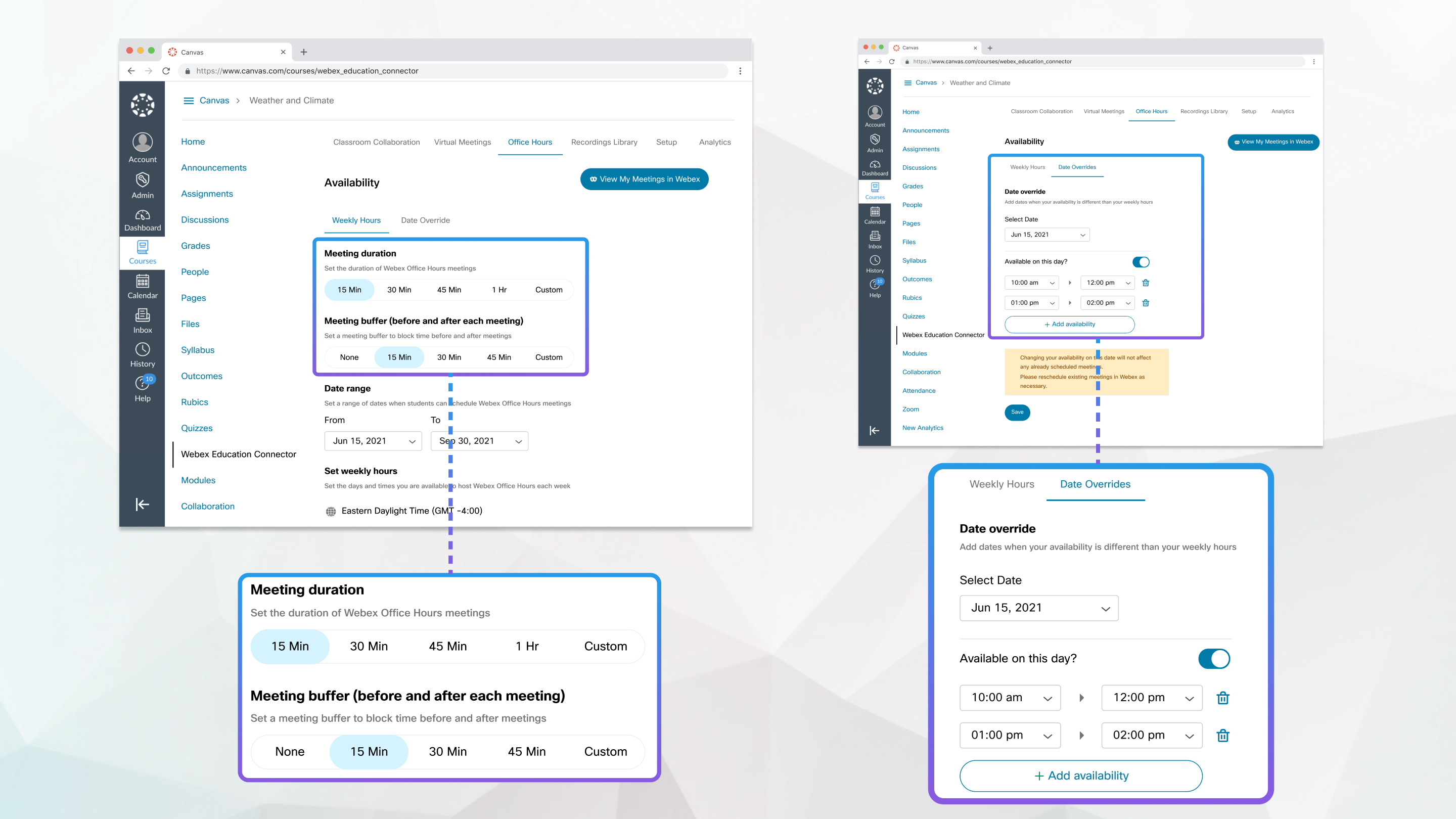
חוויית מרצה
המרצים יכולים עכשיו לראות בבירור את ההגדרות והזמינות של שעות העבודה שלהם. בכרטיסייה 'שעות שבועיות ', מדריכים מגדירים את הזמינות השבועית שלהם על ידי הגדרת משך הפגישה המועדף עליהם, תקופת ההמתנה בין הפגישות, טווח התאריכים, אזור הזמן, ימי הזמינות ושעות הזמינות.
מתווסף בורר טווח תאריכים המאפשר למדריכים להגדיר פרק זמן רצוף לתלמידים להזמין שעות משרדיות. רק תאריכים בטווח התאריכים המצוין יוצגו לסטודנטים בעת קביעת מועדים. הגמישות הזו מאפשרת להגביל הזמנות עתידיות לתקופה מסוימת, לסמסטר או לתקופה מוגדרת אחרת.
בורר אזור הזמן מאפשר למדריכים לקבוע את אזור הזמן המועדף עליהם לפגישות בשעות העבודה. הדבר מספק בהירות ועקביות לתלמידים בעת קביעת פגישות.
חוויית התלמיד
עדכנו את תצוגת התלמיד כך שתלמיד צריך לבחור תחילה את המדריך שלו לפני שיוצגו משבצות זמן זמינות, כך שיהיה ברור עם איזה מדריך התלמיד קובע את הזמן.
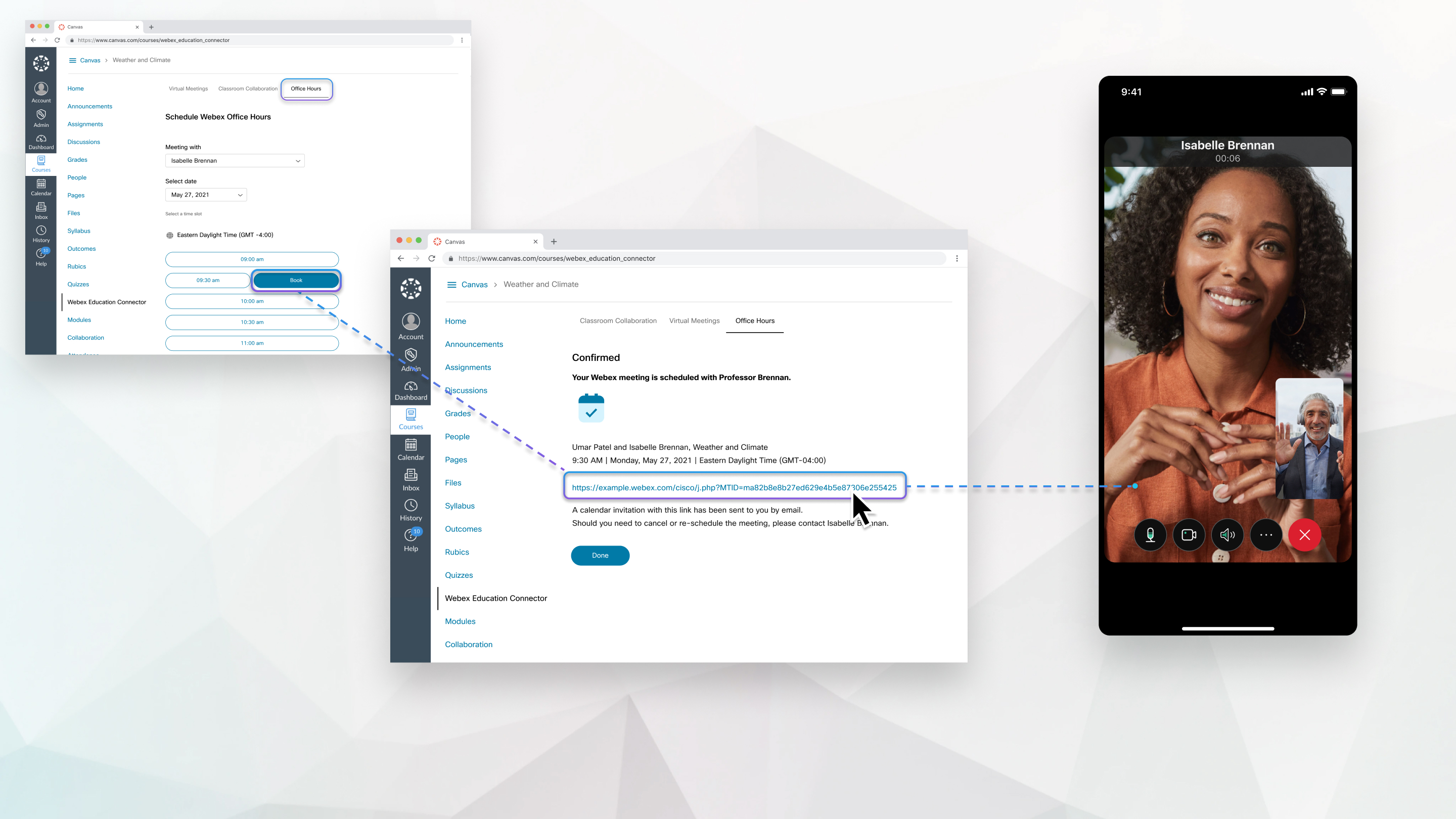
עקיפת תאריך בשעות העבודה
המרצים יכולים לשנות את הזמינות שלהם לתאריך ספציפי בלי צורך לעדכן את הזמינות הכללית של שעות העבודה שלהם. מדריכים יכולים לצמצם את הזמינות שלהם בתאריך מסוים, להגדיל את הזמינות שלהם בתאריך מסוים או לסמן את עצמם כלא זמינים בתאריך שלם.
עדכון אזור הזמן בשעות העבודה
אזור הזמן המוגדר כברירת מחדל עבור שעות משרד מבוסס על אזור הזמן בקורס בו מדריך מאפשר לראשונה שעות משרד. אם המדריכים ממוקמים באזור זמן שונה מזה של קורס זה, הם יכולים לעדכן את אזור הזמן עבור כל שעות העבודה שלהם. זה יספק בהירות ועקביות כאשר התלמידים קובעים מועד לפגישה.
31 באוגוסט 2021
אפשרויות תזמון מתקדמות
בעת קביעת ישיבת Webex במפגשים וירטואליים, מדריכים יכולים כעת לציין את האפשרויות המתקדמות הבאות לקביעת מועד לפגישה:
-
פגישות לא נעולות - המרצים יכולים לקבוע אם משתמשים מחוץ לארגון Webex של בית הספר יכולים להצטרף לפגישות לא נעולות. יש לבחור אם האורחים יכולים להצטרף לפגישה ישירות, אם הם חייבים להמתין בלובי כדי להתקבל על ידי המארח, או לא יכולים להצטרף לפגישה.
מנהל מערכת חייב לכבות את הגדרת 'דרוש חשבון' בלוח הניהול כדי לאפשר למרצים להגדיר את התנהגות הפגישות הלא נעולות. הפעלת האפשרות 'דרוש חשבון כדי להצטרף' מונעת מאדם ללא חשבון באתר ה - Webex של בית הספר להצטרף לפגישות.
-
נעילה אוטומטית - נעילה אוטומטית של פגישות לאחר תחילת הפגישה.
-
הקלטה אוטומטית - התחל להקליט באופן אוטומטי כאשר הפגישה מתחילה.
עדכוני מיתוג
עדכנו הפניות ומיתוג מצוותי Webex ל - Webex בשיתוף פעולה, הגדרה ופאנל מנהל. למידע נוסף על מיתוג Webex Suite, עיין ב - Webex Suite ובמיתוג החדש.
15 בפברואר 2021
תפוגת אסימון
לפני שחרור זה, קיבלת בקשה להתחבר ל - Webex מתוך המפגשים הווירטואליים בעת קביעת מועד לפגישה או שינוי שלה. עם שחרור זה, אתה מתבקש להיכנס ל - Webex בכל פעם שאתה משתמש בפגישות וירטואליות עם אסימון גישה של Webex שפג תוקפו. וידוא שהאסימון שלך פעיל משפר את הסנכרון של ההקלטות.
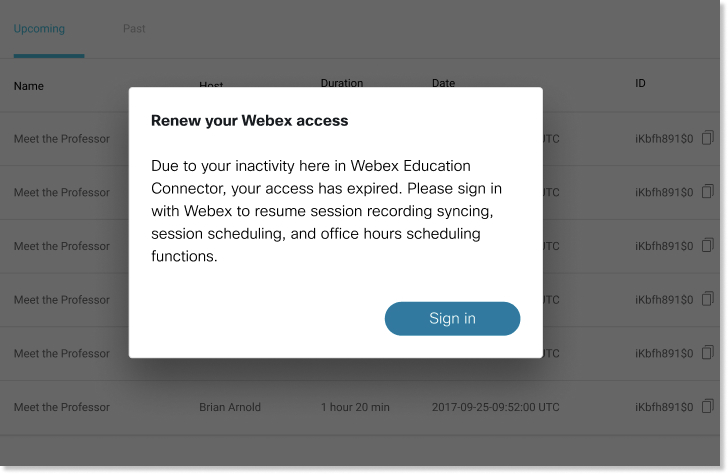
2 בפברואר 2021
שינויים בהקלטות למפגשים וירטואליים
בעבר, רק הקלטות למפגשים שהתארחו מתוך מחבר החינוך של Webex הופיעו במדור ההקלטות במפגשים וירטואליים. עכשיו, כל פגישות שנקבעו באמצעות פגישות וירטואליות מופיעות בהקלטות המפגשים הווירטואליים, לא משנה אם הן התארחו מ - Webex Education Connector.
22 בינואר 2021
תמיכה בתפקידי Canvas בשיתוף פעולה כיתתי
לפני שחרור זה, אם שיתוף הפעולה בכיתה הופעל עבור קורס, כולם נרשמו לצוות עבור קורס זה.
מנהלי Canvas יכולים כעת לציין לאילו תפקידים יש גישה לשיתוף פעולה בכיתה. בחלונית הניהול, מנהלי מערכת יכולים לבטל את הסימון של כל התפקידים שהם לא רוצים לקבל גישה לשיתוף פעולה בכיתה עבור הקורסים שבהם התכונה מופעלת.
כאשר מנהל מערכת מבטל את הפיקוח על תפקיד, איש הקשר לחינוך של Webex מסיר את כל מי שאין לו תפקיד מאושר במהלך סנכרון החברות הבא. אנשים חדשים שנרשמים לא מתווספים לצוות אם אין להם תפקיד מאושר.
30 בספטמבר 2020
ספריית ההקלטות
זמין עבור Canvas, D2L, Moodle, Sakai ו - Schoology. מדריכים עשויים לקבל הקלטות של פגישותיהם ב - Webex כדי שיוכלו להשתמש בהן שוב לסמסטרים עתידיים או להצעות אחרות. ספריית ההקלטה מאפשרת למדריכים ליצור הקלטות ולפרסם אותן עבור תלמידים בכיתות אחרות. מנהלי מערכת יכולים לשלוט בזמינות של ספריית ההקלטות ממסוף מנהל המערכת.
ספריית ההקלטות כוללת את האפשרויות הבאות:
-
המרצים יכולים להציג ולמחוק את ההקלטות שלהם.
-
מדריכים יכולים לארח מפגש בתוך קורס ולהקליט אותו מבלי להפוך את המפגש לגלוי לתלמידים.
-
מדריכים יכולים לבצע הקלטה פרטית של פגישה ולשתף אותה עם תלמידים בכיתה אחת או בכיתות מרובות.
-
התלמידים יכולים לצפות במפגשים מוקלטים שהמדריך שיתף איתם.
השתתפות
מדריכים עשויים לרצות לראות מי הצטרף לפגישות שלהם ב - Webex ומתי הם הצטרפו דרך מערכת ניהול הלמידה שלהם. הם יכולים לקחת נוכחות בכל פגישה, לציין היעדרויות מתורצות, ולהקצות ציון לתלמידים על סמך הנוכחות שלהם. הנוכחות נלקחת רק עבור תלמידים שמצטרפים דרך מערכת הלמידה.
תכונות הנוכחות כוללות את האפשרויות הבאות:
-
המרצים יכולים לצפות בהשתתפות בכל פגישה.
-
מדריכים יכולים לציין היעדרות מותרת מישיבות, אשר נחשבת כתלמיד הנמצא בחישוב הציונים.
-
מדריכים יכולים לבחור אם לתת ציון לפגישה או לא.
-
מדריכים יכולים לייצא דוח נוכחות לפגישות שלהם כקובץ CSV.
ערוך פגישות חוזרות
עכשיו, מדריכים יכולים לערוך את הפגישות החוזרות שלהם.
14 ביולי 2020
הסרת שלב האישור הנדרש במפגשים - Canvas, Moodle, D2L
לפני שחרור זה, מדריכים או מנהלי מערכת היו צריכים לאשר את היישום בכרטיסייה 'הגדרות' לפני השימוש במפגשים וירטואליים או בשעות העבודה. בהודעה זו, ביצענו הרשאה אופציונלית לשימוש בפגישות וירטואליות ושעות עבודה.
כאשר מדריך מנסה ליצור פגישה וירטואלית בפעם הראשונה והיישום אינו מורשה עם מערכת הלמידה, הוא מתבקש לאשר את היישום. הם יכולים לבחור לאשר או לבטל את הסכמתם.
אם המדריך מאשר את היישום, פגישות שנוצרו באמצעות סינכרון פגישות וירטואליות ללוח השנה של מערכת ניהול הלמידה והם יכולים להפעיל את תכונות הדירוג. שעות העבודה פנויות.
אם המדריך בוחר שלא לאשר את היישום, פגישות שנוצרו באמצעות פגישות וירטואליות אינן מסתנכרנות עם לוח השנה של מערכת ניהול הלמידה, ותכונת הדירוג מושבתת. מדריך יכול לאשר את היישום מאוחר יותר ולקיים פגישות וירטואליות היסטוריות ועתידיות עם לוח השנה של מערכת ניהול הלמידה. שעות הפעילות במשרד זמינות כאשר המדריך מבטל את הסכמתו.
אין שינוי בהרשאה לשיתוף פעולה כיתתי. נדרשת הרשאה באמצעות הכרטיסייה 'הגדרה' לשימוש בשיתוף פעולה בכיתה.
הסרת שלב האישור הנדרש במפגשים - Blackboard Learn, Blackboard Ultra, Sakai
לפני שחרור זה, מדריכים ומנהלים נדרשו לאשר את היישום בלשונית 'הגדרה' לפני השימוש בפונקציונליות של מחבר החינוך של Webex. בהודעה זו, הסרנו את הדרישה לאשר ליישום להשתמש בפגישות וירטואליות ושעות עבודה. הרשאה באמצעות הכרטיסייה הגדרה נדרשת לשיתוף פעולה בכיתה ב - Blackboard ו - Sakai ושימוש בתכונת הדירוג ב - Blackboard.
שינויים באזור הזמן
עם שחרור זה, מדריכים או מנהלי מערכת לא צריכים לסנכרן תחילה את אזור הזמן מהכרטיסייה 'הגדרה '. הם יכולים ליצור פגישות ישירות מבלי ללחוץ על סנכרון עבור אזור זמן ולאשר. המרצים יכולים להציג ולשנות את אזור הזמן שלהם מהכרטיסייה 'הגדרה' ולהחיל את אזור הזמן הזה על הקורס. אם אזור הזמן משתנה בקורס, הוא משפיע רק על פגישות עתידיות בקורס זה. פגישות קודמות לא השתנו.
1 ביולי 2020
לשונית הקלטות חדשה במפגשים וירטואליים
העברנו את ההקלטות ללשונית הקלטות חדשה בתוך פגישות וירטואליות. הכרטיסייה 'הקלטות' מפרטת את כל ההקלטות למפגשים שיזם מתוך מחבר החינוך של Webex. לשונית ההקלטות החדשה פותרת גם בעיות קודמות עם סנכרון ההקלטות עם מחבר החינוך של Webex.
19 במאי 2020
פונקציונליות נוספת בלוח האינטגרציה של מנהל המערכת
לוח הניהול זמין רק ב - Canvas, Moodle, D2L ו - Sakai.
הוספנו את האפשרויות הבאות בלוח הניהול כדי שמנהלי מערכת לניהול למידה יוכלו להגדיר הגדרות רחבות של מערכת לניהול למידה:
-
שעות פעילות: מנהלי מערכת יכולים להפוך את שעות העבודה לזמינות או לא זמינות למדריכים.
-
תפקידים לא מנחים ביצירת פגישות: מנהלי מערכת יכולים להשבית את היכולת לתפקידים שאינם מנחים כדי ליצור פגישות.
-
כתובת URL של תמיכה מותאמת אישית: מנהלי מערכת יכולים לציין את כתובת אתר התמיכה המותאמת אישית שלהם במקום כתובת אתר התמיכה הרגילה של Webex Education Connector.
שינויים למפגשים וירטואליים
שינינו את הפורמט של אזור הזמן בעת קביעת מועד לפגישה כך שיתאים יותר לעיצוב ב - Webex.
13 באפריל 2020
פאנל ניהול אינטגרציה של מערכת לניהול למידה
לוח הניהול זמין רק ב - Canvas, Moodle, D2L ו - Sakai.
הוספנו את לוח הניהול בכרטיסייה 'הגדרה' עבור כל קורס ב - Webex Education Connector.
מנהלי מערכת לניהול למידה יכולים להשתמש בחלונית הניהול כדי להגדיר זמינות תכונות עבור כל הקורסים במערכת לניהול למידה, ולראות את השימוש בכל הקורסים. עיין בכרטיסיות בלוח הניהול שלהלן:
הגדרות—מנהלי מערכת LMS יכולים לציין אילו תכונות להפעיל עבור מדריכים ותלמידים ב-Webex Education Connector.
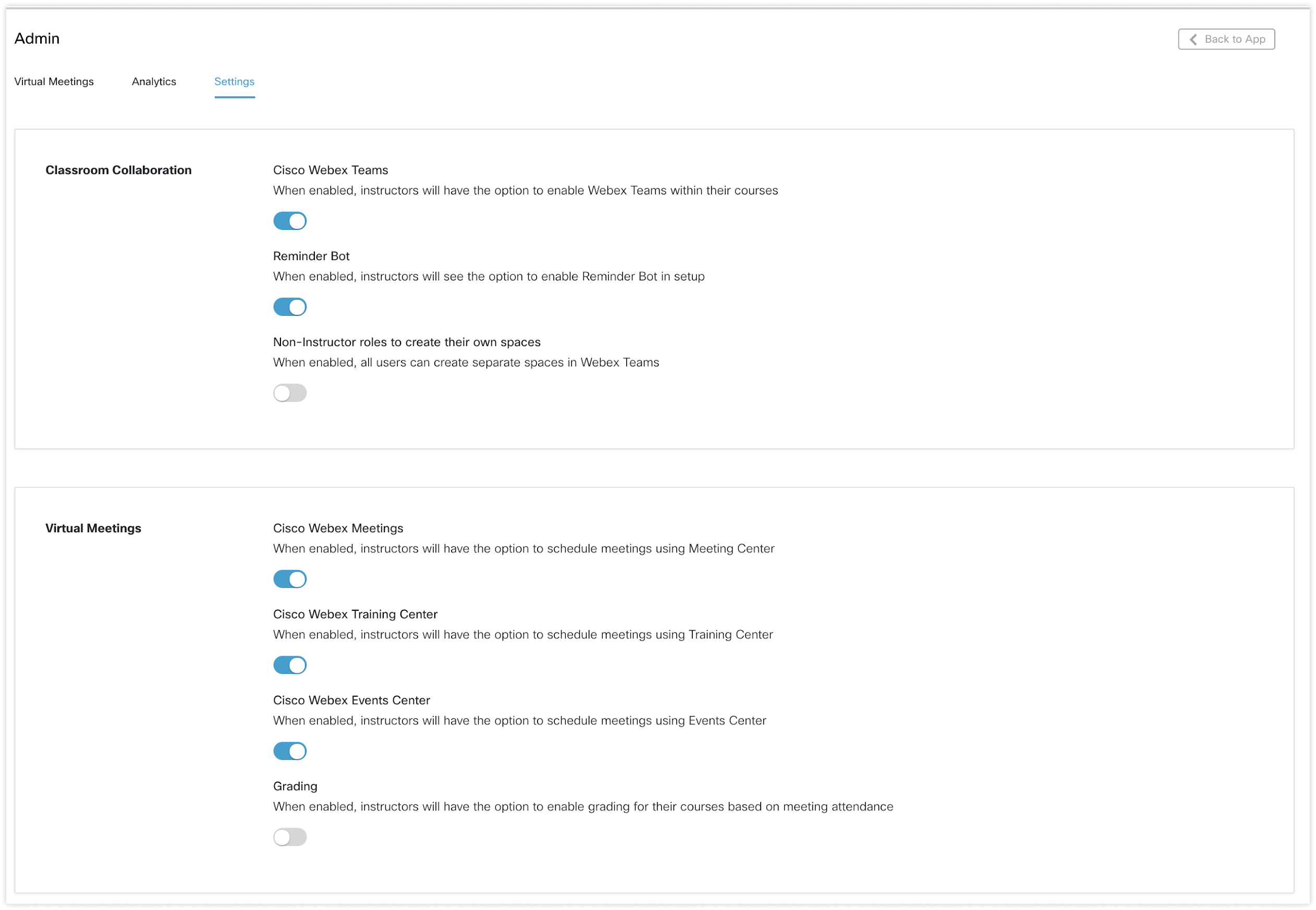
ניתוח נתונים- הצג מדדים ברמה העליונה לשימוש בתוך Webex Education Connector.
מנהלי האתר של Webex יכולים לגשת לכל ניתוחי האתר מכל מנהל האתר או מרכז הבקרה.
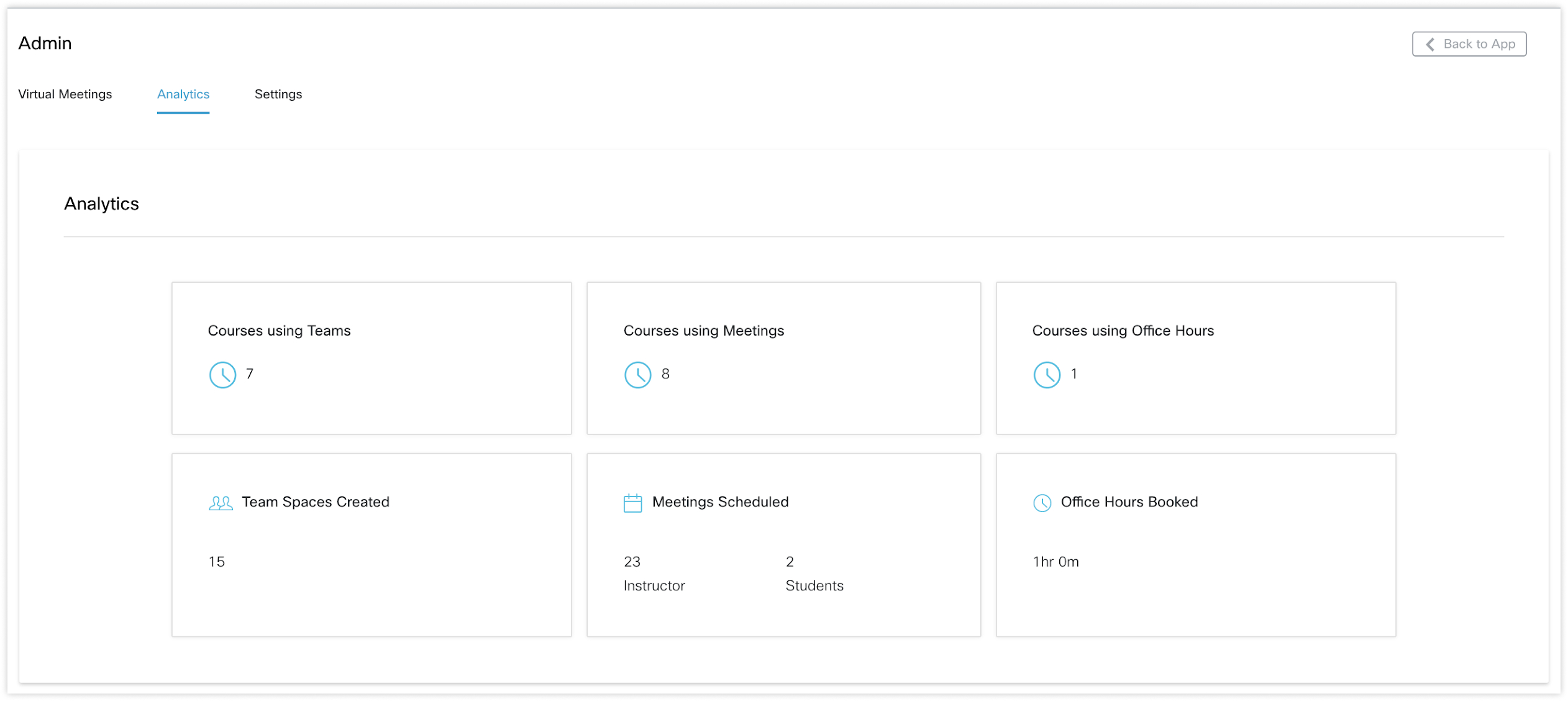
פגישות וירטואליות- הצג את כל הקלטות הפגישות הווירטואליות עבור פגישות שיזמו בתוך Webex Education Connector.
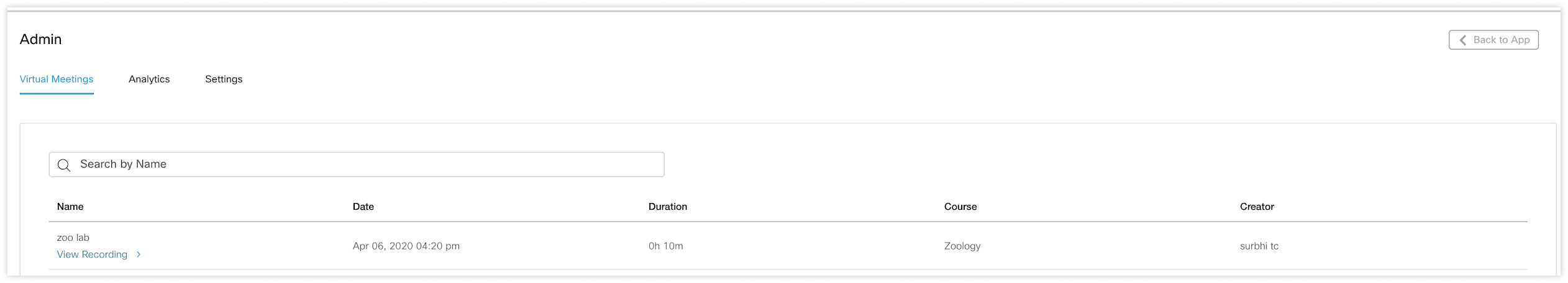
28 במרץ 2020
עמוד סטטוס
אנו מספקים דף סטטוס כדי ליידע לקוחות על כל זמן השבתה: https://status.educonnector.io.
עדכון עיצוב
המראה והתחושה החדשים תואמים לחוויית המפגשים והאפליקציות של Webex.
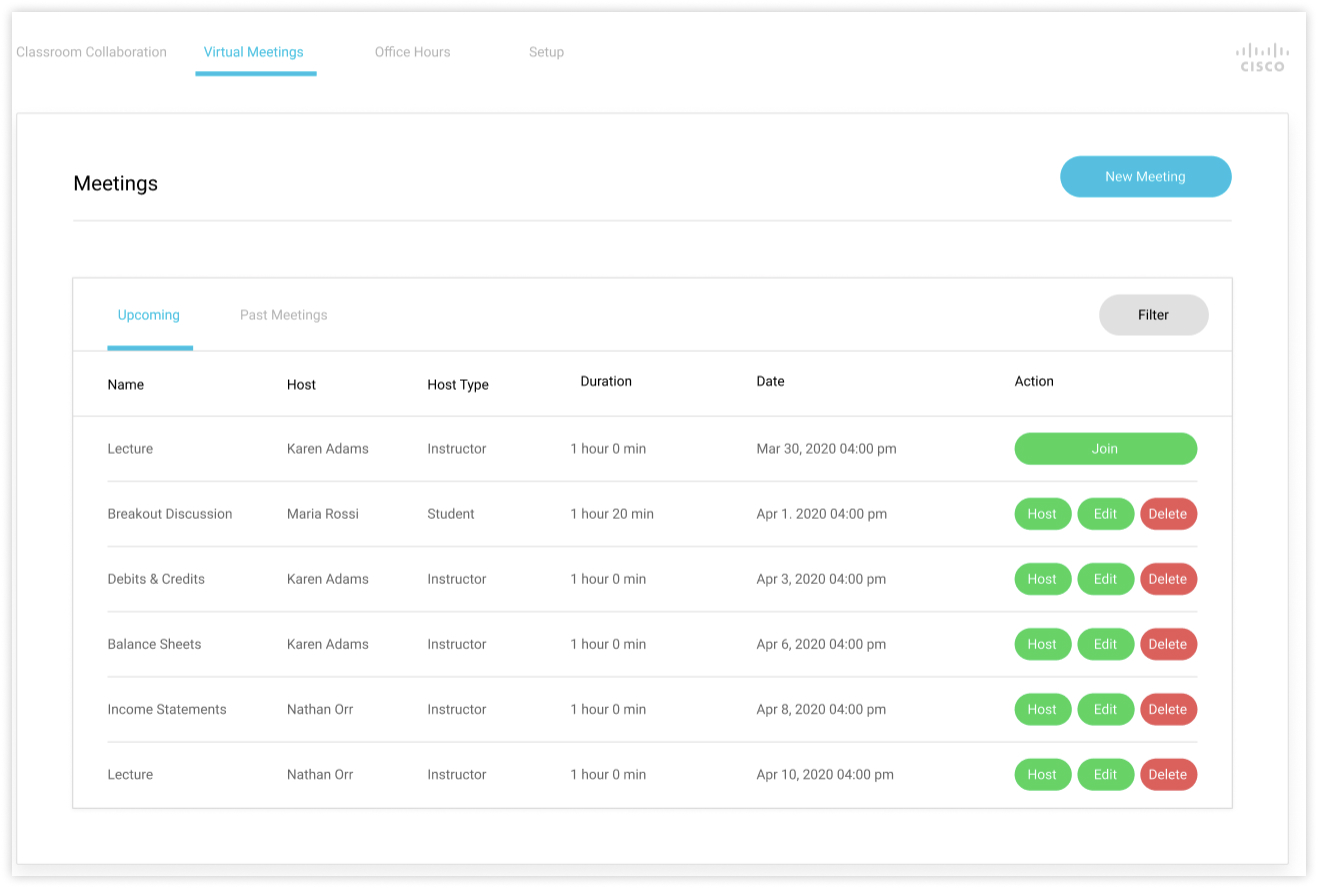
חוויית הצטרפות משופרת לאפליקציית Webex
כאשר מדריך מפעיל את אפליקציית Webex, צוות עבור הקורס נוצר באופן אוטומטי.
ביצועי שיתוף פעולה משופרים בכיתה
תוקנה בעיה שבה המשתמשים ראו הודעות, "אין אפשרות לטעון מקום" או "השיחה אינה זמינה" בעת החלפת רווחים.
Canvas: יצירת צוות לפי מקטע
כאשר מדריכים משיקים לראשונה את שיתוף הפעולה הכיתתי ב - Canvas, צוות עבור כל מקטע נוצר באופן אוטומטי. כך התלמידים יכולים לקיים אינטראקציה בתוך צוות הקורס, או בתוך הצוות במיוחד עבור המדור שלהם. עבור מדריכים שכבר משתמשים בשיתוף פעולה כיתתי בקנבס, ייווצר צוות חדש עבור כל קטע בסנכרון הבא.