Microsoft Teams용 Webex Meetings 설치 및 설정
 피드백이 있습니까?
피드백이 있습니까?그룹에 이미 추가된 경우에도 직접 미팅 앱을 설치해야 합니다. 앱에는 Webex Meetings 봇이 포함됩니다. 자신을 위해 앱 및 봇을 설치하고 기본 Webex 사이트를 설정하면 Webex Meetings 메시징 확장 프로그램을 사용하여 Webex 미팅에 대한 링크를 공유할 수 있습니다.
새로운 업데이트를 사용할 수 있을 때 Meetings 앱은 자동으로 업데이트됩니다. 직접 설치하는 미팅 앱을 업데이트하지 않아도 됩니다.
| 1 |
Microsoft Teams의 왼쪽에서 추가된 다른 앱 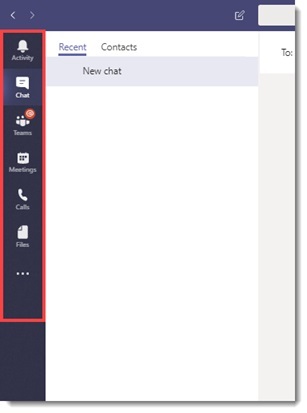 |
| 2 |
Webex Meetings 앱을 검색하고 앱을 선택한 후 추가를 선택합니다. |
| 3 |
나타나는 미팅 봇과 비공개 채팅에서 기본 Webex 사이트를 Meetings 메시징 확장 프로그램에서 사용하도록 설정합니다. 기본 Webex 사이트와 다른 그룹 Webex 사이트가 설정된 경우, 해당 그룹에서 메시징 확장 프로그램을 사용할 때 그룹 Webex 사이트가 사용됩니다. |
| 4 |
미팅 메시징 확장 프로그램을 메시징 확장 프로그램 표시줄에 고정하려는 경우: |
그룹 소유자 또는 그룹 멤버는 그룹에 대해 Meetings 앱을 추가해야 합니다. 앱은 각 그룹에 대해 한 번만 추가하면 됩니다.
| 1 |
Microsoft Teams에서 그룹으로 이동합니다. |
| 2 |
그룹 이름 옆에서 을 선택합니다. |
| 3 |
추가 앱을 탭하고 미팅 앱을 검색한 후 선택합니다. |
| 4 |
드롭다운 메뉴에서 팀에 추가를 선택한 후 추가를 클릭합니다. 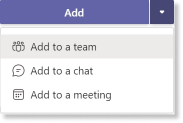 미팅 앱에는 미팅 봇이 포함됩니다. Meetings 봇은 Webex 미팅 링크를 설정하고 공유하기 위해 사용하는 명령어를 제공합니다. Microsoft 365를 사용하고 있으며 스토어에 Meetings 앱이 나타나지 않는 경우, Microsoft 365 글로벌 관리자에게 문의하십시오. |
| 5 |
앱을 업데이트하려면 화면에 나타나는 지시 사항을 따릅니다. Webex Meetings
|
다음에 수행할 작업
| 1 |
Microsoft Teams에서 채널의 상단에 있는 탭 추가 |
| 2 |
Meetings 앱을 검색하고 선택합니다. 검색 결과가 나타나지 않는 경우, Meetings 앱의 버전 2.0 이상을 사용하고 있는지 확인하십시오. 자세한 정보는 그룹에 대해 Meetings 앱 추가 또는 업데이트를 참조하십시오. |
| 3 |
화면에 나타난 지시 사항을 따르고, 안내를 받으면 요청된 권한을 수락합니다. |
| 1 |
미팅 앱은 그룹이 미팅에 대해 사용할 Webex 사이트를 이미 설정했을 수도 있습니다. 사이트가 설정되었는지 확인하려면 Meetings 봇이 추가된 Microsoft Teams 채널에서 |
| 2 |
Webex 사이트가 설정되지 않았거나 다른 Webex 사이트를 그룹 사이트로 설정하려면 Webex 사이트를 변경할 때 해당 그룹의 모든 멤버에 대해 사이트가 변경됨을 유념하십시오. 이제 다 되었습니다. 이제 귀하와 그룹 멤버는 |
| 3 |
미팅 URL을 공유하기 위해 사용하고자 하는 다른 Webex 사이트가 있는 경우, Meetings 앱과 비공개 채팅으로 이동하고 그룹의 다른 멤버는 기본 Webex 사이트 URL을 설정하지 않은 경우, 계속 그룹 사이트를 사용합니다. |

 을 선택한 후
을 선택한 후  을 선택합니다.
을 선택합니다.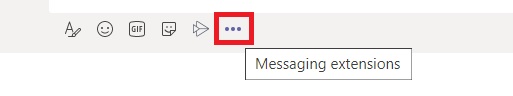

 를 선택합니다.
를 선택합니다.
