Installera och konfigurera Webex Meetings för Microsoft Teams
 Har du feedback?
Har du feedback?Du måste installera Meetings-appen själv, även om den redan har lagts till i ditt team. Appen innehåller Webex Meetings-bot. När du installerar appen och boten för dig själv och ställer in din Webex-standardwebbplats kan du använda Webex Meetings-meddelandetillägget för att dela en länk till ett Webex-möte.
Mötesappen uppdateras automatiskt när nya uppdateringar finns tillgängliga. Du behöver inte uppdatera Meetings-appen som du installerar själv.
| 1 |
Välj Fler tillagda 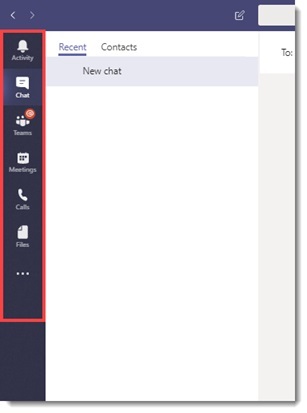 |
| 2 |
Sök efter Webex Meetings-appen, välj appen och välj Lägg till. |
| 3 |
I den privata chatten med Meetings-bot som visas ställer du in Webex-standardwebbplatsen som ska användas med Meetings-meddelandetillägget. Typ av Om en Webex-webbplats för team har ställts in som är annorlunda än din standardwebbplats för Webex, kommer Webex-webbplatsen för teamet att användas när du använder meddelandetillägget i det teamet. |
| 4 |
Om du vill fästa Meetings-meddelandetillägget på fältet för meddelandetillägg: |
En teamägare eller teammedlem måste lägga till Meetings-appen för ett team. Appen behöver endast läggas till en gång för varje team.
| 1 |
I Microsoft Teams, gå till Team. |
| 2 |
Bredvid teamnamnet väljer du |
| 3 |
Tryck på Fler appar, sök efter Meetings-appen och välj den. |
| 4 |
Välj Lägg till i ett team från den nedrullningade menyn och klicka sedan på Lägg till. 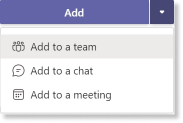 Mötesappen innehåller mötesplatsen. Mötebot tillhandahåller kommandon som du använder för att konfigurera och dela Webex-möteslänkar. Kontakta din globala Microsoft 365-administratör om du använder Microsoft 365 och inte ser Meetings-appen i butiken. |
| 5 |
Följ anvisningarna på skärmen för att uppdatera appen. Webex Meetings
|
Nästa steg
| 1 |
I Microsoft Teams väljer du Lägg till |
| 2 |
Sök efter och väljMeetings-appen. Om du inte får några sökresultat ska du se till att du har version 2.0 eller senare av Meetings-appen. Mer information finns i Lägg till eller uppdatera Meetings-appen för ett team. |
| 3 |
Följ anvisningarna på skärmen och godkänn de behörigheter som efterfrågas vid uppmaning. |
| 1 |
Meetings-appen kan redan ha ställt in den Webex-webbplats som ditt team kommer att använda för möten. Om du vill kontrollera om webbplatsen har ställts in i någon Microsoft Teams-kanal där Meetings-bot har lagts till, skriv |
| 2 |
Om Webex-webbplatsen inte har ställts in eller om du vill ställa in en annan Webex-webbplats som teamwebbplats skriver du Kom ihåg att när du ändrar WebEx-webbplatsen ändras den för alla medlemmar i teamet. Det är allt. Du och dina teammedlemmar kan nu använda |
| 3 |
Om du har en annan Webex-webbplats som du vill använda för att dela en mötes-URL går du till en privat chatt med Meetings-appen och skriver Andra medlemmar i teamet fortsätter att använda team webbplatsen såvida de inte också anger sin standard-URL för Webex-webbplatsen. |

 appar till vänster om Microsoft Teams och välj sedan
appar till vänster om Microsoft Teams och välj sedan  .
.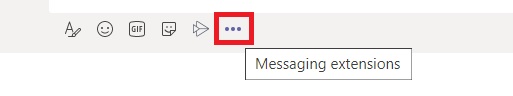

 en flik högst upp i kanalen.
en flik högst upp i kanalen.
