Notatki dotyczące wydania usługi Webex Meetings
 Opinia?
Opinia?Aktualizacje udostępnione dla Webex Meetings obejmują jedynie drobne poprawki i optymalizacje. Nie będziemy już dodawać żadnych nowych funkcji.
Marzec 2025 (45.3)
W wersji 45.3 nie ma żadnych nowych funkcji ani poprawek błędów.
Luty 2025 (45,2)
W wersji 45.2 nie ma żadnych nowych funkcji ani poprawek błędów.
Styczeń 2025 (45.1)
Dołącz do spotkania Webex Meetings, korzystając z łącza do spotkania
Po otrzymaniu zaproszenia na spotkanie Webex po kliknięciu łącza do spotkania zostanie otwarte okno przeglądarki ze stroną dołączania do spotkania. Jeśli masz zainstalowaną aplikację Webex, kliknij „Otwórz Webex”, aby dołączyć do spotkania z poziomu aplikacji. Jeśli nie masz aplikacji, wybierz jedną z dwóch opcji, aby pobrać i zainstalować aplikację Webex, lub dołącz bezpośrednio z przeglądarki.
Aby uzyskać więcej informacji, zobacz Dołącz do spotkania Webex za pomocą łącza do spotkania.
Luty 2025 (45,2)
W wersji 45.2 nie ma żadnych nowych funkcji ani poprawek błędów.
Styczeń 2025 (45.1)
Dołącz do spotkania Webex Meetings, korzystając z łącza do spotkania
Po otrzymaniu zaproszenia na spotkanie Webex po kliknięciu łącza do spotkania zostanie otwarte okno przeglądarki ze stroną dołączania do spotkania. Jeśli masz zainstalowaną aplikację Webex, kliknij „Otwórz Webex”, aby dołączyć do spotkania z poziomu aplikacji. Jeśli nie masz aplikacji, wybierz jedną z dwóch opcji, aby pobrać i zainstalować aplikację Webex, lub dołącz bezpośrednio z przeglądarki.
Aby uzyskać więcej informacji, zobacz Dołącz do spotkania Webex za pomocą łącza do spotkania.
W wersji 44.10 nie ma żadnych nowych funkcji ani poprawek błędów.
Znajdziesz tu podsumowanie najnowszych funkcji i udoskonaleń w Webex Meetings, które pomoże Ci zrozumieć i efektywnie wykorzystać nową funkcjonalność.
Znajdziesz tu podsumowanie najnowszych funkcji i udoskonaleń w Webex Meetings, które pomoże Ci zrozumieć i efektywnie wykorzystać nową funkcjonalność.
Znajdziesz tu podsumowanie najnowszych funkcji i udoskonaleń w Webex Meetings, które pomoże Ci zrozumieć i efektywnie wykorzystać nową funkcjonalność.
Znajdziesz tu podsumowanie najnowszych funkcji i udoskonaleń w Webex Meetings, które pomoże Ci zrozumieć i efektywnie wykorzystać nową funkcjonalność.
Znajdziesz tu podsumowanie najnowszych funkcji i udoskonaleń w Webex Meetings, które pomoże Ci zrozumieć i efektywnie wykorzystać nową funkcjonalność.
Zobacz Webex Meetings Web App Known Issues and Limitations , aby uzyskać informacje na temat aplikacji internetowej.
Wtyczka Mac Outlook do aplikacji klasycznej Cisco Webex wymaga aktualizacji do wersji 39.5.1
Wtyczka Webex Mac Outlook nie rozpoznaje spotkań Webex w programie Mac Outlook 16.23 lub nowszym dla pakietu Microsoft Office 365. W takim przypadku w kontrolkach nadal wyświetla się opcja Dodaj spotkanie Webex , gdy użytkownicy otwierają spotkanie i próbują je edytować.
Aby przywrócić współpracę między wtyczką Webex Mac Outlook a wtyczką Windows Outlook, należy uaktualnić wtyczkę Webex Outlook do wersji WBS39.5.1 lub nowszej.
Sposób wprowadzania zmian:
-
Administrator witryny musi zaznaczyć opcję Automatycznie łącz użytkowników z tą witryną Webex, jeśli ich adres e-mail konta Webex jest zgodny z adresem e-mail usługi Microsoft Office 365 w > konfiguracjiz innymi firmami.
-
Administrator autoryzuje dostęp Webex do Microsoft Office 365 w Webex Site Administration. Wybierz opcję Dodaj nową autoryzację, aby rozpocząć proces.
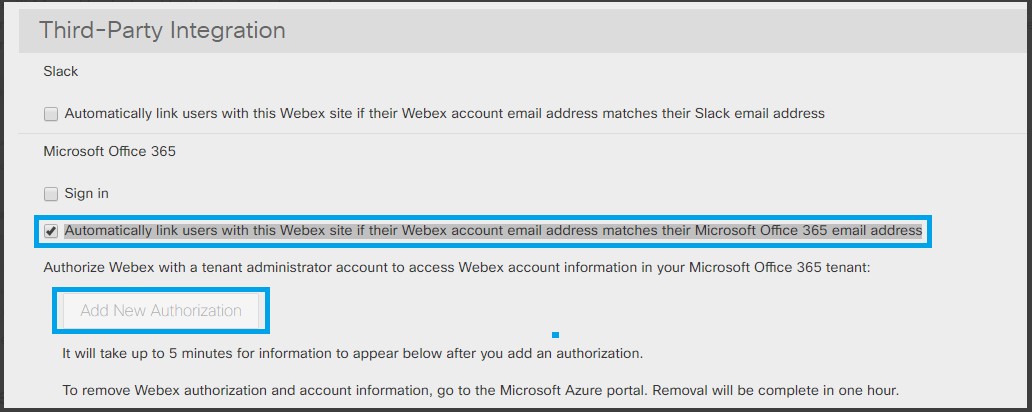
-
Aby uzyskać więcej informacji na temat wdrażania i konfigurowania programu Cisco Webex Scheduler dla platformy Microsoft 365, zobacz Wdrażanie i konfigurowanie programu Cisco Webex Scheduler dla platformy Microsoft 365.
-
Upewnij się, że adres e-mail używany w Webex jest taki sam jak konto Microsoft 365 i że adres e-mail jest zweryfikowany w Webex.
Aby uzyskać więcej informacji na temat weryfikacji adresu e-mail, zobacz:
Znane problemy z wtyczką Webex Outlook WBS39.5.1
-
Problem dotyczący współdziałania na spotkaniu w pokoju osobistym: Informacji o spotkaniu w Webex Personal Room nie można usunąć, wybierając opcję Anuluj spotkanie WebexSpotkania Webex w programie Outlook na komputerze Mac, jeśli spotkanie zostało utworzone lub zaktualizowane przez wtyczkę Webex Outlook dla systemu Windows. Obejściem tego problemu jest anulowanie spotkania w programie Outlook.
-
Problem dotyczący współdziałania na spotkaniu PCN: Gdy użytkownicy otwierają w programie Mac Outlook spotkanie utworzone lub zaktualizowane przy użyciu wtyczki Webex Windows Outlook, nadal wyświetlany jest przycisk Dodaj spotkanie Webex. Brak obejścia.
-
Zaplanowano w ramach problemu z wersją programu MAC Outlook 16.25 (19051201): Wykryto błąd programu Mac Outlook, który wpływa na działanie harmonogramu Webex. Ten błąd programu Outlook został naprawiony w wersji Microsoft Office Slow Channel 16.26 (19053000) oraz Microsoft Office Fast Channel 16.27 (19060500). Błąd polega na tym, że gdy asystent otwiera kalendarz innej osoby i w jej imieniu próbuje utworzyć spotkanie, jest ono tworzone dla asystenta. Obejściem tego problemu jest uaktualnienie do wersji Mac Outlook 16.26 lub nowszej.
Zależności
Witryny, które zostały uaktualnione do nowej wtyczki Webex Mac Outlook 39.5.1, ale nie spełniają warunków wstępnych, otrzymują komunikat o błędzie podczas próby aktualizacji lub edycji spotkania Webex.
Kompatybilność wsteczna
Nowa wersja nie naprawia spotkań zaplanowanych wcześniej za pomocą starych wtyczek Webex Windows lub Mac Outlook. Ten sam komunikat o błędzie pojawia się, gdy użytkownicy próbują zaktualizować lub edytować spotkanie Webex.
-
Cisco Webex przekierowuje główną usługę do GSB w celu wprowadzenia tej zmiany.
-
Bez tej aktualizacji użytkownicy nie będą mogli tworzyć ani aktualizować spotkań Webex przy użyciu wtyczki Webex Mac Outlook.
-
Witryny otrzymują tę aktualizację automatycznie tylko wtedy, gdy jest włączona Automatyczna aktualizacja.
Ogólne znane problemy i ograniczenia aplikacji komputerowej Webex Meetings
-
Po zainstalowaniu aplikacji klasycznej Webex na liście aplikacji systemu Windows wyświetlane są dwa elementy. Wybranie opcji odinstalowania jednego z nich powoduje usunięcie obu elementów.
-
Po rozpoczęciu przez użytkowników spotkania przy użyciu aplikacji klasycznej, na pasku zadań wyświetlane są dwie ikony Webex. Zostaną one później scalone.
-
Po zmianie rozdzielczości (DPI) w systemie Microsoft Windows interfejs użytkownika może wydawać się zniekształcony. Aby to naprawić, wyloguj się z systemu Windows i zaloguj się ponownie.
-
Planowanie w Microsoft Outlook przy użyciu konta skonfigurowanego z Kalendarza Google nie jest obsługiwane.
-
Aplikacja klasyczna może odczytywać listę spotkań tylko wtedy, gdy program Microsoft Outlook jest zainstalowany i zalogowany. Użytkownicy komputerów Mac muszą skonfigurować adres e-mail i hasło do konta Outlook przy pierwszym użyciu aplikacji.
-
W przypadku użytkowników systemu Windows 7 i programu Outlook 2016 aplikacja klasyczna może nie być w stanie usunąć listy spotkań z kalendarza Outlook, ponieważ w systemie Windows 7 nie są dostępne niektóre pliki bibliotek wymagane przez program Outlook 2016. Odwiedź witrynę firmy Microsoft, aby pobrać pakiety redystrybucyjne Visual C++. Problem ten nie występuje w przypadku systemu Windows 7 i programu Outlook 2013.
-
Gdy aplikacja klasyczna próbuje odczytać listę spotkań z kalendarza programu Outlook, użytkownicy systemu Windows mogą otrzymać błąd MAPI. Zamknij aplikację Outlook i uruchom ją ponownie.
-
Gdy użytkownicy próbują rozpocząć lub dołączyć do spotkań Webex wymagających uwierzytelnienia w innej witrynie, aplikacja do obsługi spotkań przekieruje użytkownika najpierw do przeglądarki. Użytkownicy szkoleń Webex i Cisco Events (klasycznych) są również najpierw przekierowywani do przeglądarki.
-
Gdy użytkownicy próbują dołączyć do spotkania na stronie Webex innej niż ta, z której zalogowali się za pomocą aplikacji komputerowej, przepływy rozpoczęcia i dołączenia są najpierw przekierowywane do przeglądarki zamiast uruchamiania aplikacji Webex Meetings.
-
Funkcja parowania zbliżeniowego aplikacji klasycznej wykorzystuje tylko tryb wyłączności do próby sparowania z urządzeniami wideo Cisco po kliknięciu przez użytkownika opcji Połącz z urządzeniem w systemie Windows. Oznacza to, że inne aplikacje działające w trybie wyłączności blokują parowanie lub wpływają na nie.
-
Funkcja parowania zbliżeniowego może nie działać w systemie Windows, jeśli jest włączone ustawienie Włącz ulepszenia audio. Aby temu zapobiec, wykonaj następujące kroki:
Na karcie Nagranie na ekranie konfiguracji Dźwięk w systemie Windows wybierz opcję Właściwości, a następnie wyłącz opcję Włącz ulepszenia audio (usuń jej zaznaczenie).
-
Jeśli komputer ma wiele ekranów, dla sparowanych urządzeń wideo Cisco udostępniana jest tylko zawartość ekranu głównego.
-
Jeśli do komputera jest podłączony zestaw słuchawkowy, urządzenia wideo Cisco nie zostaną wykryte przez zbliżenie.
-
Gdy punkt końcowy zostanie sparowany z aplikacją klasyczną, opcja „Udostępnij na urządzeniu” oznacza bezprzewodowe wyświetlanie pulpitu na ekranie systemu wideo bez użycia programu Webex Meetings.
-
Aplikacja klasyczna Webex Meetings nie wyświetla informacji o spotkaniu udostępnianych z hybrydowej usługi kalendarza.
-
Jeśli wybierzesz Webex jako kalendarz używany na liście spotkań, spotkania zaplanowane w Pokojach osobistych nie będą wyświetlane.
-
Aplikacja Webex Meetings Desktop nie może zostać sparowana z urządzeniem z publicznym adresem IP przy użyciu funkcji Proximity ze względów bezpieczeństwa.
Ta sekcja dotyczy tylko witryn spotkań Webex, które mają listę Typ zasobu multimediów dostępną w opcjach witryny Sala konferencyjna Współpraca w chmurze. Aby uzyskać więcej informacji, skontaktuj się z administratorem.
Kodek wideo H.264 wymagany do udostępniania treści
Udostępnianie treści jest obsługiwane tylko przy użyciu kodeka wideo H.264. Starsze systemy wideo, które nie obsługują kodeka H.264, nie będą mogły udostępniać treści.
Miniatura wideo podczas spotkania
Wszelkie kaskady w Webex Meetings są ograniczone do maksymalnie sześciu strumieni jednocześnie w dowolnym kierunku. Na przykład uczestnicy Webex Meetings widzą tylko do sześciu strumieni wideo użytkowników Webex Video Platform połączonych za pośrednictwem Webex Cisco Webex, Webex Room and Desk Devices, Skype for Business i innych urządzeń SIP lub H.323 podłączonych do spotkania. Podobnie, użytkownicy Webex Video Platform widzą tylko do sześciu uczestników korzystających z aplikacji Webex Meetings , w tym aplikacji na komputery, urządzenia mobilne i internet. Ponadto wszyscy uczestnicy połączeni za pośrednictwem węzłów Webex Video Mesh mają takie same ograniczenia między ich konkretnym węzłem Webex Video Mesh a urządzeniami lub aplikacjami, które są połączone bezpośrednio z chmurą Webex lub innymi węzłami Webex Video Mesh.
Lista urządzeń wideo zarejestrowanych lokalnie
Lista urządzeń wideo zarejestrowanych lokalnie ma ograniczenie liczby wyświetlanych uczestników. W związku z tym ten spis może nie pokazywać całkowitej liczby uczestników spotkania, co odzwierciedla aplikacja komputerowa Webex Meetings.
Monit o wielokrotne zainstalowanie Webex Meetings
Jeśli wyczyścisz pliki cookie w przeglądarkach Google Chrome, Mozilla Firefox lub Safari, ekran instalacji może zostać ponownie wyświetlony przy następnym dołączeniu do spotkania z poziomu przeglądarki internetowej, nawet jeśli aplikacja komputerowa została już zainstalowana. Kliknięcie pliku instalacyjnego spowoduje uruchomienie aplikacji komputerowej.
Nagrywanie odtwarzania na urządzeniach mobilnych
Nie można odtworzyć nagrania sieciowego na urządzeniu przenośnym.
Domyślne szablony spotkań
Jeśli opcja Pierwszym uczestnikiem, który dołączy, będzie prezenter jest włączona w Administracji witryną, opcja ta jest domyślnie włączona w harmonogramie spotkań w witrynach Webex. Opcja ta jest również włączona w domyślnym szablonie spotkania, którego używasz w narzędziach Productivity Tools do planowania spotkań Webex przy użyciu programu Microsoft Outlook. Nie ma to wpływu na niestandardowe szablony spotkań utworzone przez użytkowników. Jeśli gospodarz planuje spotkania przy użyciu szablonów niestandardowych i chce, aby pierwszy uczestnik, który dołączy do spotkań, automatycznie stał się osobą prowadzącą, gospodarz musi ręcznie włączyć ustawienie w szablonach niestandardowych.
Nagrania sieciowe
Do płynnego odtwarzania nagrań sieciowych wymagana jest minimalna przepustowość 2,0 Mb/s; w przeciwnym razie może wystąpić wstrzymanie.
Odtwarzanie MP4 podczas spotkań wideo innych niż Webex Meetings nie jest obsługiwane w aplikacji komputerowej Webex Meetings dla systemu Linux
Użytkownicy systemu Linux w aplikacji komputerowej Webex Meetings nie mogą rozpocząć ani dołączyć do spotkania wideo innego niż Webex, które umożliwiło odtwarzanie MP4. Otrzymują komunikat ostrzegawczy informujący, że ich system operacyjny nie jest obsługiwany podczas tego spotkania, ponieważ Linux obsługuje tylko format nagrywania ARF.
Zalecamy, aby użytkownicy systemu Linux korzystali z aplikacji internetowej Webex Meetings do obsługi odtwarzania MP4 podczas spotkań wideo innych niż Webex.
Aktywne spotkania audio z recyklingu
Spotkania tylko audio są poddawane recyklingowi zgodnie z 90-dniowym okresem recyklingu spotkań lub 180-dniowym okresem recyklingu spotkań cyklicznych, nawet jeśli spotkania były hostowane lub dołączane w tym czasie.
Pokoje osobiste
Telefony z systemem Windows 8 i aplikacja komputerowa Webex Meetings dla systemu Linux— Nie można rozpocząć ani zorganizować spotkania w pokoju osobistym, korzystając z urządzenia z systemem Windows Phone 8 ani aplikacji komputerowej Webex Meetings dla systemu Linux.
Zalecamy, aby użytkownicy systemu Linux korzystali z aplikacji internetowej Webex Meetings do rozpoczynania lub hostowania spotkań ze swoich pokoi osobistych.
Hol pokoju osobistego— Użytkownicy następujących urządzeń lub aplikacji nie mogą czekać w holu, gdy pokój osobisty jest zablokowany: Aplikacja komputerowa Webex Meetings dla systemów Linux, urządzeń TelePresence i urządzeń z systemem Windows Phone 8. Ponadto użytkownicy, którzy dołączają tylko do części audio spotkania, nie mogą czekać w holu, gdy pokój osobisty jest zamknięty. Ci użytkownicy otrzymają wiadomość, że pokój jest zablokowany i nie będą mogli dołączyć, dopóki pokój nie zostanie odblokowany.
Zalecamy, aby użytkownicy systemu Linux korzystali z aplikacji internetowej Webex Meetings, aby czekać w poczekalni, gdy pokój osobisty jest zablokowany.
Aby uzyskać więcej problemów dotyczących pomieszczeń osobistych i wideo spotkań Webex, zobacz Funkcje międzyplatformowe i znane problemy.
Aplikacja internetowa Webex Meetings
Ograniczenie wideo
VoIP nie jest obsługiwany, gdy na koncie hosta wyłączono wideokonferencje Webex Meetings.
Powolne czasy dołączania po poważnej aktualizacji
Po dużej aktualizacji Webex Meetings Suite zawierającej więcej nowych funkcji niż zwykłe wydanie dodatku Service Pack, możesz napotkać długi czas ładowania, ponieważ więcej plików musi zostać pobranych i zainstalowanych. Czas ładowania zależy od przepustowości sieci i natężenia ruchu w momencie pobierania. Ogólnie rzecz biorąc, czasy ładowania mogą wynosić od 20 sekund do 3 minut lub więcej.
Jedno spotkanie na raz
Użytkownicy komputerów Mac mogą dołączyć tylko do jednego spotkania w tym samym czasie.
Doświadczenie podczas spotkania
-
Jeśli ustawiony jest język koreański, temat spotkania może czasami zawierać niepoprawne znaki.
-
Przycisk ustawień wideo nie jest wyświetlany w panelu Uczestnicy na komputerze Mac, gdy uczestnik przegląda udostępnioną zawartość w trybie pełnoekranowym.
-
Obsługa nawigacji za pomocą klawiatury i czytnika ekranu:
-
Miniatury wideo w panelu Uczestnik nie obsługują nawigacji za pomocą Tab.
-
Niektóre elementy w udostępnianiu plików i w panelu Sondowanie nie obsługują nawigacji przy użyciu Tab.
-
Elementy w widoku pełnoekranowym wideo nie obsługują nawigacji za pomocą Tab.
-
Elementy w interfejsie użytkownika wideo nie obsługują czytników ekranu.
-
Miniatury filmów nie obsługują czytników ekranu.
-
Lista uczestników w panelu Uczestnik nie obsługuje czytników ekranu.
-
Niektóre elementy służące do udostępniania plików i w panelu Sondowanie nie obsługują czytników ekranu.
-
-
Narzędzie Przesuwanie nie jest dostępne podczas wyświetlania pliku udostępnionego przy użyciu funkcji udostępniania plików.
-
Nowy interfejs nie jest dostępny dla użytkowników systemu Linux.
-
Na komputerze Mac, gdy osoba prowadząca dodaje adnotacje podczas udostępniania aplikacji lub udostępniania ekranu (wcześniej nazywanegoudostępnianiem pulpitu) i sporządza notatki lub tworzy ankietę, nie można zapisać informacji Notatki i Ankieta.
-
Na komputerze Mac, gdy podczas korzystania z adnotacji podczas udostępniania użytkownik przejdzie z widoku kart do widoku pełnoekranowego, opcja adnotacji, która była ostatnio używana, nie zostanie zapamiętana.
-
Na niektórych komputerach z systemem Windows, a także na komputerach z systemem Linux, jeśli włączy się wygaszacz ekranu uczestnika, a następnie prezenter rozpocznie udostępnianie plików, wygaszacz ekranu zostanie automatycznie zamknięty.
-
Niektóre niestandardowe szablony Szybki start, utworzone przy użyciu starszych wersji Webex Meetings, mogą nie działać po uaktualnieniu do tej wersji.
-
W kilku przypadkach przekazanie bardzo dużego pliku programu Microsoft PowerPoint do udostępnienia na spotkaniu może spowodować rozłączenie spotkania dla osoby prowadzącej.
Inicjały w awatarach
Pierwsza litera imienia użytkownika i pierwsza litera nazwiska użytkownika są używane w awatarach, gdy nie ma dostępnego obrazu. Użytkownicy z drugimi imionami składającymi się z więcej niż jednego słowa nie będą wyświetlani poprawnie, ponieważ trzy litery, na przykład "Mary Van Buren" i "Robert Smith Jr." będą wyświetlane odpowiednio jako "MB" i "RJ".
Każdy może udostępniać funkcję
-
Funkcja „Każdy może udostępniać” nie jest dostępna dla użytkowników systemu Linux w aplikacji komputerowej Webex Meetings. Nie jest ona również dostępna dla użytkowników urządzeń mobilnych korzystających ze starszych wersji aplikacji mobilnej Webex Meetings. Funkcja ta będzie obsługiwana w aplikacji Webex Meetings w wersji 6.6 lub nowszej na iPhone'a i iPada oraz w wersji 6.5 lub nowszej na urządzenia z systemem Android. Użytkownicy mobilni, którzy mają wcześniejsze wersje aplikacji, nadal mogą być prezenterami, przekazując im rolę prezentera tylko wtedy, gdy aplikacja mobilna ma funkcje prezentera.
Zalecamy, aby użytkownicy systemu Linux korzystali z aplikacji internetowej Webex Meetings, aby uzyskać dostęp do funkcji Każdy może udostępnić.
-
Jeśli organizator rozpocznie spotkanie na komputerze stacjonarnym, a następnie wyłączy funkcję „Każdy może udostępniać” podczas spotkania, uczestnicy spotkania korzystający ze starszych wersji aplikacji Webex Meetings na iPhone'a, iPada i urządzenia z systemem Android nadal będą mogli udostępniać dane.
-
Użytkownicy aplikacji mobilnej Webex Meetings nie będą mogli wyłączyć funkcji „Każdy może udostępniać” w trakcie spotkania, ale będą musieli postępować zgodnie z ustawieniami administracyjnymi witryny dotyczącymi tej funkcji.
Rola hosta przejęta przez dołączającego hosta alternatywnego
W niektórych okolicznościach rola gospodarza może zostać przejęta przez alternatywnego gospodarza podczas dołączania do spotkania lub sesji, nawet jeśli gospodarz już dołączył. W takim przypadku zalecamy, aby host alternatywny przypisał rolę hosta z powrotem do hosta.
Linki generowane przez Webex Meetings i usługi nagrywania Webex
W ramach ciągłych aktualizacji mających na celu poprawę bezpieczeństwa firma Cisco wprowadza zmiany w celu usprawnienia zarządzania kluczami kryptograficznymi używanymi do generowania adresów URL używanych w usługach Webex Meetings Suite i Webex. W rezultacie istniejące łącza wygenerowane przez te usługi zostały zaktualizowane, a czasami użytkownicy mogą potrzebować nowych linków.
Obsługa wielu monitorów w systemie Windows 10
Udostępniona zawartość może zostać odcięta lub częściowo wyświetlona podczas udostępniania z ekranu dodatkowego, który ma wyższą rozdzielczość niż ekran podstawowy. Aby temu zaradzić, zalecamy ustawienie największego ekranu jako głównego w ustawieniach wyświetlania systemu Windows.
Jakość wyświetlania udostępnionych dokumentów
Webex Meetings używa interfejsu sterownika drukarki do importowania dokumentów, które nie są natywnie obsługiwane. Jakość prezentacji dokumentów udostępnionych w trybie sterownika drukarki, takich jak dokumenty Microsoft Word, Excel i Adobe PDF, nie może być lepsza niż wydruk tego samego dokumentu wydrukowanego przez drukarkę fizyczną. Ten problem jest wymawiany, gdy te dokumenty zawierają obrazy tekstu.
Przycięte, odcięte lub zagubione obiekty rysunkowe
Obiekty rysunkowe częściowo lub całkowicie poza 15-bitowym zakresem współrzędnych twips (32768 x 32768 twips = 22,75 x 22,75 cala) nie są wyświetlane, odcinane ani niewłaściwie umieszczane. Obejmuje to zwykłe obiekty rysunkowe PD, obrazy, obiekty UCF i adnotacje. Rzeczywisty rozmiar pikseli zależy od rozdzielczości ekranu i rozmiaru ekranu.
Aby uniknąć tego problemu, zalecamy zmianę rozmiaru dużych dokumentów, aby zmieściły się w powyższym zakresie współrzędnych.
Pomoc techniczna dla pakietu Microsoft Office 2013 i nowszych wersji
-
Jeśli masz zainstalowany pakiet Microsoft Office 2013 lub nowszy, następujące funkcje nie są obsługiwane podczas udostępniania plików programu PowerPoint:
-
Animacje i przejścia
-
Osadzone pliki wideo lub audio
-
Zestaw narzędzi UCF
-
-
Jeśli karta Informacje została dostosowana, niektóre elementy niestandardowe mogą nie być obsługiwane. Zalecamy sprawdzenie poprawności, aby upewnić się, że nadal wyświetla się poprawnie na spotkaniu Webex.
-
W kilku przypadkach mogą wystąpić następujące problemy:
-
Kolory tekstu i wypełnienia mogą nieznacznie różnić się od rzeczywistych kolorów na slajdzie.
-
Na slajdzie może brakować niektórych elementów graficznych.
-
Czcionki mogą być rozmyte na slajdzie lub mogą różnić się od oryginału.
-
Rozmiar kształtów może różnić się od oryginału.
-
-
Jeśli obiekt w prezentacji programu PowerPoint nie jest wyświetlany poprawnie w trybie edycji, jest automatycznie usuwany w widoku Pokaz slajdów; jednak obiekt może być nadal wyświetlany, gdy plik jest udostępniany na spotkaniu Webex.
-
Nie można udostępniać chronionych hasłem plików programu PowerPoint 2013 za pomocą funkcji udostępniania plików. Zamiast tego użyj funkcji udostępniania aplikacji lub pulpitu.
-
Nie można udostępniać plików programu Excel 2013 w systemie Windows 8 za pomocą funkcji udostępniania plików. Zamiast tego użyj funkcji udostępniania aplikacji lub udostępniania ekranu (wcześniej nazywanych "udostępnianiem pulpitu").
-
Nie można udostępniać dokumentów programu Word 2013 (wersja 64-bitowa) w systemie Windows 8 (wersja 64-bitowa) przy użyciu funkcji udostępniania plików. Zamiast tego użyj funkcji udostępniania aplikacji lub udostępniania ekranu.
Oznaczanie uczestników wewnętrznych
Tagi dla uczestników wewnętrznych nie pojawiają się w następujących przypadkach:
-
Gdy uczestnik dołącza z urządzenia mobilnego
-
Gdy uczestnik korzystający z funkcji One-Touch TelePresence Plus nie korzysta z logowania jednokrotnego przez SAML
-
W osobistych spotkaniach konferencyjnych
Udostępnianie plików
Jeśli jesteś hostem korzystającym z systemu Windows i nie masz uniwersalnego sterownika drukarki zainstalowanego w systemie, nie będziesz mógł udostępniać żadnych typów plików z wyjątkiem plików programu Microsoft PowerPoint podczas udostępniania plików. W takim przypadku system udostępni opcję przejścia do udostępniania aplikacji zamiast udostępniania plików lub zainstalowania uniwersalnego sterownika drukarki przed kontynuowaniem. (Systemy Windows 7 są fabrycznie wyposażone w uniwersalny sterownik drukarki).
Udostępnianie multimediów strumieniowych
Rozdzielczość wideo uczestnika jest zoptymalizowana do 480p. Rozmiar plików wideo o wyższej rozdzielczości jest zmieniany w celu dopasowania do rozdzielczości (640 x 480). Obecnie obsługiwane są następujące formaty plików multimedialnych: WMV, WMA, WAV, MP3, ASF, AVI, MPG, MPEG, FLV, F4V i MP4.
Zalecane wymagania systemowe dotyczące udostępniania plików wideo po stronie prezentera:
-
Core2-Duo E6750 @ Do pliku VGA wymagane jest 2,66 GHz
-
AMD 9650 Preferowany jest 2,3 GHz (4 rdzenie) 8 GB
-
Intel® Core™ 2 Duo -E7400 Preferowane jest 2,8 GHz i 2,79 GHz
Przełączanie dźwięku na głośniki wewnętrzne podczas udostępniania plików
Jeśli używasz zewnętrznego urządzenia audio, takiego jak słuchawki lub głośniki zewnętrzne, udostępnianie pliku z dźwiękiem, takiego jak plik WRF, wymusza przełączenie aplikacji Webex Meetings na głośniki wewnętrzne, nawet jeśli wybierzesz zewnętrzne źródło w ustawieniach dźwięku Webex Meetings. Aplikacja powraca na urządzenie zewnętrzne po zatrzymaniu udostępniania pliku.
Nie można dołączyć do spotkania
Użytkownicy systemów Linux/Unix mogą nie być w stanie dołączyć do spotkania, jeśli uwierzytelnianie NTLM jest włączone za pomocą serwera proxy ISA. Zalecamy, aby użytkownicy systemu Linux używali aplikacji internetowej Webex Meetings jako obejścia tego problemu.
Wyświetlanie dokumentów pakietu Office 2007 i nowszych wersji
Uczestnicy, którzy dołączają do spotkania z aplikacji klasycznej Webex Meetings dla systemu Linux/Unix, mogą mieć problemy z wyświetlaniem, gdy prezenter udostępnia dokument pakietu Microsoft Office 2007 lub nowszego. Na przykład niektóre animacje i obrazy mogą nie być wyświetlane lub być zniekształcone. Aby obejść ten problem, zalecamy, aby uczestnicy korzystali z aplikacji internetowej Webex Meetings.
Microsoft Office PowerPoint
W programie Microsoft PowerPoint 2007 i nowszych wersjach tekst skopiowany ze strony internetowej i wklejony do panelu notatek może nie być renderowany poprawnie. Obejście problemu polega na skopiowaniu tekstu do programu Microsoft Word lub Notatnika firmy Microsoft, a następnie skopiowaniu tekstu ponownie z tego edytora w panelu notatek.
Importowanie kontaktów do programu Microsoft Outlook 2010
Importowanie firmowej książki adresowej do kontaktów Webex Meetings nie jest obsługiwane w programie Microsoft Outlook 2010 w wersji 64-bitowej.
Zamykanie spotkania
W programie Internet Explorer 7, jeśli w przeglądarce jest otwartych wiele kart, a strona Spotkania Webex "Spotkanie w toku" nie jest kartą na pierwszym planie, nie można zamknąć menedżera spotkań. Powodem jest to, że okno dialogowe potwierdzenia "Zamknij spotkanie" staje się ukryte, jeśli inna karta znajduje się na górze strony Spotkania Webex.
Pełnoekranowy widok wideo
Gdy prezenter przełącza się na pełnoekranowy widok wideo podczas udostępniania swojego ekranu (wcześniej nazywanego "udostępnianiem pulpitu"), aplikacji lub dokumentu, udostępnianie jest wstrzymywane po stronie uczestnika (ostatni udostępniony ekran zawiesza się), jeśli ma tylko jeden monitor. Gdy prezenter opuści pełnoekranowy widok wideo, udostępnianie zostanie automatycznie wznowione.
Uczestnicy pozostają w pełnoekranowym widoku wideo, gdy prezenter przestaje udostępniać i automatycznie zamyka pełnoekranowy widok wideo, gdy prezenter ponownie rozpocznie udostępnianie.
Jeśli prezenter ma co najmniej dwa monitory, może łatwo udostępniać zawartość na jednym monitorze i przełączać się na pełnoekranowy widok wideo na innym monitorze.
Automatyczne ponowne uruchamianie spotkania w witrynie kopii zapasowej
Nie ma automatycznego odzyskiwania stanu udostępnionego, gdy witryna staje się niedostępna i automatycznie przekierowuje do witryny kopii zapasowej, której kopia zapasowa została utworzona za pomocą systemu Webex Global Site Backup (GSB). Gdy okno Spotkanie ponownie połączy się ze spotkaniem w witrynie zapasowej, stan udostępniony zostanie utracony, a osoba prowadząca musi rozpocząć udostępnianie zawartości.
Szyfrowanie end-to-end przy użyciu infrastruktury PKI
Kompleksowe szyfrowanie danych podczas spotkania przy użyciu pary kluczy publicznych i prywatnych dostarczonych przez administratora witryny nie jest już obsługiwane. Szyfrowanie end-to-end podczas spotkania na żywo jest nadal dostępne tylko przy użyciu automatycznie generowanego klucza sesji.
Odmowa dostępu na urządzeniu z systemem iOS po uaktualnieniu
Dołączenie do spotkania z urządzenia z systemem iOS może uniemożliwić dołączenie do spotkania z komunikatem o błędzie "Wersja aplikacji Webex Meetings nie jest zgodna z bieżącą usługą Webex. Uaktualnij aplikację teraz." Wynika to z opcji zabezpieczeń wymuszającej bezpieczny dostęp po wszystkich aktualizacjach aplikacji mobilnych.
Nakładające się spotkania przedwcześnie kończące się
Nakładające się spotkania mogą czasami kończyć się w czasie zakończenia pierwszego spotkania.
Jeśli na przykład gospodarz planuje codzienne spotkanie powtarzane trwające 24 godziny na dobę, rozpoczynające się o godzinie 8:00.m., a spotkanie obsługuje dołączanie przed gospodarzem na 15 minut przed rozpoczęciem spotkania, a gospodarz nie jest obecny, spotkanie kończy się o godzinie 8:00.m a gospodarz i uczestnicy muszą ponownie dołączyć do spotkania.
Ograniczenia podczas udostępniania ekranu
Nie można wchodzić w interakcje z aplikacjami systemowymi na zdalnie sterowanym komputerze, nawet jeśli prezenter na tym komputerze udostępnia swój ekran.
Nie można dołączyć przed gospodarzem, gdy spotkanie zostało już rozpoczęte
Gdy gospodarze planują spotkanie w programie Microsoft Outlook i zaznaczają, że Uczestnicy mogą dołączyć do spotkania X minut przed rozpoczęciem, jeśli spotkanie zostało już rozpoczęte wcześniej tego samego dnia, uczestnicy mogą połączyć się z częścią audio spotkania za pomocą komputera dopiero po rozpoczęciu spotkania przez gospodarzy. Jest to funkcja zabezpieczeń.
Udostępnianie treści z dużą liczbą klatek na sekundę
W spotkaniach Webex mogą występować sporadyczne problemy, a niektórzy uczestnicy mogą zobaczyć udostępnioną zawartość po wybraniu opcji Zoptymalizowane pod kątem ruchu i wideo. Poprawka jest planowana dla przyszłej aktualizacji. Do tego czasu może być konieczne odznaczenie tej opcji, jeśli problem będzie się powtarzał.
Nie można sparować z funkcją zbliżeniową
Aplikacja komputerowa Webex Meetings nie może zostać sparowana z urządzeniem z publicznym adresem IP przy użyciu funkcji Proximity ze względów bezpieczeństwa.
Remote Desktop Protocol
Protokół Remote Desktop Protocol nie jest obsługiwany w przypadku spotkań Webex.
Niektóre spotkania nie pojawiają się w kalendarzu bez Kalendarza Hybrydowego
Jeśli nie masz Kalendarza hybrydowego, następujące spotkania nie będą wyświetlane w kalendarzu w witrynie Webex ani w aplikacji Webex Meetings:
- Spotkania w pokoju osobistym
- Spotkania, na które nie otrzymałeś bezpośredniego zaproszenia (przekazane zaproszenia lub zaproszenia wysłane na listę dystrybucyjną)
- Spotkania organizowane na innej stronie Webex
Dołączanie do spotkań Webex w przeglądarkach Chrome i Firefox
Ze względu na zmianę polityki Google i Mozilli użytkownicy muszą ręcznie włączyć wtyczkę Webex, korzystając z przeglądarek Chrome i Firefox.
Ograniczenie agentów dostępu zdalnego
Polecenie Utwórz pusty ekran jest wyłączone w trybie awaryjnym systemu Windows.
Użytkownicy Slacka (w tym organizatorzy spotkań) nie będą otrzymywać powiadomień o rozpoczęciu i zakończeniu spotkań, dołączaniu i opuszczaniu spotkań przez uczestników ani o rejestrowaniu gotowych wydarzeń w Slacku z powodu zmian w strukturze łącza dołączania.
Ograniczenia wiadomości bezpośrednich:
-
Przypomnienia o spotkaniach i powiadomienia o postępie nie pojawiają się w wiadomościach bezpośrednich.
-
Nagrywanie przypomnień o nagranych spotkaniach nie pojawia się w wiadomościach bezpośrednich.
-
Jeśli użyjesz polecenia
/webexschedulew wiadomości bezpośredniej, uczestnicy wiadomości bezpośredniej nie zostaną automatycznie dodani jako uczestnicy spotkania. -
Polecenie
/invite [@botname]nie działa w wiadomościach bezpośrednich.
Gdy zaplanujesz spotkanie Webex lub spotkanie w pokoju osobistym, które rozpocznie się w ciągu 10 minut, zobaczysz przycisk Rozpocznij spotkanie w powiadomieniach o spotkaniu, które pojawiają się w konwersacji. W przeciwnym razie otrzymasz przypomnienie o spotkaniu na 10 minut przed planowanym rozpoczęciem spotkania. Przypomni Ci o użyciu polecenia /webexschedule list w celu wyświetlenia listy nadchodzących spotkań. Gospodarze mogą rozpocząć spotkanie, wybierając przycisk Start, który pojawia się obok spotkania na liście. Osoby zaproszone mogą użyć polecenia /webexschedule list, aby wyświetlić listę nadchodzących spotkań, a następnie wybrać przycisk Dołącz, który pojawia się obok spotkania na liście.
Organizatorzy spotkań muszą zalogować się do aplikacji Webex lub witryny Webex w przeglądarce, aby rozpocząć lub dołączyć do spotkania.
Spotkania w pokoju osobistym zaplanowane w slacku nie są wyświetlane na liście spotkań w witrynie Webex. Ponadto wiadomości e-mail z zaproszeniami nie są wysyłane do zaproszonych u zaproszonych u nas y-maili.
Aby wyświetlić status „ Na spotkaniu Webex” dla wszystkich członków przestrzeni roboczej, w tym administratorów przestrzeni roboczej, główny właściciel musi zainstalować aplikację Spotkania.
Na spotkaniu Webex” dla wszystkich członków przestrzeni roboczej, w tym administratorów przestrzeni roboczej, główny właściciel musi zainstalować aplikację Spotkania.
-
Aplikacja internetowa Spotkania obsługuje spotkania, wydarzenia Webex (klasyczne), seminaria internetowe Webexi szkolenia Webex. Aplikacja internetowa nie obsługuje webex Support.
-
W przypadku wydarzeń (klasycznych) i szkoleń aplikacja internetowa obsługuje wyłącznie uczestników. (Gospodarze i paneliści muszą skorzystać z aplikacji komputerowej.)
-
Zalecamy korzystanie ze spotkań lub seminariówinternetowych, aby gospodarze, współgospodarze i paneliści mogli dołączyć za pomocą aplikacji internetowej.
-
-
Aplikacja internetowa Spotkania nie jest dostępna w przypadku spotkań, na których włączono szyfrowanie end-to-end (E2E).
-
Jeśli porty UDP 9000 i TCP 5004 są zablokowane w sieci, wideo nie jest dostępne dla aplikacji internetowej Spotkania.
-
Aplikacja internetowa obsługuje udostępnianie zawartości tylko w przeglądarkach Chrome, Firefox i Edge 77.0.235.20 i nowszych.
Aby włączyć udostępnianie treści w Chrome w wersji 71 lub starszej, zainstaluj aplikację Webex i rozszerzenie Udostępnianie treści Webex.
-
Aplikacja internetowa obsługuje tylko spotkania, które są włączone dla wideo Webex lub nagrań MP4.
-
Aplikacja internetowa Spotkania nie ma panelu tablicy. Uczestnicy korzystający z aplikacji internetowej nie widzą tablic udostępnianych przez inne osoby podczas spotkań, wydarzeń(klasycznych), seminariów internetowychi sesji szkoleniowych.
-
Wyłączenie udostępniania aplikacji lub pulpitu w typie sesji nie wpływa na możliwość udostępniania zawartości z aplikacji internetowej.
-
Udostępnianie zawartości nie jest obecnie dostępne podczas sesji breakout na spotkaniach.
-
Znane problemy dotyczące udostępniania aplikacji:
-
Czasami, gdy kilka aplikacji jest otwartych w systemie Windows 10, nie wszystkie otwarte okna aplikacji pojawiają się w menu wyboru Udostępnij aplikację. Zalecamy zamknięcie niepotrzebnych okien i ponowienie próby lub użycie opcji Udostępnij ekran.
-
Czasami zmiany w dokumencie nie są widoczne podczas udostępniania aplikacji. Aby inne osoby mogły zobaczyć Twoje aktualizacje, może być konieczne zatrzymanie i ponowne udostępnienie aplikacji. Możesz uniknąć tego problemu, korzystając z funkcji Udostępnij ekran, w którym użytkownicy mogą zobaczyć Twoje zmiany w czasie rzeczywistym.
-
W systemie macOS Catalina (10.15) firma Apple wprowadziła nowe funkcje zabezpieczeń i prywatności dla urządzeń Mac. Aby udostępnić ekran w aplikacji internetowej Spotkania, upewnij się, że w przeglądarce włączone jest uprawnienie Nagrywanie ekranu .
W Preferencjach systemowych urządzenia nadaj przeglądarce internetowej uprawnienia do prywatności i uruchom ponownie urządzenie, aby zmiany zaczęły obowiązywać:
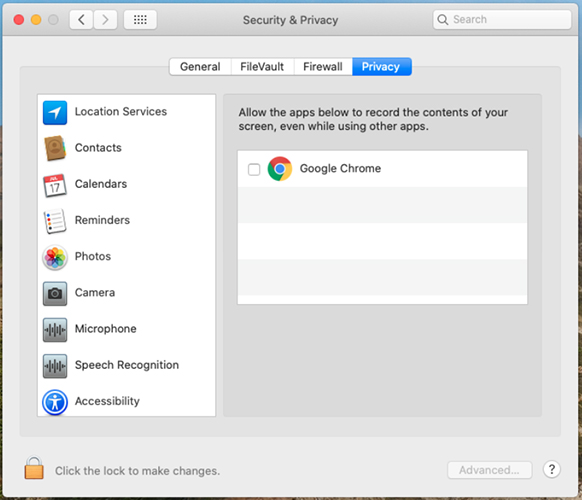
Jeśli nie udzielisz uprawnień, podczas próby udostępnienia ekranu może zostać wyświetlony następujący monit:
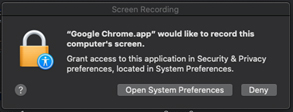
- Aplikacja internetowa nie obsługuje adnotacji do udostępnianych plików podczas spotkania.
-
-
Prezenterzy nie mogą przekazywać kontroli za pomocą klawiatury i myszy uczestnikom, którzy dołączają za pomocą aplikacji sieci Web Spotkania.
-
Nie możesz zażądać kontroli, gdy użytkownik udostępnia zawartość z aplikacji internetowej Spotkania.
-
Aplikacja internetowa obsługuje opcję audio "Dzwoń za pomocą komputera" tylko w Chrome, Firefox, Safari i Edge.
Aby włączyć pełne doświadczenie "Dzwoń za pomocą komputera", wyłącz opcję "blokuj strony internetowe przed automatycznym odtwarzaniem dźwięku" w Firefoksie.
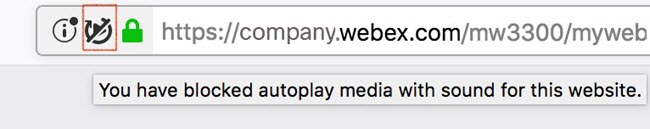
-
Aplikacja internetowa obsługuje wysyłanie i odbieranie wideo w przeglądarkach Chrome, Firefox, Safari i Edge.
-
Podczas korzystania z aplikacji internetowej Spotkania w przeglądarce Safari wideo z kamery internetowej automatycznie zatrzymuje się po otwarciu nowej karty przeglądarki. Możesz ręcznie ponownie uruchomić film po powrocie do karty z uruchomioną aplikacją internetową.
-
Jeśli znajdujesz się za zaporą, która blokuje połączenia UDP, nie możesz wysyłać i odbierać wideo w przeglądarce Edge.
-
-
Uczestnicy, którzy dołączają z przeglądarek Internet Explorer, nie mogą wyświetlać klipów wideo innych uczestników i nie mogą włączyć własnego wideo. Aby wyświetlić film innych uczestników i włączyć własny film w tym samym czasie, zalecamy:
-
Użyj przeglądarki Chrome, Firefox, Safari lub Edge.
-
Przełącz się do aplikacji klasycznej Spotkania.
-
-
Widok siatki w aplikacji internetowej obsługuje do sześciu filmów o maksymalnej rozdzielczości 180p.
-
Czasami w widoku siatki, gdy kilka osób rozmawia ze sobą, występuje opóźnienie w odpowiedzi wideo aktywnego głośnika. Opóźnienie może spowodować, że film będzie wyglądał na powielony przez krótką chwilę.
-
Jeśli używasz programu Internet Explorer w widoku zgodności dla witryn webex, łącze Dołącz za pomocą przeglądarki nie jest wyświetlane. Zalecamy wyłączenie widoku zgodności dla webex.com adresów URL.
-
Gdy uczestnicy rozłączają się z siecią, aplikacja internetowa wyświetla stan połączenia audio jest niepoprawny.
-
Jeśli nazwa spotkania przekracza maksymalną dozwoloną długość, zostanie obcięta.
-
Po wyjęciu aparatu stan przycisku wysyłania i zatrzymywania wideo jest nieprawidłowy. Zostanie zresetowany do prawidłowego stanu po ponownym otwarciu okna dialogowego wideo.
-
Aby przełączyć się do aplikacji klasycznej z przeglądarki Edge, ręcznie zamknij okno przeglądarki aplikacji internetowej, a następnie ręcznie ponownie połącz się w aplikacji klasycznej. Przeglądarka Edge nie może automatycznie rozłączyć się z aplikacją internetową.
-
Nie możesz płynnie przełączyć się do aplikacji klasycznej, jeśli używasz aplikacji internetowej w prywatnym lub incognito oknie przeglądarki. Zostanie wyświetlony monit o zainstalowanie aplikacji klasycznej, nawet jeśli jest już zainstalowana. Aby uniknąć tego problemu, uruchom aplikację komputerową ręcznie.
-
Nawiążej połączenie z komputerem nie jest obsługiwane, gdy konto hosta ma wyłączony film Webex.
-
Połączenia przy użyciu komputera nie są obsługiwane podczas spotkań z konferencją typu "Użyj tylko VoIP".
-
Gdy uczestnik korzystający z aplikacji komputerowej udostępni wideo za pomocą internetowej. Gdy uczestnik korzystający z aplikacji klasycznej udostępnia plik multimedialny, uczestnicy nie widzą go za pomocą aplikacji internetowej. Ci użytkownicy są monitowani o przełączenie się do aplikacji klasycznej.
-
Czasami może wystąpić problem z wysyłaniem i odbieraniem wideo podczas dołączania do spotkań back-to-back w przeglądarce Firefox. Jeśli napotkasz to, po prostu zamknij przeglądarkę Firefox i dołącz ponownie.
-
Opcjami spotkania nie można zarządzać z poziomu aplikacji internetowej.
-
Rozpoznawanie gestów nie jest obsługiwane w aplikacji internetowej.
Wydarzenia (klasyczne)
-
Obsługa wydarzeń (klasycznych) jest obecnie przeznaczona tylko dla uczestników. Gospodarze i paneliści muszą korzystać z aplikacji komputerowej. (Alternatywnie zalecamy korzystanie z webinarówWebex).
-
Aplikacja internetowa nie obsługuje tonów wejścia i wyjścia skonfigurowanych w zdarzeniu.
-
Podczas przełączania się z aplikacji internetowej do aplikacji klasycznej w zdarzeniu należy ręcznie ponownie połączyć się z dźwiękiem w aplikacji klasycznej.
-
Transmisja audio jest obecnie dostępna tylko w przeglądarkach Chrome, Firefox i Safari.
-
Ikona Wycisz lub Wyłącz wyciszenie pojawia się na liście Uczestnicy obok pozycji Uczestnicy łączący się z transmisją audio w aplikacji internetowej.
-
Będzie się wydawać, że gospodarze mogą wyciszyć lub wyłączyć wyciszenie uczestników aplikacji internetowej, którzy są połączeni z transmisją audio, nawet tych użytkowników, którzy nie mają możliwości mówienia.
-
Po podłączeniu do transmisji audio w aplikacji internetowej funkcja "prośba o mówienie" będzie wymagać przełączenia się do aplikacji komputerowej.
-
Obsługiwane jest tylko transmisje audio Webex. Wydarzenia (klasyczne) skonfigurowane do korzystania z transmisji audio za pomocą typu dźwięku „ Inna usługa telekonferencji ” będą wymagały od uczestników dołączenia za pomocą aplikacji komputerowej.
-
Aplikacja internetowa ankiety po wydarzeniu nie wyświetla formularza opinii o wydarzeniach (klasycznych) po opuszczeniu wydarzenia przez uczestnika.
-
Podobnie jak wszyscy klienci, awatary zdjęć nie są obecnie obsługiwane w wydarzeniach (klasycznych). Wyświetli inicjały użytkownika.
-
Uczestnicy dołączający do wydarzenia na platformie Webex FedRAMP mogą dołączyć tylko do komputera audio sesji zaplanowanej z włączoną funkcją nadawania dźwięku.
Szkolenie
-
Wsparcie szkoleniowe jest obecnie przeznaczone tylko dla uczestników. Gospodarze i paneliści muszą korzystać z aplikacji komputerowej.
-
Jeśli host w aplikacji klasycznej próbuje przekazać rolę hosta uczestnikowi w aplikacji internetowej, rola hosta jest automatycznie przekazywana z powrotem do hosta w aplikacji klasycznej.
-
Istnieje rzadki przypadek, w którym jeśli host nieoczekiwanie zostanie usunięty z sesji treningowej, może to wyglądać tak, jakby rola hosta została automatycznie przypisana do użytkownika w aplikacji internetowej, chociaż w rzeczywistości nie ma on uprawnień hosta. W takim przypadku rola hosta może zostać odzyskana przez uczestnika aplikacji klasycznej.
-
-
Użytkownicy aplikacji internetowych nie mogą wyświetlać tablic ani udostępnionych plików w sesjach podziału.
-
Nie można tworzyć sesji podziałów z poziomu aplikacji internetowej. Zamiast tego zalecamy korzystanie ze spotkań.
-
Nie możesz przełączyć się do aplikacji klasycznej podczas sesji podziału. Aby przełączyć się do aplikacji klasycznej, najpierw opuść sesję podziału.
-
W sesjach szkoleniowych zaplanowanych z włączonym ustawieniem "Ta sesja będzie miała ponad 500 uczestników" uczestnicy w aplikacji internetowej mogą zobaczyć listę uczestników, w przeciwieństwie do aplikacji komputerowej.
-
Niestandardowe "Opcje sesji" ustawione w harmonogramie treningu są ignorowane w aplikacji internetowej, ponieważ wszystkie panele są domyślnie dostępne.
Dowiedz się więcej
-
Jeśli użytkownik posiadający więcej niż jedno konto Webex zaloguje się na jedno konto Webex (np. companyA.webex.com) w przeglądarce Chrome, a następnie zaloguje się do rozszerzenia Webex Meetings dla Google przy użyciu swojego konta Google i użyje innego konta Webex (companyb.webex.com) z innymi danymi uwierzytelniającymi, użytkownik ten nie będzie mógł zalogować się do Webex Meetings dla Google. Jeśli wystąpi ten problem, użytkownik powinien wylogować się z przeglądarki Chrome i wyczyścić pliki cookie, a następnie spróbować ponownie zalogować się do usługi Webex Meetings dla Google.
-
Jeśli użytkownik zaloguje się do Kalendarza Google za pomocą jednego konta Google, a następnie do Webex Meetings dla Google za pomocą innego konta Google, po wybraniu przez użytkownika opcji Zaplanuj spotkanie w oknie Webex Meetings dla Google kalendarz się nie otworzy i nie wyświetli zaplanowanego spotkania, nawet jeśli zostało ono pomyślnie zaplanowane.
-
Jeśli ustawienia spotkania w Pokoju osobistym użytkownika ulegną zmianie, zmiany te nie zostaną automatycznie uwzględnione w usłudze Webex Meetings for Google. Zmiany ustawień spotkań w pokoju osobistym są synchronizowane, gdy użytkownik uruchomi ponownie przeglądarkę Chrome, zaloguje się ponownie do usługi Webex Meetings dla Google lub zaloguje się do swojego konta Webex za pośrednictwem usługi Webex Meetings dla Google.
-
Gdy gospodarz doda spotkanie Webex Personal Room do spotkania w Kalendarzu Google, pojawi się potwierdzenie zawierające adres wideo, ale zaproszone osoby nie zobaczą tego adresu wideo. Zaproszone osoby mogą jednak zobaczyć adres wideo i link do spotkania w zaproszeniu.
-
Czasami okno Webex Meetings dla Google nie wyświetla się w całości. Jeśli tak się stanie, użytkownik może spróbować dwukrotnie kliknąć ikonę Cisco Webex Meetings for Google w przeglądarce Chrome.
Linki generowane przez aplikacje Webex i usługi nagrywania Webex
W ramach ciągłych aktualizacji mających na celu poprawę bezpieczeństwa firma Cisco wprowadza zmiany usprawniające zarządzanie kluczami kryptograficznymi używanymi do generowania adresów URL używanych w usługach Webex Meetings, Webex Training, Webex Training, Webex Events (klasyczna wersja) i Webex Recording. W rezultacie istniejące łącza wygenerowane przez te usługi zostały zaktualizowane, aw niektórych przypadkach użytkownicy mogą potrzebować nowych linków.
Windows 8.1 i 10
- Do udostępniania plików wymagany jest program Adobe Acrobat Reader do udostępniania plików PDF.
- Podczas udostępniania plików programu Microsoft PowerPoint w trybie sterownika drukarki część zawartości może nie być wyświetlana. Zalecamy korzystanie ze standardowego trybu UCF (Universal Communications Format) lub współdzielenie ekranu współdzielenia aplikacji.
- Podczas łączenia się ze zdalnym komputerem z systemem Windows 10 ekran lokalny nie będzie mógł zostać zaciemniony.
- Uczestnicy Webex Meetings mogą zapisywać pliki w formacie Universal Communications Format Files (UCF) na swoich komputerach, nawet jeśli host anulował dla nich uprawnienie do zapisywania.
- Aplikacje systemu Windows nie są wyświetlane w oknie dialogowym Dostęp z dowolnego miejsca ani Dodawanie aplikacji dostępu zdalnego .
- Gdy maciczny uczestnik spotkania Webex udostępnia tablicę i dodaje adnotacje, kolor adnotacji jest niepoprawny, gdy zaznaczony jest kwadratowy lub owalny kształt.
Branding i personalizacja
-
Nowy nagłówek Webex nie zezwala na to, aby nagłówki oznaczone marką były mniejsze niż 75 px. Jeśli witryna oznaczona marką ma wysokość nagłówka mniejszą niż 75 pikseli i nie ma dostosowanego kodu HTML nagłówka, system automatycznie zwiększa wysokość nagłówka do 75 pikseli.
-
Łącza Zaloguj się i Wyloguj dla narzędzia Administracja witryną nie są widoczne, jeśli kolor nawigacji nagłówka jest niebieski lub ciemny.
Jeśli chcesz dokonać zmian w brandingu, skontaktuj się z pomocą techniczną Cisco.
Obsługa przeglądarki Safari
Przeglądarka Safari nie jest obsługiwana w przypadku administrowania witryną na komputerze Mac.
Spotkania CMR Hybrid (TelePresence z obsługą Webex)
Następujące problemy dotyczą spotkań CMR Hybrid (Webex-enabled TelePresence):
-
Aby zmniejszyć możliwość wystąpienia problemów z przepustowością wideo, administratorzy witryny powinni upewnić się, że dla użytkowników hybrydowych CMR są ustawione następujące opcje administrowania witryną:
-
Upewnij się, że dla Webex VoIP i połączenia wideo opcja Automatycznie szyfrowany UDP/TCP SSL jest zawsze zaznaczona.
-
Wybierz i zaznacz opcję maksymalnej przepustowości wideo. Ustawia maksymalną liczbę klatek na sekundę wideo podczas spotkania. Domyślne ustawienie to 15 kl./s.
-
W sekcji "OneTouch TelePresence Options" upewnij się, że opcja Włącz kontrolę przepustowości TelePresence jest zaznaczona, chyba że Webex Support zaleci jej zmianę.
-
W sekcji "Opcje spotkania" upewnij się, że opcja Włącz wideo w wysokiej rozdzielczości jest włączona, aby można było wysyłać obrazy w rozdzielczości wyższej niż 360 p.
Aby uzyskać dodatkowe informacje na temat zalecanych ustawień konfiguracji przepustowości dla spotkań hybrydowych CMR, zobacz "Wymagania wstępne" w Przewodniku konfiguracji hybrydowej Cisco Collaboration Meeting Rooms (CMR) na stronie Cisco TelePresence Management Suite (TMS) Configuration Guides .
-
-
Administratorzy witryny powinni również upewnić się, że typ sesji Webex Meetings PRO TelePresence jest włączony dla witryny:
-
Typ sesji Webex Meetings PRO TelePresence zapewni użytkownikom inny interfejs użytkownika w integracji Webex Productivity Tools z Microsoft Outlook niż standardowa integracja Webex z Outlookiem.
-
Jeśli chcesz, aby istniejący użytkownicy w Twojej witrynie korzystali z CMR Hybrid, musisz włączyć je wsadowo dla typu sesji Webex Meetings Pro TelePresence - nie jest to dla nich włączone automatycznie.
-
Gdy w witrynie jest włączona funkcja CMR Hybrid, pole wyboru Domyślne dla nowych użytkowników jest automatycznie zaznaczone obok opcji administrowania witryną typu sesji Webex Meetings PRO TelePresence. Jeśli nie chcesz, aby nowi użytkownicy byli automatycznie włączani dla cmR Hybrid, usuń zaznaczenie pola wyboru Domyślne dla nowych użytkowników.
-
Można również utworzyć dodatkowe niestandardowe typy sesji na podstawie typu sesji Webex Meetings TelePresence.
-
-
Administratorzy witryny nie mogą wprowadzać żadnych zmian w hybrydowym interfejsie użytkownika CMR dla narzędzi Webex Productivity Tools. Na przykład administratorzy nie mogą zmienić znakowania panelu Hybrydowe opcje spotkania CMR w ramach integracji z programem Outlook, nie mogą ukrywać informacji w panelu Opcje spotkania ani w oknach dialogowych Ustawienia zaawansowane TelePresence lub Webex, a także nie mogą ograniczyć liczby uczestników rozmów wideo, których użytkownik może wprowadzić.
-
Chociaż udostępnianie ekranu (wcześniej nazywane "udostępnianiem pulpitu" i udostępnianie aplikacji są obsługiwane na spotkaniach CMR Hybrid, niektóre standardowe funkcje udostępniania, takie jak udostępnianie plików, adnotacje i udostępnianie tablicy, nie są obsługiwane w spotkaniach hybrydowych CMR.
-
Nagrywanie jest obsługiwane w przypadku spotkań CMR Hybrid; jednak ma następujące znane problemy i ograniczenia:
-
Nagrania spotkań CMR Hybrid będą w formacie MP4. Wideo zostanie nagrane o godzinie 360.
-
Gdy użytkownicy odtwarzają nagranie, mogą zobaczyć udostępnianie ekranu, udostępnianie aplikacji, kanały z kamer wideo z aktywnymi głośnikami, uczestnika, listę, czat i ankiety. Jeśli jednak użytkownicy pobierają nagrania, udostępnianie ekranu, udostępnianie aplikacji i część audio znajdują się w jednym pliku MP4 i nie zawierają aktywnych kanałów z kamer wideo głośników, listy uczestników, czatu i ankiet.
-
-
Jeśli nie masz odpowiedniej przepustowości, prezentacja i udostępnianie danych w wideokonferencjach Webex i spotkaniach CMR Hybrid może ulec degradacji do XGA (rozdzielczość 1024 x 768) i 5 klatek na sekundę. W systemach TelePresence użytkownicy widzą format "skrzynki pocztowej". Obsługiwana jest rozdzielczość do 720 p, o ile wszyscy uczestnicy Webex mają co najmniej 2 Mb / s, a udostępnianie danych może obejmować cały ekran systemu TelePresence zarówno w systemach TelePresence 4: 3, jak i 16: 9 bez przycinania. Dzięki TelePresence Server 4.1 i Conductor XC 3.0 obsługiwana jest rozdzielczość 1080 p, o ile wszyscy uczestnicy Webex mają co najmniej 3 Mb/s. Jeśli którykolwiek z uczestników spotkania nie ma minimalnej przepustowości, wszyscy uczestnicy spadną do następnego najniższego poziomu rozdzielczości udostępniania danych. Na przykład, jeśli użyto rozdzielczości 720 p, ale jeden uczestnik ma przepustowość poniżej progu, rozdzielczość spotkania spada do 720 p dla wszystkich uczestników. Lub, jeśli używane są TelePresence Server 4.1 i Conductor XC 3.0, 1080 p byłoby normalnie obsługiwane, ale jeśli jeden uczestnik nie ma co najmniej 3 Mb / s, rozdzielczość udostępniania danych spada do 720 p dla wszystkich uczestników. Jakość prezentacji i udostępniania danych z systemu TelePresence do systemu TelePresence nie zmienia się, a rozdzielczość jest oparta na ustawieniach TelePresence Server lub Cisco TelePresence MCU series. Jakość prezentacji i udostępniania danych z aplikacji Webex do aplikacji Webex jest dobrej jakości. Te ograniczenia jakości prezentacji i udostępniania danych nie mają zastosowania do spotkań tylko Webex, które używają zastrzeżonego formatu renderowania danych.
Aby zapoznać się z listą zgodnych systemów wideo i aplikacji, zobacz Zgodność i obsługa wideo Webex Meetings
-
Udostępnianie ekranu (wcześniej nazywane "udostępnianiem pulpitu") i udostępnianie aplikacji są obsługiwane podczas spotkań CMR Hybrid, ale niektóre standardowe funkcje udostępniania zawartości, takie jak udostępnianie plików, adnotacje i udostępnianie tablicy, nie są obsługiwane.
-
Począwszy od pakietu Cisco TelePresence Management Suite (Cisco TMS) w wersji 14.4, administratorzy mogą skonfigurować Cisco TMS tak, aby umożliwić uczestnikom TelePresence dołączenie do spotkania CMR Hybrid do 5 minut przed zaplanowaną godziną rozpoczęcia. TelePresence nie dołącza do spotkania, dopóki pierwszy uczestnik TelePresence nie zadzwoni na spotkanie. Cisco TMS nie nawiązuje połączenia z Webex do zaplanowanej godziny rozpoczęcia spotkania. Aby uzyskać więcej informacji, zobacz "Konfigurowanie zezwalania na wcześniejsze dołączanie" w sekcji "Konfigurowanie ustawień konferencji w Cisco TMS" w Przewodniku konfiguracji hybrydowej Cisco Collaboration Meeting Rooms (CMR) na stronie Cisco TelePresence Management Suite (TMS) Configuration Guides .
-
Spotkania CMR Hybrid nie obsługują dźwięku "VoIP Only".
-
Planowanie dużych spotkań hybrydowych CMR wymaga, aby administratorzy ustawili limity pojemności. Aby wyciszyć wszystkich oprócz mówcy, uczestnicy muszą być wyciszeni zarówno w Webex, jak i TelePresence:
-
Z poziomu aplikacji Webex host może wyciszyć uczestników Webex.
-
W niektórych systemach TelePresence host może wyciszyć innych uczestników TelePresence; w przeciwnym razie administrator może wyciszyć uczestników TelePresence za pośrednictwem TelePresence Server.
-
Zobacz Otwarte i rozwiązane błędy dla powolnych aktualizacji spotkań Webex kanału, aby uzyskać informacje na temat powolnych aktualizacji kanału.
Za pomocą narzędzia Cisco Bug Search Tool można uzyskać więcej informacji na temat podanych błędów oraz wyszukać inne błędy naprawione w konkretnych aktualizacjach usługi Webex Meetings. Aby uzyskać więcej informacji na temat korzystania z funkcji wyszukiwania błędów, zobacz: Bug Search Tool Help.
Błędy wymienione w poniższej tabeli opisują nieoczekiwane zachowanie w tej wersji. Więcej informacji można znaleźć w narzędziu do wyszukiwania błędów.
|
Numer błędu |
Powiązany obszar produktu |
Opis |
|---|---|---|
|
CSCvh90269 | Webex Meetings |
Funkcja Make Screen blank nie działa na urządzeniach z systemem Windows 10, jeśli włączona jest Kontrola konta użytkownika. |
|
CSCvi72293 |
Webex Meetings (Mac) |
Jeśli konto Facebook użytkownika jest zablokowane, nie może on przesyłać strumieniowo spotkań Webex na żywo w portalu Facebook. |
|
CSCvh63085 |
Webex Events (Windows) |
Podczas wydarzeń, gdy prezenter udostępnia swój ekran, uczestnicy mogą zobaczyć powiadomienia czatu wyświetlane prezenterowi |
Otwarte i rozwiązane błędy w wersji 44.9.0 można znaleźć w artykule Co nowego w najnowszym kanale Webex Meetings — 44.9.
Otwarte i rozwiązane błędy w wersji 44.7.0 można znaleźć w artykule Co nowego w najnowszym kanale Webex Meetings — 44.7.
Otwarte i rozwiązane błędy w wersji 44.6.0 można znaleźć w artykule Co nowego w najnowszym kanale Webex Meetings — 44.6.
Otwarte i rozwiązane błędy w wersji 44.4.0 można znaleźć w artykule Co nowego w najnowszym kanale Webex Meetings — 44.4.
Aby zapoznać się z otwartymi i rozwiązanymi błędami w wersji 44.2.0, zobacz Co nowego w najnowszym kanale Webex Meetings — 44.2.
45.6.1 to ostatnia wolna wersja kanału dla witryn Webex Meetings.
Czerwiec 45.6.x wolny kanał
|
Wersja Slow Channel |
Aktualizacje |
|---|---|
|
45.6.1 |
Wydanie konserwacyjne Brak nowych funkcji i poprawek błędów |
|
45.6.0 |
Wydanie konserwacyjne Brak nowych funkcji i poprawek błędów |
Luty 45.2.x wolny kanał
|
Wersja Slow Channel |
Aktualizacje |
|---|---|
|
45.2.3 |
Wydanie konserwacyjne Brak nowych funkcji i poprawek błędów |
|
45.2.2 |
Wydanie konserwacyjne Brak nowych funkcji i poprawek błędów |
|
45.2.1 |
Wydanie konserwacyjne Brak nowych funkcji i poprawek błędów |
44 października.10.x wolny kanał
|
Wersja Slow Channel |
Aktualizacje |
|---|---|
|
44.10.3 |
Wydanie konserwacyjne Brak nowych funkcji i poprawek błędów |
|
44.10.2 |
Wydanie konserwacyjne Brak nowych funkcji i poprawek błędów |
Czerwiec 44.6.x wolny kanał
|
Wersja Slow Channel |
Aktualizacje |
|---|---|
|
44.6.2 |
Wydanie konserwacyjne Brak nowych funkcji i poprawek błędów |
Luty 44.2.x wolny kanał
|
Wersja Slow Channel |
Aktualizacje |
|---|---|
|
44.2.2 |
Wydanie konserwacyjne Brak nowych funkcji i poprawek błędów |
Kanał wolny
Powolny kanał spotkań Webex
Ogłoszenia Webex Slow Channel
Polityka emerytalna wersji
-
W przypadku danej wersji Webex, gdy dostępna jest nowsza wersja aplikacji desktopowej w wolnym kanale, Cisco ogłosi datę zakończenia wsparcia dla poprzednio dostępnej wersji aplikacji desktopowej w wolnym kanale. Data zakończenia wsparcia przypada miesiąc po udostępnieniu nowej wolnej wersji kanału. Ogłoszony termin wycofania wersji desktopowej aplikacji to cztery miesiące po udostępnieniu nowej wersji aplikacji. Na przykład, jeśli Twoja witryna Webex znajduje się w wersji 40.6.6 Slow Channel, a 31 października 2020 r. udostępniona zostanie nowa wersja 40.10 Slow Channel, wówczas wsparcie dla wersji 40.6.6 zakończy się 30 listopada 2020 r. i będzie przeszedł na emeryturę 28 lutego 2021 r.
-
Po dacie zakończenia wsparcia firma Cisco nie będzie już dostarczać poprawek błędów ani konserwacji oprogramowania w poprzedniej wersji.
-
Klienci muszą uaktualnić swoją witrynę , aby korzystać z nowej dostępnej wersji przed datą jej wycofania. Po ogłoszonej dacie wycofania Cisco automatycznie zaktualizuje witrynę klienta do nowej wersji. Ta zmiana spowoduje automatyczne dostarczenie nowej wersji aplikacji komputerowej użytkownikom łączącym się z witryną Webex. Jeśli administratorzy IT uniemożliwią użytkownikom pobranie nowej wersji, użytkownicy mogą użyć aplikacji Webex Web App, aby dołączyć do spotkań lub rozpocząć je bezpośrednio w przeglądarce.
Zatwierdzone obsługiwane wersje są następujące:
|
Zatwierdzone wolne wersje kanałów aplikacji komputerowych i narzędzi zwiększających produktywność |
Dostępność |
Koniec wsparcia |
Data przejścia na emeryturę |
|---|---|---|---|
|
45.6.1 |
27 sierpnia 2025 r. | ||
|
45.2.1 |
9 kwietnia 2025 r. |
28 września 2025 r. |
11 stycznia 2026 r. |
|
44.10.2 |
11 grudnia 2024 r. |
9 maja 2025 r. |
24 sierpnia 2025 r. |
Zasady Webex Slow Channel
Webex Video Conferencing to wysoce bezpieczna i skalowalna usługa wideokonferencji dostarczana za pośrednictwem Cisco Collaboration Cloud. Usługa w chmurze pomaga firmie Webex w automatycznym dostarczaniu nowych funkcji, ulepszeń i poprawek bez interwencji klientów. W przypadku specjalnych potrzeb biznesowych wielu naszych klientów może pozostać przy określonych obsługiwanych wersjach aplikacji komputerowych Webex, uniemożliwiając im regularne aktualizacje i ulepszenia.
Firma Cisco publikuje politykę wycofywania tej wersji dla wydanych wersji Webex, aby służyć klientom poprzez zachowanie efektywnej równowagi między potrzebą minimalizowania zmian, ale otrzymywania ważnych aktualizacji i ulepszeń.
Webex Meetings to usługa w chmurze. Dlaczego nie zawsze jest to najnowsza wersja?
Webex Meetings wymaga, aby użytkownicy dołączali do spotkań lub rozpoczynali je przy użyciu aplikacji do obsługi spotkań. Użytkownicy mogą dołączać do spotkań za pomocą aplikacji mobilnych, aplikacji na komputery stacjonarne, aplikacji internetowej opartej na przeglądarce, aplikacji Webex, Cisco Jabber lub urządzenia wideo. Korzystanie z aplikacji klasycznej wymaga od użytkowników lub administratorów IT zainstalowania aplikacji klasycznej na komputerach użytkowników.
Klienci, którzy chcą zminimalizować zmiany w swoich usługach Webex, mogą zachować aplikacje komputerowe na obsługiwanej wolnej wersji aplikacji Webex na komputer i zapobiegaj automatycznym aktualizacjom tej aplikacji. Klienci muszą następnie zaplanować aktualizacje aplikacji klasycznej w preferowanym czasie. To powoduje, że starsze wersje Webex Meetings istnieją w siedzibie klienta.
Klienci nie mogą jednak zachować komponentów Webex Meetingscloud w konkretnej wersji. Klienci będą automatycznie otrzymywać aktualizacje, w tym główne lub drobne ulepszenia i poprawki błędów w komponentach Webex dostarczanych przez chmurę, takich jak strony Webex, interfejsy API, aplikacje mobilne, aplikacja internetowa i administracja witryną Webex.
Zasady dotyczące wolnego kanału w usłudze Webex Meetings określają częstotliwość aktualizacji wersji wolnego kanału.
Zobacz Otwarte i rozwiązane błędy w najnowszych aktualizacjach spotkań Webex, aby uzyskać informacje o najnowszych aktualizacjach.
Przedstawiliśmy otwarte i usunięte błędy, o istotności od 1 do 3, znalezione przez użytkowników. Jeśli aktualizacja nie zawiera błędów znalezionych przez klienta, nie będzie wyświetlana lista rozwiązanych błędów dla tej aktualizacji.
Za pomocą narzędzia Cisco Bug Search Tool można uzyskać więcej informacji na temat podanych błędów oraz wyszukać inne błędy naprawione w konkretnych aktualizacjach usługi Webex Meetings. Aby uzyskać więcej informacji na temat korzystania z funkcji wyszukiwania błędów, zobacz: Bug Search Tool Help.
Błędy wymienione w poniższej tabeli opisują nieoczekiwane zachowanie w tej wersji. Więcej informacji można znaleźć w narzędziu do wyszukiwania błędów.
|
Numer błędu |
Powiązany obszar produktu |
Opis |
|---|---|---|
|
CSCvh90269 | Webex Meetings |
Funkcja Make Screen blank nie działa na urządzeniach z systemem Windows 10, jeśli włączona jest Kontrola konta użytkownika. |
|
CSCvi72293 |
Webex Meetings (Mac) |
Jeśli konto Facebook użytkownika jest zablokowane, nie może on przesyłać strumieniowo spotkań Webex na żywo w portalu Facebook. |
|
CSCvh63085 |
Webex Events (Windows) |
Podczas wydarzeń, gdy prezenter udostępnia swój ekran, uczestnicy mogą zobaczyć powiadomienia czatu wyświetlane prezenterowi |
Otwarte i rozwiązane błędy w wersji 44.2.2 można znaleźć w dokumencie Co nowego w wolnym kanale Webex Meetings — 44.2.2.


