Webex Meetings 版本說明
 意見回饋?
意見回饋?Webex Meetings 的更新僅包含一些小的修復和優化,我們不再添加任何新功能。
2025年3月(45.3)
45.3 版本沒有新增功能,也沒有修復錯誤。
2025年2月(45.2)
45.2 版本沒有新增功能,也沒有修復錯誤。
2025年1月(45.1)
使用會議連結加入 Webex Meetings 會議
當您受邀參加 Webex 會議時,點擊會議連結將開啟一個瀏覽器窗口,跳到會議加入頁面。如果您已安裝 Webex 應用程式,請點選「開啟 Webex」按鈕,透過應用程式加入會議。如果您尚未安裝應用,請選擇以下兩種方式之一下載並安裝 Webex 應用,或直接透過瀏覽器加入會議。
有關更多信息,請參閱 使用會議連結加入 Webex 會議。
2025年2月(45.2)
45.2 版本沒有新增功能,也沒有修復錯誤。
2025年1月(45.1)
使用會議連結加入 Webex Meetings 會議
當您受邀參加 Webex 會議時,點擊會議連結將開啟一個瀏覽器窗口,跳到會議加入頁面。如果您已安裝 Webex 應用程式,請點選「開啟 Webex」按鈕,透過應用程式加入會議。如果您尚未安裝應用,請選擇以下兩種方式之一下載並安裝 Webex 應用,或直接透過瀏覽器加入會議。
有關更多信息,請參閱 使用會議連結加入 Webex 會議。
44.10 版本沒有新增功能,也沒有修復錯誤。
您可以查看 Webex Meetings 最新功能和改進的摘要,幫助您有效地了解和使用新功能。
您可以查看 Webex Meetings 最新功能和改進的摘要,幫助您有效地了解和使用新功能。
您可以查看 Webex Meetings 最新功能和改進的摘要,幫助您有效地了解和使用新功能。
您可以查看 Webex Meetings 最新功能和改進的摘要,幫助您有效地了解和使用新功能。
您可以查看 Webex Meetings 最新功能和改進的摘要,幫助您有效地了解和使用新功能。
請參閱 Webex Meetings Web 應用程式的已知問題和限制,以瞭解 Web 應用程式的相關資訊。
Cisco Webex 桌面應用程式中的 Mac Outlook 外掛程式需要升級至 39.5.1 版
Webex Mac Outlook 外掛程式無法在 Microsoft Office 365 的 Mac Outlook 16.23 或更高版本中識別 Webex 會議,當使用者開啟約會並嘗試編輯時,控制項仍會顯示 新增 Webex 會議 。
若要還原 Webex Mac Outlook 外掛程式和 Windows Outlook 外掛程式之間的這種互通性,必須將 Webex Outlook 外掛程式升級至 WBS39.5.1 或更高版本。
對於這些變更:
-
網站管理員必須勾選若使用者的 Webex 帳戶電子郵件地址與其 Microsoft Office 365 電子郵件地址相符,則自動將使用者與此 Webex 網站鏈結起來(在「Cisco Webex 網站管理」的 中)。
-
管理員必須在「Webex 網站管理」中授權 Webex 存取 Microsoft Office 365。選取新增授權以啟動該程序。
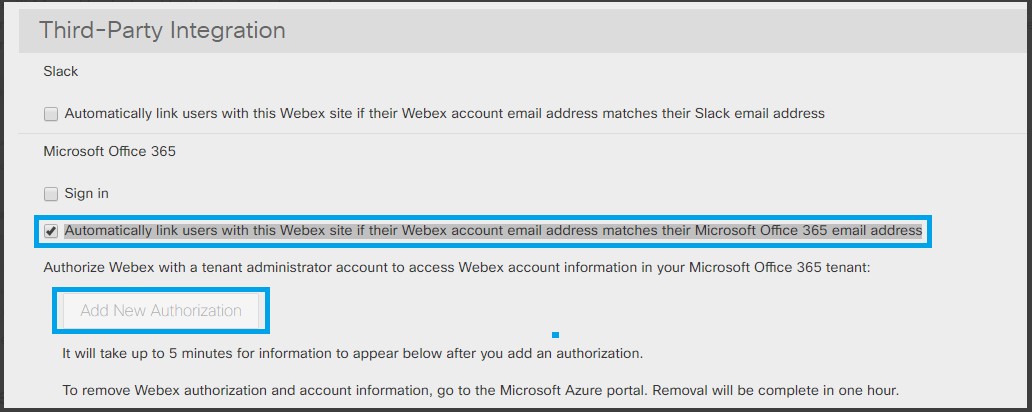
-
如需關於部署和設定適用於 Microsoft 365 的「Cisco Webex Meetings 排定程式」的詳細資訊,請參閱部署和設定適用於 Microsoft 365 的 Cisco Webex 排定程式。
-
確保 Webex 中使用的電子郵件地址與 Microsoft 365 帳戶相同,並且該電子郵件地址在 Webex 中進行了驗證。
如需電子郵件驗證的相關資訊,請參閱:
Webex Outlook 外掛程式 WBS39.5.1 的已知問題
-
個人會議室會議的互通性問題:如果會議是由 Webex Outlook 外掛程式(適用於 Windows)建立或更新的,則在 Mac Outlook 中選擇 取消 Webex 會議Webex 會議時,無法刪除 Webex 個人會議室會議資訊。此問題的因應措施是取消 Outlook 約會。
-
PCN 會議的互通性問題:如果會議由 Webex Windows Outlook 外掛程式建立或更新,則當使用者在 Mac Outlook 中開啟約會時,該按鈕仍會顯示新增 Webex 會議。無因應措施。
-
MAC Outlook 16.25(19051201) 版的代為排定問題:發現一個會影響 Webex 排程器的 Mac Outlook 缺陷。此 Outlook 缺陷已在 Microsoft Office 慢速通道 16.26 (19053000) 和 Microsoft Office 快速通道 16.27(19060500) 中修正。這個缺陷是當助理開啟另一個人的行事曆並嘗試為該人建立約會時,卻為該助理建立了約會。因應措施是升級至 Mac Outlook 16.26 或更高版本。
相依性
網站若已升級至新的 Webex Mac Outlook 外掛程式 39.5.1 但未滿足先決條件,則會在嘗試更新或編輯 Webex 會議時收到錯誤訊息。
回溯相容性
這一新版本無法修正舊版 Webex Windows 或 Mac Outlook 外掛程式排定的先前會議。當使用者嘗試更新或編輯 Webex 會議時,會顯示相同的錯誤訊息。
-
Cisco Webex 為了此變更正將主要服務重新導向至 GSB。
-
如果沒有此次升級,使用者將無法使用 Webex Mac Outlook 外掛程式建立和更新 Webex 會議。
-
僅當啟用了「自動更新」時網站才會自動接收此更新。
Webex Meetings桌面應用程式已知問題和限制
-
安裝 Webex 桌面應用程式後,Windows 應用程式清單中有兩個項目。選取任意一項進行解除安裝將會同時移除兩者。
-
使用者從桌面應用程式開始會議後,工作列上有兩個 Webex 圖示。這些將在稍後合併。
-
在 Microsoft Windows 上變更 DPI 後,使用者介面顯示可能會出現失真。若要更正它,請登出 Windows 然後再次登入。
-
不支援在 Microsoft Outlook 中使用從 Google Calendar 設定的帳戶排定。
-
安裝並登入 Microsoft Outlook 時,桌面應用程式只能讀取會議清單。Mac 使用者第一次使用應用程式時,必須設定他們的 Outlook 帳戶電子郵件地址和密碼。
-
對於 Windows 7 和 Outlook 2016 的使用者,桌面應用程式可能無法從 Outlook 行事曆中消除會議清單,因為 Windows 7 沒有 Outlook 2016 需要的一些程式庫檔案。請參閱 Microsoft 網站以下載 Visual C++ 可轉散發套件。Windows 7 和 Outlook 2013 沒有此問題。
-
當桌面應用程式嘗試從 Outlook 行事曆讀取會議清單時,Windows 使用者可能會收到 MAPI 錯誤。請退出 Outlook 應用程式並重新啟動。
-
當使用者嘗試啟動或加入需要在其他網站上進行身份驗證的 Webex 會議時,會議應用程式會先將使用者重新導向到瀏覽器。Cisco 和 Cisco Webex Events(經典版)Webex 訓練使用者也會先被重新導向到瀏覽器。
-
當使用者嘗試加入與透過桌面應用程式登入的網站不同的 Webex 網站上的會議時,開始和加入流程會先重定向到瀏覽器,而不是啟動 Webex Meetings 應用程式。
-
當使用者在 Windows 上按一下連線至裝置時,桌面應用程式的 Proximity 配對功能僅使用獨佔模式來嘗試與 Cisco 視訊裝置配對。這表示以獨佔模式執行的其他應用程式會封鎖或影響配對。
-
如果已啟用啟用音訊增強功能設定,則 Windows 上的 Proximity 配對功能可能不起作用。若要防止發生此情況,請遵循以下步驟:
從錄製檔標籤(位於 Windows 聲音設定螢幕中)選取內容,然後停用(取消勾選)啟用音訊增強功能。
-
如果個人電腦具有多個螢幕,則只會將主螢幕上的內容共用給配對的 Cisco 視訊裝置。
-
如果個人電腦插入了耳機,則不會透過 Proximity 偵測 Cisco 視訊裝置。
-
當端點與桌面應用程式配對時,「在裝置上共用」表示在沒有 Webex Meetings 的情況下以無線方式將桌面投射到視訊系統螢幕。
-
Webex Meetings 桌面應用程式不會顯示混合行事曆服務中共用的會議資訊。
-
如果您選取 Webex 作為用於會議清單的行事曆,則排定在個人會議室中的會議不會顯示。
-
Webex Meetings桌面應用程式無法與 公用 IP位址裝置配對,因為安全性原因,使用 Proximity。
本節僅適用於提供媒體資源類型清單的 Webex Meetings 網站(在雲端協作會議室網站選項中)。請聯絡您的管理員以獲取更多資訊。
內容共用需要 H.264 視訊轉碼器
內容共用僅支援使用 H.264 視訊轉碼器。不支援 H.264 轉碼器的較舊的視訊系統將無法進行內容共用。
會議中的視視視縮圖體驗
Webex Meetings 中的所有串聯都限制為一個方向上一次最多六個串流。例如,Webex Meetings 參加者最多只能看到 Webex 視訊平台使用者的六個視訊串流,這些使用者透過連線至會議的 Webex Cisco Webex、Webex Room 和 Desk 裝置、Skype for Business 及其他 SIP 或 H.323 裝置連線。同樣地,使用 Webex Meetings 應用程式(包括桌面、行動式及網路版應用程式),Webex Video Platform 使用者最多只能看到六位參加者。此外,透過 Webex Video Mesh 節點連線的所有參加者在其特定 Webex Video Mesh 節點與直接連線至 Webex 雲端或其他 Webex Video Mesh 節點的裝置或應用程式之間將具有相同的限制。
內部部署註冊的視音訊裝置名冊
內部部署註冊的視音訊裝置名冊對顯示的參與者人數有限制。因此,該名冊可能不會顯示會議中的參與者總數,如桌面Webex Meetings一樣。
系統多次提示安裝 Webex Meetings
如果您清除了 Google Chrome、Mozilla Firefox 或 Safari 瀏覽器中的 Cookie,即使您已經安裝了桌面應用程序,下次透過瀏覽器加入會議時也可能會再次看到安裝介面。點擊安裝檔案即可啟動桌面應用程式。
在行動裝置上播放錄製檔
您無法在行動裝置上播放網路型錄製檔。
預設會議範本
如果在網站管理中啟用了 「第一個加入的與會者將成為演示者 」選項,則預設情況下,Webex 網站上的會議安排程式中會啟用此選項。在您用於透過 Microsoft Outlook 在 Productivity Tools 中安排 Webex 會議的預設會議範本中,也啟用了此功能。由使用者建立的自訂會議範本不受影響。如果主持人使用自訂範本排定會議且希望第一個加入會議的出席者自動成為主講者,主持人必須在自訂範本中手動啟用設定。
網路型錄製檔
基於網路的錄製檔最少需要 2.0 Mbps 頻寬以流暢播放,否則可能會發生停頓。
Linux 版 Webex Meetings 桌面應用程式不支援非 Webex Meetings 視訊會議中的 MP4 播放功能
Webex Meetings 桌面應用程式上的 Linux 使用者無法開始或加入已啟用 MP4 播放功能的非 Webex 視訊會議。他們會收到一條警告訊息,指出其作業系統不受會議支援,因為 Linux 只支援 ARF 錄製檔格式。
建議 Linux 使用者使用 Webex Meetings Web 應用程式,以便在非 Webex 視訊會議中支援 MP4 播放功能。
進行中的純音訊會議被回收
純音訊會議是根據 90 天會議回收週期或 180 天重複會議回收週期進行回收的,即使會議是在那段時間內主持或加入的。
個人會議室
Windows 8 手機和適用於 Linux 的 Webex Meetings 桌面應用程式—您無法使用 Windows Phone 8 裝置或適用於 Linux 的 Webex Meetings 桌面應用程式在您的個人會議室中發起或主持會議。
建議 Linux 使用者使用 Webex Meetings Web 應用程式從其個人會議室開始或主持會議。
個人房間大廳—當個人房間鎖定時,使用以下設備或應用程式的用戶無法在大廳中等待:Linux 版 Webex Meetings 桌面應用程式、TelePresence 裝置和 Windows Phone 8 裝置。此外,當個人會議室被鎖定時,只加入會議的音訊部分的使用者不能在大廳中等待。這些使用者將收到一條訊息,該訊息告知他們會議室已被鎖定並且在會議室被解除鎖定之前無法加入。
當個人會議室被鎖定時,建議 Linux 使用者使用 Webex Meetings Web 應用程式在大廳中等待。
如需查看影響個人會議室和 Webex Meetings 視訊的其他問題,請參閱跨平台功能與已知問題。
Webex Meetings Web 應用程式
視訊限制
當主持人帳戶停用 Webex Meetings 視訊會議時,VoIP 不受支援。
重大升級後加入時間緩慢
在包含比一般服務套件發行版更多新功能的重大 Webex Meetings Suite 升級後,您可能會遇到較長的載入時間,因為必須下載和安裝更多的檔案。載入時間取決於您的網絡頻寬和下載時的流量。通常,載入時間的範圍從 20 秒到 3 分鐘或更多。
一次只能進行一個會議
Mac 使用者一次只能加入一個會議。
會議中體驗
-
當把語言設定為韓語時,有時會議主題會顯示錯誤字元。
-
當參加者以全螢幕模式檢視共用的內容時,Mac 上的「參加者」面板中將不顯示視訊設定按鈕。
-
鍵盤導覽和螢幕助讀程式支援:
-
「參加者」面板中的視訊縮圖項目不支援使用 Tab 鍵進行導覽。
-
檔案共用和「民意調查」面板中的一些項目不支援使用 Tab 鍵進行導覽。
-
視訊全螢幕檢視中的項目不支援使用 Tab 鍵進行導覽。
-
視訊使用者介面中的元素不支援螢幕助讀程式。
-
視訊縮圖項目不支援螢幕助讀程式。
-
「參加者」面板中的參加者清單不支援螢幕助讀程式。
-
檔案共用和「民意調查」面板中的一些元素不支援螢幕助讀程式。
-
-
當檢視使用檔案共用功能共用的檔案時無法使用「移動瀏覽」工具。
-
Linux 使用者無法使用新的介面。
-
在 Mac 上,當主講者在共用應用程式或共用螢幕(先前稱為桌面共用)期間進行註解並同時做筆記或建立民意調查時,將無法儲存「筆記」和「民意調查」資訊。
-
在 Mac 上,當在共用期間使用註解功能時,如果使用者從標籤檢視移至全螢幕檢視,那麼將不會記住最後一次使用的註解選項。
-
在一些 Windows 機器以及 Linux 機器上,如果出席者的螢幕保護程式在執行,然後主講者開始檔案共用,那麼螢幕保護程式將自動退出。
-
升級到此發行版之後,一些使用較舊發行版的 Webex Meetings 建立的自訂「快速啟動」範本可能無法工作。
-
在少數情況下,上傳非常大的 Microsoft PowerPoint 檔案到會議中進行共用,可能導致會議與主講者中斷連線。
頭像首字母
當使用者沒有可用的影像時,使用其姓和名的第一個首字母作為頭像。如果使用者的名字由多個字組成,將無法正確顯示為 3 個字母,譬如「Mary Van Buren」和「Robert Smith Jr.」將分別顯示為 「MB」和「RJ」。
「任何人都可以進行共用」功能
-
Webex Meetings桌面應用程式的Linux使用者無法使用「任何人共用」功能。使用早期版本Webex Meetings行動應用程式的行動用戶也無法使用此功能。此功能將在Webex Meetings應用程式的6.6及更高版本(適用於iPhone和iPad)以及6.5及更高版本(適用於Android裝置)中支援。只要行動應用程式具有主講者功能,仍然可以透過向具有該應用程式的較舊版本的行動使用者傳遞主講者角色來將他們指定為主講者。
建議 Linux 使用者使用 Webex Meetings Web 應用程式存取「任何人都可以進行共用」功能。
-
如果主持人在桌面端發起會議,然後在會議期間停用「任何人都可以共享」功能,則使用早期版本適用於 iPhone、iPad 和 Android 裝置的 Webex Meetings 應用程式的參與者仍然可以進行共享。
-
Webex Meetings 行動應用程式的使用者將無法在會議中停用「任何人都可以共享」功能,但會遵循該功能的網站管理設定。
主持人角色被加入的候補主持人接管
在某些情況下,主持人角色可能會被加入會議或階段作業的候補主持人接管,即使主持人已加入。如果發生此情況,我們建議候補主持人將角色指回給主持人。
由 Webex Meetings 和 Webex 錄製服務產生的鏈結
在持續更新以改進安全性的過程中,Cisco 將持續變更以改進對密碼編譯金鑰的管理,這些金鑰用於產生在 Webex Meetings Suite 和 Webex 錄製服務中使用的 URL。因此,這些服務產生的現有鏈結已被更新,有時候使用者可能需要請求新鏈結。
Windows 10 中的多監視器支援
當從具有比主螢幕更高的解析度的第二螢幕進行共用時,共用的內容可能會被截斷或部分顯示。為了解決此問題,我們建議您在 Windows 顯示設定中將最大顯示器設定為主顯示器。
共用文件的顯示品質
Webex Meetings 使用印表機驅動程式介面來匯入非原生支援的文件。在列印驅動程式模式下共用的文件(譬如 Microsoft Word、Excel 和 Adobe PDF)的簡報品質不可能比透過物理印表機列印同一個文件所產生的複本列印成品效果好。當這些文件包含文字影像時此問題比較明顯。
裁剪、裁切或錯置的繪圖物件
部分或全部超出 15 位元緹(32768 x 32768 緹 = 22.75 x 22.75 英吋)座標範圍的繪圖物件將不會顯示、裁切或錯置。這包括常規的 PD 繪圖物件、影像、UCF 物件和註解。像素的實際大小取決於螢幕解析度和螢幕大小。
為了避免此問題,我們建議您調整大型文件的大小以適合上述座標範圍。
Microsoft Office 2013 和較新版本支援
-
如果您已安裝 Microsoft Office 2013 或較新版本,那麼在共用 PowerPoint 2013 檔案時將不支援下列功能:
-
動畫和切換
-
內嵌視訊或音訊檔案
-
UCF Toolkit
-
-
如果您已自訂「資訊」標籤,那麼一些自訂元素可能不受支援。我們建議您對其進行驗證以確保其在 Webex 會議中繼續正確顯示。
-
在一些情況下,可能發生下列問題:
-
文字和填滿色彩可能與投影片中的實際色彩略有不同。
-
投影片中可能遺失一些圖形元素。
-
投影片上的字型可能模糊或可能與原來不同。
-
圖形的大小可能與原來不同。
-
-
如果 PowerPoint 簡報中的某個物件在編輯模式下無法正確顯示,那麼在「投影片放映」檢視中該物件將被自動移除;然而,當在 Webex 會議中共用該檔案時,該物件可能繼續顯示。
-
您無法使用檔案共用功能共用密碼保護的 PowerPoint 2013 檔案。請改用應用程式共用或桌面共用功能。
-
您無法使用檔案共用功能在 Windows 8 上共用 Excel 2013 檔案。請改用應用程式共用或螢幕共用(先前稱為「桌面共用」)功能。
-
您無法使用檔案共用功能在 Windows 8(64 位元)上共用 Word 2013(64 位元)文件。請改用應用程式共用或螢幕共用功能。
為內部參加者加上標記
在下列情況下,將不顯示內部參加者的標記:
-
當參加者從行動裝置加入時
-
當使用 One Touch TelePresence Plus 的參加者未使用 SAML 單一登入時
-
在個人會議中
檔案共用
如果您是使用 Windows 的主持人並且系統上未安裝通用印表機驅動程式,那麼您在檔案共用期間將無法共用除 Microsoft PowerPoint 檔案之外的任何檔案類型。在此情況下,系統將提供一個選項,讓您選擇切換至應用程式共用以取代檔案共用或先安裝通用印表機驅動程式再繼續。(Windows 7 系統預先安裝有通用印表機驅動程式。)
共用串流媒體
出席者視訊的解析度已優化為 480p。具有更高解析度的視訊檔案會被調整大小以符合(640 X 480)解析度。目前支援以下媒體檔案格式:WMV、WMA、WAV、MP3、ASF、AVI、MPG、MPEG、FLV、F4V 和 MP4。
在主講者一端共用視訊檔案時建議的系統需求如下:
-
酷睿2雙核心 E6750 @ VGA 檔案需要 2.66GHz 的頻寬。
-
AMD 9650 建議配置為 2.3GHz(四核心)8GB 內存
-
英特爾® 酷睿™ 2 雙核心處理器 - E7400 首選 2.8GHz 或 2.79GHz。
共用檔案時將音訊切換為內部喇叭
如果您在使用外部音訊裝置(譬如耳機或外部喇叭),則共用帶有聲音的檔案(譬如 WRF 檔案)會強制 Webex Meetings 應用程式切換至內部喇叭,即使您在 Webex Meetings 音效設定中選取外部來源。當您停止共用檔案時,應用程式會傳回至外部裝置。
無法加入會議
若 ISA Proxy 已啟用 NTLM 驗證,則 Linux/Unix 使用者可能無法加入會議。因應措施是建議 Linux 使用者使用 Webex Meetings Web 應用程式。
檢視 Office 2007 和較新版本文件
當主講者共用 Microsoft Office 2007 和更高版本的文件時,使用 Linux/Unix 版 Webex Meetings 桌面應用程式加入會議的出席者可能會遇到顯示問題。譬如,某些動畫與圖像可能無法顯示或扭曲。因應措施是建議出席者使用 Webex Meetings Web 應用程式。
Microsoft Office PowerPoint
在 Microsoft PowerPoint 2007 和更高版本中,從網頁複製並貼至筆記面板的文字可能無法正確顯示。因應措施是將文字複製到 Microsoft Word 或 Microsoft 記事本中,然後再次從編輯器將文字複製到筆記面板。
將聯絡人匯入 Microsoft Outlook 2010
不支援從 Microsoft Outlook 2010 64 位元版本將公司通訊錄匯入 Webex Meetings 聯絡人。
關閉會議
在 Internet Explorer 7 中,如果在瀏覽器中開啟了多個標籤,且 Webex Meetings 的「會議正在進行中」頁面不是目前標籤,則將無法關閉會議管理程式。原因是當其他標籤位於 Webex Meetings 頁面的上方時會隱藏「關閉會議」確認對話方塊。
全螢幕視訊檢視
如果主講者在共用螢幕(先前稱為「桌面共用」)、應用程式或文件時切換至全螢幕視訊檢視,如果主講者只有一個監視器,則出席者端共用將會暫停(最後共用的螢幕凍結)。當主講者退出全螢幕視訊檢視時,共用將自動繼續。
當主講者停止共用時,出席者保持在全螢幕視訊檢視。當主講者再次開始共用時,出席者自動退出全螢幕視訊檢視。
如果主講者有兩個或更多監視器,則可以輕鬆地在一個監視器上共用內容,並在另一個監視器上切換到全螢幕視訊檢視。
自動在備份網站上重新開始會議
當網站因不可用而自動重新導向至由 Webex 全球網站備份 (GSB) 系統支援的備份網站時,無法自動恢復共用狀態。當會議視窗重新連線至備份網站上的會議之後,共用狀態將會失去,因此主講者必須開始共用內容。
使用 PKI 的端對端加密
已不再支援使用網站管理員提供的公開和私密金鑰組針對會議中資料進行端對端加密。實時會議中的端對端加密仍然可用,但僅允許使用自動生成的階段作業金鑰。
升級後拒絕來自 iOS 裝置的存取
您可能被阻止從 iOS 裝置加入會議並收到錯誤訊息「您的 Webex Meetings 應用程式的版本與目前的 Webex 服務不相容。請現在升級應用程式。」這是因為一個安全性選項要求在所有行動應用程式升級後強制安全存取。
重疊的會議提前結束
有時候重疊的會議可能會在第一個會議結束時結束。
譬如,如果主持人排定持續時間為 24 小時的每日重複會議,其開始時間為上午 8:00,且會議支援在會議開始時間前 15 分鐘在主持人之前加入,當主持人未出席時,會議將於上午 8:00 結束,主持人和參加者必須重新加入會議。
螢幕共用期間的限制
您無法與遠端控制的電腦上的系統應用程式互動,即使該電腦上的主講者正在共用其螢幕。
會議已開始時,無法在主持人之前加入
主持人在 Microsoft Outlook 中排定會議並勾選出席者可以在開始時間前 X 分鐘加入會議後,如果會議已在同一天的早些時候開始,那麼參加者只能在主持人開始會議後使用其電腦連線至會議音訊。這是一個安全性功能。
高畫面播放速率內容共用
在 Webex Meetings 中,如果已選取最佳化動作和視訊,一些能夠查看共用內容的參加者可能會遇到間歇性問題。計畫在未來更新時進行修正。在此版本之前,如果問題仍然存在,則可能需要取消選取此選項。
無法與 Proximity 配對
基於安全性考量,Webex Meetings 桌面應用程式無法與使用 Proximity 的公用 IP 位址裝置配對。
遠端桌面通訊協定
遠端桌面通訊協定不支援遠端Webex Meetings。
如果沒有混合日曆,某些會議將不會顯示在您的日曆中。
如果您沒有啟用 混合行事曆,則下列會議不會顯示在您的 Webex 網站或 Webex Meetings 應用程式的行事曆中:
- 個人會議室會議
- 您未收到直接邀請的會議(轉發的邀請或發送到郵件清單的邀請)
- 會議在不同的 Webex 網站上舉行
在 Chrome 和 Firefox 瀏覽器上加入 Webex 會議
由於Google和 Mozilla 的政策變更,使用者在使用 Chrome 和 Firefox 時需要手動啟用 Webex 外掛程式。
Remote Access 代理限制
「清空螢幕」指令在 Windows 安全模式下停用。
由於加入連結的結構發生了變化,Slack 中的使用者(包括會議主持人)將不會收到有關會議開始和結束、參與者加入和離開以及在 Slack 中記錄就緒事件的通知。
直接訊息限制:
-
會議提醒和會議的進行中通知不會出現在直接訊息中。
-
錄製的會議的錄製提醒不會出現在直接訊息中。
-
在私訊中使用
/webexschedule指令時,私訊參與者不會自動加入為會議參與者。 -
/invite [@botname]指令在私訊中不起作用。
當您排定在 10 分鐘內開始 Webex 會議或個人會議室會議時,您將在會議通知中看到出現在對話中的開始會議按鈕。否則,系統會在會議排定開始之前的 10 分鐘內向您傳送會議提醒。它會提醒你使用 /webexschedule list 指令來顯示即將舉行的會議清單。主持人可以選取清單中的會議旁邊顯示的開始按鈕來開始會議。受邀者可以使用 /webexschedule list 指令顯示即將舉行的會議列表,然後選擇列表中會議旁出現的 加入 按鈕。
會議主持人必須登入 Webex 應用程式或透過瀏覽器造訪 Webex 網站才能發起或加入會議。
在 Slack 中排定的個人會議室會議未顯示在 Webex 網站上的會議清單中。此外,邀請電子郵件訊息未傳送給受邀者。
若要查看工作區所有成員(包括工作區管理員)的「 在 Webex 會議中」狀態,主要擁有者必須安裝 Meetings 應用程式。
在 Webex 會議中」狀態,主要擁有者必須安裝 Meetings 應用程式。
-
Meetings 網路應用程式支援 Meetings、Webex Events(傳統)、Webex 網路研討會和 Webex Training。該 Web 應用程式不支援 Webex Support。
-
對於活動(經典)和培訓,Web 應用程式僅支援與會者。(主持人及嘉賓必須使用桌面應用程式。)
-
我們建議使用 Meetings 或網路研討會,以便主持人、聯合主持人和答疑者可以使用 Web 應用程式加入。
-
-
Meetings Web 應用程式在啟用端對端 (E2E) 加密的會議中不可用。
-
如果 UDP 9000 和 TCP 5004 埠被網路封鎖,將無法在 Meetings Web 應用程式中使用視訊。
-
Web 應用程式僅針對 Chrome、Firefox 和 Edge 77.0.235.20 及更高版本支援內容共用。
若要在 Chrome 71 版或更舊版本中啟用內容共用,請安裝 Webex 應用程式和 Webex 內容共用擴充功能。
-
Web 應用程式僅支援啟用 Webex 視訊或 MP4 錄製檔的會議。
-
Meetings Web 應用程式沒有白板面板。使用 Web 應用程式的參加者看不到其他人在 Meetings、Events(傳統版)、網路研討會與 Training 中所共用的白板內容。
-
於階段作業類型下停用應用程式或桌面共用功能,將不會影響使用者透過 Web 應用程式共用內容。
-
在會議的分組討論期間,共用內容功能目前不可用。
-
應用程式共享的已知問題:
-
有時,在 Windows 10 上開啟多個應用程式時,並非所有開啟的應用程式視窗都會顯示在共用應用程式選擇功能表中。我們建議關閉不必要的視窗並再次嘗試,或改用共用螢幕選項。
-
有時,在應用程式共用期間會看不到對文件所做的編輯。為了讓其他人看到您的編輯內容,您可能需要停止並重新共用應用程式。您也可以透過使用「共用螢幕」來避免此問題,藉此讓使用者實時看到您的編輯。
-
Apple 透過 macOS Catalina (10.15),為 Mac 裝置引入了新的安全性和隱私權功能。若要在 Meetings Web 應用程式中共用螢幕,請確保您的瀏覽器已啟用 螢幕錄製 權限。
在裝置的系統喜好設定中,為您的網頁瀏覽器授予隱私權限,然後重新啟動裝置以使變更生效:
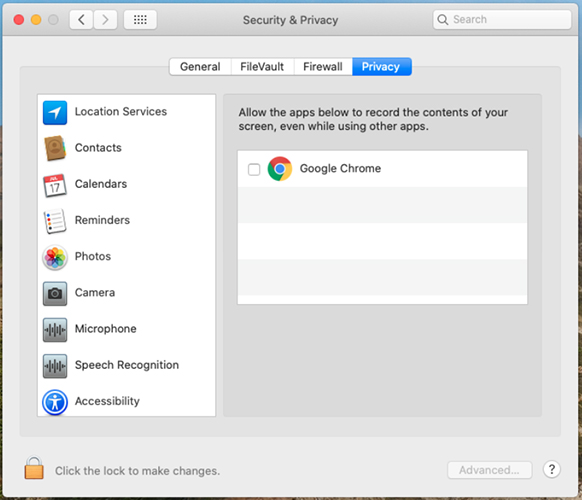
如果您不授予權限,則嘗試共用螢幕時可能會顯示以下提示:
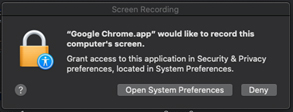
- Web應用程式不支援在會議中對共用文件進行註解。
-
-
主講者不能將鍵盤和滑鼠控制權移交給使用 Meetings Web 應用程式加入的出席者。
-
當使用者透過 Meetings Web 應用程式共用時,您無法請求控制權。
-
Web 應用程式僅在 Chrome、Firefox、Safari 和 Edge 上支援「使用電腦呼叫」音訊選項。
若要啟用完整的「使用電腦呼叫」體驗,請在 Firefox 中停用「封鎖網站自動播放聲音」選項。
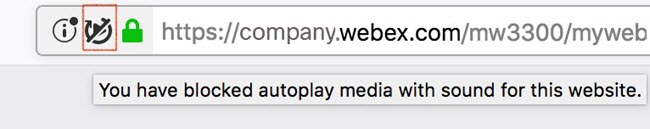
-
Web 應用程式支援在 Chrome、Firefox、Safari 和 Edge 上傳送和接收視訊。
-
如果在 Safari 中使用 Meetings Web 應用程式,當開啟新的瀏覽器標籤時,您的網路攝影機視訊會自動停止。您可以在回到執行該 Web 應用程式的標籤之後手動重新啟動您的視訊。
-
如果有防火牆阻止您取得 UDP 連線,則無法在 Edge 瀏覽器中傳送和接收視訊。
-
-
從 Internet Explorer 瀏覽器加入的出席者無法檢視其他參加者的視訊,並且無法開啟自己的視訊。若要檢視其他參加者的視訊,並同時開啟您自己的視訊,我們建議您:
-
請使用 Chrome、Firefox、Safari 或 Edge 瀏覽器。
-
切換至 Meetings 桌面應用程式。
-
-
Web 應用程式中的網格檢視最多可支援 6 個視訊,視訊最高解析度為 180p。
-
有時,在網格檢視中如果同時有數名參與者接連發言,當下發言人的視訊可能會發生延遲的狀況。延遲可能會導致視訊在短暫的時間內看起來有重複的現象。
-
如果將 Internet Explorer 針對 Webex 網站設定為「相容性檢視」,那麼將不顯示使用瀏覽器加入鏈結。我們建議您為 Webex.com URL 關閉「相容性檢視」。
-
當出席者與網路中斷連接時,Web 應用程式會錯誤地顯示音訊連接狀態。
-
如果會議名稱超過最大允許的長度,那麼名稱會被截斷。
-
當您移除攝影機時,傳送和停止視訊的按鈕的狀態是錯誤的。當您重新開啟視訊對話方塊時,該按鈕會重設為正確狀態。
-
若要從 Edge 瀏覽器切換至桌面應用程式,請手動關閉 Web 應用程式瀏覽器視窗,然後透過桌面應用程式手動重新連接。Edge 瀏覽器無法從 Web 應用程式中自動中斷連接。
-
如果您在隱私或匿名瀏覽器視窗中使用 Web 應用程式,則無法無縫切換到桌面應用程式。已安裝桌面應用程式,系統仍提示您安裝。為避免這種情況,請手動啟動桌面應用程式。
-
當主持人帳戶停用 Webex 視訊時,不支援「使用電腦呼叫」。
-
「使用電腦呼叫」在「僅使用 VoIP」的會議中不受支援。
-
當使用桌面應用程式的參加者使用來共用視訊時,視訊不會顯示在 Web 應用程式中。當使用桌面應用程式的參加者共用媒體檔案時,出席者無法於 Web 應用程式中看到該檔案。這些使用者會被提示切換至桌面應用程式。
-
有時,當在 Firefox 瀏覽器中加入連續會議時,視訊傳送和接收可能出現問題。如果遇見此狀況,只需關閉 Firefox 瀏覽器並重新加入。
-
無法從 Web 應用程式中管理會議選項。
-
Web 應用程式中不支援手勢辨識。
Webex Events(傳統版)
-
Events(傳統版)的支援目前僅適用於出席者。主持人和答疑者必須使用桌面應用程式。(或者,我們建議使用 Webex 網路研討會。)
-
Web 應用程式不支援活動中設定的進入與離開聲音。
-
當在活動中從 Web 應用程式切換至桌面應用程式時,您必須在桌面應用程式中手動重新連線至音訊。
-
音訊廣播目前僅在 Chrome、Firefox 和 Safari 中可用。
-
靜音或取消靜音圖示將出現在連線至音訊廣播的 Web 應用程式出席者旁邊的參加者清單中。
-
主持人看上去可以靜音或取消靜音連線至音訊廣播的網路應用程式出席者,即使這些使用者無法發言。
-
當在網路應用程式中連線至音訊廣播時,「請求發言」功能將要求您轉至桌面應用程式。
-
僅支援 Webex 音訊廣播。設定為使用「 其他電話會議服務 」音訊類型的音訊廣播的(經典)活動將要求與會者透過桌面應用程式加入。
-
當出席者離開活動後,活動後問卷調查 Web 應用程式不會顯示 Events(傳統版)意見回饋表。
-
像所有用戶端一樣,Events(傳統版)目前不支援相片頭像。它將顯示使用者的名字縮寫。
-
在 Webex FedRAMP 平台上加入活動的參加者只能加入已啟用音訊廣播的已排定階段作業的電腦音訊。
訓練
-
Training 支援目前僅適用於出席者。主持人和答疑者必須使用桌面應用程式。
-
如果桌面應用程式中的主持人嘗試將主持人角色傳遞給 Web 應用程式中的出席者,則主持人角色會自動傳回給桌面應用程式中的主持人。
-
在極少數情況下,如果主持人意外離開訓練課,則看上去像是主持人角色自動指定給了 Web 應用程式中的使用者,但實際上他們並沒有主持人特權。在這種情況下,主持人角色可由桌面應用程式中的參加者收回。
-
-
Web 應用程式使用者在分組討論中無法檢視白板或共用的檔案。
-
您無法透過 Web 應用程式建立分組討論。我們建議您改用 Meetings。
-
如果您正在分組討論中,則無法切換至桌面應用程式。若要切換至桌面應用程式,請先退出分組討論。
-
在啟用「該課程將包含超過 500 位出席者」設定的情況下排定的訓練課中,Web 應用程式中的出席者能夠看到參加者清單,但桌面應用程式中的出席者看不到。
-
在 Web 應用程式中將忽略在訓練排程器中設定的自訂「課程選項」,因為依預設可使用所有面板。
瞭解更多
-
如果一個擁有多個 Webex 帳戶的使用者在 Chrome 瀏覽器中登入一個 Webex 帳戶(例如 companyA.webex.com),然後使用該使用者的 Google 帳戶登入 Webex Meetings for Google 擴充程序,並使用不同的 Webex 帳戶(companyb.webex.com)和不同的憑證,則該使用者將無法登入 Webex Meet forcompanyb.webex.com)和不同的憑證,則該使用者將無法登入 Google Webex Meet forcompanyb。如果發生此問題,使用者應登出 Chrome 瀏覽器並清除 cookie,然後嘗試再次登入 Webex Meetings for Google。
-
如果使用者使用一個 Google 帳戶登入 Google 行事曆,然後使用另一個 Google 帳戶登入 Webex Meetings for Google,當使用者在 Webex Meetings for Google 視窗中選擇「安排會議」時,行事曆不會打開,也不會顯示已排程的會議,即使會議可能已成功排程。
-
如果使用者的個人會議室設定發生更改,這些變更不會自動反映在 Google Webex Meetings 中。當使用者重新啟動 Chrome 瀏覽器、再次登入 Google 版 Webex Meetings 或透過 Google 版 Webex Meetings 登入其 Webex 帳戶時,個人會議室會議設定的變更將同步。
-
當主持人將 Webex 個人會議室會議新增至其 Google 行事曆中的會議中時,會顯示包含視訊位址的確認,但受邀者不會看到此視訊位址。然而,受邀者可以在邀請中看到視訊位址和會議鏈結。
-
有時 Webex Meetings for Google 視窗無法完全顯示。如果發生此情況,使用者可以嘗試連按兩下 Chrome 瀏覽器中的適用於 Google 的 Cisco Webex Meetings 圖示。
由 Webex 應用程式和 Webex 錄製服務產生的鏈結
作為我們持續改進安全性的更新的一部分,思科正在做出改變,以改進用於產生 Webex Meetings、Webex Training、Webex Events(經典版)和 Webex 錄製服務中使用的 URL 的加密金鑰的管理。結果是,由這些服務產生的現有鏈結已被更新,在有些情況下,使用者可能需要請求新鏈結。
Windows 8.1 和 10
- 對於檔案共用,您必須具有 Adobe Acrobat Reader 才能共用 PDF。
- 當以「列印驅動程式」模式共用 Microsoft PowerPoint 檔案時,有些內容可能不會顯示。我們建議您使用標準的 Universal Communications Format (UCF) 模式或改用應用程式共用和螢幕共用。
- 當使用 Windows 10 連線至遠端電腦時,將無法關閉本地螢幕。
- Webex Meetings 出席者可以將其 Universal Communications Format (UCF) 檔案儲存到電腦,即使主持人已經取消了他們的儲存特權。
- Windows 應用程式不會顯示在 Access Anywhere 或 Remote Access 的新增應用程式對話方塊中。
- 當 Webex 會議的 Mac 參加者在共用和註解白板時,選取方形或橢圓形時註解顏色不正確。
自訂
-
新的 Webex 頁首不允許小於 75 像素的自訂頁首。如果自訂網站的頁首高度小於 75 像素並且沒有自訂頁首 HTML 程式碼,系統將自動增加頁首高度至 75 像素。
-
如果頁首導覽色彩是藍色或深色,「網站管理」工具的「登入」和「登出」鏈結將不可見。
如果您想更改品牌標識,請聯絡思科支援部門。
Safari 瀏覽器支援
「網站管理」不支援 Mac 上的 Safari 瀏覽器。
CMR 混合(啟用 Webex 功能的 TelePresence)會議
下列問題適用於 CMR 混合(啟用 Webex 功能的 TelePresence)會議:
-
若要降低視訊發生頻寬問題的可能性,網站管理員應該確保為 CMR 混合使用者設定下列網站管理選項:
-
確保始終為「Webex VoIP 和視訊連線」選取「自動加密的 UDP/TCP SSL 選項」。
-
選取並選取最大視訊頻寬選項。這樣做將設定會議中視訊的最大視訊畫面速率。預設設定為 15 fps。
-
在「OneTouch TelePresence 選項」下,確保選取「啟用 TelePresence 頻寬控制」,除非 Webex Support 建議變更該設定。
-
在「會議選項」下,確保開啟「開啟高解析度視訊」從而可傳送解析度高於 360 p 的視訊。
有關 CMR 混合會議的建議頻寬設定的其它資訊,請參閱 Cisco TelePresence Management Suite (TMS) 設定指南頁面上的 Cisco 協作會議室(CMR)混合設定指南中的「先決條件」。
-
-
網站管理員還應該確保為您的網站啟用 Webex Meetings PRO TelePresence 階段作業類型:
-
Webex Meetings PRO TelePresence 階段作業類型將在「Webex 生產力工具」與 Microsoft Outlook 之整合中向使用者提供不同於標準的 Webex 與 Outlook 之整合的使用者介面。
-
如果您想讓您網站上的現有使用者使用 CMR 混合,您必須為他們批次啟 Webex Meetings Pro TelePresence 階段作業類型(不會自動為他們啟用該階段作業類型)。
-
當您的網站啟用 CMR 雲端時,將自動選取 Webex Meetings PRO TelePresence 階段作業類型網站管理選項旁的「新使用者預設選取」勾選方塊。如果您不想為新使用者自動啟用 CMR 混合,您應該取消選取「新使用者預設選取」勾選方塊。
-
您還可以根據 Webex Meetings TelePresence 階段作業類型建立其它自訂階段作業類型。
-
-
網站管理員不能對「Webex 生產力工具」的 CMR 混合使用者介面進行任何變更。譬如,管理員不能變更 Outlook 整合中的「CMR 混合會議選項」面板的自訂,不能隱藏「會議選項」面板或 TelePresence 或「Webex 進階設定」對話方塊中的資訊,並且不能限制使用者可以輸入的視訊撥入參加者的人數。
-
雖然 CMR 混合會議中支援螢幕共用(先前稱為「桌面共用」)和應用程式共用,但是 CMR 混合會議中不支援一些標準共用功能(譬如檔案共用、註解和白板共用)。
-
CMR 混合會議支援錄製,但是它有以下已知問題和限制:
-
CMR 混合會議的錄製檔將為 MP4 格式。視訊將以 360 p 錄製。
-
當使用者播放錄製檔時,他們可以看到螢幕共用、應用程式共用、目前發言人攝影機視訊、參加者、清單、聊天和民意調查。然而,如果使用者下載錄製檔,那麼螢幕共用、應用程式共用和音訊部分將在一個 MP4 檔案中,並且不包含目前發言人攝影機視訊、參加者清單、聊天和民意調查。
-
-
如果您沒有足夠的頻寬,您在 Webex 視訊會議和 CMR 混合會議中的簡報和資料共用可能降低為 XGA(1024 x 768 解析度)和 5 fps。在 TelePresence 系統上,使用者看到「上下黑邊」格式。只要所有 Webex 參加者具有至少 2 Mbps 的頻寬就可以支援最高 720 p 的解析度,資料共用可無裁剪地覆蓋 4:3 和 16:9 TelePresence 系統的整個螢幕。藉助 TelePresence Server 4.1 和 Conductor XC 3.0,只要所有 Webex 參加者具有至少 3 Mbps 的頻寬就可以支援 1080 p 的解析度。如果會議中的任何參加者沒有達到最小頻寬,所有參加者都將下降至次低的資料共用解析度層級。譬如,如果使用 1080 p 的解析度,但是一個參加者的頻寬低於閾值,那麼會議解析度將對所有參加者下降至 720 p。或者,如果使用 TelePresence Server 4.1 和 Conductor XC 3.0,1080 p 正常情況下會受到支援,但是如果一個參加者沒有達到最低的 3 Mbps 頻寬,那麼資料共用解析度將對所有參加者下降至 720 p。從 TelePresence 系統到 TelePresence 系統的簡報和資料共用品質不會變更,並且解析度基於 TelePresence Server 或 Cisco TelePresence MCU 系列設定。從 Webex 應用程式到 Webex 應用程式的簡報和資料共用品質良好。這些簡報和資料共用品質限制不適用於使用專屬資料轉譯格式的純 Webex 會議。
有關相容的視訊系統和應用程式的列表,請參閱 Webex Meetings 視訊相容性和支援
-
CMR 混合會議中支援螢幕共用(先前稱為「桌面共用」)和應用程式共用,但是不支援一些標準內容共用功能(譬如檔案共用、註解和白板共用)。
-
從 Cisco TelePresence Management Suite (Cisco TMS) 版本 14.4 開始,管理員可以設定 Cisco TMS 以允許 TelePresence 參加者比排定的開始時間最多提前 5 分鐘加入 CMR 混合會議。在第一個 TelePresence 參加者撥入會議之前,TelePresence 不加入會議。在到達排定的會議開始時間之前,Cisco TMS 不會撥出到 Webex。有關更多資訊,請參閱 Cisco TelePresence Management Suite (TMS) 設定指南頁上的 Cisco 協作會議室(CMR)混合設定指南的「在 Cisco TMS 中設定會議設定」部分中的「設定允許提前加入」。
-
CMR 混合會議不支援「僅 VoIP」音訊。
-
排定大型 CMR 混合會議需要管理員設定容量限制。若要將除了發言人以外的所有人靜音,需要在 Webex 和 TelePresence 上都將參加者靜音:
-
主持人可以從 Webex 應用程式將 Webex 參加者靜音。
-
在一些 TelePresence 系統上,主持人可以將其他 TelePresence 參加者靜音;另外,管理員可以透過 TelePresence Server 將 TelePresence 參加者靜音。
-
如需慢速通道更新的相關資訊,請參閱慢速通道版 Webex Meetings 更新未解決和已解決的錯誤。
您可以尋找公開錯誤的詳細資訊並透過使用 Cisco 錯誤搜尋工具來搜尋會影響特定 Webex Meetings 更新的其他錯誤。如需使用錯誤搜尋的相關資訊,請參閱錯誤搜尋工具說明。
以下表格中列出的 bug 描述此發行版中意外的行為。請參閱 Bug 搜尋工具以獲取更多詳細資訊。
|
錯誤編號 |
受影響的產品區域 |
說明 |
|---|---|---|
|
CSCvh90269 | Webex Meetings |
如果啟用了使用者帳戶控制,則使螢幕變成空白功能在 Windows 10 裝置上將無效。 |
|
CSCvi72293 |
Webex Meetings (Mac) |
如果使用者的 Facebook 帳戶已鎖定,則他們無法在 Facebook Live 上串流 Webex 會議。 |
|
CSCvh63085 |
Webex Events (Windows) |
活動期間,當主播共享螢幕時,參與者可以看到主播收到的聊天通知。 |
有關 44.9.0 中未解決和已解決的錯誤,請參閱 Webex Meetings 最新頻道 - 44.9 的新增功能。
有關 44.7.0 中未解決和已解決的錯誤,請參閱 Webex Meetings 最新頻道 - 44.7 的新增功能。
有關 44.6.0 中未解決和已解決的錯誤,請參閱 Webex Meetings 最新頻道 - 44.6 的新增功能。
有關 44.4.0 中未解決和已解決的錯誤,請參閱 Webex Meetings 最新頻道 44.4 的新增功能。
有關 44.2.0 中未解決和已解決的錯誤,請參閱 Webex Meetings 最新頻道 44.2 的新增功能。
45.6.1 是 Webex Meetings 網站的最後一個慢速頻道版本。
6月45.6.x慢頻道
|
慢頻道版 |
更新 |
|---|---|
|
45.6.1 |
維護版本 沒有新增功能或修復漏洞 |
|
45.6.0 |
維護版本 沒有新增功能或修復漏洞 |
2月45.2.x慢頻道
|
慢頻道版 |
更新 |
|---|---|
|
45.2.3 |
維護版本 沒有新增功能或修復漏洞 |
|
45.2.2 |
維護版本 沒有新增功能或修復漏洞 |
|
45.2.1 |
維護版本 沒有新增功能或修復漏洞 |
10月44.10.x慢頻道
|
慢頻道版 |
更新 |
|---|---|
|
44.10.3 |
維護版本 沒有新增功能或修復漏洞 |
|
44.10.2 |
維護版本 沒有新增功能或修復漏洞 |
6月44.6.x慢頻道
|
慢頻道版 |
更新 |
|---|---|
|
44.6.2 |
維護版本 沒有新增功能或修復漏洞 |
二月 44.2.x 慢頻道
|
慢頻道版 |
更新 |
|---|---|
|
44.2.2 |
維護版本 沒有新增功能或修復漏洞 |
慢速通道
Webex會議慢速通道
Webex 慢速通道公告
版本棄用策略
-
對於給定的 Webex 發行版,當較新的慢速通道版桌面應用程式可用時,Cisco 將宣佈對先前提供的慢速通道版桌面應用程式的終止支援日期。支援終止日期將是新的慢速通道版本可用後的一個月。宣告停用桌面應用程式版本的日期將在應用程式新版本可用後的四個月。譬如,如果您的 Webex 網站是使用慢速通道 40.6.6 版,然後在 2020 年 10 月 31 日新的慢速通道 40.10 版可用,則 40.6.6 版本將在 2020 年 11 月 30 日終止支援,並將于 2021 年 2 月 28 日停用。
-
支援終止日期後,Cisco 將不再在先前版本上提供 Bug 修正或軟體維護。
-
客戶必須在 版本停用 日期之前升級其網站以使用新的可用版本。宣佈停用日期後,Cisco 將為客戶的網站自動更新至新版本。此變更將自動交付新版桌面應用程式給連線至 Webex 網站的使用者。如果 IT 管理員阻止使用者取得新版本,則使用者可以使用 Webex Web App 從瀏覽器加入或發起會議。
已核准的支援版本如下所示:
|
已核准的慢速通道桌面應用程式和桌面生產力工具 |
可用性 |
終止支援 |
停用日期 |
|---|---|---|---|
|
45.6.1 |
2025年8月27日 | ||
|
45.2.1 |
2025年4月9日 |
2025年9月28日 |
2026年1月11日 |
|
44.10.2 |
2024年12月11日 |
2025年5月9日 |
2025年8月24日 |
Webex 慢速通道策略
Webex 視訊會議是透過 Cisco Collaboration Cloud 提供的一項高度安全和可擴充的視訊會議服務。Cisco Collaboration Cloud 作為雲端服務,可幫助 Webex 自動提供新功能、增強功能和修正,無需客戶介入。對於特殊的企業需求,我們的很多客戶可選擇仍然使用特定的受支援 Webex 桌面應用程式版本,但他們將無法獲取定期更新和增強功能。
Cisco 即將發佈 Webex 發行版的這個版本棄用策略為客戶提供服務,以便在最大限度減少變更與接收重要更新和增強功能之間保持有效的平衡。
Webex Meetings 是一項雲端服務。為何不一律使用最新版本?
Webex Meetings 要求使用者使用會議應用程式來加入或開始會議。使用者可以使用行動應用程式、桌面應用程式、基於瀏覽器的 Web 應用、Webex 應用、Cisco Jabber 或視訊設備加入會議。使用桌面應用程式時,使用者或 IT 管理員必須在使用者的桌面上安裝桌面應用程式。
想要盡量減少對 Webex 服務進行變更的客戶可以保持使用受支援的慢速通道版 Webex 桌面應用程式作為其桌面應用程式,以防止自動更新此應用程式。然後,客戶必須將桌面應用程式的更新排定在適宜的時間進行。這會導致在客戶要求下存在較舊版的 Webex Meetings。
但是,客戶無法將 Webex Meetingscloud 元件保持在特定版本。客戶將自動接收由雲端傳送的 Webex 元件的相關更新項目,其中包括主要或次要增強功能以及錯誤修正,例如 Webex 頁面、API、行動應用程式、Web 應用程式和 Webex 網站管理。
Webex Meetings 慢速頻道策略規定了慢速頻道版本的更新節奏。
如需最新更新的相關資訊,請參閱最新的 Webex Meetings 更新的未解決和已解決的錯誤。
我們會報告由客戶發現的嚴重性 1 到 3 的未解決和已解決錯誤。當更新不包含客戶找到的錯誤時,該更新便不會顯示「已解決的錯誤」清單。
您可以尋找公開錯誤的詳細資訊並透過使用 Cisco 錯誤搜尋工具來搜尋會影響特定 Webex Meetings 更新的其他錯誤。如需使用錯誤搜尋的相關資訊,請參閱錯誤搜尋工具說明。
以下表格中列出的 bug 描述此發行版中意外的行為。請參閱 Bug 搜尋工具以獲取更多詳細資訊。
|
錯誤編號 |
受影響的產品區域 |
說明 |
|---|---|---|
|
CSCvh90269 | Webex Meetings |
如果啟用了使用者帳戶控制,則使螢幕變成空白功能在 Windows 10 裝置上將無效。 |
|
CSCvi72293 |
Webex Meetings (Mac) |
如果使用者的 Facebook 帳戶已鎖定,則他們無法在 Facebook Live 上串流 Webex 會議。 |
|
CSCvh63085 |
Webex Events (Windows) |
活動期間,當主播共享螢幕時,參與者可以看到主播收到的聊天通知。 |
有關 44.2.2 中的未解決和已解決的錯誤,請參閱 Webex Meetings 慢速通道的新增功能 - 44.2.2。


